Hello,
I have a problem with stockable variants import. File and template are created according to your recommendations. Firstly, after starting the company, the import is correct, but then at some moment (about 3800-3900 line if the site database is empty) childs products begin to become entangled in parent products (childs do not match parents).
CSVI with plugins & addon's was reinstalled many a time and oft, the tables were cleaned, it doesn’t help. In the “.htaccess” file the max_input_vars value was increased to 50,000, it also doesn’t help.
I can create parent with child's products manually without a problem.
CSVI PRO 6.6.4
Joomla 3.6.5
Virtuemart 3.0.18
The import file, the log csvi file, product cards screens are attached.
Kind regards,
Alexandr
- corup
- RO CSVI
- Tuesday, 24 January 2017
- Subscribe via email
0
Accepted Answer
Pending Moderation
Hello Alexandr,
Just to confirm again do you have CSVI stockable custom fields plugin installed and enabled? Your import file is good, running here on my test site there is no problem with the custom fields on parent product. You have sent screenshot of a different product from the one in the import file. Can you send me your original import file? Let me try running it here.
Just to confirm again do you have CSVI stockable custom fields plugin installed and enabled? Your import file is good, running here on my test site there is no problem with the custom fields on parent product. You have sent screenshot of a different product from the one in the import file. Can you send me your original import file? Let me try running it here.
Kind regards,
Tharuna
=========================
If you use our extensions, please post a rating and a review at the Joomla! Extension Directory
Tharuna
=========================
If you use our extensions, please post a rating and a review at the Joomla! Extension Directory
Accepted Answer
Pending Moderation
CSVI stockable custom fields plugin installed and enabled.
original import file - https://drive.google.com/open?id=0BwvQR7LwRZK2bndDakdQTndYUlU
original import file - https://drive.google.com/open?id=0BwvQR7LwRZK2bndDakdQTndYUlU
Accepted Answer
Pending Moderation
Hello,
The problem is not with your import file but with your import. Looks like your import is not finished. Did you see any error when running the import? The debug log you sent is also incomplete. So you need to wait till the import gets over for the custom fields to have correct values. To run the import without any timeout errors, In your import template settings, click on Advanced button on top right corner to see Limit tab. On this limit tab, set Lines per import to 500, save the template and again run the import. If you see timeout error, try reducing lines per import to lesser number and again run the import.
The problem is not with your import file but with your import. Looks like your import is not finished. Did you see any error when running the import? The debug log you sent is also incomplete. So you need to wait till the import gets over for the custom fields to have correct values. To run the import without any timeout errors, In your import template settings, click on Advanced button on top right corner to see Limit tab. On this limit tab, set Lines per import to 500, save the template and again run the import. If you see timeout error, try reducing lines per import to lesser number and again run the import.
Kind regards,
Tharuna
=========================
If you use our extensions, please post a rating and a review at the Joomla! Extension Directory
Tharuna
=========================
If you use our extensions, please post a rating and a review at the Joomla! Extension Directory
Accepted Answer
Pending Moderation
without changes ((
Lines per import to 200 (500 also good). import passes without any timeout errors.
but there were errors in PHP_errors.log
max_input_vars value was increased to 100,000
The debug log complete, PHP_errors.log . product cards screens (for example only 1 product) are attached
PHP_errors.log - https://drive.google.com/open?id=0BwvQR7LwRZK2U0RTUDJaTXFEMEU
debug log - https://drive.google.com/open?id=0BwvQR7LwRZK2VEs1RmVFOUdpa28
Kind regards,
Alexandr
Lines per import to 200 (500 also good). import passes without any timeout errors.
but there were errors in PHP_errors.log
max_input_vars value was increased to 100,000
The debug log complete, PHP_errors.log . product cards screens (for example only 1 product) are attached
PHP_errors.log - https://drive.google.com/open?id=0BwvQR7LwRZK2U0RTUDJaTXFEMEU
debug log - https://drive.google.com/open?id=0BwvQR7LwRZK2VEs1RmVFOUdpa28
Kind regards,
Alexandr
Accepted Answer
Pending Moderation
Hello Alexandr,
For the errors, can you try to load the attached patch file and then try doing a fresh import? Before running the import, please clean up your tables so there are no left overs. If you still have issues, please send me your administrator login along with database access details to check.
patch_product_import_2017_01_24.zip
For the errors, can you try to load the attached patch file and then try doing a fresh import? Before running the import, please clean up your tables so there are no left overs. If you still have issues, please send me your administrator login along with database access details to check.
patch_product_import_2017_01_24.zip
Attachments (1)
Kind regards,
Tharuna
=========================
If you use our extensions, please post a rating and a review at the Joomla! Extension Directory
Tharuna
=========================
If you use our extensions, please post a rating and a review at the Joomla! Extension Directory
Accepted Answer
Pending Moderation
I still have a problem  I sent the access to the database and website on email tharuna@csvimproved.com
I sent the access to the database and website on email tharuna@csvimproved.com
Accepted Answer
Pending Moderation
Hello,
can you explain the issue you are having with more example products?. I looked into your site for the product with product_id 7261 that you have attached as screenshot in your previous post. First thing is that this product is not there in your import file so there is no import process on this product. Second is that the screen i see for custom fields for this product is different from yours. See attached.
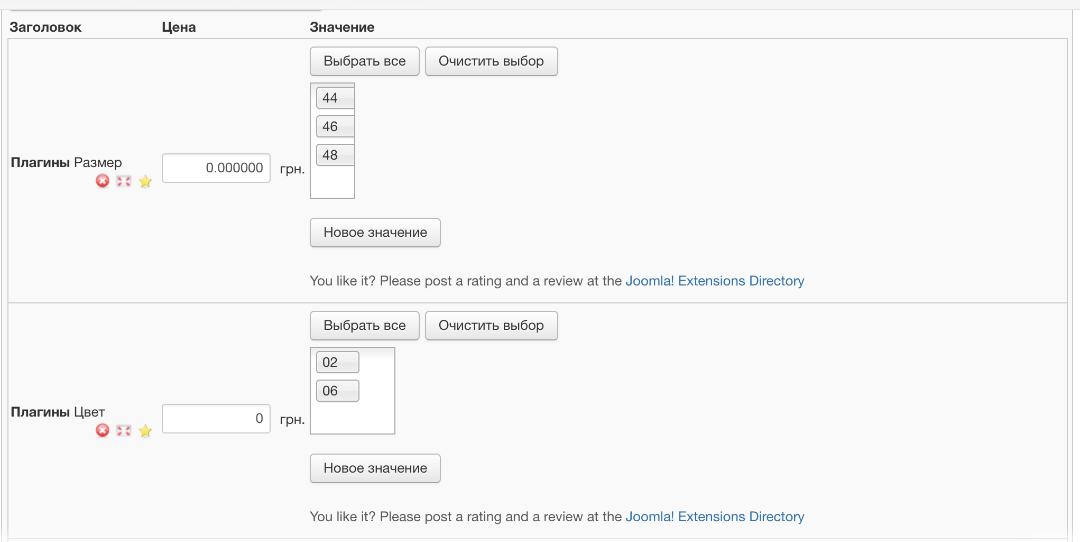
can you explain the issue you are having with more example products?. I looked into your site for the product with product_id 7261 that you have attached as screenshot in your previous post. First thing is that this product is not there in your import file so there is no import process on this product. Second is that the screen i see for custom fields for this product is different from yours. See attached.
Attachments (1)
Kind regards,
Tharuna
=========================
If you use our extensions, please post a rating and a review at the Joomla! Extension Directory
Tharuna
=========================
If you use our extensions, please post a rating and a review at the Joomla! Extension Directory
Accepted Answer
Pending Moderation
Hello,
This is a working site. Site restored from backup after the import of products is not correct
This is a working site. Site restored from backup after the import of products is not correct
Accepted Answer
Pending Moderation
Hello,
Can i run the import on your site then?
Can i run the import on your site then?
Kind regards,
Tharuna
=========================
If you use our extensions, please post a rating and a review at the Joomla! Extension Directory
Tharuna
=========================
If you use our extensions, please post a rating and a review at the Joomla! Extension Directory
Accepted Answer
Pending Moderation
Hello Alexandr,
I ran the import on your site and could find the problem with product_id 7261, the issue is that the custom_title value new_stockable count should be 7 as there are 7 children but there are 11 given for this product. Same problem is with custom_value field stockablecustomfields is also 11 instead of 7. There are few more products with the same issue in your import file. Please correct them and then try the import. You need to clean up the database before you do a fresh import.
I ran the import on your site and could find the problem with product_id 7261, the issue is that the custom_title value new_stockable count should be 7 as there are 7 children but there are 11 given for this product. Same problem is with custom_value field stockablecustomfields is also 11 instead of 7. There are few more products with the same issue in your import file. Please correct them and then try the import. You need to clean up the database before you do a fresh import.
Kind regards,
Tharuna
=========================
If you use our extensions, please post a rating and a review at the Joomla! Extension Directory
Tharuna
=========================
If you use our extensions, please post a rating and a review at the Joomla! Extension Directory
Accepted Answer
Pending Moderation
Hello,
The import file was really incorrect.I have corrected it.Now the products could be imported correct,but the size and color in product could be put only partly (the size or color). All the products in import file have their size and color.
I have applied the revised import file,debug log,product export file,where you can see how the size and color have been set up.Imports of the products were made on the test site.
The address test website and access to the database and website were sent on your email tharuna@csvimproved.com.
debug log - https://drive.google.com/open?id=0BwvQR7LwRZK2eWttTllNQzBTRkU
Kind regards,
The import file was really incorrect.I have corrected it.Now the products could be imported correct,but the size and color in product could be put only partly (the size or color). All the products in import file have their size and color.
I have applied the revised import file,debug log,product export file,where you can see how the size and color have been set up.Imports of the products were made on the test site.
The address test website and access to the database and website were sent on your email tharuna@csvimproved.com.
debug log - https://drive.google.com/open?id=0BwvQR7LwRZK2eWttTllNQzBTRkU
Kind regards,
Attachments (2)
Accepted Answer
Pending Moderation
Hello,
Can you also give me an example product where size and color is not set up correct? It will be easy for me to track the issue as there are more than 20k products.
Can you also give me an example product where size and color is not set up correct? It will be easy for me to track the issue as there are more than 20k products.
Kind regards,
Tharuna
=========================
If you use our extensions, please post a rating and a review at the Joomla! Extension Directory
Tharuna
=========================
If you use our extensions, please post a rating and a review at the Joomla! Extension Directory
Accepted Answer
Pending Moderation
Oh sure. In file only part of the products, for of an example
link to a website, in email
link to a website, in email
Attachments (1)
Accepted Answer
Pending Moderation
Hello,
I found the issue, there are few entries into the tables with wrong custom id values and so they are not showing on backend and on the export file. Can you try to apply the attached patch file and try import again? Please clean up the tables before doing an import.
patch_stockable_2017_01_27.zip
I found the issue, there are few entries into the tables with wrong custom id values and so they are not showing on backend and on the export file. Can you try to apply the attached patch file and try import again? Please clean up the tables before doing an import.
patch_stockable_2017_01_27.zip
Attachments (1)
Kind regards,
Tharuna
=========================
If you use our extensions, please post a rating and a review at the Joomla! Extension Directory
Tharuna
=========================
If you use our extensions, please post a rating and a review at the Joomla! Extension Directory
Accepted Answer
Pending Moderation
Super!!! Enormous thank you!!!! it worked!!! 
Kind regards,Alexandr
Kind regards,Alexandr
Accepted Answer
Pending Moderation
Hello Alexandr,
Glad to know it is working. I would appreciate if you can post us a review on Joomla Extension Directory
Glad to know it is working. I would appreciate if you can post us a review on Joomla Extension Directory
Kind regards,
Tharuna
=========================
If you use our extensions, please post a rating and a review at the Joomla! Extension Directory
Tharuna
=========================
If you use our extensions, please post a rating and a review at the Joomla! Extension Directory
- Page :
- 1
There are no replies made for this post yet.
Be one of the first to reply to this post!
Be one of the first to reply to this post!
Please login to post a reply
You will need to be logged in to be able to post a reply. Login using the form on the right or register an account if you are new here. Register Here »