This is my problem: http://forum.virtuemart.net/index.php?topic=140550.0
- piekielko
- RO CSVI
- Friday, 03 August 2018
- Subscribe via email
After importing a CSV file, an earlier change from N to Y in custom_disabler does not change anything. how to fix it?
This is my problem: http://forum.virtuemart.net/index.php?topic=140550.0
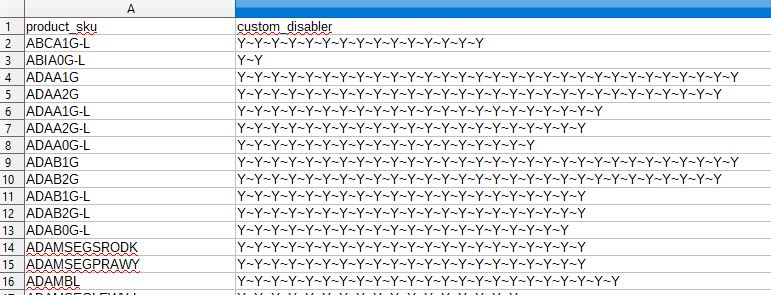
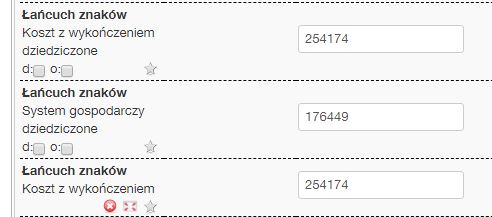
This is my problem: http://forum.virtuemart.net/index.php?topic=140550.0
0
Accepted Answer
Pending Moderation
Hello,
Can you post your import file and debug log to check? The screenshot you posted for import file does not show on how you have arranged your custom fields.
To get the debug log check How to get the debug information? document.
Can you post your import file and debug log to check? The screenshot you posted for import file does not show on how you have arranged your custom fields.
To get the debug log check How to get the debug information? document.
Kind regards,
Tharuna
=========================
If you use our extensions, please post a rating and a review at the Joomla! Extension Directory
Tharuna
=========================
If you use our extensions, please post a rating and a review at the Joomla! Extension Directory
Accepted Answer
Pending Moderation
thanks for the answer
I did everything you suggested to me. Unfortunately, is no changes.
Example of parent product and child product
LOG: com_csvi.log.3.zip CSV: projekty.csv (Field Delimiter [color=red] ; [/color] Text Enclosure [color=red] " [/color])
The first two fields in "custom_disabler" come from the plug: "stokable custom fields"+"custom fields for all" and/or "custom group"
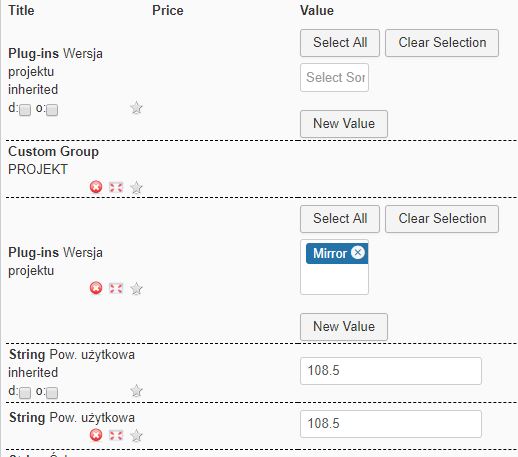
if you need access to the admin panel, I can send you this information privately
I did everything you suggested to me. Unfortunately, is no changes.
Example of parent product and child product
LOG: com_csvi.log.3.zip CSV: projekty.csv (Field Delimiter [color=red] ; [/color] Text Enclosure [color=red] " [/color])
The first two fields in "custom_disabler" come from the plug: "stokable custom fields"+"custom fields for all" and/or "custom group"
if you need access to the admin panel, I can send you this information privately
Attachments (3)
Accepted Answer
Pending Moderation
Hello,
You need to group your custom fields using custom_title and custom_value. Right now you have your custom fields as individual columns, custom_disabler with individual columns is not supported yet so you need to group your custom fields as explained in Product import with custom fields document and under CUSTOM FIELDS WITH MULTIPLE VALUES section.
You need to group your custom fields using custom_title and custom_value. Right now you have your custom fields as individual columns, custom_disabler with individual columns is not supported yet so you need to group your custom fields as explained in Product import with custom fields document and under CUSTOM FIELDS WITH MULTIPLE VALUES section.
Kind regards,
Tharuna
=========================
If you use our extensions, please post a rating and a review at the Joomla! Extension Directory
Tharuna
=========================
If you use our extensions, please post a rating and a review at the Joomla! Extension Directory
Accepted Answer
Pending Moderation
Thanks, now I understand. I did a test for one field:
Test width custom_disabler is not working for product parent in product child
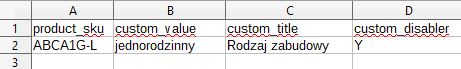
Test width custom_delete is ok and working for product child
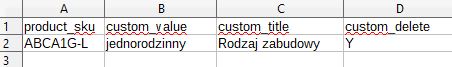
Log with disabler: com_csvi.log.10.zip
how to hide custom fields from product parent in product child?
Test width custom_disabler is not working for product parent in product child
Test width custom_delete is ok and working for product child
Log with disabler: com_csvi.log.10.zip
how to hide custom fields from product parent in product child?
Attachments (3)
Accepted Answer
Pending Moderation
Hello,
The fields custom_disabler or custom_override is to disable or override the parent product values. You do not have a parent product set for your product in your import file for the disabler to use the parent product id and so it is not working. You need to have a parent and child product pair in your import to see the custom_disabler working.
The fields custom_disabler or custom_override is to disable or override the parent product values. You do not have a parent product set for your product in your import file for the disabler to use the parent product id and so it is not working. You need to have a parent and child product pair in your import to see the custom_disabler working.
Kind regards,
Tharuna
=========================
If you use our extensions, please post a rating and a review at the Joomla! Extension Directory
Tharuna
=========================
If you use our extensions, please post a rating and a review at the Joomla! Extension Directory
Accepted Answer
Pending Moderation
Hello,
You should have the first row with parent product and the next row will be the child product, an example will be like below
You should have the first row with parent product and the next row will be the child product, an example will be like below
product_sku;product_parent_sku;custom_title;custom_value;custom_disabler
parent_sku;;title;value;N
child_sku;parent_sku;title;value;YKind regards,
Tharuna
=========================
If you use our extensions, please post a rating and a review at the Joomla! Extension Directory
Tharuna
=========================
If you use our extensions, please post a rating and a review at the Joomla! Extension Directory
Accepted Answer
Pending Moderation
I did the test. Everything works! Thanks for the very good support 
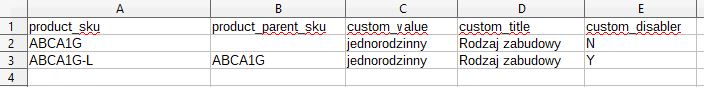
Attachments (1)
Accepted Answer
Pending Moderation
Kind regards,
Tharuna
=========================
If you use our extensions, please post a rating and a review at the Joomla! Extension Directory
Tharuna
=========================
If you use our extensions, please post a rating and a review at the Joomla! Extension Directory
- Page :
- 1
There are no replies made for this post yet.
Be one of the first to reply to this post!
Be one of the first to reply to this post!
Please login to post a reply
You will need to be logged in to be able to post a reply. Login using the form on the right or register an account if you are new here. Register Here »