Hi, I'm trying to import a csv file from an estate agent into the JEA-properties table. For the title field I would like to combine the street name and town from the csv file (item number 4 and 5 of the csv file) and put them in the 'title' field in the JEA-properties table. I've looked at the tutorial which mentions a 'combine' field, but with my table I'm importing to, there is no combine field to select. I've attached a few screenshots. Please ignore the first 4 elements of this import, I'm just trying it out. These aren't being processed.
At the moment, with the screenshot, it imports the first value, but does not combine with the second.
- steve@defeye.co.uk
- RO CSVI
- Wednesday, 02 April 2014
- Subscribe via email
0
Accepted Answer
Pending Moderation
Hello Steve,
The combine field is indeed not available in the custom fields import. What you can try is to add the combine field to the database yourself and check if this works for you.
You can execute this command in PhpMyAdmin:
The combine field is indeed not available in the custom fields import. What you can try is to add the combine field to the database yourself and check if this works for you.
You can execute this command in PhpMyAdmin:
INSERT INTO `jos_csvi_available_fields` (`csvi_name`, `component_name`, `component_table`, `component`) VALUES ('combine', 'combine', 'jea_properties', 'com_csvi');Kind regards,
RolandD
=========================
If you use our extensions, please post a rating and a review at the Joomla! Extension Directory
RolandD
=========================
If you use our extensions, please post a rating and a review at the Joomla! Extension Directory
Accepted Answer
Pending Moderation
It worked like a dream. Thank you very much!! Perhaps you can put this ability into the next update?
Accepted Answer
Pending Moderation
Perhaps you can put this ability into the next update?The code has been added for the next update, so the combine, skip and custom field will be there too.
Kind regards,
RolandD
=========================
If you use our extensions, please post a rating and a review at the Joomla! Extension Directory
RolandD
=========================
If you use our extensions, please post a rating and a review at the Joomla! Extension Directory
Accepted Answer
Pending Moderation
Hi again, I have now come back to this project, and now need to make another two fields combine together. I'm assuming you can do more then one different combination per import?
If so, the trouble I am having is the fact I have lost the 'combine' field on my 'custom import'.
I've attached a few screenshots, I would like to combine number 53 with 65, and when they are combined I would like to apply some replacements.
When I click on field 53, in the list of 'field name's I can't see the combine field. I can see a combine ID though. I'm not sure if there is something I am doing wrong here. Could you please help?
I'm thinking perhaps I need to run the php code above?
Many thanks
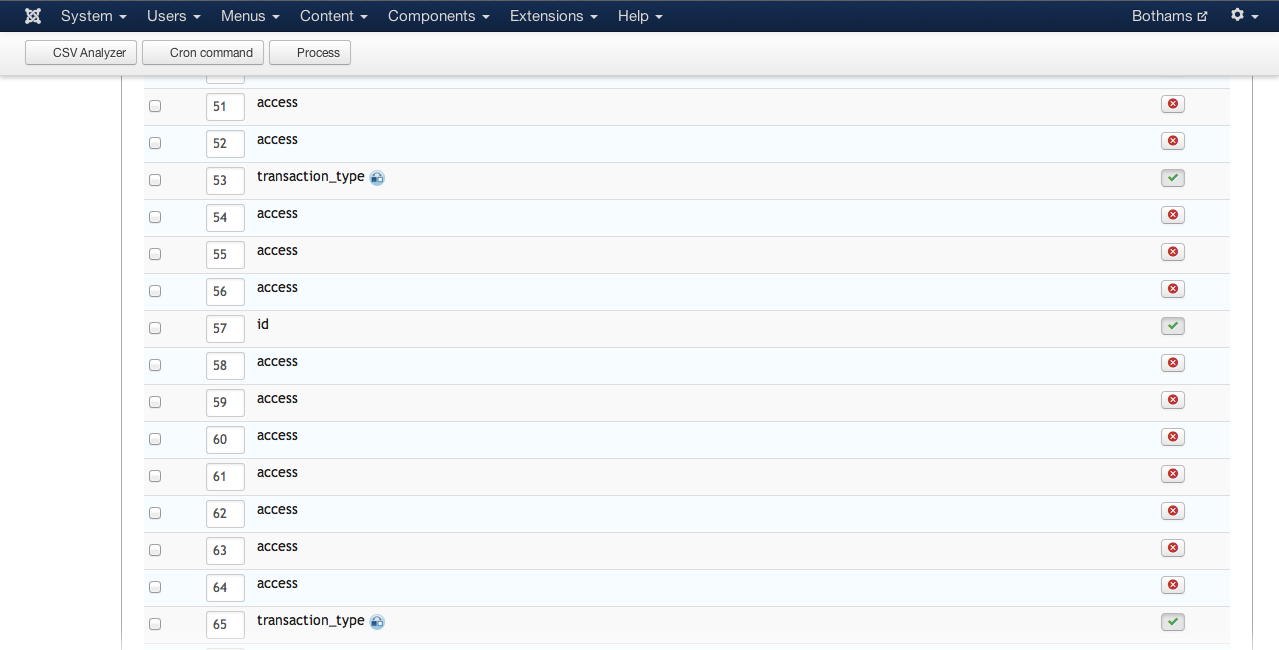
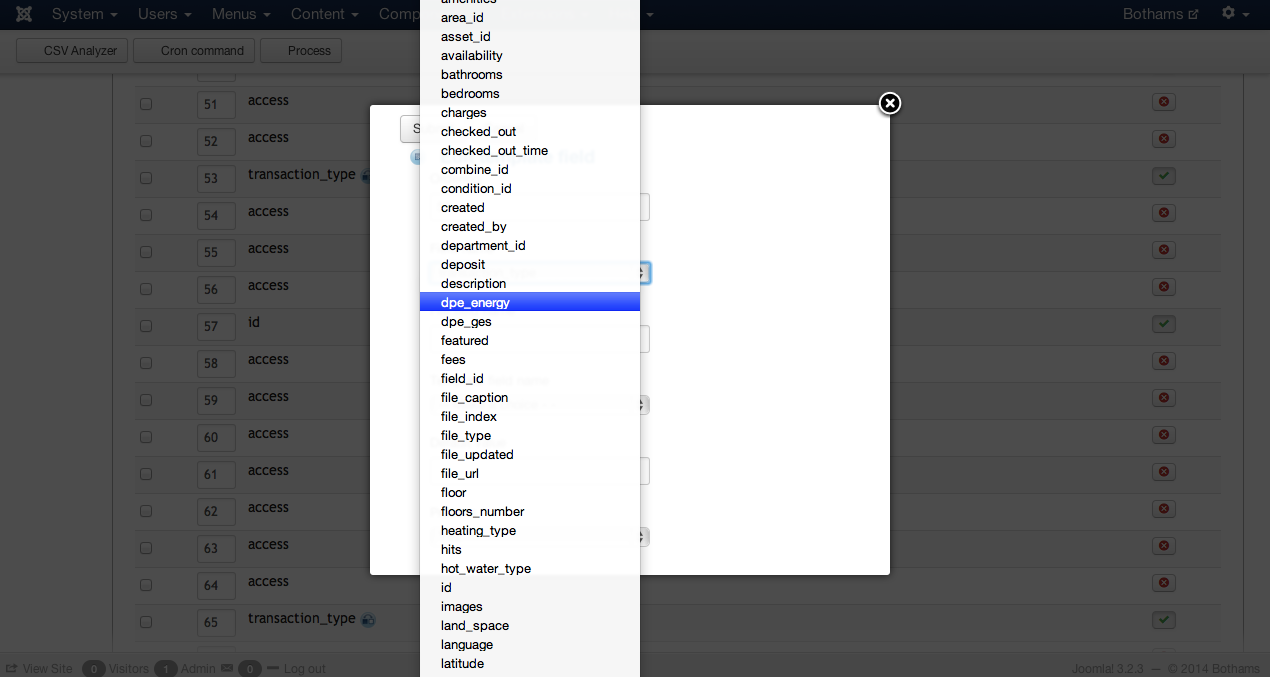
If so, the trouble I am having is the fact I have lost the 'combine' field on my 'custom import'.
I've attached a few screenshots, I would like to combine number 53 with 65, and when they are combined I would like to apply some replacements.
When I click on field 53, in the list of 'field name's I can't see the combine field. I can see a combine ID though. I'm not sure if there is something I am doing wrong here. Could you please help?
I'm thinking perhaps I need to run the php code above?
Many thanks
Attachments (2)
Accepted Answer
Pending Moderation
I'm assuming you can do more then one different combination per import?That shouldn't be a problem.
If so, the trouble I am having is the fact I have lost the 'combine' field on my 'custom import'.Did you do an update, maybe the DB change early on got lost? Run the code again and check if it is back.
I see a lot of fields called access in your template, this means that CSVI can't find the field you assigned to it so it takes the first one.
Kind regards,
RolandD
=========================
If you use our extensions, please post a rating and a review at the Joomla! Extension Directory
RolandD
=========================
If you use our extensions, please post a rating and a review at the Joomla! Extension Directory
Accepted Answer
Pending Moderation
Thanks rolandd, re-running the code did bring it back.
I was also having trouble replacing the text "Per Annum £5,000" with 'RENTING'. It looks like when the string went into the field without the replacement, it would only say "Per Annum ", notice the space after it and no '£5,000'. It looks like the £ sign was causing it to forget the rest of the field? Anyway, to solve my problem I just needed to replace the text "Per Annum " with 'RENTING'. But for future reference is this the case?
Much appreciated
Stephen
I was also having trouble replacing the text "Per Annum £5,000" with 'RENTING'. It looks like when the string went into the field without the replacement, it would only say "Per Annum ", notice the space after it and no '£5,000'. It looks like the £ sign was causing it to forget the rest of the field? Anyway, to solve my problem I just needed to replace the text "Per Annum " with 'RENTING'. But for future reference is this the case?
Much appreciated
Stephen
Accepted Answer
Pending Moderation
Hello Stephen,
But for future reference is this the case?This is a classical problem of a file that contains extended characters, like the pound sign, but is not a UTF-8 file. If the file is a UTF-8 file, the rest of the text would be imported as well.
Kind regards,
RolandD
=========================
If you use our extensions, please post a rating and a review at the Joomla! Extension Directory
RolandD
=========================
If you use our extensions, please post a rating and a review at the Joomla! Extension Directory
- Page :
- 1
There are no replies made for this post yet.
Be one of the first to reply to this post!
Be one of the first to reply to this post!
Please login to post a reply
You will need to be logged in to be able to post a reply. Login using the form on the right or register an account if you are new here. Register Here »