- drees
- RO CSVI
- Tuesday, 23 October 2018
- Subscribe via email
I can not download the pictures. The debug file states that the file does not exist but really exists. See picture and file
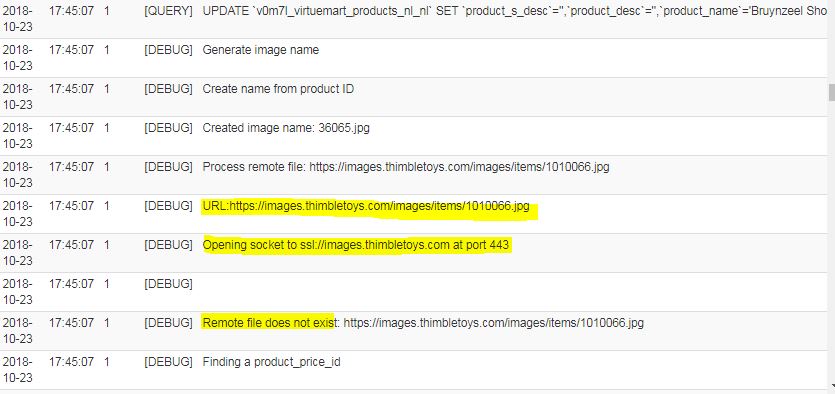 com_csvi.log.2931.zip
com_csvi.log.2931.zip
0
Accepted Answer
Pending Moderation
Goodmorning,
What you can do is go to your template and then the Image tab. If you do not see the Credentials part, click on the Advanced button in the top right corner. The last option under Credentials is Encode URL, set this to No and save your template. You can run the import and it should be fine.
What you can do is go to your template and then the Image tab. If you do not see the Credentials part, click on the Advanced button in the top right corner. The last option under Credentials is Encode URL, set this to No and save your template. You can run the import and it should be fine.
Kind regards,
RolandD
=========================
If you use our extensions, please post a rating and a review at the Joomla! Extension Directory
RolandD
=========================
If you use our extensions, please post a rating and a review at the Joomla! Extension Directory
Accepted Answer
Pending Moderation
Credentials is Encode URL, set this to No and save your template.
I can's see this on my template. see picture
I can's see this on my template. see picture
Attachments (1)
Accepted Answer
Pending Moderation
Hello,
You do not see this because you are running an older version of CSVI. Update to the current release and the option will be there. That option was added because some servers want it one way and other servers want it another way.
You do not see this because you are running an older version of CSVI. Update to the current release and the option will be there. That option was added because some servers want it one way and other servers want it another way.
Kind regards,
RolandD
=========================
If you use our extensions, please post a rating and a review at the Joomla! Extension Directory
RolandD
=========================
If you use our extensions, please post a rating and a review at the Joomla! Extension Directory
Accepted Answer
Pending Moderation
2018-10-24 07:53:58 5 [DEBUG] Generate image name
2018-10-24 07:53:58 5 [DEBUG] Create name from product ID
2018-10-24 07:53:58 5 [DEBUG] Created image name: 1179.jpg
2018-10-24 07:53:58 5 [DEBUG] Process remote file: https://images.thimbletoys.com/images/items/1010096a.jpg
2018-10-24 07:53:58 5 [DEBUG] URL:https://images.thimbletoys.com/images/items/1010096a.jpg
2018-10-24 07:53:58 5 [DEBUG] Opening socket to ssl://images.thimbletoys.com at port 443
2018-10-24 07:53:58 5 [DEBUG] Opening socket to ssl://images.thimbletoys.com at port 443
2018-10-24 07:53:58 5 [DEBUG] Remote file does not exist: https://images.thimbletoys.com/images/items/1010096a.jpg
updated but same problem Encode URL, set No
2018-10-24 07:53:58 5 [DEBUG] Create name from product ID
2018-10-24 07:53:58 5 [DEBUG] Created image name: 1179.jpg
2018-10-24 07:53:58 5 [DEBUG] Process remote file: https://images.thimbletoys.com/images/items/1010096a.jpg
2018-10-24 07:53:58 5 [DEBUG] URL:https://images.thimbletoys.com/images/items/1010096a.jpg
2018-10-24 07:53:58 5 [DEBUG] Opening socket to ssl://images.thimbletoys.com at port 443
2018-10-24 07:53:58 5 [DEBUG] Opening socket to ssl://images.thimbletoys.com at port 443
2018-10-24 07:53:58 5 [DEBUG] Remote file does not exist: https://images.thimbletoys.com/images/items/1010096a.jpg
updated but same problem Encode URL, set No
Accepted Answer
Pending Moderation
Hello Drees,
Can you please post the full debug log and the sample file you are using? I have tried to import the same image and it works without a problem.
Can you please post the full debug log and the sample file you are using? I have tried to import the same image and it works without a problem.
Kind regards,
RolandD
=========================
If you use our extensions, please post a rating and a review at the Joomla! Extension Directory
RolandD
=========================
If you use our extensions, please post a rating and a review at the Joomla! Extension Directory
Accepted Answer
Pending Moderation
Hello Drees,
OK, so I am still unable to reproduce your issue. Can you post your template as well? You can make a backup of the template by going to Maintenance -> CSVI Pro -> Backup templates. I will give it another try with your template.
The only difference I noticed between your system and mine is the PHP version, I am running the up-to-date 7.2 and your system is still running the older 5.6 version.
OK, so I am still unable to reproduce your issue. Can you post your template as well? You can make a backup of the template by going to Maintenance -> CSVI Pro -> Backup templates. I will give it another try with your template.
The only difference I noticed between your system and mine is the PHP version, I am running the up-to-date 7.2 and your system is still running the older 5.6 version.
Kind regards,
RolandD
=========================
If you use our extensions, please post a rating and a review at the Joomla! Extension Directory
RolandD
=========================
If you use our extensions, please post a rating and a review at the Joomla! Extension Directory
Accepted Answer
Pending Moderation
[attachment]csvi_templates_http://www.eboektiekje.nl_20181023.xml[/attachment]
Attachments (1)
Accepted Answer
Pending Moderation
Hello Drees,
The issue seems to have been identified and it is a server issue. As I told you before my local tests were all OK. So I changed to an online server and I was able to get it to fail. These are the error messages I saw for the 2 different methods I tried:
This simply means that OpenSSL is not configured correctly on the server and the SSL certificate cannot be validated. This is not something for me to fix but the server should be configured to run OpenSSL correct.
If you are interested I can send you the test script.
The issue seems to have been identified and it is a server issue. As I told you before my local tests were all OK. So I changed to an online server and I was able to get it to fail. These are the error messages I saw for the 2 different methods I tried:
SSL certificate problem: unable to get local issuer certificate
Warning: fsockopen(): SSL operation failed with code 1. OpenSSL Error messages: error:1416F086:SSL routines:tls_process_server_certificate:certificate verify failed
Warning: fsockopen(): Failed to enable crypto
Warning: fsockopen(): unable to connect to ssl://images.thimbletoys.com:443 (Unknown error) in This simply means that OpenSSL is not configured correctly on the server and the SSL certificate cannot be validated. This is not something for me to fix but the server should be configured to run OpenSSL correct.
If you are interested I can send you the test script.
Kind regards,
RolandD
=========================
If you use our extensions, please post a rating and a review at the Joomla! Extension Directory
RolandD
=========================
If you use our extensions, please post a rating and a review at the Joomla! Extension Directory
Accepted Answer
Pending Moderation
Hello,
Something was bothering me so I had a closer look at this and as it turns out that it is not your server with the issue but the image server where you are trying to get the image from. This server doesn't have a valid certificate bundle. This means we cannot guarantee the server says it is who it says it is.
I ran some tests and the output is all very technical but the final output is this sentence in plain English
That won't help you now so I have provided a patch for you to use. This is not the final fix in CSVI but it will allow you to run the import for now. You can load the file as explained in the How to load a patch file.
Something was bothering me so I had a closer look at this and as it turns out that it is not your server with the issue but the image server where you are trying to get the image from. This server doesn't have a valid certificate bundle. This means we cannot guarantee the server says it is who it says it is.
I ran some tests and the output is all very technical but the final output is this sentence in plain English
Verify return code: 21 (unable to verify the first certificate) That won't help you now so I have provided a patch for you to use. This is not the final fix in CSVI but it will allow you to run the import for now. You can load the file as explained in the How to load a patch file.
Attachments (1)
Kind regards,
RolandD
=========================
If you use our extensions, please post a rating and a review at the Joomla! Extension Directory
RolandD
=========================
If you use our extensions, please post a rating and a review at the Joomla! Extension Directory
Accepted Answer
Pending Moderation
it has something to do with Hotlinking. I have installed the patch but the problem remains the same. Call the supplier on Monday.
Accepted Answer
Pending Moderation
Hello Drees,
That is odd you have the same problem because I was able to download the images after applying the patch. Let me know what the supplier says.
That is odd you have the same problem because I was able to download the images after applying the patch. Let me know what the supplier says.
Kind regards,
RolandD
=========================
If you use our extensions, please post a rating and a review at the Joomla! Extension Directory
RolandD
=========================
If you use our extensions, please post a rating and a review at the Joomla! Extension Directory
Accepted Answer
Pending Moderation
I have had contact with my supplier. My ip is now on the whitelist. Now the xlm has also been changed.
<Items>
<Item ItemCode = "1010066">
How should I do this.
<Items>
<Item ItemCode = "1010066">
How should I do this.
Accepted Answer
Pending Moderation
Hello,
You need to set the Your field for product_sku field as Item/ItemCode in CSVI template fields page and in your import template settings on File tab set Record name field to Items.
<Items>
<Item ItemCode = "1010066">
How should I do this.
You need to set the Your field for product_sku field as Item/ItemCode in CSVI template fields page and in your import template settings on File tab set Record name field to Items.
Kind regards,
Tharuna
=========================
If you use our extensions, please post a rating and a review at the Joomla! Extension Directory
Tharuna
=========================
If you use our extensions, please post a rating and a review at the Joomla! Extension Directory
Accepted Answer
Pending Moderation
The import stops when the import rule is reached. then I get the error message error 0. The file is 22000 files in size.
Accepted Answer
Pending Moderation
Hello,
We need to know what that error 0 is about. Is that the full error you see? Can you post a screenshot on the error? Also, try reducing the limit of your import by following Manage timeout document. See if it helps.
We need to know what that error 0 is about. Is that the full error you see? Can you post a screenshot on the error? Also, try reducing the limit of your import by following Manage timeout document. See if it helps.
Kind regards,
Tharuna
=========================
If you use our extensions, please post a rating and a review at the Joomla! Extension Directory
Tharuna
=========================
If you use our extensions, please post a rating and a review at the Joomla! Extension Directory
Accepted Answer
Pending Moderation
Hello Drees,
As per the screenshot you have reached maximum execution limit in your import. You need to increase max_execution_time parameter in your php.ini file.
Since you are downloading images from another server, it is possible that image processing is taking time and so you hit the limits on your server. Did the import finish when the image processing is turned off?
As per the screenshot you have reached maximum execution limit in your import. You need to increase max_execution_time parameter in your php.ini file.
I now reduce images. turned off. he's going again
Since you are downloading images from another server, it is possible that image processing is taking time and so you hit the limits on your server. Did the import finish when the image processing is turned off?
Kind regards,
Tharuna
=========================
If you use our extensions, please post a rating and a review at the Joomla! Extension Directory
Tharuna
=========================
If you use our extensions, please post a rating and a review at the Joomla! Extension Directory
Accepted Answer
Pending Moderation
It took a very long time to download 1 images. Then reduce the picture. the CPU of the server increased as much as possible. Eventually the server went unreachable. If I convert big picture to No and it works. Ultimately, the import went well 20.000 products with pictures in 1 time. TOP
- Page :
- 1
- 2
There are no replies made for this post yet.
Be one of the first to reply to this post!
Be one of the first to reply to this post!
Please login to post a reply
You will need to be logged in to be able to post a reply. Login using the form on the right or register an account if you are new here. Register Here »