Hi,
I've realised I've imported all my products with the multi variant spelt as the American 'Color' when in the UK it should be 'Colour'. What are my options to change this please?
http://fashiondropship.capitalhosting.co.uk/component/virtuemart/spring/summer/textured-blue-blouse-with-tabbed-sleeves-ex-branded-blue-12-detail?Itemid=9999
Jamie
- dagoberto
- RO CSVI
- Monday, 07 November 2016
- Subscribe via email
0
Accepted Answer
Pending Moderation
Hello Jamie,
Can't you just rename the field?
Can't you just rename the field?
Kind regards,
RolandD
=========================
If you use our extensions, please post a rating and a review at the Joomla! Extension Directory
RolandD
=========================
If you use our extensions, please post a rating and a review at the Joomla! Extension Directory
Accepted Answer
Pending Moderation
Hello Jamie,
You can correct this from VirtueMart >> Custom fields >> Click on Color, it would show you a form in editable way, correct Color to Colour and save it. That should do. The import would have saved the details with id of the multi variant field and not by name so changing this wont have any problem as the id would still be the same.
You can correct this from VirtueMart >> Custom fields >> Click on Color, it would show you a form in editable way, correct Color to Colour and save it. That should do. The import would have saved the details with id of the multi variant field and not by name so changing this wont have any problem as the id would still be the same.
Kind regards,
Tharuna
=========================
If you use our extensions, please post a rating and a review at the Joomla! Extension Directory
Tharuna
=========================
If you use our extensions, please post a rating and a review at the Joomla! Extension Directory
Accepted Answer
Pending Moderation
I don't have either the color or size fields turned on. Only Multi variant, see screen shot.
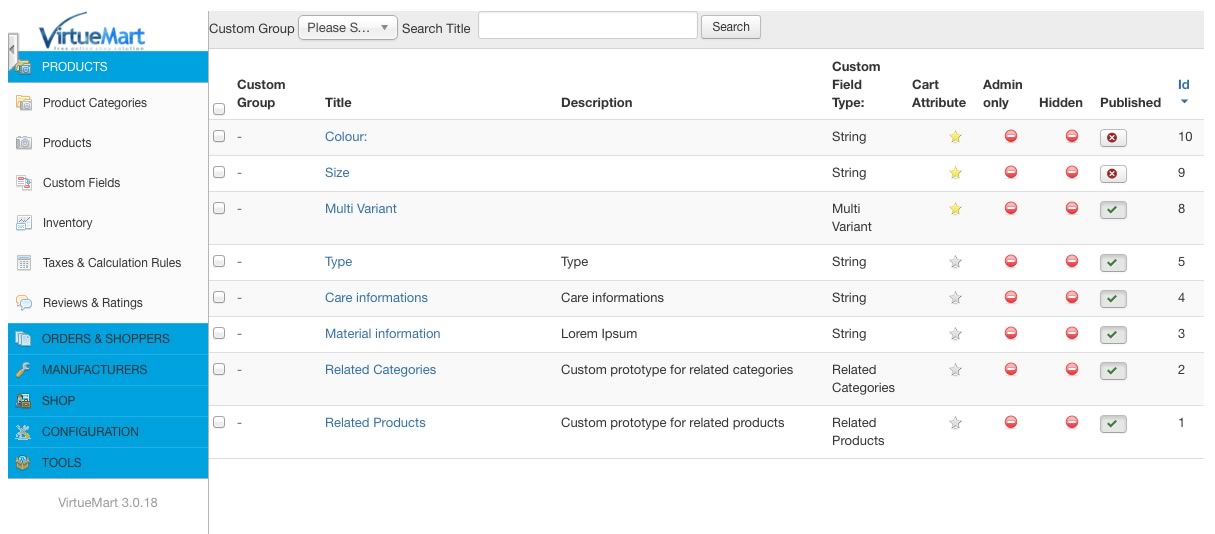
Attachments (1)
Accepted Answer
Pending Moderation
Hello,
Edit the one called Multi Variant, I assume that is the one you used. In there you will find the Color word to rename if I am not mistaken.
Edit the one called Multi Variant, I assume that is the one you used. In there you will find the Color word to rename if I am not mistaken.
Kind regards,
RolandD
=========================
If you use our extensions, please post a rating and a review at the Joomla! Extension Directory
RolandD
=========================
If you use our extensions, please post a rating and a review at the Joomla! Extension Directory
Accepted Answer
Pending Moderation
Unfortunately not, see attached.
I've changed one product manually and then downloaded the sql file (identified as 'Colourrss'). Then replaced all clabel names, however when uploading the file I get duplicate errors warnings :-(
(7226, 4182, 8, NULL, '0.000000', 0, 0, 'usecanonical=0|showlabels=0|browseajax=0|sCustomId=0|selectType=0|selectoptions=[\n {\n "voption": "clabels",\n "clabel": "Colourrss",\n "values": "Multi"\n },\n {\n "voption": "clabels",\n "clabel": "Size",\n "values": "10\\r\\n12\\r\\n14\\r\\n8"\n }\n]|clabels=0|options={\n "4182": [\n "0",\n "0"\n ],\n "4183": [\n "Multi",\n "10"\n ],\n "4184": [\n "Multi",\n "12"\n ],\n "4185": [\n "Multi",\n "14"\n ],\n "4186": [\n "Multi",\n "8"\n ]\n}|', NULL, NULL, NULL, 0, '2016-10-31 13:12:39', 16, '2016-11-07 13:19:36', 16, '0000-00-00 00:00:00', 0, 0),
I've changed one product manually and then downloaded the sql file (identified as 'Colourrss'). Then replaced all clabel names, however when uploading the file I get duplicate errors warnings :-(
(7226, 4182, 8, NULL, '0.000000', 0, 0, 'usecanonical=0|showlabels=0|browseajax=0|sCustomId=0|selectType=0|selectoptions=[\n {\n "voption": "clabels",\n "clabel": "Colourrss",\n "values": "Multi"\n },\n {\n "voption": "clabels",\n "clabel": "Size",\n "values": "10\\r\\n12\\r\\n14\\r\\n8"\n }\n]|clabels=0|options={\n "4182": [\n "0",\n "0"\n ],\n "4183": [\n "Multi",\n "10"\n ],\n "4184": [\n "Multi",\n "12"\n ],\n "4185": [\n "Multi",\n "14"\n ],\n "4186": [\n "Multi",\n "8"\n ]\n}|', NULL, NULL, NULL, 0, '2016-10-31 13:12:39', 16, '2016-11-07 13:19:36', 16, '0000-00-00 00:00:00', 0, 0),
Accepted Answer
Pending Moderation
Hello,
Updating in database will be difficult as you may have to edit it for all parent products. The better way would be do the import again with correct name in your import file. If you have no other custom fields values stored you can empty the #__virtuemart_product_customfields table and do a fresh import.
Updating in database will be difficult as you may have to edit it for all parent products. The better way would be do the import again with correct name in your import file. If you have no other custom fields values stored you can empty the #__virtuemart_product_customfields table and do a fresh import.
Kind regards,
Tharuna
=========================
If you use our extensions, please post a rating and a review at the Joomla! Extension Directory
Tharuna
=========================
If you use our extensions, please post a rating and a review at the Joomla! Extension Directory
Accepted Answer
Pending Moderation
Yes OK will do the only problem is I've made some changes within Joomla to product and images. When I download the export file with all the fields, it doesn't include the fields 'multi_variant_title' and 'multi_variant_fields'.
Is there a way to make these download so I've got the latest version?
Thank you.
Is there a way to make these download so I've got the latest version?
Thank you.
Accepted Answer
Pending Moderation
Hello,
If you are using PhpMyAdmin, this also has a find and replace option under the Search tab, that may be another way to go.
CSVI doesn't export the 'multi_variant_title' and 'multi_variant_fields'.
however when uploading the file I get duplicate errors warningsDid you empty the database table before re-importing the file?
If you are using PhpMyAdmin, this also has a find and replace option under the Search tab, that may be another way to go.
CSVI doesn't export the 'multi_variant_title' and 'multi_variant_fields'.
Kind regards,
RolandD
=========================
If you use our extensions, please post a rating and a review at the Joomla! Extension Directory
RolandD
=========================
If you use our extensions, please post a rating and a review at the Joomla! Extension Directory
- Page :
- 1
There are no replies made for this post yet.
Be one of the first to reply to this post!
Be one of the first to reply to this post!
Please login to post a reply
You will need to be logged in to be able to post a reply. Login using the form on the right or register an account if you are new here. Register Here »