Hello to all.
We are having a Joomla 3.8.2 site and we are using K2 2.8.0 and we have the K2MultiImages plugin installed.
We are using CSVI Pro (7.3.0) to import K2 items through an xml file found here.
As you can see from the attached log files (10 first records) all items are being created but no photo is imported.
On log file #111 is the attempt we made with K2MultiImages plugin enabled and on #116 with the plugin disabled.
Any help or advise would be much appreciated.
Thank you in advance.
com_csvi.log.111.txt
com_csvi.log.116.txt
- globaltech
- RO CSVI
- Friday, 17 November 2017
- Subscribe via email
0
Accepted Answer
Pending Moderation
Hello,
CSVI does not support remote images in K2 item import and so your images are not imported. As of now CSVI code checks for images in folder /media/k2/items/src and adds them to item. I will add the remote image import support and send the patch when its ready so you can test.
CSVI does not support remote images in K2 item import and so your images are not imported. As of now CSVI code checks for images in folder /media/k2/items/src and adds them to item. I will add the remote image import support and send the patch when its ready so you can test.
Kind regards,
Tharuna
=========================
If you use our extensions, please post a rating and a review at the Joomla! Extension Directory
Tharuna
=========================
If you use our extensions, please post a rating and a review at the Joomla! Extension Directory
Accepted Answer
Pending Moderation
Hello,
The patch for importing remote images is ready and is attached. Load the patch file from CSVI maintenance menu and run the import again.
patch_k2_2017_11_20.zip
The patch for importing remote images is ready and is attached. Load the patch file from CSVI maintenance menu and run the import again.
patch_k2_2017_11_20.zip
Attachments (1)
Kind regards,
Tharuna
=========================
If you use our extensions, please post a rating and a review at the Joomla! Extension Directory
Tharuna
=========================
If you use our extensions, please post a rating and a review at the Joomla! Extension Directory
Accepted Answer
Pending Moderation
Hi again.
We have tried to import again but it doesn't bring the images. Here are the log files with K2multipleimages plugin disable (logfile 120) with K2multipleimages plugin enable (logfile 121). First we have load the patch file and after that we tried the import. Also is it possible to bring more than one image?
Thanks again
Vasileios Gavrogiannis
We have tried to import again but it doesn't bring the images. Here are the log files with K2multipleimages plugin disable (logfile 120) with K2multipleimages plugin enable (logfile 121). First we have load the patch file and after that we tried the import. Also is it possible to bring more than one image?
Thanks again
Vasileios Gavrogiannis
Accepted Answer
Pending Moderation
Hello Vasileios Gavrogiannis,
The debug logs you have attached don't have the full information of your import. CSVI does not support K2multipleimages plugin in its import so i would suggest you keep this plugin disabled and try import with one or two items and send me the import debug log if you see images are not imported.
The debug logs you have attached don't have the full information of your import. CSVI does not support K2multipleimages plugin in its import so i would suggest you keep this plugin disabled and try import with one or two items and send me the import debug log if you see images are not imported.
Kind regards,
Tharuna
=========================
If you use our extensions, please post a rating and a review at the Joomla! Extension Directory
Tharuna
=========================
If you use our extensions, please post a rating and a review at the Joomla! Extension Directory
Accepted Answer
Pending Moderation
Hello,
Can you please load the attached patch file and try the import again? Just so you know, I don't have K2multipleimages plugin installed or enabled/disabled on my test site.
If you still have issues with images, can you post the template XML file to check? To get the template XML file go to CSVI maintenance menu, select CSVI Pro in first option and Backup templates in second option. Select the import template and click continue. Post the downloaded XML file here. Also post the latest import debug log.
patch_k2_2017_11_20_modified.zip
Can you please load the attached patch file and try the import again? Just so you know, I don't have K2multipleimages plugin installed or enabled/disabled on my test site.
If you still have issues with images, can you post the template XML file to check? To get the template XML file go to CSVI maintenance menu, select CSVI Pro in first option and Backup templates in second option. Select the import template and click continue. Post the downloaded XML file here. Also post the latest import debug log.
patch_k2_2017_11_20_modified.zip
Attachments (1)
Kind regards,
Tharuna
=========================
If you use our extensions, please post a rating and a review at the Joomla! Extension Directory
Tharuna
=========================
If you use our extensions, please post a rating and a review at the Joomla! Extension Directory
Accepted Answer
Pending Moderation
Hi again.
We have uninstall the K2multimage plugin we have upload the patch you attach above but still no images. Below in the attachment you can see the latest log and the template used for import.
com_csvi.log.124.txt
csvi_templates_main.global-srv.com_20171120.xml
Thanks again
We have uninstall the K2multimage plugin we have upload the patch you attach above but still no images. Below in the attachment you can see the latest log and the template used for import.
com_csvi.log.124.txt
csvi_templates_main.global-srv.com_20171120.xml
Thanks again
Attachments (2)
Accepted Answer
Pending Moderation
Hello,
I ran import here with your template and for first 10 products from your import file and could see the images imported for the items. Can i have your site Joomla administrator access details and FTP details to check the issue on your site? You can send me a private message with the details.
I ran import here with your template and for first 10 products from your import file and could see the images imported for the items. Can i have your site Joomla administrator access details and FTP details to check the issue on your site? You can send me a private message with the details.
Kind regards,
Tharuna
=========================
If you use our extensions, please post a rating and a review at the Joomla! Extension Directory
Tharuna
=========================
If you use our extensions, please post a rating and a review at the Joomla! Extension Directory
Accepted Answer
Pending Moderation
Hello,
Thank you for sending your site access details. So i looked into your site and the first thing i noticed was that there was no template field for image in K2_import template. The copy of the template which was sent to me had Image template field so not sure how it was missing on your site. I added the template field and did a test import with one item. The import went fine but the issue was that image has been created and not downloaded. The file size of the image is shown as 0 in your file manager as in the attached screenshot. This problem has been already discussed in a forum and the solution has been given in the thread here. Fix your server setup and then try running the import again. Let me know if you see images then.
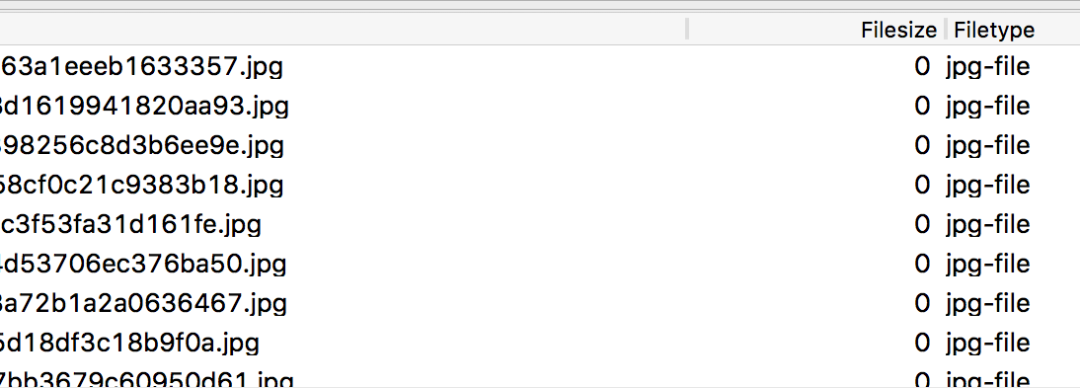
Thank you for sending your site access details. So i looked into your site and the first thing i noticed was that there was no template field for image in K2_import template. The copy of the template which was sent to me had Image template field so not sure how it was missing on your site. I added the template field and did a test import with one item. The import went fine but the issue was that image has been created and not downloaded. The file size of the image is shown as 0 in your file manager as in the attached screenshot. This problem has been already discussed in a forum and the solution has been given in the thread here. Fix your server setup and then try running the import again. Let me know if you see images then.
Attachments (1)
Kind regards,
Tharuna
=========================
If you use our extensions, please post a rating and a review at the Joomla! Extension Directory
Tharuna
=========================
If you use our extensions, please post a rating and a review at the Joomla! Extension Directory
Accepted Answer
Pending Moderation
Hi tharuna,
The option allow_url_fopen was enabled when you have tried the import but still the images are 0kb. Any other suggestions?
Thanks in advance
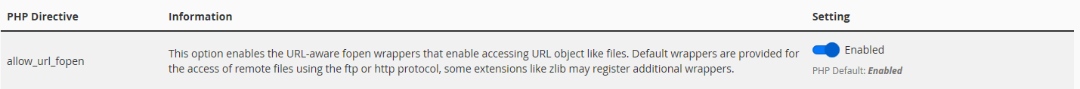
The option allow_url_fopen was enabled when you have tried the import but still the images are 0kb. Any other suggestions?
Thanks in advance
Attachments (1)
Accepted Answer
Pending Moderation
Hello,
Can you also check if your ip has been whitelisted or you have access to images on the server from where you are downloading images from?
Can you also check if your ip has been whitelisted or you have access to images on the server from where you are downloading images from?
Kind regards,
Tharuna
=========================
If you use our extensions, please post a rating and a review at the Joomla! Extension Directory
Tharuna
=========================
If you use our extensions, please post a rating and a review at the Joomla! Extension Directory
Accepted Answer
Pending Moderation
Hi tharuna.
We have whitelisted our IP and the IP of the remote server. Still no images are shown. We don't have direct access to the server where images are stored only by url for each image. And something else you have mentioned before that K2_import tmpl didnt have the field image thats why we were trying yesterday to import only images with the template k2_import_photos in case they conflict each other. Nevermind still we cannot get the images shown.
Thanks
We have whitelisted our IP and the IP of the remote server. Still no images are shown. We don't have direct access to the server where images are stored only by url for each image. And something else you have mentioned before that K2_import tmpl didnt have the field image thats why we were trying yesterday to import only images with the template k2_import_photos in case they conflict each other. Nevermind still we cannot get the images shown.
Thanks
Accepted Answer
Pending Moderation
Hello,
I did little more changes to CSVI image download code and applied the patch on your site. Ran the import using K2_import template with your import XML for about 200 products and now i see images are downloaded fine. Can you run the import now and let me know?
I did little more changes to CSVI image download code and applied the patch on your site. Ran the import using K2_import template with your import XML for about 200 products and now i see images are downloaded fine. Can you run the import now and let me know?
Kind regards,
Tharuna
=========================
If you use our extensions, please post a rating and a review at the Joomla! Extension Directory
Tharuna
=========================
If you use our extensions, please post a rating and a review at the Joomla! Extension Directory
Accepted Answer
Pending Moderation
Hi tharuna.
We have runned the import but we get the attached error.
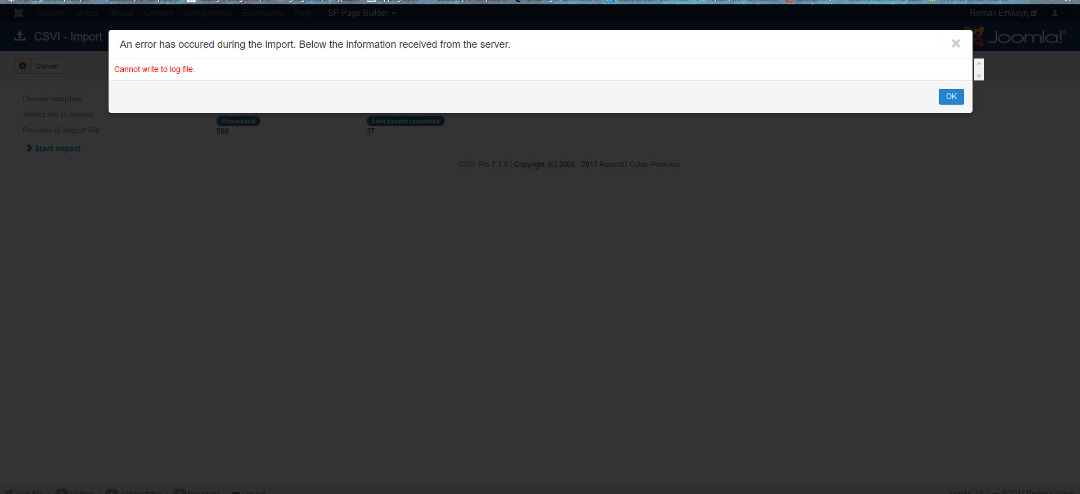
We have runned the import but we get the attached error.
Attachments (1)
Accepted Answer
Pending Moderation
Hello,
It looks like the logs folder does not have correct permissions. You can go to CSVI About page and check if all the folders are writable. If not set right permissions and run the import.
It looks like the logs folder does not have correct permissions. You can go to CSVI About page and check if all the folders are writable. If not set right permissions and run the import.
Kind regards,
Tharuna
=========================
If you use our extensions, please post a rating and a review at the Joomla! Extension Directory
Tharuna
=========================
If you use our extensions, please post a rating and a review at the Joomla! Extension Directory
Accepted Answer
Pending Moderation
In the About page I can see all the folders are writtable.
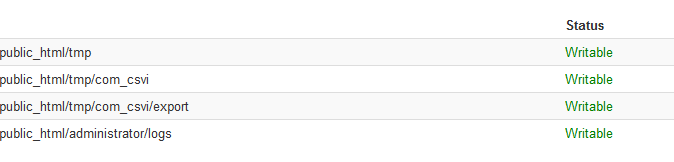
Attachments (1)
Accepted Answer
Pending Moderation
Hello,
This looks more like a permission issue. When i ran the import for 200 records i did not see this error. From the screenshot i can see that you have run 500 records and then see this error. Is there any usability limit you have in writing or accessing the folders? You need to check with your hosting on why you see this error.
Also check permission for all folders from System >> System Information >> Directory Permissions. Make sure all files and folders are writable. If they aren't, then you will need to change the permissions, so that all folders are set to 755 and files are set to 644.
This looks more like a permission issue. When i ran the import for 200 records i did not see this error. From the screenshot i can see that you have run 500 records and then see this error. Is there any usability limit you have in writing or accessing the folders? You need to check with your hosting on why you see this error.
Also check permission for all folders from System >> System Information >> Directory Permissions. Make sure all files and folders are writable. If they aren't, then you will need to change the permissions, so that all folders are set to 755 and files are set to 644.
Kind regards,
Tharuna
=========================
If you use our extensions, please post a rating and a review at the Joomla! Extension Directory
Tharuna
=========================
If you use our extensions, please post a rating and a review at the Joomla! Extension Directory
Accepted Answer
Pending Moderation
Hi again tharuna.
I run the import again (after increase the disk space of the account cause it was full, so I think thats why we get the error cannot write on log file). So I run the K2_import and it doesnt bring the images for all items, although I can see in the xml that for example the item ID 1120 has image but it doesnt import. Any suggestions?
Thanks in advance
I run the import again (after increase the disk space of the account cause it was full, so I think thats why we get the error cannot write on log file). So I run the K2_import and it doesnt bring the images for all items, although I can see in the xml that for example the item ID 1120 has image but it doesnt import. Any suggestions?
Thanks in advance
Accepted Answer
Pending Moderation
Hello,
You media/k2/items/src folder still has the old images with 0 filesize and i think with your latest import with image is formed with prefix media_k2_items_src as new image name. Debug log says image has been downloaded fine. So can you clean up your image folder completely and run the import again?
You media/k2/items/src folder still has the old images with 0 filesize and i think with your latest import with image is formed with prefix media_k2_items_src as new image name. Debug log says image has been downloaded fine. So can you clean up your image folder completely and run the import again?
Kind regards,
Tharuna
=========================
If you use our extensions, please post a rating and a review at the Joomla! Extension Directory
Tharuna
=========================
If you use our extensions, please post a rating and a review at the Joomla! Extension Directory
- Page :
- 1
- 2
There are no replies made for this post yet.
Be one of the first to reply to this post!
Be one of the first to reply to this post!
Please login to post a reply
You will need to be logged in to be able to post a reply. Login using the form on the right or register an account if you are new here. Register Here »