- cpointcc
- RO CSVI
- Wednesday, 27 February 2019
- Subscribe via email
I am working with J2Store on a project. I have successfully added all my products from the test. My issue now is the client wants more data in the long description field. The export from the database to a txt csv file has multiple lines for that field. I don't know how to make that import work with that. Can you help me with that?
0
Accepted Answer
Pending Moderation
Hello,
In your export template on File tab set Text enclosure field to " and save the template. Run the export and check if description comes in one column and not in multiple lines.
In your export template on File tab set Text enclosure field to " and save the template. Run the export and check if description comes in one column and not in multiple lines.
Kind regards,
Tharuna
=========================
If you use our extensions, please post a rating and a review at the Joomla! Extension Directory
Tharuna
=========================
If you use our extensions, please post a rating and a review at the Joomla! Extension Directory
Accepted Answer
Pending Moderation
I'm really referring to the import process, not the export. My csv file has multiple lines for 1 field currently. If this is workable, maybe there willl be more. I am importing to J2Store. I couldn't find any information in support for this extension for this topic.
Accepted Answer
Pending Moderation
Hello,
This is not really a CSVI issue but more how you handle the CSV files. Excel is pretty incapable of handling fields with line breaks, especially when opening such a file. LibreOffice/OpenOffice will be better suited in that case. The data must be enclosed in quotation marks, otherwise it will not work.
Now the line breaks are just for your visual and not for the website. Those line breaks mean nothing in HTML, in HTML you will need to use
Does that help?
This is not really a CSVI issue but more how you handle the CSV files. Excel is pretty incapable of handling fields with line breaks, especially when opening such a file. LibreOffice/OpenOffice will be better suited in that case. The data must be enclosed in quotation marks, otherwise it will not work.
Now the line breaks are just for your visual and not for the website. Those line breaks mean nothing in HTML, in HTML you will need to use
<br />Does that help?
Kind regards,
RolandD
=========================
If you use our extensions, please post a rating and a review at the Joomla! Extension Directory
RolandD
=========================
If you use our extensions, please post a rating and a review at the Joomla! Extension Directory
Accepted Answer
Pending Moderation
I am also missing fields. How can I add them? I ran the analyzer but it didn't show. When I look at the available fields, they are there. How do I fix this?
Accepted Answer
Pending Moderation
Hello,
I take it you are talking about export because there is no debug log of any import. On import you provide the fields and on export CSVI provide the fields. Go to Template Fields and select your template. Click New to add any new fields you want exported. When done, go to Export, select your template and click on Export. You should get the file with your fields.
I take it you are talking about export because there is no debug log of any import. On import you provide the fields and on export CSVI provide the fields. Go to Template Fields and select your template. Click New to add any new fields you want exported. When done, go to Export, select your template and click on Export. You should get the file with your fields.
Kind regards,
RolandD
=========================
If you use our extensions, please post a rating and a review at the Joomla! Extension Directory
RolandD
=========================
If you use our extensions, please post a rating and a review at the Joomla! Extension Directory
Accepted Answer
Pending Moderation
OK. I was not working off of an export. I am testing an import now to see how the multi-line fields import.
So I made my export, and I get this error: DateTime::__construct(): Failed to parse time string (22/02/2019 12:22:00) at position 0 (2): Unexpected character.
I am having a serious issue with fields missing still.
Here are my fields I have added:
Ordering Field name
1 product_id
2 visibility
3 product_source
4 product_source_id
5 product_type
6 taxprofile_id
7 manufacturer_id
8 vendor_id
9 has_options
10 addtocart_text
11 enabled
12 plugins
13 params
14 created_on
15 created_by
16 modified_on
17 modified_by
18 up_sells
19 cross_sells
20 productfilter_ids
21 main_image
22 thumb_image
23 additional_images
24 title
25 alias
26 introtext
27 fulltext
28 width
29 catid
30 created_on
31 created_by
32 modified_on
33 version
34 sold
35 allow_backorder
36 allow_backorder
37 version
38 allow_backorder
39 allow_backorder
40 product_file_save_name
41 product_file_save_name
42 quantity_restriction
43 quantity
44 featured
45 language
46 use_store_config_max_sale_qty
47 is_master
48 sku
49 upc
50 price
51 shipping
52 length
53 width
54 height
55 length_class_id
56 weight
57 weight_class_id
58 manage_stock
59 quantity_restriction
60 min_out_qty
61 use_store_config_min_out_qty
62 min_sale_qty
63 use_store_config_min_sale_qty
64 max_sale_qty
65 use_store_config_max_sale_qty
66 notify_qty
67 use_store_config_notify_qty
68 availability
69 sold
70 allow_backorder
71 isdefault_variant
72 combine
Here is my list for import from the j2store sample export all fields:
Ordering Field name
1 product_id
2 visibility
3 product_source
4 product_source_id
5 product_type
6 taxprofile_id
7 manufacturer_id
8 vendor_id
9 has_options
10 addtocart_text
11 enabled
12 plugins
13 params
14 created_on
15 created_by
16 modified_on
17 modified_by
18 up_sells
19 cross_sells
20 productfilter_ids
21 main_image
22 thumb_image
23 additional_images
24 title
25 alias
26 introtext
27 fulltext
28 width
29 catid
30 created_on
31 created_by
32 modified_on
33 version
34 sold
35 allow_backorder
36 allow_backorder
37 version
38 allow_backorder
39 allow_backorder
40 product_file_save_name
41 product_file_save_name
42 quantity_restriction
43 quantity
44 featured
45 language
46 use_store_config_max_sale_qty
47 is_master
48 sku
49 upc
50 price
51 shipping
52 length
53 width
54 height
55 length_class_id
56 weight
57 weight_class_id
58 manage_stock
59 quantity_restriction
60 min_out_qty
61 use_store_config_min_out_qty
62 min_sale_qty
63 use_store_config_min_sale_qty
64 max_sale_qty
65 use_store_config_max_sale_qty
66 notify_qty
67 use_store_config_notify_qty
68 availability
69 sold
70 allow_backorder
71 isdefault_variant
72 combine
I used some of the fields twice and put my own field name in because the fields are missing from my quick add - see attachment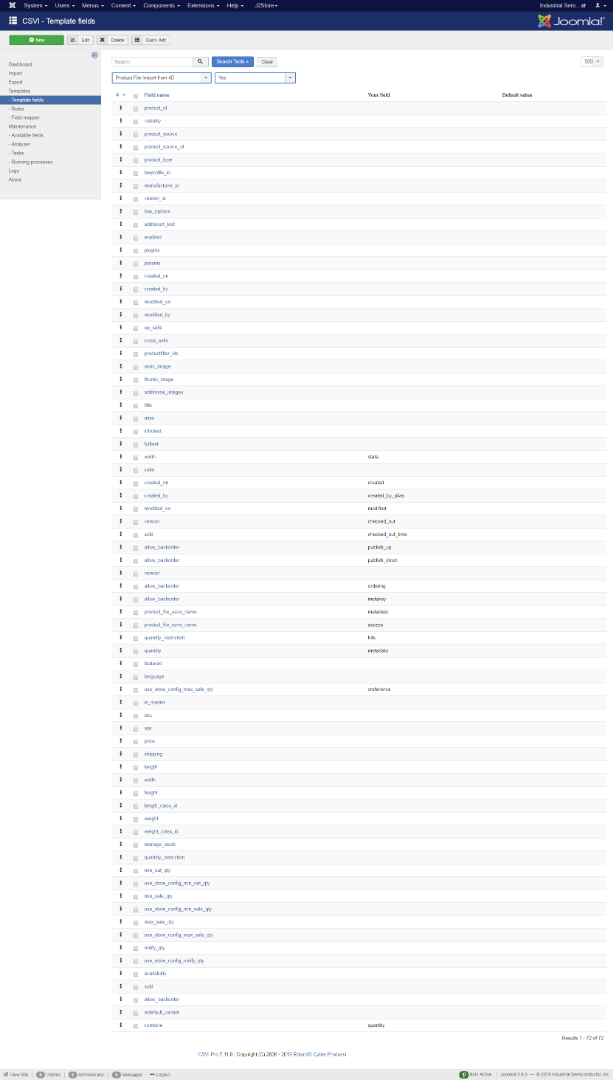
Why don't I have all these available fields?
I ran the tasks and the maintenance reset per the instructions and not all the fields in the above attachment show up.
Here is what I get when I try to import preview: Import file contains 75670 lines
import-preview-fields.xlsx
What am I missing? How do you export when there is nothing in? Imported based off of a sample csv file. Now I am modifying the import based on fields that never existed before so we know what to work with to expand what we are tracking in a different inventory database, then importing to J2Store.
So I made my export, and I get this error: DateTime::__construct(): Failed to parse time string (22/02/2019 12:22:00) at position 0 (2): Unexpected character.
I am having a serious issue with fields missing still.
Here are my fields I have added:
Ordering Field name
1 product_id
2 visibility
3 product_source
4 product_source_id
5 product_type
6 taxprofile_id
7 manufacturer_id
8 vendor_id
9 has_options
10 addtocart_text
11 enabled
12 plugins
13 params
14 created_on
15 created_by
16 modified_on
17 modified_by
18 up_sells
19 cross_sells
20 productfilter_ids
21 main_image
22 thumb_image
23 additional_images
24 title
25 alias
26 introtext
27 fulltext
28 width
29 catid
30 created_on
31 created_by
32 modified_on
33 version
34 sold
35 allow_backorder
36 allow_backorder
37 version
38 allow_backorder
39 allow_backorder
40 product_file_save_name
41 product_file_save_name
42 quantity_restriction
43 quantity
44 featured
45 language
46 use_store_config_max_sale_qty
47 is_master
48 sku
49 upc
50 price
51 shipping
52 length
53 width
54 height
55 length_class_id
56 weight
57 weight_class_id
58 manage_stock
59 quantity_restriction
60 min_out_qty
61 use_store_config_min_out_qty
62 min_sale_qty
63 use_store_config_min_sale_qty
64 max_sale_qty
65 use_store_config_max_sale_qty
66 notify_qty
67 use_store_config_notify_qty
68 availability
69 sold
70 allow_backorder
71 isdefault_variant
72 combine
Here is my list for import from the j2store sample export all fields:
Ordering Field name
1 product_id
2 visibility
3 product_source
4 product_source_id
5 product_type
6 taxprofile_id
7 manufacturer_id
8 vendor_id
9 has_options
10 addtocart_text
11 enabled
12 plugins
13 params
14 created_on
15 created_by
16 modified_on
17 modified_by
18 up_sells
19 cross_sells
20 productfilter_ids
21 main_image
22 thumb_image
23 additional_images
24 title
25 alias
26 introtext
27 fulltext
28 width
29 catid
30 created_on
31 created_by
32 modified_on
33 version
34 sold
35 allow_backorder
36 allow_backorder
37 version
38 allow_backorder
39 allow_backorder
40 product_file_save_name
41 product_file_save_name
42 quantity_restriction
43 quantity
44 featured
45 language
46 use_store_config_max_sale_qty
47 is_master
48 sku
49 upc
50 price
51 shipping
52 length
53 width
54 height
55 length_class_id
56 weight
57 weight_class_id
58 manage_stock
59 quantity_restriction
60 min_out_qty
61 use_store_config_min_out_qty
62 min_sale_qty
63 use_store_config_min_sale_qty
64 max_sale_qty
65 use_store_config_max_sale_qty
66 notify_qty
67 use_store_config_notify_qty
68 availability
69 sold
70 allow_backorder
71 isdefault_variant
72 combine
I used some of the fields twice and put my own field name in because the fields are missing from my quick add - see attachment
Why don't I have all these available fields?
I ran the tasks and the maintenance reset per the instructions and not all the fields in the above attachment show up.
Here is what I get when I try to import preview: Import file contains 75670 lines
import-preview-fields.xlsx
What am I missing? How do you export when there is nothing in? Imported based off of a sample csv file. Now I am modifying the import based on fields that never existed before so we know what to work with to expand what we are tracking in a different inventory database, then importing to J2Store.
Accepted Answer
Pending Moderation
Hello,
Wowsers, do you really need 72 fields? Looks like you are using the tactic of throw it all in there and see what happens rather than making a conscious decision of the fields you really need. First of all, we discourage the use of the fields ending with _id because these are database ID fields. It is a task of the database to keep these fields up-to-date. Use them with caution an only when you know what you are doing. You can seriously mess things up using these fields.
The screenshots are too minimized to be able to see them. You can also adjust your template by setting the Use file for configuration and put the fields you want in the first row of your file. This way you don't need to add them to your template. Make sure the Skip first line is set to No.
Your original question was
Wowsers, do you really need 72 fields? Looks like you are using the tactic of throw it all in there and see what happens rather than making a conscious decision of the fields you really need. First of all, we discourage the use of the fields ending with _id because these are database ID fields. It is a task of the database to keep these fields up-to-date. Use them with caution an only when you know what you are doing. You can seriously mess things up using these fields.
The screenshots are too minimized to be able to see them. You can also adjust your template by setting the Use file for configuration and put the fields you want in the first row of your file. This way you don't need to add them to your template. Make sure the Skip first line is set to No.
Your original question was
My issue now is the client wants more data in the long description field.. To achieve this all you need is the sku field and the fulltext field. That is a lot easier to maintain than your 70+ fields.
Kind regards,
RolandD
=========================
If you use our extensions, please post a rating and a review at the Joomla! Extension Directory
RolandD
=========================
If you use our extensions, please post a rating and a review at the Joomla! Extension Directory
Accepted Answer
Pending Moderation
Hello,
1. I was able to import the full text. We are not using the 70+ fields. That is what came from sample export from J2Store. I used this so my client would be able to see what we could add.
2.Regarding the ID field. We are pulling this from a database that is tracking the inventory. It is not a web based tool. I am importing from that. I need to keep the id's the same.
1. I was able to import the full text. We are not using the 70+ fields. That is what came from sample export from J2Store. I used this so my client would be able to see what we could add.
2.Regarding the ID field. We are pulling this from a database that is tracking the inventory. It is not a web based tool. I am importing from that. I need to keep the id's the same.
Accepted Answer
Pending Moderation
Hello,
Ahh, that explains it. Thank you for your feedback.
Ahh, that explains it. Thank you for your feedback.
Kind regards,
RolandD
=========================
If you use our extensions, please post a rating and a review at the Joomla! Extension Directory
RolandD
=========================
If you use our extensions, please post a rating and a review at the Joomla! Extension Directory
- Page :
- 1
There are no replies made for this post yet.
Be one of the first to reply to this post!
Be one of the first to reply to this post!
Please login to post a reply
You will need to be logged in to be able to post a reply. Login using the form on the right or register an account if you are new here. Register Here »