Good morning, from some of the updates of joomla or virtuemart when importing the excel com .xls in the field product_desc in some articles omits part of the data of the beginning of the html in a strange way of 50 uploaded articles 45 are fine and five wrong and no always the same, if that same excel file I open it in openoffice and without doing anything the new extension with .xls and import it with csvi then no error occurs, I could help.
Thank you
- angel@diavi.es
- RO CSVI
- Thursday, 28 December 2017
- Subscribe via email
0
Accepted Answer
Pending Moderation
Hello,
From what i understand is that the data in product_desc has been skipped because your import file is not UTF-8 encoded. You can run your file in CSVI Analyzer and check for unreadable characters. And when you open and save your file with openoffice the file should have been encoded properly and so you don't see any issue in import. Check Save a CSV file as UTF-8 document which explains this. Can you post your import file to check?
From what i understand is that the data in product_desc has been skipped because your import file is not UTF-8 encoded. You can run your file in CSVI Analyzer and check for unreadable characters. And when you open and save your file with openoffice the file should have been encoded properly and so you don't see any issue in import. Check Save a CSV file as UTF-8 document which explains this. Can you post your import file to check?
Kind regards,
Tharuna
=========================
If you use our extensions, please post a rating and a review at the Joomla! Extension Directory
Tharuna
=========================
If you use our extensions, please post a rating and a review at the Joomla! Extension Directory
Accepted Answer
Pending Moderation
I attached excel to see if you can tell me the error
Attachments (1)
Accepted Answer
Pending Moderation
Hello,
First thing i noticed in your file is the unwanted rows after line 42. Not sure why you have them. Running your import file here and checking with few random products the product description looks good to me. Can you give me the product_sku of those products you have problem with product description? Can you also post the debug log of your import? To know on how to get the debug log check the where to get debug information? document.
First thing i noticed in your file is the unwanted rows after line 42. Not sure why you have them. Running your import file here and checking with few random products the product description looks good to me. Can you give me the product_sku of those products you have problem with product description? Can you also post the debug log of your import? To know on how to get the debug log check the where to get debug information? document.
Kind regards,
Tharuna
=========================
If you use our extensions, please post a rating and a review at the Joomla! Extension Directory
Tharuna
=========================
If you use our extensions, please post a rating and a review at the Joomla! Extension Directory
Accepted Answer
Pending Moderation
Good afternoon.
I enclose what you have asked me for, the depuration, the photo 1 of how badly it is imported with the excel, and how it is well imported with the openoffice.
I have deleted the empty or erroneous articles.
The erroneous product_sku are:
D759-1280-M3915
D759-1280-M3917
D759-1280-M3963
D759-1280-Z4525
D759-1280-Z4527
D759-1280-Z4546
D759-1280-Z4544
the rest is correct.
Thanks for your interest.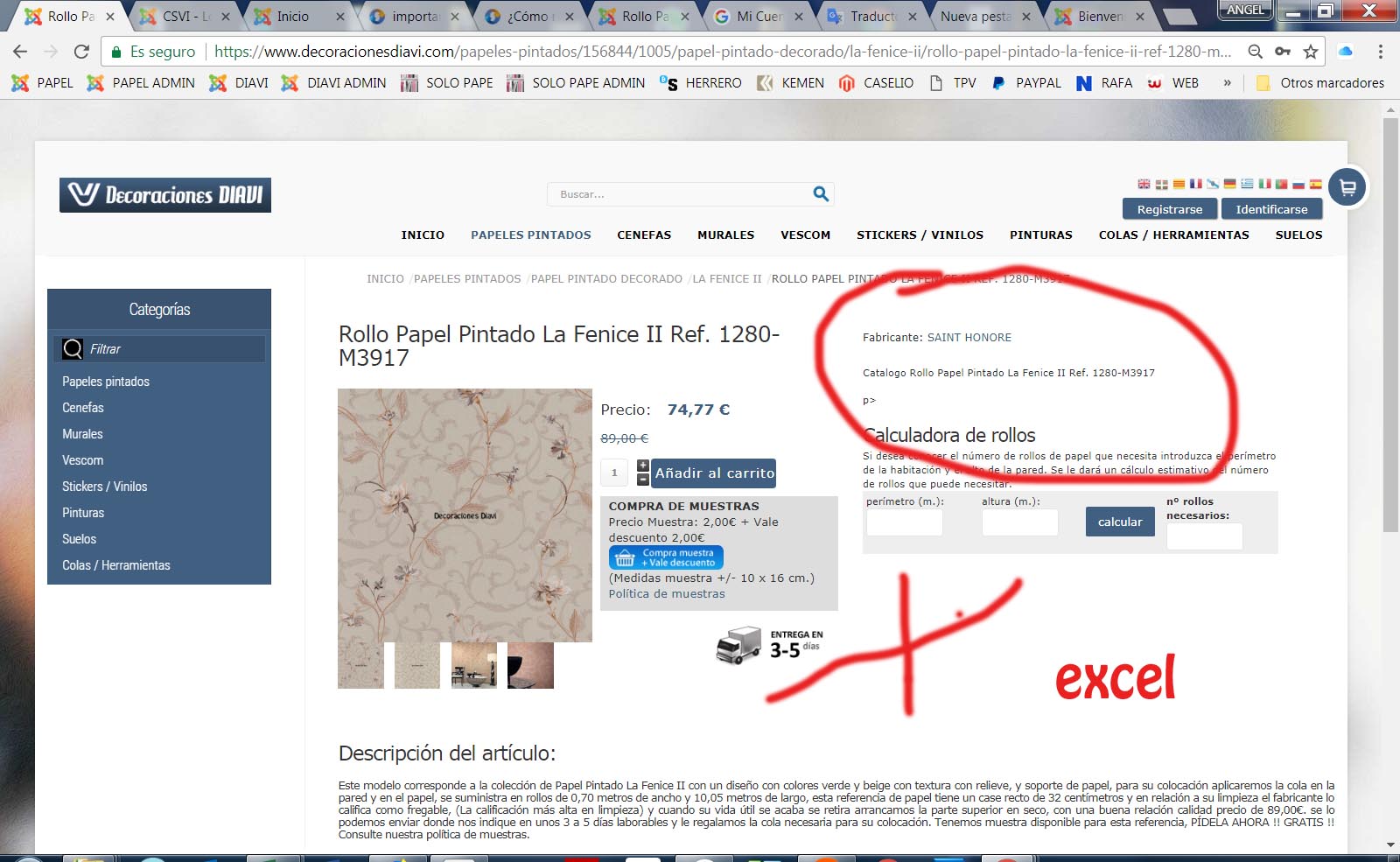
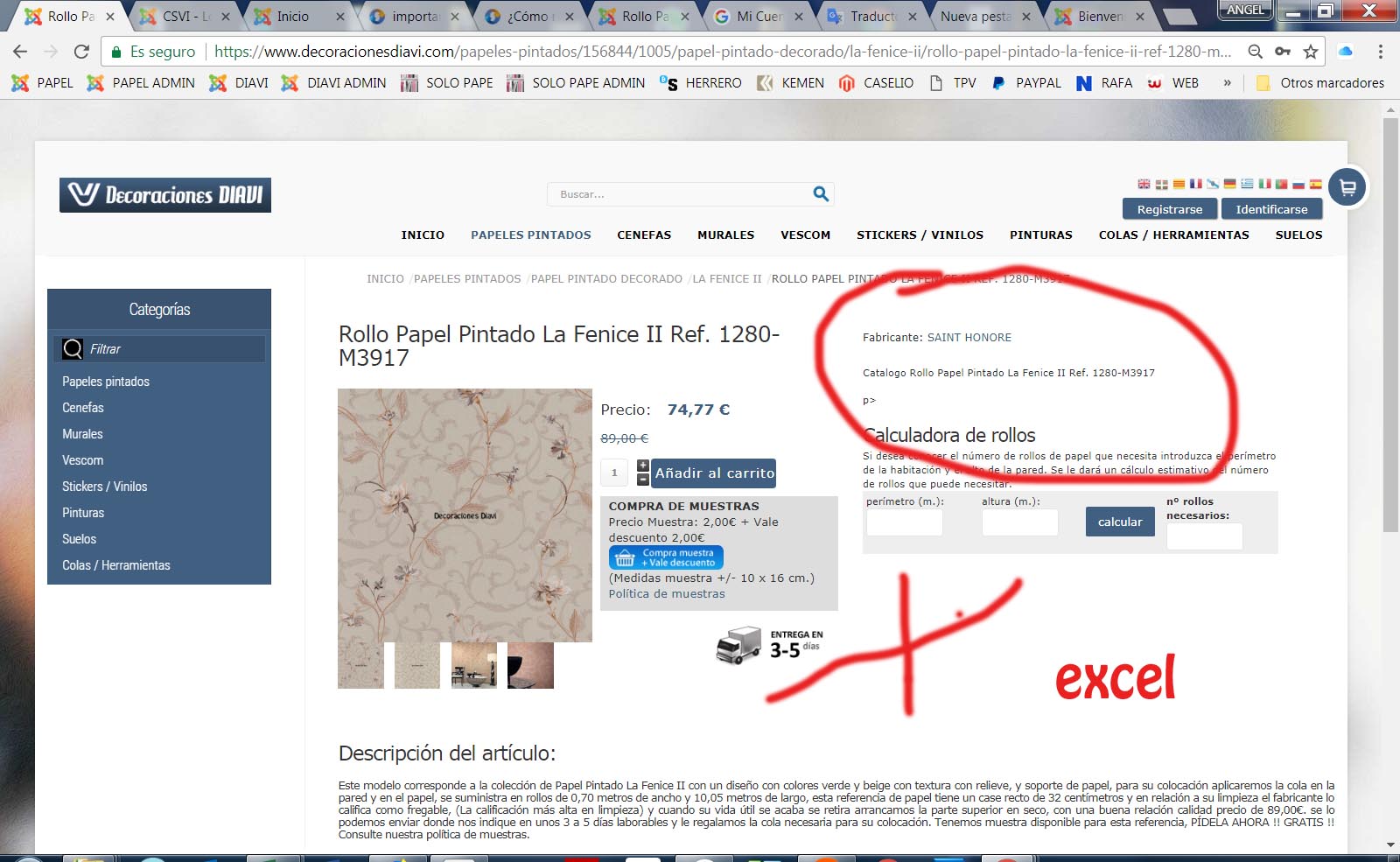
I enclose what you have asked me for, the depuration, the photo 1 of how badly it is imported with the excel, and how it is well imported with the openoffice.
I have deleted the empty or erroneous articles.
The erroneous product_sku are:
D759-1280-M3915
D759-1280-M3917
D759-1280-M3963
D759-1280-Z4525
D759-1280-Z4527
D759-1280-Z4546
D759-1280-Z4544
the rest is correct.
Thanks for your interest.
Attachments (2)
Accepted Answer
Pending Moderation
This is the one that is well uploaded with the openoffice the same file
Attachments (1)
Accepted Answer
Pending Moderation
Hello,
Excel and openoffice are two spreadsheet tools with difference in encoding. Excel by default does not have any encoding options but openoffice does. This could be the reason that your excel file did not work properly whereas openoffice file did. We suggest our users to use openoffice so they don't see any of these encoding issues and that is what is explained in the document linked in my previous post.
Excel and openoffice are two spreadsheet tools with difference in encoding. Excel by default does not have any encoding options but openoffice does. This could be the reason that your excel file did not work properly whereas openoffice file did. We suggest our users to use openoffice so they don't see any of these encoding issues and that is what is explained in the document linked in my previous post.
Kind regards,
Tharuna
=========================
If you use our extensions, please post a rating and a review at the Joomla! Extension Directory
Tharuna
=========================
If you use our extensions, please post a rating and a review at the Joomla! Extension Directory
Accepted Answer
Pending Moderation
Good morning.
Thanks for your reply.
The problem is that I need to do them with excel since it is a complicated excel and does not work in openoffice with which I have to do later operations that complicate the process.
1- Sabria tell me what is causing these products fail to try to remove it
2- I normally upload the .xls file I tried to save it as .csv and it gives me this error I could indicate if I have to change something to upload the data as .csv in CSV format UTF-8 (DELIMITED BY COMAS)
.
ERROR "No supported fields have been found in the import file"
Thanks again.
Thanks for your reply.
The problem is that I need to do them with excel since it is a complicated excel and does not work in openoffice with which I have to do later operations that complicate the process.
1- Sabria tell me what is causing these products fail to try to remove it
2- I normally upload the .xls file I tried to save it as .csv and it gives me this error I could indicate if I have to change something to upload the data as .csv in CSV format UTF-8 (DELIMITED BY COMAS)
.
ERROR "No supported fields have been found in the import file"
Thanks again.
Accepted Answer
Pending Moderation
Hello,
The problem is with the HTML tags inside the table, if you look at the product description for D759-1280-M3917 product there is a missing </ul> tag in the content before </td> (shown in bold) "<td style="width: 50%;"><ul><li>Catalogo: La Fenice II</li><li>Proveedor: Saint Honoré</li><li>Articulo: Papel vinílico</li><li>Tipo de soporte: Papel</li><li>Tipo diseño: Clásico</li><li>Tipo dibujo: Arabesco</li><li>Tipo textura: Relieve</li><li>Color fondo: beige</li><li>Color dibujo: beige</li></td>". This content in openoffice is validated and so the description is imported without any issue.
Did you try to rename your file from .xls to .csv? That is how i can see the error "No supported fields have been found in the import file". In your Excel file try File >>Save as and in the format listbox select comma separated values and save the file. Check if it works after that.
The problem is that I need to do them with excel since it is a complicated excel and does not work in openoffice with which I have to do later operations that complicate the process.
1- Sabria tell me what is causing these products fail to try to remove it
The problem is with the HTML tags inside the table, if you look at the product description for D759-1280-M3917 product there is a missing </ul> tag in the content before </td> (shown in bold) "<td style="width: 50%;"><ul><li>Catalogo: La Fenice II</li><li>Proveedor: Saint Honoré</li><li>Articulo: Papel vinílico</li><li>Tipo de soporte: Papel</li><li>Tipo diseño: Clásico</li><li>Tipo dibujo: Arabesco</li><li>Tipo textura: Relieve</li><li>Color fondo: beige</li><li>Color dibujo: beige</li></td>". This content in openoffice is validated and so the description is imported without any issue.
2- I normally upload the .xls file I tried to save it as .csv and it gives me this error I could indicate if I have to change something to upload the data as .csv in CSV format UTF-8 (DELIMITED BY COMAS)
Did you try to rename your file from .xls to .csv? That is how i can see the error "No supported fields have been found in the import file". In your Excel file try File >>Save as and in the format listbox select comma separated values and save the file. Check if it works after that.
Kind regards,
Tharuna
=========================
If you use our extensions, please post a rating and a review at the Joomla! Extension Directory
Tharuna
=========================
If you use our extensions, please post a rating and a review at the Joomla! Extension Directory
- Page :
- 1
There are no replies made for this post yet.
Be one of the first to reply to this post!
Be one of the first to reply to this post!
Please login to post a reply
You will need to be logged in to be able to post a reply. Login using the form on the right or register an account if you are new here. Register Here »