Hello, i have trying to import a file with this fields:
name,username,email,password,usertype
I know that "Usertype file" is an old file and now we use "Usergroup name", but, in our combobox, we haven´t got this option ¿Hoy can we do it?
Thanks
Accepted Answer
Pending Moderation
Hello,
You can add equivalent template fields to your import template in the same order as in your import file and set Use file for configuration to No in your template settings on File tab. This setting will read the headers from your template fields and data from your import file.
You can add equivalent template fields to your import template in the same order as in your import file and set Use file for configuration to No in your template settings on File tab. This setting will read the headers from your template fields and data from your import file.
Kind regards,
Tharuna
=========================
If you use our extensions, please post a rating and a review at the Joomla! Extension Directory
Tharuna
=========================
If you use our extensions, please post a rating and a review at the Joomla! Extension Directory
Accepted Answer
Pending Moderation
Thank you for your answer,
When i try this, we have this preview:
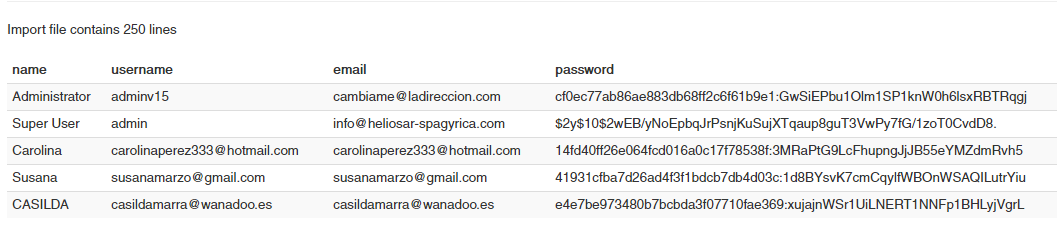
And, after the import, we have this:
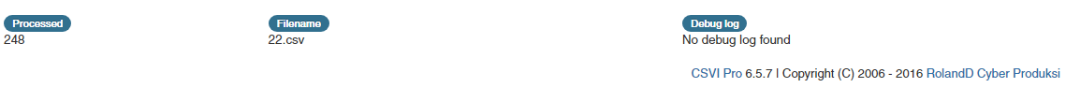
But, we haven´t got the users:
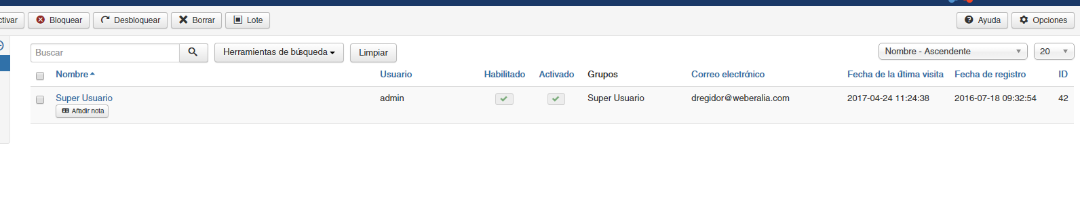
When i try this, we have this preview:
And, after the import, we have this:
But, we haven´t got the users:
Attachments (4)
Accepted Answer
Pending Moderation
Hello,
You need to post your import debug log to check. To know on how to get the debug log, check Where to get the debug information? section on top of this page.
You need to post your import debug log to check. To know on how to get the debug log, check Where to get the debug information? section on top of this page.
Kind regards,
Tharuna
=========================
If you use our extensions, please post a rating and a review at the Joomla! Extension Directory
Tharuna
=========================
If you use our extensions, please post a rating and a review at the Joomla! Extension Directory
Accepted Answer
Pending Moderation
Thank you, i have attached mi log in this message com_csvi.log.7.zip
Attachments (1)
Accepted Answer
Pending Moderation
Hello,
Your debug log shows there is no processing happened on user details and so your are not seeing any users after import. Can you also post your template XML file to check?. To get template XML file go to CSVI maintenance page, Select CSVI Pro on first option and Backup template on second option. Select your template and click continue. Download the XML file and post it.
Your debug log shows there is no processing happened on user details and so your are not seeing any users after import. Can you also post your template XML file to check?. To get template XML file go to CSVI maintenance page, Select CSVI Pro on first option and Backup template on second option. Select your template and click continue. Download the XML file and post it.
Kind regards,
Tharuna
=========================
If you use our extensions, please post a rating and a review at the Joomla! Extension Directory
Tharuna
=========================
If you use our extensions, please post a rating and a review at the Joomla! Extension Directory
Accepted Answer
Pending Moderation
Thank you, here it is:
csvi_templates_20170424.xml
csvi_templates_20170424.xml
Attachments (1)
Accepted Answer
Pending Moderation
Hello,
You are not importing usergroup_name field in your import which is a required field and so users are not processed. CSVI would have shown error "COM_CSVI_NO_USERGROUP_NAME_FOUND" after the import is done and in the log details page. I see that you have usertype field in your import file so what you can do is add usergroup_name to your template fields after password field and in your import template settings on File tab set Use file for configuration option to No and save the template. Try import after that.
You are not importing usergroup_name field in your import which is a required field and so users are not processed. CSVI would have shown error "COM_CSVI_NO_USERGROUP_NAME_FOUND" after the import is done and in the log details page. I see that you have usertype field in your import file so what you can do is add usergroup_name to your template fields after password field and in your import template settings on File tab set Use file for configuration option to No and save the template. Try import after that.
Kind regards,
Tharuna
=========================
If you use our extensions, please post a rating and a review at the Joomla! Extension Directory
Tharuna
=========================
If you use our extensions, please post a rating and a review at the Joomla! Extension Directory
Accepted Answer
Pending Moderation
Thank you for your anwer, but in my "field name" box, we can´t found "usergroup_name"
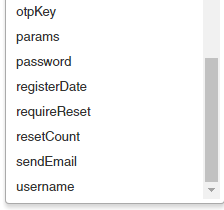
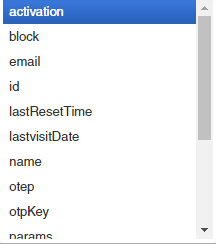
Attachments (2)
Accepted Answer
Pending Moderation
Hello,
If you are not seeing fields in your template fields then try to update your available fields.
If you are not seeing fields in your template fields then try to update your available fields.
Kind regards,
Tharuna
=========================
If you use our extensions, please post a rating and a review at the Joomla! Extension Directory
Tharuna
=========================
If you use our extensions, please post a rating and a review at the Joomla! Extension Directory
Accepted Answer
Pending Moderation
Thank you, it solved it.
But now, when i try to import, i have this error:
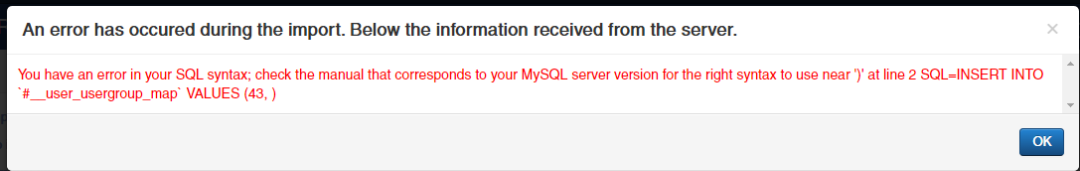
But now, when i try to import, i have this error:
Attachments (1)
Accepted Answer
Pending Moderation
Hello,
I found an issue with your import file, the usergroup_name for multiple group should be separated with | like Manager|Super Users but in your import file it is Manager*Super Users. You need to correct this and try the import again.
I found an issue with your import file, the usergroup_name for multiple group should be separated with | like Manager|Super Users but in your import file it is Manager*Super Users. You need to correct this and try the import again.
Kind regards,
Tharuna
=========================
If you use our extensions, please post a rating and a review at the Joomla! Extension Directory
Tharuna
=========================
If you use our extensions, please post a rating and a review at the Joomla! Extension Directory
Accepted Answer
Pending Moderation
Thank you, i have deleted it, but the problem continues. I attatch the log.
com_csvi.log.15.zip
com_csvi.log.15.zip
Attachments (1)
Accepted Answer
Pending Moderation
Hello,
In your import template settings, on File tab set Skip first line to Yes and save the template. Run the import again and see if it solves the issue.
In your import template settings, on File tab set Skip first line to Yes and save the template. Run the import again and see if it solves the issue.
Kind regards,
Tharuna
=========================
If you use our extensions, please post a rating and a review at the Joomla! Extension Directory
Tharuna
=========================
If you use our extensions, please post a rating and a review at the Joomla! Extension Directory
Accepted Answer
Pending Moderation
Hello,
In your import template settings, on File tab set Skip first line to Yes and save the template. Run the import again and see if it solves the issue.
I have tried it, but the problem continues:
You have an error in your SQL syntax; check the manual that corresponds to your MySQL server version for the right syntax to use near ')' at line 2 SQL=INSERT INTO `#__user_usergroup_map` VALUES (44, )
Accepted Answer
Pending Moderation
Hello,
Can you post the debug log of your latest import?
Can you post the debug log of your latest import?
Kind regards,
Tharuna
=========================
If you use our extensions, please post a rating and a review at the Joomla! Extension Directory
Tharuna
=========================
If you use our extensions, please post a rating and a review at the Joomla! Extension Directory
Accepted Answer
Pending Moderation
Hello,
In your Joomla administrator, Go to Users >> Groups, what do you see in there? Can you post the screenshot of it?
In your Joomla administrator, Go to Users >> Groups, what do you see in there? Can you post the screenshot of it?
Kind regards,
Tharuna
=========================
If you use our extensions, please post a rating and a review at the Joomla! Extension Directory
Tharuna
=========================
If you use our extensions, please post a rating and a review at the Joomla! Extension Directory
Accepted Answer
Pending Moderation
Hello,
Yes, that is the problem. You have usergroup_name in english in your import file but in database tables its in spanish. CSVI is not able to get the correct user group id. You need to correct your import file usergroup_name to spanish.
Yes, that is the problem. You have usergroup_name in english in your import file but in database tables its in spanish. CSVI is not able to get the correct user group id. You need to correct your import file usergroup_name to spanish.
Kind regards,
Tharuna
=========================
If you use our extensions, please post a rating and a review at the Joomla! Extension Directory
Tharuna
=========================
If you use our extensions, please post a rating and a review at the Joomla! Extension Directory
- Page :
- 1
- 2
There are no replies made for this post yet.
Be one of the first to reply to this post!
Be one of the first to reply to this post!
Please login to post a reply
You will need to be logged in to be able to post a reply. Login using the form on the right or register an account if you are new here. Register Here »