I can post a "create table" command:
CREATE TABLE `jbidion_customtables_table_schulen` (
`id` int(10) unsigned NOT NULL AUTO_INCREMENT,
`published` tinyint(1) NOT NULL DEFAULT 1,
`es_schuleid` int(11) DEFAULT NULL COMMENT 'Schule ID',
`es_schulekat` int(10) unsigned DEFAULT NULL COMMENT 'Schulkategorie',
`es_schulebez` varchar(150) COLLATE utf8mb4_unicode_ci DEFAULT NULL COMMENT 'Schulname',
`es_schulename` varchar(150) COLLATE utf8mb4_unicode_ci DEFAULT NULL COMMENT 'Schulname',
`es_schuleadresse` varchar(255) COLLATE utf8mb4_unicode_ci DEFAULT NULL COMMENT 'Schuladresse',
`es_schuleplz` int(11) DEFAULT NULL COMMENT 'Postleitzahl',
`es_schuleort` varchar(150) COLLATE utf8mb4_unicode_ci DEFAULT NULL COMMENT 'Ort',
`es_schuletel1` varchar(100) COLLATE utf8mb4_unicode_ci DEFAULT NULL COMMENT 'Telefonnummer',
`es_schulefax` varchar(50) COLLATE utf8mb4_unicode_ci DEFAULT NULL COMMENT 'FaxNr.',
`es_schuleemail` varchar(255) COLLATE utf8mb4_unicode_ci DEFAULT NULL COMMENT 'eMail',
`es_schulewww` varchar(1024) COLLATE utf8mb4_unicode_ci DEFAULT NULL COMMENT 'Webseite',
`es_schuleskz` int(11) DEFAULT NULL COMMENT 'Schulkennzahl',
`es_salias` varchar(255) COLLATE utf8mb4_unicode_ci DEFAULT NULL COMMENT 'alias',
PRIMARY KEY (`id`),
KEY `es_schulekat` (`es_schulekat`)
) ENGINE=InnoDB AUTO_INCREMENT=389 DEFAULT CHARSET=utf8mb4 COLLATE=utf8mb4_unicode_ci COMMENT='schulen';
Also som screenshots are possible:
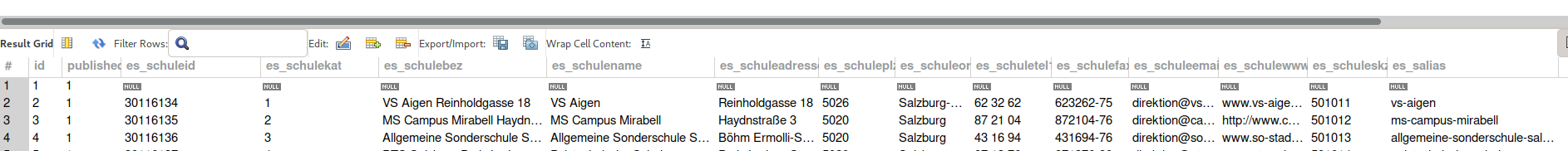
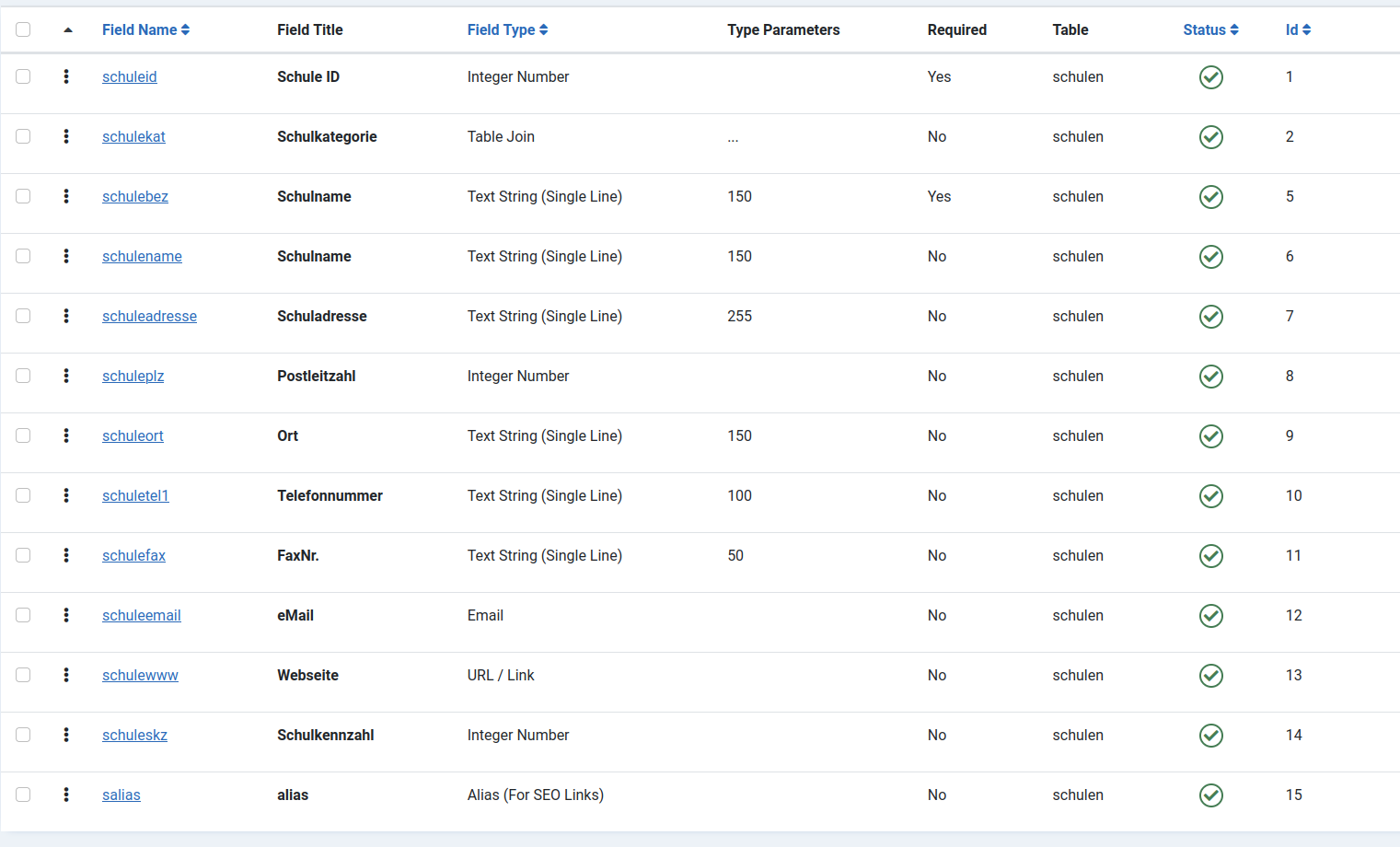
I did not care about a primary key field when I created the table.
The category column get's it's data from another table via Join
Thanks for your help