Hello,
tried to import product prices and categories with the following error: No files found to process in folder
When leaving the file name blanc by using a single file in import folder, the import process is working, however the product price is not updated.
When using "Load from server" instead FTP server it works.
Product import and product in stock import working fine from FTP server!
Kind regards,
Teresa
Joomla 3.7.3.
VM 3.2.2
CSVI 7.2.3
You need to be logged in to view a user's profile.
Accepted Answer
Pending Moderation
Hello Teresa,
What was the source set in the import template?
Can you post the import debug log to check why price is not updated? The debug log posted here is for export.
If the product import is working from FTP server and not your prices then it should be something to do with your FTP settings. Can you check if the FTP path set is correct and also the credentials?
tried to import product prices and categories with the following error: No files found to process in folder
What was the source set in the import template?
When leaving the file name blanc by using a single file in import folder, the import process is working, however the product price is not updated.
Can you post the import debug log to check why price is not updated? The debug log posted here is for export.
When using "Load from server" instead FTP server it works. Product import and product in stock import working fine from FTP server!
If the product import is working from FTP server and not your prices then it should be something to do with your FTP settings. Can you check if the FTP path set is correct and also the credentials?
Kind regards,
Tharuna
=========================
If you use our extensions, please post a rating and a review at the Joomla! Extension Directory
Tharuna
=========================
If you use our extensions, please post a rating and a review at the Joomla! Extension Directory
Accepted Answer
Pending Moderation
Hello Tharuna,
both, the template and import log are attached to my first post.
FTP settings are correct set. The only difference between products and prices is the the operation.
With products I use the "product operation" and with prices I use the "price operation". The same trouble is with categories and "category operation"
Kind regards,
Teresa
both, the template and import log are attached to my first post.
FTP settings are correct set. The only difference between products and prices is the the operation.
With products I use the "product operation" and with prices I use the "price operation". The same trouble is with categories and "category operation"
Kind regards,
Teresa
Accepted Answer
Pending Moderation
Hello Teresa,
The debug log attached in your first post is for product export and not for import. Can you post the debug log of your import for which you are having trouble with?
The debug log attached in your first post is for product export and not for import. Can you post the debug log of your import for which you are having trouble with?
Kind regards,
Tharuna
=========================
If you use our extensions, please post a rating and a review at the Joomla! Extension Directory
Tharuna
=========================
If you use our extensions, please post a rating and a review at the Joomla! Extension Directory
Accepted Answer
Pending Moderation
Hello Tharuna,
the log is exact that what is produced by CSVI afterimport the prices.
Kind regards,
Teresa
the log is exact that what is produced by CSVI afterimport the prices.
Kind regards,
Teresa
Accepted Answer
Pending Moderation
Hello Teresa,
Sorry but can you please check the debug log attached in your post? it is not an import debug log but it is generated for an product export template. The operation in the debug log shows it was generated for a product and not for prices and for export. This is what i read from your debug log
Sorry but can you please check the debug log attached in your post? it is not an import debug log but it is generated for an product export template. The operation in the debug log shows it was generated for a product and not for prices and for export. This is what i read from your debug log
2017-07-25 09:30:15 0 [DEBUG] CSVI Pro Version: 7.2.3
2017-07-25 09:30:15 0 [DEBUG] Joomla! version: 3.7.3
2017-07-25 09:30:15 0 [DEBUG] PHP version: 7.0.16
2017-07-25 09:30:15 0 [DEBUG] =========================
2017-07-25 09:30:15 0 [DEBUG] action: export
2017-07-25 09:30:15 0 [DEBUG] component: com_virtuemart
2017-07-25 09:30:15 0 [DEBUG] operation: product
2017-07-25 09:30:15 0 [DEBUG] override:
2017-07-25 09:30:15 0 [DEBUG] output_empty_file: Ja
Kind regards,
Tharuna
=========================
If you use our extensions, please post a rating and a review at the Joomla! Extension Directory
Tharuna
=========================
If you use our extensions, please post a rating and a review at the Joomla! Extension Directory
Accepted Answer
Pending Moderation
Hello Tharuna,
OK, let us begin from the scratch. All the time I have used a test installation in a subdirectory /test. I believe this is the first mistake.
I went back to my "live test installation" in a root directory.
I deleted all sources in my price import template (import_artikelpreise.xml), saved and leave it. After that, I entered the correct FTP settings in the template and saved it.
Look at this post, there is still a problem when changing from server to FTP server:
https://csvimproved.com/forum?view=topic&defaultmenu=1054&catid=44&id=33873&start=12#54904
Here is my FTP folder, one file for price import (import_artikelpreise.xml) and one file for product import (import_artikeldaten.xml)::
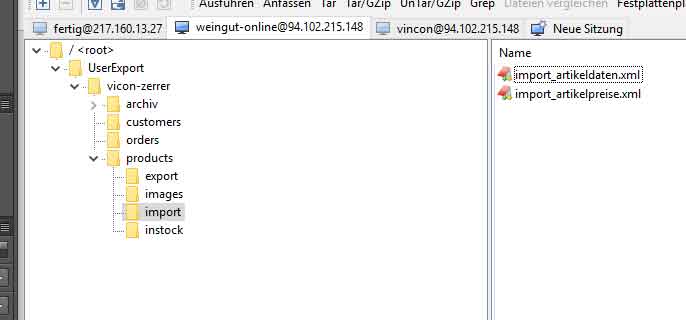
Let's start with tests - all tests are done with frontend cron calling the URL:
First I made a product import - OK
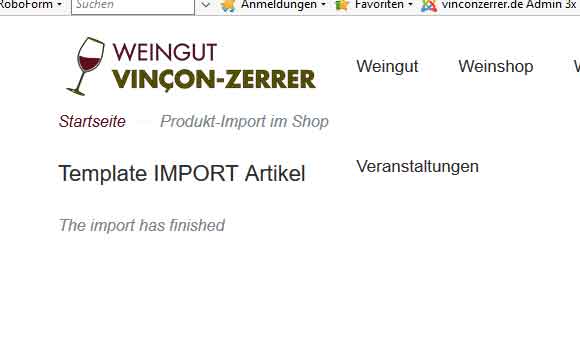
Second I made a price import with both mentioned files in the FTP folder - Error

Third I delete the product import file in FTP folder, only the price import file is now inside folder - success, it works.
It means, the FTP file name in the source settings of the template is not used. It's not possible to use multiple files in the import folder as I can do it withe the product import. I believe there is a relationship with operation settings in the template: "product operation" works, "price operation" and "category operation" doesn't work.
Attached the log files too.
Kind regards,
Teresa
OK, let us begin from the scratch. All the time I have used a test installation in a subdirectory /test. I believe this is the first mistake.
I went back to my "live test installation" in a root directory.
I deleted all sources in my price import template (import_artikelpreise.xml), saved and leave it. After that, I entered the correct FTP settings in the template and saved it.
Look at this post, there is still a problem when changing from server to FTP server:
https://csvimproved.com/forum?view=topic&defaultmenu=1054&catid=44&id=33873&start=12#54904
Here is my FTP folder, one file for price import (import_artikelpreise.xml) and one file for product import (import_artikeldaten.xml)::
Let's start with tests - all tests are done with frontend cron calling the URL:
First I made a product import - OK
Second I made a price import with both mentioned files in the FTP folder - Error
Third I delete the product import file in FTP folder, only the price import file is now inside folder - success, it works.
It means, the FTP file name in the source settings of the template is not used. It's not possible to use multiple files in the import folder as I can do it withe the product import. I believe there is a relationship with operation settings in the template: "product operation" works, "price operation" and "category operation" doesn't work.
Attached the log files too.
Kind regards,
Teresa
Accepted Answer
Pending Moderation
Hello Teresa,
Can you send me a private message on the FTP credentials used in your import template? I will run a test here and see on what i find.
Can you send me a private message on the FTP credentials used in your import template? I will run a test here and see on what i find.
Kind regards,
Tharuna
=========================
If you use our extensions, please post a rating and a review at the Joomla! Extension Directory
Tharuna
=========================
If you use our extensions, please post a rating and a review at the Joomla! Extension Directory
Accepted Answer
Pending Moderation
Hello Teresa,
So I had a look at this and the issue is now solved on your site. The reason why it works with the products and not the prices is because of the order in which the filenames are returned from the filesystem. So the list returned by the FTP first is the product file and then the price file. So when the product file is run, it sees the product file as first and continues. With the price import it also gets the product file as first and sees they don't match and then gives the error you see. Instead it should continue with the next file. That is what it does now.
What surprised me is that this never came up earlier since the code has been there since april 2014. Anyway, glad it is resolved now and will include it in the next release.
So I had a look at this and the issue is now solved on your site. The reason why it works with the products and not the prices is because of the order in which the filenames are returned from the filesystem. So the list returned by the FTP first is the product file and then the price file. So when the product file is run, it sees the product file as first and continues. With the price import it also gets the product file as first and sees they don't match and then gives the error you see. Instead it should continue with the next file. That is what it does now.
What surprised me is that this never came up earlier since the code has been there since april 2014. Anyway, glad it is resolved now and will include it in the next release.
Kind regards,
RolandD
=========================
If you use our extensions, please post a rating and a review at the Joomla! Extension Directory
RolandD
=========================
If you use our extensions, please post a rating and a review at the Joomla! Extension Directory
Accepted Answer
Pending Moderation
Hello Roland,
Thank you for your help! As always it is not a really live site - could you send me a patchfile?
Thanks in advance!
Kind regards,
Teresa
Thank you for your help! As always it is not a really live site - could you send me a patchfile?
Thanks in advance!
Kind regards,
Teresa
Accepted Answer
Pending Moderation
Good morning Teresa,
Of course I can make a patch file. Actually I was almost asleep when I thought about this. I was like oh chips, should have made a patch file. :woohoo:
Of course I can make a patch file. Actually I was almost asleep when I thought about this. I was like oh chips, should have made a patch file. :woohoo:
Attachments (1)
Kind regards,
RolandD
=========================
If you use our extensions, please post a rating and a review at the Joomla! Extension Directory
RolandD
=========================
If you use our extensions, please post a rating and a review at the Joomla! Extension Directory
- Page :
- 1
There are no replies made for this post yet.
Be one of the first to reply to this post!
Be one of the first to reply to this post!
Please login to post a reply
You will need to be logged in to be able to post a reply. Login using the form on the right or register an account if you are new here. Register Here »