dear csvi team,
we are working on a project where we want to import products in virtuemart with lot of information. this extra information is saved in "custom fields for all", so we can use their powerfull filter.
now, our idea was to import these products at first and keep the database up todate. if a print-catalogue is needed, we would export the products to have all information.
2 basic questions:
1. is it possible to import all basic virtuemart information & 60 cf4all fields at once, or do we have to do this import in several steps?
2. the plugin is called "csvi import cf4all" is export also possible?
and 1 detailed question:
we have created an import & export template, but can't add any templates fields from type "plugin", as they do not appear. any idea for this?
many thanks,
bart
- AUGUSTFIRST
- RO CSVI
- Monday, 09 October 2017
- Subscribe via email
0
Accepted Answer
Pending Moderation
Hello Bart,
You can import both product information and custom fields in one import provided you follow the instructions in creating your import file as explained in Custom fields for all for VirtueMart document.
We would suggest you to create a sample import file with one or two products and run the import. Once everything goes good, you can then run the import of all products with 60 CF4ALL fields.
Do you mean you have titled your CF4ALL field as "csvi import cf4all" in VirtueMart custom fields page? yes, you can export your CF4ALL fields by using custom_title, custom_value and custom_param fields in your export template.
You cannot add a plugin type field as template field but use custom_title, custom_value and custom_param field in import and export of CF4ALL. This is also explained in the above linked document.
1. is it possible to import all basic virtuemart information & 60 cf4all fields at once, or do we have to do this import in several steps?
You can import both product information and custom fields in one import provided you follow the instructions in creating your import file as explained in Custom fields for all for VirtueMart document.
We would suggest you to create a sample import file with one or two products and run the import. Once everything goes good, you can then run the import of all products with 60 CF4ALL fields.
2. the plugin is called "csvi import cf4all" is export also possible?
Do you mean you have titled your CF4ALL field as "csvi import cf4all" in VirtueMart custom fields page? yes, you can export your CF4ALL fields by using custom_title, custom_value and custom_param fields in your export template.
and 1 detailed question:
we have created an import & export template, but can't add any templates fields from type "plugin", as they do not appear. any idea for this?
You cannot add a plugin type field as template field but use custom_title, custom_value and custom_param field in import and export of CF4ALL. This is also explained in the above linked document.
Kind regards,
Tharuna
=========================
If you use our extensions, please post a rating and a review at the Joomla! Extension Directory
Tharuna
=========================
If you use our extensions, please post a rating and a review at the Joomla! Extension Directory
Accepted Answer
Pending Moderation
at first, many thanks for the fast feedback.
we have seen the instructions and tried it, will do it more carefully again.
we have seen the instructions and tried it, will do it more carefully again.
Hello Bart,
1. is it possible to import all basic virtuemart information & 60 cf4all fields at once, or do we have to do this import in several steps?
You can import both product information and custom fields in one import provided you follow the instructions in creating your import file as explained in Custom fields for all for VirtueMart document.
We would suggest you to create a sample import file with one or two products and run the import. Once everything goes good, you can then run the import of all products with 60 CF4ALL fields.
2. the plugin is called "csvi import cf4all" is export also possible?
Do you mean you have titled your CF4ALL field as "csvi import cf4all" in VirtueMart custom fields page? yes, you can export your CF4ALL fields by using custom_title, custom_value and custom_param fields in your export template.
and 1 detailed question:
we have created an import & export template, but can't add any templates fields from type "plugin", as they do not appear. any idea for this?
You cannot add a plugin type field as template field but use custom_title, custom_value and custom_param field in import and export of CF4ALL. This is also explained in the above linked document.
Accepted Answer
Pending Moderation
Hello Bart,
Make sure that you have installed CSVI custom fields for all plugin and give import a try. If you have issues post your sample import file along with your import debug log. To know on how to get the debug log check Where to get the debug information? section on top of this page.
Make sure that you have installed CSVI custom fields for all plugin and give import a try. If you have issues post your sample import file along with your import debug log. To know on how to get the debug log check Where to get the debug information? section on top of this page.
Kind regards,
Tharuna
=========================
If you use our extensions, please post a rating and a review at the Joomla! Extension Directory
Tharuna
=========================
If you use our extensions, please post a rating and a review at the Joomla! Extension Directory
Accepted Answer
Pending Moderation
ok, now i understand.
i thought (hoped ) every plugin would be like a template field.
) every plugin would be like a template field.
i just managed an import of 2 cf4all values, so... no i can start to optimize the process.
many thanks!
i thought (hoped
i just managed an import of 2 cf4all values, so... no i can start to optimize the process.
many thanks!
Accepted Answer
Pending Moderation
Hello Bart,
Glad that you figured it out
Glad that you figured it out
Kind regards,
Tharuna
=========================
If you use our extensions, please post a rating and a review at the Joomla! Extension Directory
Tharuna
=========================
If you use our extensions, please post a rating and a review at the Joomla! Extension Directory
Accepted Answer
Pending Moderation
next issue pops up:
we needed an extra data-type from cf4all: range.
they delivered us an plugin, but the values are saved in an extra column "min" & "max", see screenshot.
any chance this can be updated, and what would it cost?
many thanks for feedback,
bart
we needed an extra data-type from cf4all: range.
they delivered us an plugin, but the values are saved in an extra column "min" & "max", see screenshot.
any chance this can be updated, and what would it cost?
many thanks for feedback,
bart
Attachments (1)
Accepted Answer
Pending Moderation
Hello Bart,
As you said these are extra columns and so there is no support for these fields in CSVI yet. Easy way would be that you export the data from #__virtuemart_custom_plg_customsforall_values table using custom table export and add min and max columns to the exported file and import the file back using custom table import. You need to set #__virtuemart_custom_plg_customsforall_values as custom table on Options tab in your custom table import template. As always i would suggest to update one or two rows for testing initially and then run the full update.
As you said these are extra columns and so there is no support for these fields in CSVI yet. Easy way would be that you export the data from #__virtuemart_custom_plg_customsforall_values table using custom table export and add min and max columns to the exported file and import the file back using custom table import. You need to set #__virtuemart_custom_plg_customsforall_values as custom table on Options tab in your custom table import template. As always i would suggest to update one or two rows for testing initially and then run the full update.
Kind regards,
Tharuna
=========================
If you use our extensions, please post a rating and a review at the Joomla! Extension Directory
Tharuna
=========================
If you use our extensions, please post a rating and a review at the Joomla! Extension Directory
Accepted Answer
Pending Moderation
cool, csvi is sooo powerfull!
the combine-rule is amazing
i can export the min / max information, but don't know yet how to combine it with the product.
can we commision support?
the combine-rule is amazing
i can export the min / max information, but don't know yet how to combine it with the product.
can we commision support?
Accepted Answer
Pending Moderation
Hello,
Can you explain in detail what you are trying to achieve? Probably adding few screenshots on what you are looking for would help.
i can export the min / max information, but don't know yet how to combine it with the product.
Can you explain in detail what you are trying to achieve? Probably adding few screenshots on what you are looking for would help.
Kind regards,
Tharuna
=========================
If you use our extensions, please post a rating and a review at the Joomla! Extension Directory
Tharuna
=========================
If you use our extensions, please post a rating and a review at the Joomla! Extension Directory
Accepted Answer
Pending Moderation
ok, i give it a try 
we want to import/export information from virtuemart with 1 click.
the products have lot custom fields, most of them are cf4all. importing these fields works all fine.
for filtering the products, we have commissioned a new datatype: "range".
these range values are saved in 2 extra columns of the "virtuemart_custom_plg_customsforall_values"-table.
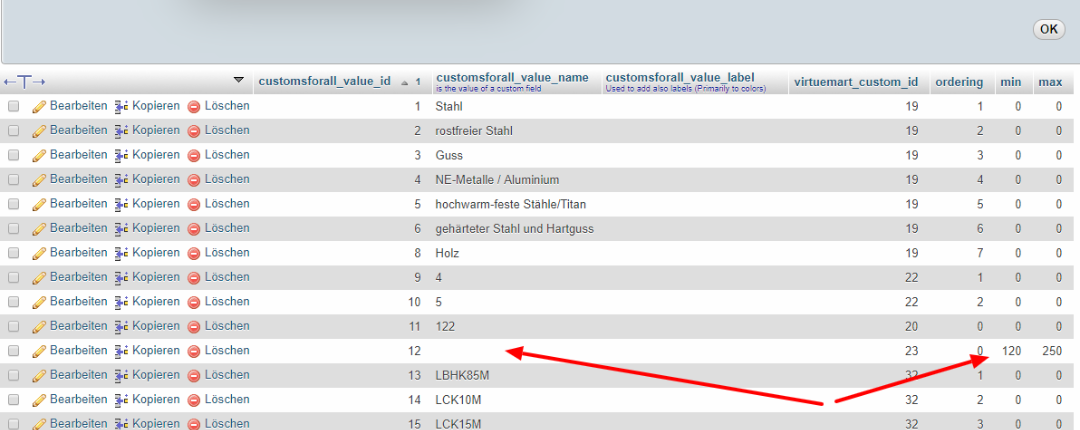
here is en excerpt from our excell-file
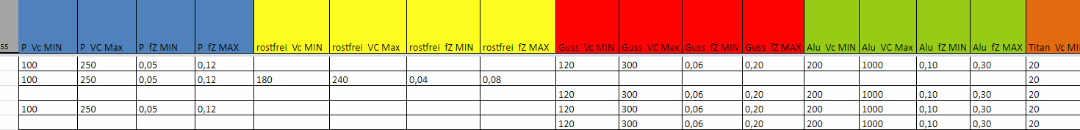
P Vc Min & P Vc Max has to be inserted into the custom field "P Vc", and thus in the min & max column.
hope this is information helps out.
we want to import/export information from virtuemart with 1 click.
the products have lot custom fields, most of them are cf4all. importing these fields works all fine.
for filtering the products, we have commissioned a new datatype: "range".
these range values are saved in 2 extra columns of the "virtuemart_custom_plg_customsforall_values"-table.
here is en excerpt from our excell-file
P Vc Min & P Vc Max has to be inserted into the custom field "P Vc", and thus in the min & max column.
hope this is information helps out.
Attachments (2)
Accepted Answer
Pending Moderation
Hello,
The information you sent is clear enough. I guess the suggestion i gave you in my previous reply on using custom table import wont work as you need to import the fields min and max from your product import file. One other way to do this is add min and max as custom available fields in CSVI and then write custom code by creating a override for VirtueMart product import to read these fields from your import file and pass them to CSVI customfieldsforall plugin so these field values can be included in insert query for virtuemart_custom_plg_customsforall_values table.
The information you sent is clear enough. I guess the suggestion i gave you in my previous reply on using custom table import wont work as you need to import the fields min and max from your product import file. One other way to do this is add min and max as custom available fields in CSVI and then write custom code by creating a override for VirtueMart product import to read these fields from your import file and pass them to CSVI customfieldsforall plugin so these field values can be included in insert query for virtuemart_custom_plg_customsforall_values table.
Kind regards,
Tharuna
=========================
If you use our extensions, please post a rating and a review at the Joomla! Extension Directory
Tharuna
=========================
If you use our extensions, please post a rating and a review at the Joomla! Extension Directory
Accepted Answer
Pending Moderation
i guess, there is indeed no way around this and give it a try.
or, can we commission you for such changes?
or, can we commission you for such changes?
Accepted Answer
Pending Moderation
Hello Bart,
I have been reading your posts a few times now but can't seem to grasp what is going on. The export works because you are using the Custom Table export, you can't use the Custom Table import to get the data in?
I guess the biggest issue is to relate the information to products. As you said in an earlier post, this is a custom plugin so CSVI has no knowledge of that code. What I seem to miss in your screenshot is the name of the customfield value name. This is empty, I guess that is by design.
You are going to need some custom coding done to get the import to run with 1 click as the import routine will have to be made aware of the min/max columns and understand what to do with it. If you are interested to have us build this for you, feel free to send me an e-mail with in-depth details on what you expect the code to do and we can get back to you with a quote.
I have been reading your posts a few times now but can't seem to grasp what is going on. The export works because you are using the Custom Table export, you can't use the Custom Table import to get the data in?
I guess the biggest issue is to relate the information to products. As you said in an earlier post, this is a custom plugin so CSVI has no knowledge of that code. What I seem to miss in your screenshot is the name of the customfield value name. This is empty, I guess that is by design.
You are going to need some custom coding done to get the import to run with 1 click as the import routine will have to be made aware of the min/max columns and understand what to do with it. If you are interested to have us build this for you, feel free to send me an e-mail with in-depth details on what you expect the code to do and we can get back to you with a quote.
Kind regards,
RolandD
=========================
If you use our extensions, please post a rating and a review at the Joomla! Extension Directory
RolandD
=========================
If you use our extensions, please post a rating and a review at the Joomla! Extension Directory
- Page :
- 1
There are no replies made for this post yet.
Be one of the first to reply to this post!
Be one of the first to reply to this post!
Please login to post a reply
You will need to be logged in to be able to post a reply. Login using the form on the right or register an account if you are new here. Register Here »