I'm running an import into content, but I also need to update the tags... how would I do this?
1. Import content articles
- these are 'people' records
- I will assign them a specific category
- import runs properly (using a view from the database)
2. Import TAGS for the people that I just created
- I have the user names as a field in the article table, so I can come up with the article id
- I have the tag id numbers (tagid)
Can I use csvi to do this import?
Or should I just run a regular 'insert statement' into the 'tags' table?
insert into xxx_contentitem_tag_map
type_alias = com_content.article
core_content_id --> not sure what this is
content_item_id --> I assume this is the article id
tag_id --> tagid
tag_date --> current daate
type_id --> not sure
thanks,
Laura
- rusasadmins
- RO CSVI
- Tuesday, 22 October 2019
- Subscribe via email
0
Accepted Answer
Pending Moderation
Hello Laura,
You can check Joomla tags import document to see how to do this import.
Yes RO CSVI can do this. In the above linked document check Import Tags for Joomla Content section. You can use the example there to import tags for your people tag.
This is not needed as RO CSVI supports tags in Joomla content import.
2. Import TAGS for the people that I just created
- I have the user names as a field in the article table, so I can come up with the article id
- I have the tag id numbers (tagid)
You can check Joomla tags import document to see how to do this import.
Can I use csvi to do this import?
Yes RO CSVI can do this. In the above linked document check Import Tags for Joomla Content section. You can use the example there to import tags for your people tag.
Or should I just run a regular 'insert statement' into the 'tags' table?
insert into xxx_contentitem_tag_map
type_alias = com_content.article
core_content_id --> not sure what this is
content_item_id --> I assume this is the article id
tag_id --> tagid
tag_date --> current daate
type_id --> not sure
This is not needed as RO CSVI supports tags in Joomla content import.
Kind regards,
Tharuna
=========================
If you use our extensions, please post a rating and a review at the Joomla! Extension Directory
Tharuna
=========================
If you use our extensions, please post a rating and a review at the Joomla! Extension Directory
Accepted Answer
Pending Moderation
Ok, I see. So for the 'path', I need to use the TEXT of the tag, not the tag id. These tags already exist...
so to import into 'staff'
I would use
People/staff
thanks,
LAura
so to import into 'staff'
I would use
People/staff
thanks,
LAura
Accepted Answer
Pending Moderation
Hello Laura,
Thats correct. RO CSVI will then get the tag id from the tag.
Yes if the parent tag is People.
Ok, I see. So for the 'path', I need to use the TEXT of the tag, not the tag id. These tags already exist...
Thats correct. RO CSVI will then get the tag id from the tag.
so to import into 'staff'
I would use
People/staff
Yes if the parent tag is People.
Kind regards,
Tharuna
=========================
If you use our extensions, please post a rating and a review at the Joomla! Extension Directory
Tharuna
=========================
If you use our extensions, please post a rating and a review at the Joomla! Extension Directory
Accepted Answer
Pending Moderation
I went through the documentation again, so basically I can import the TAG records for the article at the SAME TIME as importing the people.
I create 1 template that includes
- article content
- article field content
- article tags they should be assigned to
Since my TAGS already exist, the system will NOT add new tags to the tags component, it will just add the articles to the content table, AND add the records as needed to the table, xxx_contentitem_tag_map
Just making sure what is happening.
thanks,
Laura
I create 1 template that includes
- article content
- article field content
- article tags they should be assigned to
Since my TAGS already exist, the system will NOT add new tags to the tags component, it will just add the articles to the content table, AND add the records as needed to the table, xxx_contentitem_tag_map
Just making sure what is happening.
thanks,
Laura
Accepted Answer
Pending Moderation
Hello Laura,
Yes that is right.
Yes since you have tags already created, in your Joomla content import template add a field tags and set path of your existing tags. Multiple tags separated by |. Import this so a new article will be added and the existing tag will be assigned to the Joomla article.
I create 1 template that includes
- article content
- article field content
- article tags they should be assigned to
Yes that is right.
Since my TAGS already exist, the system will NOT add new tags to the tags component, it will just add the articles to the content table, AND add the records as needed to the table, xxx_contentitem_tag_map
Yes since you have tags already created, in your Joomla content import template add a field tags and set path of your existing tags. Multiple tags separated by |. Import this so a new article will be added and the existing tag will be assigned to the Joomla article.
Kind regards,
Tharuna
=========================
If you use our extensions, please post a rating and a review at the Joomla! Extension Directory
Tharuna
=========================
If you use our extensions, please post a rating and a review at the Joomla! Extension Directory
Accepted Answer
Pending Moderation
When I run my upload, my data comes in perfectly, fields, core content. But the tags are NOT coming through. I'm using the 'tags' field for the import setup...
Here is my field mapping:
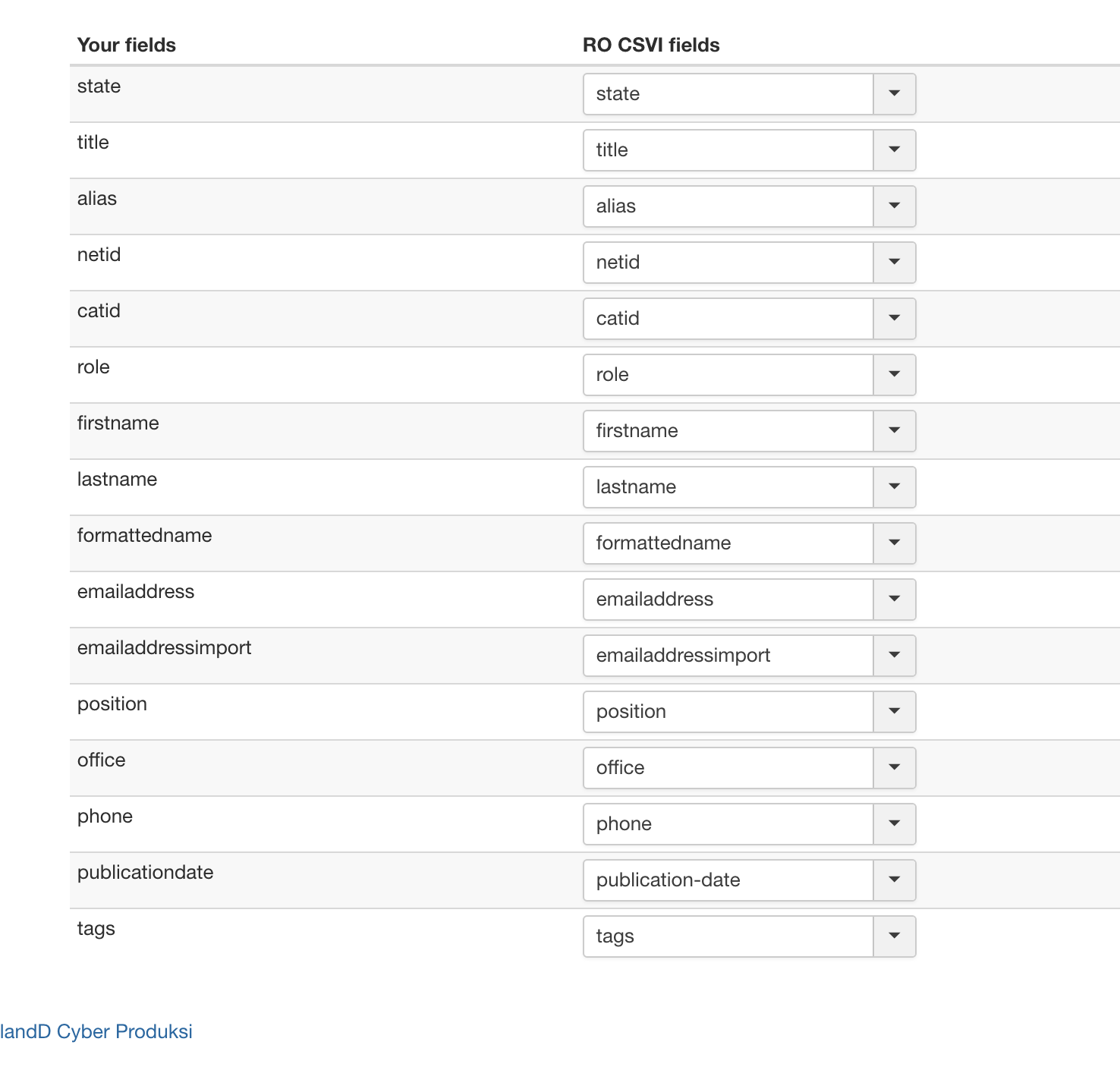
I am including the tags in this format...
Here are my tags in the database:
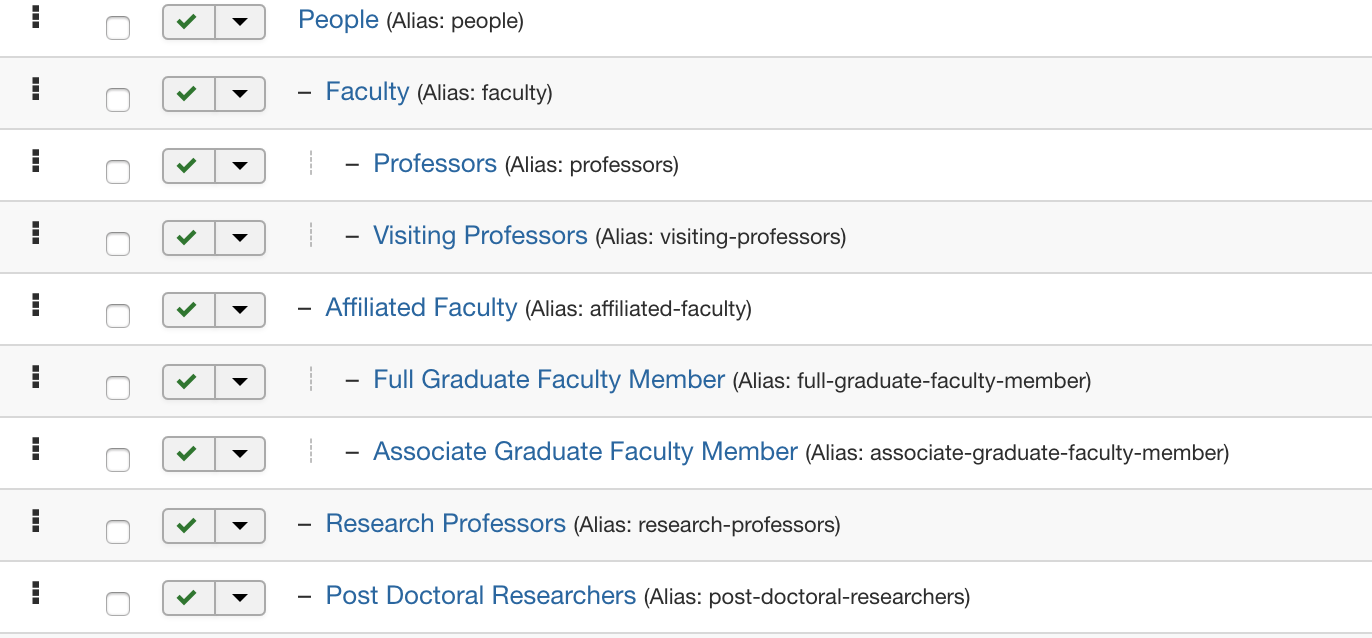
Here is a sample of my file data that is being imported:
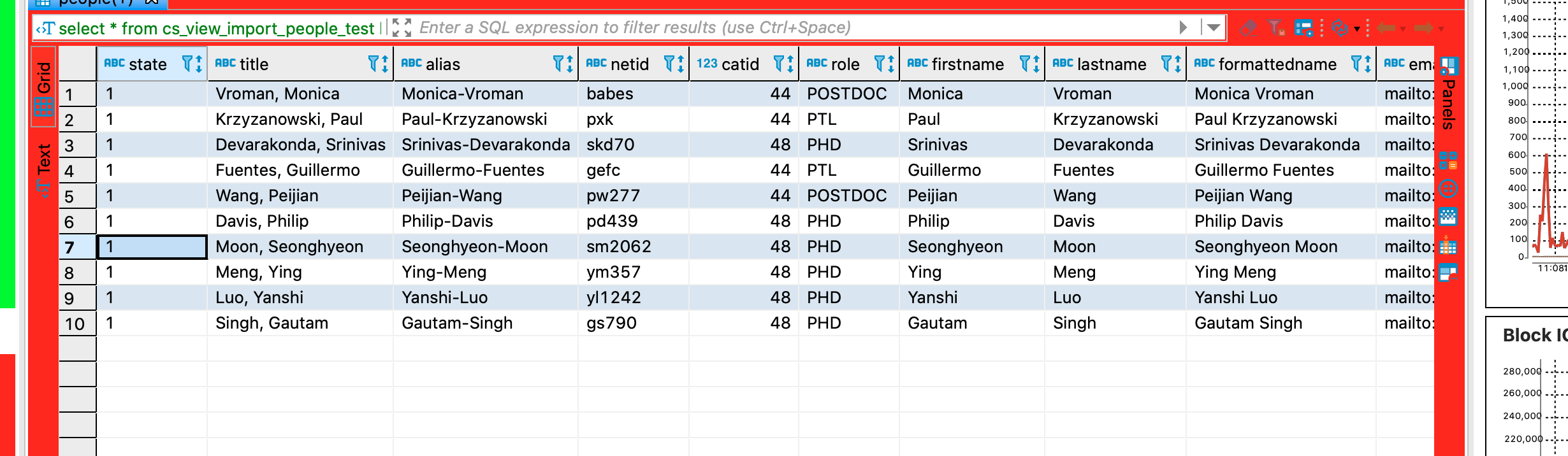
Why are they being 'skipped'??
I have also attached the download of the debug log, so you can see 'tags' are 'attempted'...
com_csvi.log.92.zip
Should I change my 'tag' names to not have spaces?
thanks,
Laura
Here is my field mapping:
I am including the tags in this format...
People/Post Doctoral Researchers
Here are my tags in the database:
Here is a sample of my file data that is being imported:
Why are they being 'skipped'??
I have also attached the download of the debug log, so you can see 'tags' are 'attempted'...
com_csvi.log.92.zip
Should I change my 'tag' names to not have spaces?
thanks,
Laura
Accepted Answer
Pending Moderation
I have done some more digging...
1. I CHANGED my tags to not have spaces, I re-ran the import and I see
2. On my site I have the tag:
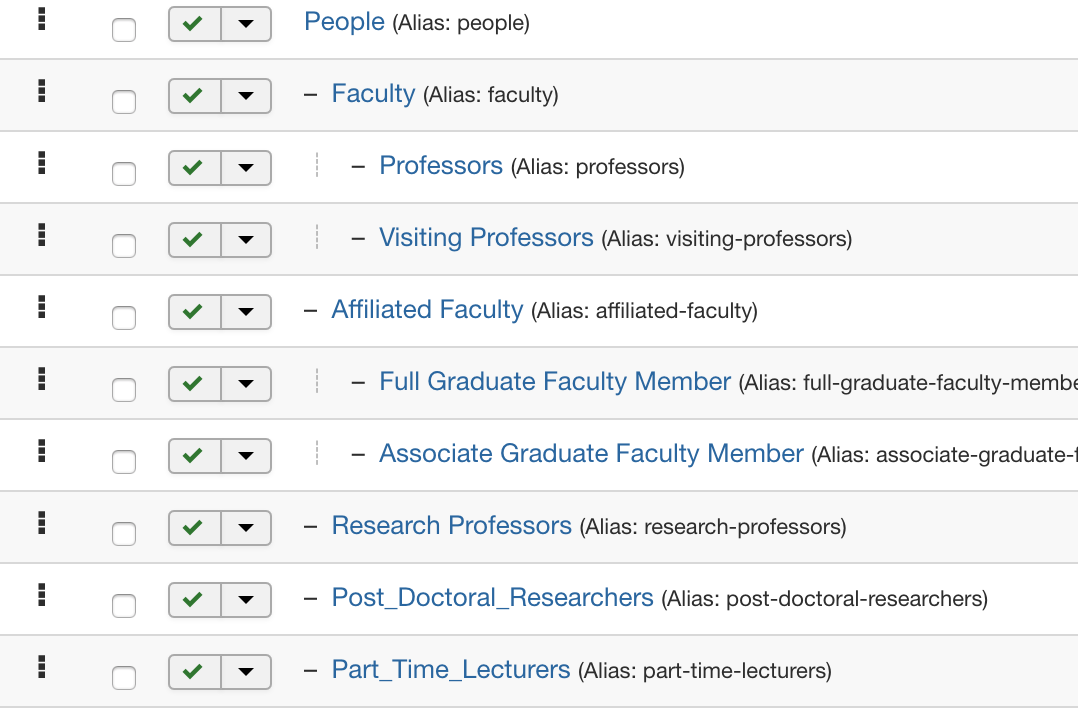
** You can see I have People/Part_Time_Lecturers
Why isn't it finding it? should I make tags all lowercase?
I ran an sql
SELECT * FROM `j17_tags`
where path like '%people%'
found: people/part-time-lecturers
SO, I figured it out... you may want to upate the documentation:
1. TAGS use the TAG ALIAS for the IMPORT
2. ALL TAGS must be put in LOWERCASE on the import
thanks,
Laura
1. I CHANGED my tags to not have spaces, I re-ran the import and I see
2019-11-20 21:10:22 4 [QUERY] SELECT `id` FROM `j17_tags` WHERE `path` = 'people/part_time_lecturers'
2019-11-20 21:10:22 4 [DEBUG] No tag id found for the tag people/part_time_lecturers
2. On my site I have the tag:
** You can see I have People/Part_Time_Lecturers
Why isn't it finding it? should I make tags all lowercase?
I ran an sql
SELECT * FROM `j17_tags`
where path like '%people%'
found: people/part-time-lecturers
SO, I figured it out... you may want to upate the documentation:
1. TAGS use the TAG ALIAS for the IMPORT
2. ALL TAGS must be put in LOWERCASE on the import
thanks,
Laura
Attachments (1)
Accepted Answer
Pending Moderation
Hello Laura,
Yes, you need tag alias in the path for tags. I see we have not mentioned about alias for tags though the examples are using tag alias in the path. We will update that in the documentation.
Thank you.
Yes, you need tag alias in the path for tags. I see we have not mentioned about alias for tags though the examples are using tag alias in the path. We will update that in the documentation.
Thank you.
Kind regards,
Tharuna
=========================
If you use our extensions, please post a rating and a review at the Joomla! Extension Directory
Tharuna
=========================
If you use our extensions, please post a rating and a review at the Joomla! Extension Directory
- Page :
- 1
There are no replies made for this post yet.
Be one of the first to reply to this post!
Be one of the first to reply to this post!
Please login to post a reply
You will need to be logged in to be able to post a reply. Login using the form on the right or register an account if you are new here. Register Here »