Hello,
I have an export / import setup to export products from HikaShop so I can batch change the prices and then reimport. It has been working correctyl, until today when I try and import the amended CSV fiel with updated prices it does not replace the existing price but adds an additional price to the product.
How do I set my importer to replace the value in the database field rather than add an new entry?
Thanks
Accepted Answer
Accepted Answer
Pending Moderation
Hello,
We finally solved the issue. On the documentation page there is a paragraph near the bottom that stattes to update prices you need to have three columns in your CSV file:
product_code,price_value,price_value_new
with the last two being the current price and the new price. Once we followed this setup is worked corrctely and the csv import updated the price rather than adding an additional one.
Thanks
We finally solved the issue. On the documentation page there is a paragraph near the bottom that stattes to update prices you need to have three columns in your CSV file:
product_code,price_value,price_value_new
with the last two being the current price and the new price. Once we followed this setup is worked corrctely and the csv import updated the price rather than adding an additional one.
Thanks
- more than a month ago
- RO CSVI
- # Permalink
Accepted Answer
Pending Moderation
Hello,
Can you please post the information requested under Looking for a useful answer? as found on the RO CSVI category page. This way we can tell you what is going on and what possibly might need to be changed.
If it suddenly does not work, what has changed?
Can you please post the information requested under Looking for a useful answer? as found on the RO CSVI category page. This way we can tell you what is going on and what possibly might need to be changed.
If it suddenly does not work, what has changed?
Kind regards,
RolandD
=========================
If you use our extensions, please post a rating and a review at the Joomla! Extension Directory
RolandD
=========================
If you use our extensions, please post a rating and a review at the Joomla! Extension Directory
Accepted Answer
Pending Moderation
Hello,
If it worked before I don't think the update setting has been changed, here it is:
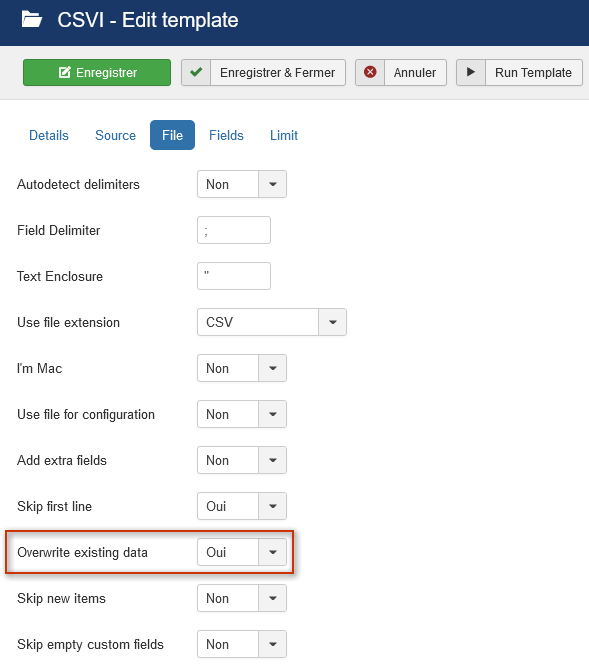
Maybe this topic will put you on a track, I had the same problem and found the cause for my situation:
https://rolandd.com/support/ro-csvi/hikashop-problem-with-the-order-of-joomla-groups-when-exporting-prices
If it worked before I don't think the update setting has been changed, here it is:
Maybe this topic will put you on a track, I had the same problem and found the cause for my situation:
https://rolandd.com/support/ro-csvi/hikashop-problem-with-the-order-of-joomla-groups-when-exporting-prices
Attachments (1)
Accepted Answer
Pending Moderation
Hello,
Please also post the details as requested by Roland. That will help us find the cause for the issue.
Can you please post the information requested under Looking for a useful answer? as found on the RO CSVI category page. This way we can tell you what is going on and what possibly might need to be changed.
Please also post the details as requested by Roland. That will help us find the cause for the issue.
Kind regards,
Tharuna
=========================
If you use our extensions, please post a rating and a review at the Joomla! Extension Directory
Tharuna
=========================
If you use our extensions, please post a rating and a review at the Joomla! Extension Directory
Accepted Answer
Pending Moderation
Hello,
Glad to know that your issues are fixed.
Glad to know that your issues are fixed.
Kind regards,
Tharuna
=========================
If you use our extensions, please post a rating and a review at the Joomla! Extension Directory
Tharuna
=========================
If you use our extensions, please post a rating and a review at the Joomla! Extension Directory
- Page :
- 1
There are no replies made for this post yet.
Be one of the first to reply to this post!
Be one of the first to reply to this post!
Please login to post a reply
You will need to be logged in to be able to post a reply. Login using the form on the right or register an account if you are new here. Register Here »