Hello,
I need for the advanced order export functionality and tried the patch you shared in this topic
I also needed to do point 1 and 2 twice to be able to select the "order advanced operation for HikaShop" option and test it.
Unfortunatly I am getting an internal server error when running the export. This is the error message :
"0 Class 'hikashop\com_hikashop\model\export\Registry' not found"
I tried running the export with simple fields and with no fields in the xml template. Both return this error.
Am I doing something wrong?
What can I do to solve this error?
- web-tiki
- RO CSVI
- Tuesday, 13 November 2018
- Subscribe via email
0
Accepted Answer
Pending Moderation
Hello Tharuna,
I have loaded the patch and my first tests work great. Thank you for the patch!
Regards,
web-tiki
I have loaded the patch and my first tests work great. Thank you for the patch!
Regards,
web-tiki
Accepted Answer
Pending Moderation
Hello web-tiki,
Attached is the patch file for order export. Let me know if export filters with shipment methods.
patch_HS_order_export_2018_11_16.zip
Attached is the patch file for order export. Let me know if export filters with shipment methods.
patch_HS_order_export_2018_11_16.zip
Attachments (2)
Kind regards,
Tharuna
=========================
If you use our extensions, please post a rating and a review at the Joomla! Extension Directory
Tharuna
=========================
If you use our extensions, please post a rating and a review at the Joomla! Extension Directory
Accepted Answer
Pending Moderation
Would it be possible to please have the patch to make the shipping method filtering available in HikaShop order export too. I need it in this type of export too.
Thank you for your very efficient and fast support.
Regards,
web-tiki
Thank you for your very efficient and fast support.
Regards,
web-tiki
Accepted Answer
Pending Moderation
Ok, I am sorry, I didn't see that I had to remove the "don't use" option at the top of the list in multiselect dropdown.
I have removed it and now the export is behaving as desiered.
I have removed it and now the export is behaving as desiered.
Accepted Answer
Pending Moderation
Great to know the patch will be in next updates and that the shipping method selection is also available for HikaShop order export.
Here is the screenshot of the option tab of the template used for the advanced export :
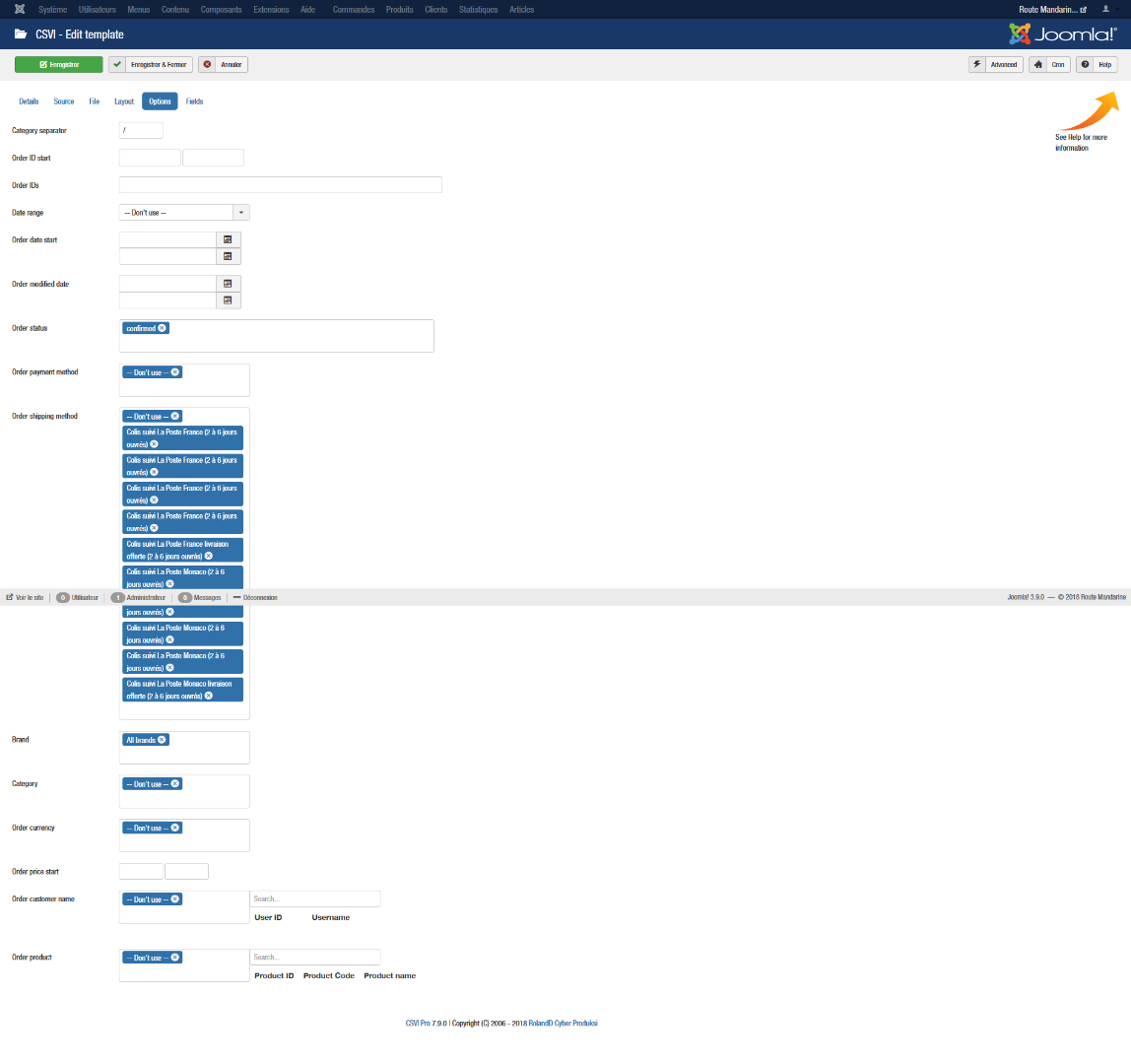
Here is the screenshot of the option tab of the template used for the advanced export :
Accepted Answer
Pending Moderation
Hello,
The changes were made to order export too but since you were only testing order advanced export, i did not include order file changes to the patch. Order export changes will be included in our upcoming release along with order advanced export.
The debug log shows there is no shipment method selected. I could see only order status filter. When you edit your template, do you see the shipping method filter set in your template? Can you post screenshot on what you have set in that filter?
For the log, I though it would also work with HikaShop order export, sorry.
The changes were made to order export too but since you were only testing order advanced export, i did not include order file changes to the patch. Order export changes will be included in our upcoming release along with order advanced export.
I have tried with order advanced export and the result is the same. Please see the attached log file. The last line has a shipping method that isn't selected in the template option. In this export, I am also filtering orders by status.
The debug log shows there is no shipment method selected. I could see only order status filter. When you edit your template, do you see the shipping method filter set in your template? Can you post screenshot on what you have set in that filter?
Kind regards,
Tharuna
=========================
If you use our extensions, please post a rating and a review at the Joomla! Extension Directory
Tharuna
=========================
If you use our extensions, please post a rating and a review at the Joomla! Extension Directory
Accepted Answer
Pending Moderation
Thank you for the last patch. I can now select any published shipping method.
For the log, I though it would also work with HikaShop order export, sorry.
I have tried with order advanced export and the result is the same. Please see the attached log file. The last line has a shipping method that isn't selected in the template option. In this export, I am also filtering orders by status.
com_csvi.log.115.zip
For the log, I though it would also work with HikaShop order export, sorry.
I have tried with order advanced export and the result is the same. Please see the attached log file. The last line has a shipping method that isn't selected in the template option. In this export, I am also filtering orders by status.
com_csvi.log.115.zip
Attachments (1)
Accepted Answer
Pending Moderation
Hello,
The debug log you posted is for HikaShop order export and not for order advanced export. The patch i sent has shipping method filter only for order advanced export. Is this the right debug log?
Ok i get your point. Please load the attached patch file and check the export.
patch_hikashop_2018_11_15.zip
The debug log you posted is for HikaShop order export and not for order advanced export. The patch i sent has shipping method filter only for order advanced export. Is this the right debug log?
For the shipping method selection, the point is that I have over 20 shipping methods depending on several parameters (shipping zones, order price, order volume...).
If the select dropdown only allows me to choose shipping methods that are selected in an order, I need to create a fake order for each shipping method.
To compare, in the order status dropdown I can select any status even though there is no order with every status in my system.
Ok i get your point. Please load the attached patch file and check the export.
patch_hikashop_2018_11_15.zip
Attachments (1)
Kind regards,
Tharuna
=========================
If you use our extensions, please post a rating and a review at the Joomla! Extension Directory
Tharuna
=========================
If you use our extensions, please post a rating and a review at the Joomla! Extension Directory
Accepted Answer
Pending Moderation
I have enable logging and done the export again. The log file : com_csvi.log.112.zip
For the shipping method selection, the point is that I have over 20 shipping methods depending on several parameters (shipping zones, order price, order volume...).
If the select dropdown only allows me to choose shipping methods that are selected in an order, I need to create a fake order for each shipping method.
To compare, in the order status dropdown I can select any status even though there is no order with every status in my system.
For the shipping method selection, the point is that I have over 20 shipping methods depending on several parameters (shipping zones, order price, order volume...).
If the select dropdown only allows me to choose shipping methods that are selected in an order, I need to create a fake order for each shipping method.
To compare, in the order status dropdown I can select any status even though there is no order with every status in my system.
Attachments (1)
Accepted Answer
Pending Moderation
Hello web-tiki,
Yes only the shipping methods in HikaShop Orders table are shown in Shipping filter. There is no use in listing the shipping methods which do not have any orders in the shipping method filter. I don't think shipping method for any real orders will be empty.
Can you send us the debug log of your export? To get the debug log check How to get debug information? document.
It seems like I can only choose shipping methods that are already used in the hikashop orders. I have many shipping methods and I am testing with a few fake orders. All the shipping methods aren't selected in the fake orders.
Yes only the shipping methods in HikaShop Orders table are shown in Shipping filter. There is no use in listing the shipping methods which do not have any orders in the shipping method filter. I don't think shipping method for any real orders will be empty.
On export all the orders are exported (I'm using .csv export) even the ones that don't have the selected shipping method in template option
Can you send us the debug log of your export? To get the debug log check How to get debug information? document.
Kind regards,
Tharuna
=========================
If you use our extensions, please post a rating and a review at the Joomla! Extension Directory
Tharuna
=========================
If you use our extensions, please post a rating and a review at the Joomla! Extension Directory
Accepted Answer
Pending Moderation
Hello,
Thank you for the patch, I have successfully loaded it. The option to filter by shipping method is availbale in the option tab of the template but:
On a side note : I am also filtering the orders by status and only exporting order with a specific status.
Thankj you,
web-tiki
Thank you for the patch, I have successfully loaded it. The option to filter by shipping method is availbale in the option tab of the template but:
- It seems like I can only choose shipping methods that are already used in the hikashop orders. I have many shipping methods and I am testing with a few fake orders. All the shipping methods aren't selected in the fake orders.
- On export all the orders are exported (I'm using .csv export) even the ones that don't have the selected shipping method in template option
On a side note : I am also filtering the orders by status and only exporting order with a specific status.
Thankj you,
web-tiki
Accepted Answer
Pending Moderation
Hello,
Filtering by shipping method has been missing in order advanced export. I have added this feature with the attached patch file. Please load the patch file and let me know if export works as expected.
patch_hikashop_2018_11_15.zip
Filtering by shipping method has been missing in order advanced export. I have added this feature with the attached patch file. Please load the patch file and let me know if export works as expected.
patch_hikashop_2018_11_15.zip
Attachments (1)
Kind regards,
Tharuna
=========================
If you use our extensions, please post a rating and a review at the Joomla! Extension Directory
Tharuna
=========================
If you use our extensions, please post a rating and a review at the Joomla! Extension Directory
Accepted Answer
Pending Moderation
I have manage to make one of the exports I need. But now I need to build another one and export orders only with a specific shipping method.
I see in the options that I can export orders depending on the payment method, state date... but there is no option to export depending on the sihipping method.
Is that something I can do and how? I have tried using rules but it doesn't seem to be the best way to achive this.
I see in the options that I can export orders depending on the payment method, state date... but there is no option to export depending on the sihipping method.
Is that something I can do and how? I have tried using rules but it doesn't seem to be the best way to achive this.
Accepted Answer
Pending Moderation
The database type is MySQLi. But I have tried installing the last patch you provided on the "live" server and the first tests are positive, it solved the internal server error.
Thank you very much for your support!
Thank you very much for your support!
Accepted Answer
Pending Moderation
Hello,
The errors you are seeing now is about mysql connection. Check the MySQL adapter you are using by going to System -> Global Configuration -> Server -> Database Type. Is this set to MySQLi? If not, set to MySQLi and check export again.
The errors you are seeing now is about mysql connection. Check the MySQL adapter you are using by going to System -> Global Configuration -> Server -> Database Type. Is this set to MySQLi? If not, set to MySQLi and check export again.
Kind regards,
Tharuna
=========================
If you use our extensions, please post a rating and a review at the Joomla! Extension Directory
Tharuna
=========================
If you use our extensions, please post a rating and a review at the Joomla! Extension Directory
Accepted Answer
Pending Moderation
Thank you for the patch. I loaded it and reset tasks + available fields.
On export, I still have an error as seen in the attached screenshot
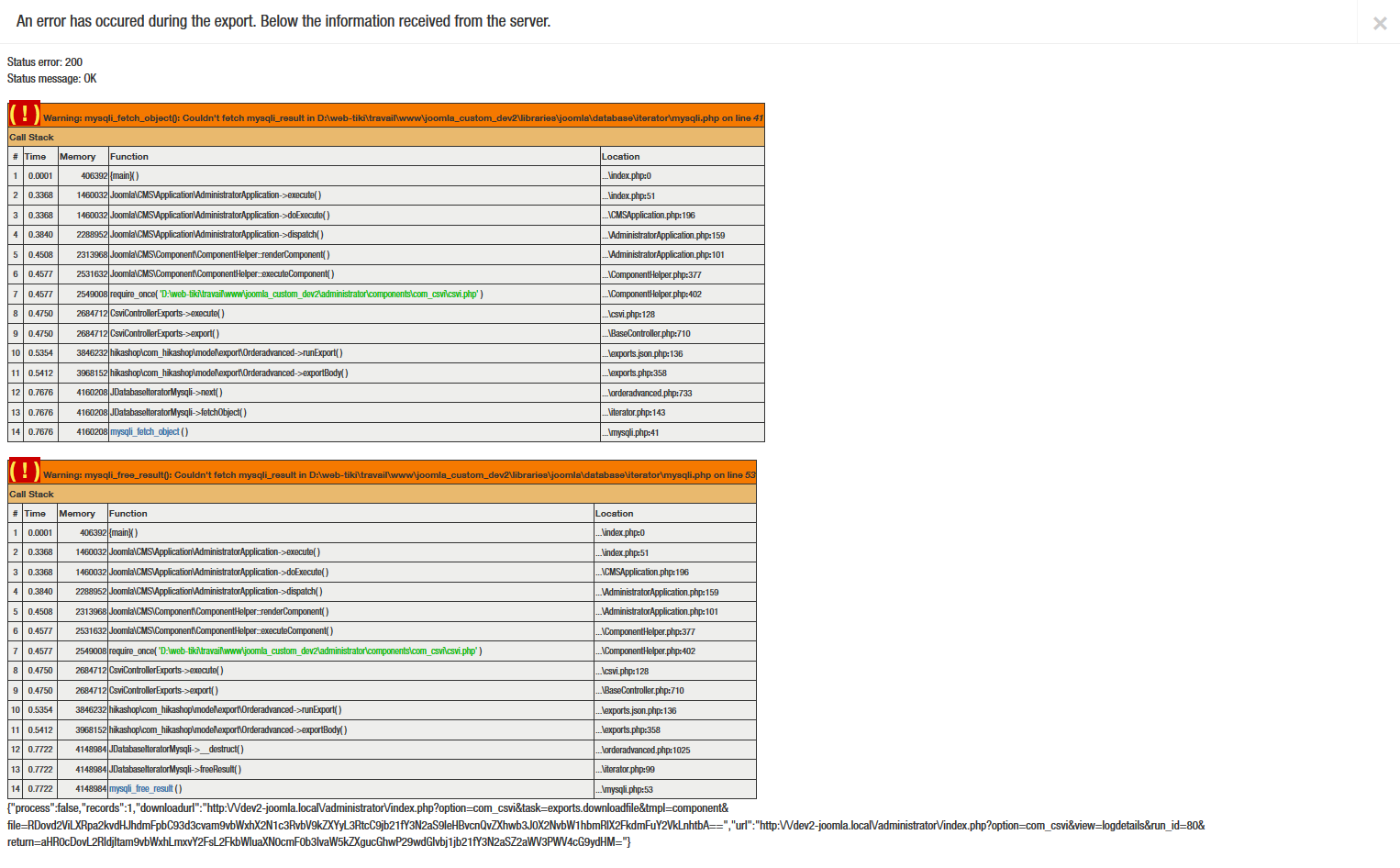
On export, I still have an error as seen in the attached screenshot
Accepted Answer
Pending Moderation
Hello,
Thank you for details on the error. Can you load the attached patch file and check your export again?
patch_hikashop_order_advanced_2018_11_14.zip
Thank you for details on the error. Can you load the attached patch file and check your export again?
patch_hikashop_order_advanced_2018_11_14.zip
Attachments (1)
Kind regards,
Tharuna
=========================
If you use our extensions, please post a rating and a review at the Joomla! Extension Directory
Tharuna
=========================
If you use our extensions, please post a rating and a review at the Joomla! Extension Directory
Accepted Answer
Pending Moderation
Sorry for the wrong error log. I have managed to change the configuration on my local server and get more information on the error. Please take a look at the attached screenshot.
It seems like the error occurs in the plugins\csviaddon\hikashop\com_hikashop\model\export\orderadvanced.php file on line 91
[attachment]2cd512d6f8266f4835ca05a7d260b226[/attachment]
It seems like the error occurs in the plugins\csviaddon\hikashop\com_hikashop\model\export\orderadvanced.php file on line 91
[attachment]2cd512d6f8266f4835ca05a7d260b226[/attachment]
Accepted Answer
Pending Moderation
Hello,
You have sent us access log, it just says the URL which has 500 internal server error and does not give any details of the error. Can you check your error logs and post it?
You have sent us access log, it just says the URL which has 500 internal server error and does not give any details of the error. Can you check your error logs and post it?
Kind regards,
Tharuna
=========================
If you use our extensions, please post a rating and a review at the Joomla! Extension Directory
Tharuna
=========================
If you use our extensions, please post a rating and a review at the Joomla! Extension Directory
Accepted Answer
Pending Moderation
I have transfered my website to my local server. It's running on wamp server with php 7.2.7
I get the same internal server error. I have attached the last lines of the apache access.log that contains the 500 error :
access.txt
** Edit **
I have also updated my local test site to joomla 3.9 but the error is still displaying on export
I get the same internal server error. I have attached the last lines of the apache access.log that contains the 500 error :
access.txt
** Edit **
I have also updated my local test site to joomla 3.9 but the error is still displaying on export
Attachments (1)
- Page :
- 1
- 2
There are no replies made for this post yet.
Be one of the first to reply to this post!
Be one of the first to reply to this post!
Please login to post a reply
You will need to be logged in to be able to post a reply. Login using the form on the right or register an account if you are new here. Register Here »