Hi, I'm trying to import Virtuemart users from a website using VM2 -- CSVI Free to a website using VM3 CSVI Pro 7.3.0. No users are being imported and I'm getting this error
COM_CSVI_NO_USERGROUP_NAME_FOUND
I'm using Joomla! 3.8.2 and VirtueMart 3.2.6
I've attached a sample of export file that I'm using and debug log
com_csvi.log.2.zip
exportar_usuarios5.csv
Template configuration
Autodetect limiters: no
field delimiter: ;
Text enclosure: "
I'm Mac: no
Use file for configuration: Yes
Skip first line: no
Record name: empty
Operations
Action: Import
Component: Virtuemart
Operation: Users info
Thanks in advance
You need to be logged in to view a user's profile.
Accepted Answer
Pending Moderation
Hello,
You do have a usergroup_name field in the import file you have posted but there is no value set for the users. You need to set a value for user group name in your import file so you don't see the error.
You do have a usergroup_name field in the import file you have posted but there is no value set for the users. You need to set a value for user group name in your import file so you don't see the error.
Kind regards,
Tharuna
=========================
If you use our extensions, please post a rating and a review at the Joomla! Extension Directory
Tharuna
=========================
If you use our extensions, please post a rating and a review at the Joomla! Extension Directory
Accepted Answer
Pending Moderation
Hi, thanks for your reply. I've set the value for usergroup field to "default" and I'm still getting the same error. Please, advise exportar_usuarios5.csv
Attachments (1)
Accepted Answer
Pending Moderation
Hello,
Do you have a Joomla user group as default? To know on the available user groups, in Joomla administrator menu go to Users >> Groups page. You should be using one of the user group name from the list in your import file.
Do you have a Joomla user group as default? To know on the available user groups, in Joomla administrator menu go to Users >> Groups page. You should be using one of the user group name from the list in your import file.
Kind regards,
Tharuna
=========================
If you use our extensions, please post a rating and a review at the Joomla! Extension Directory
Tharuna
=========================
If you use our extensions, please post a rating and a review at the Joomla! Extension Directory
Accepted Answer
Pending Moderation
Ok, that worked, thanks! Now I'm not able to import both billing and shipping address. I only get to import one of them and if I try to import the other one it overwrites previously imported information. Any tips, please?
Also, I need to import a custom field, i've no idea how do i do this
Also, I need to import a custom field, i've no idea how do i do this
Accepted Answer
Pending Moderation
Hello,
In your last export file sent, there is missing address_type in the file though there is a column. Add BT for billing address and ST for Shipping address for address_type in your file and then run the import. Have a look at VirtueMart user info import document for examples.
You did not tell us which custom fields you want to import. For basic custom fields have a look at Product import with custom fields document. Below are the links for the documents for other custom field CSVI supports. Let me know if it helps.
https://csvimproved.com/support/import/203-virtuemart/833-stockable-variants-import
https://csvimproved.com/support/import/203-virtuemart/1047-custom-fields-for-all-for-virtuemart
https://csvimproved.com/support/import/203-virtuemart/1064-importing-multi-variant-custom-field
https://csvimproved.com/support/questions-and-answers/220-virtuemart/3540-import-generic-child-variant-custom-field
In your last export file sent, there is missing address_type in the file though there is a column. Add BT for billing address and ST for Shipping address for address_type in your file and then run the import. Have a look at VirtueMart user info import document for examples.
Also, I need to import a custom field, i've no idea how do i do this
You did not tell us which custom fields you want to import. For basic custom fields have a look at Product import with custom fields document. Below are the links for the documents for other custom field CSVI supports. Let me know if it helps.
https://csvimproved.com/support/import/203-virtuemart/833-stockable-variants-import
https://csvimproved.com/support/import/203-virtuemart/1047-custom-fields-for-all-for-virtuemart
https://csvimproved.com/support/import/203-virtuemart/1064-importing-multi-variant-custom-field
https://csvimproved.com/support/questions-and-answers/220-virtuemart/3540-import-generic-child-variant-custom-field
Kind regards,
Tharuna
=========================
If you use our extensions, please post a rating and a review at the Joomla! Extension Directory
Tharuna
=========================
If you use our extensions, please post a rating and a review at the Joomla! Extension Directory
Accepted Answer
Pending Moderation
Hi tharuna, thank you so much, i've made the changes you've suggested but now I'm getting this error:
These fields have been found but are not supported by CSVI:
state_name
country_name
I've attached the sample csv and log
exportar_usuarios1.csv com_csvi.log.13.zip
About importing custom fields, I need to import a custom field in user info, not products. I've got a custom field with the customer VAT number and I don't know how to include this in the export
Thanks
These fields have been found but are not supported by CSVI:
state_name
country_name
I've attached the sample csv and log
exportar_usuarios1.csv com_csvi.log.13.zip
About importing custom fields, I need to import a custom field in user info, not products. I've got a custom field with the customer VAT number and I don't know how to include this in the export
Thanks
Attachments (2)
Accepted Answer
Pending Moderation
Hello,
Try changing the fields to state and country instead of state_name and country_name in your import file and run the import.
Hope you mean to import custom field for Joomla user. If yes, have a look at Import Joomla User document and at the Further reading section to know on using custom fields for a user.
These fields have been found but are not supported by CSVI:
state_name
country_name
Try changing the fields to state and country instead of state_name and country_name in your import file and run the import.
About importing custom fields, I need to import a custom field in user info, not products. I've got a custom field with the customer VAT number and I don't know how to include this in the export
Hope you mean to import custom field for Joomla user. If yes, have a look at Import Joomla User document and at the Further reading section to know on using custom fields for a user.
Kind regards,
Tharuna
=========================
If you use our extensions, please post a rating and a review at the Joomla! Extension Directory
Tharuna
=========================
If you use our extensions, please post a rating and a review at the Joomla! Extension Directory
Accepted Answer
Pending Moderation
Changing the fields to state and country instead of state_name and country_name in import file has worked, thank you very much.
The custom field I'm referring to is in Virtuemart user fields, not Joomla's. Is there a way to import this field, please?
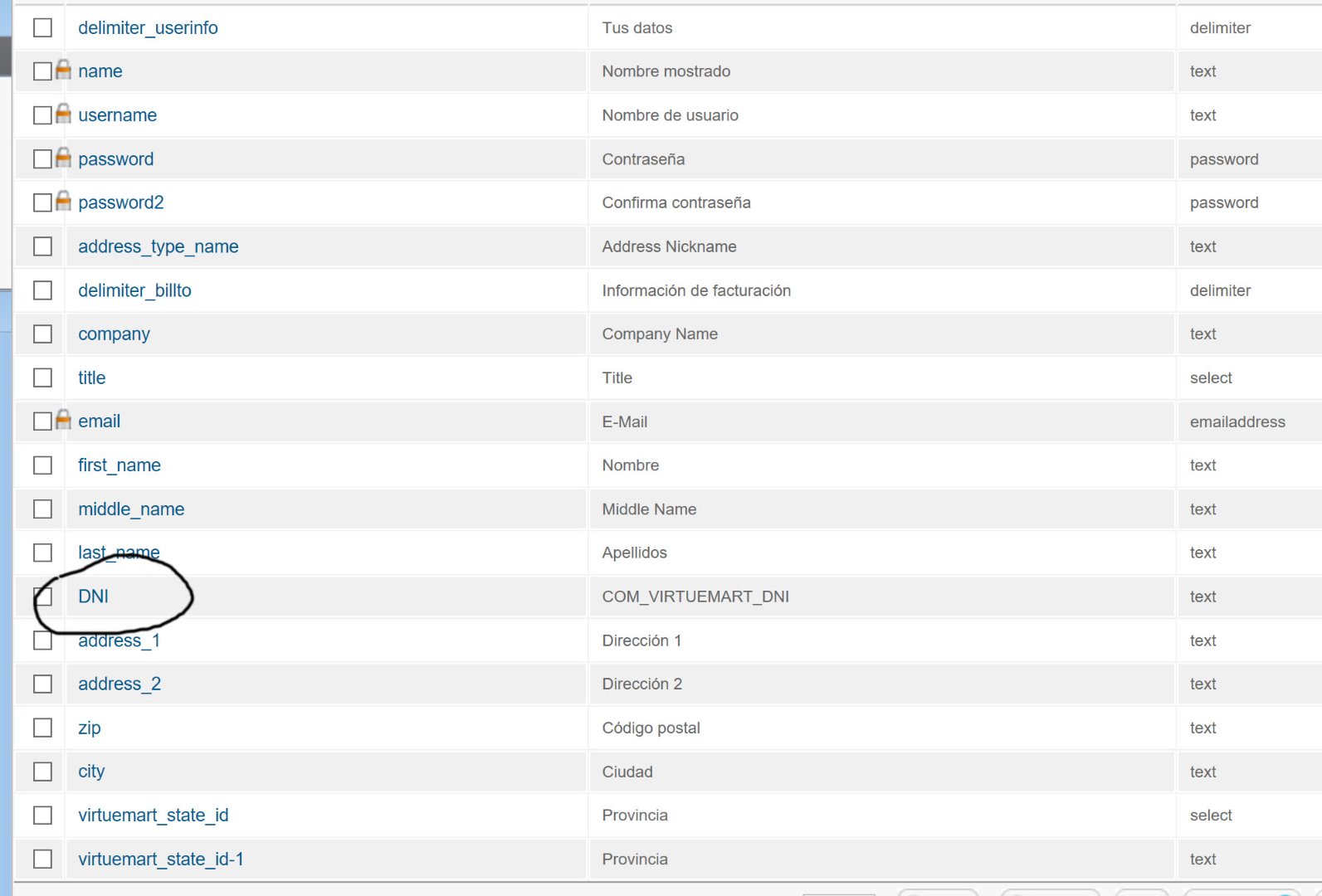
About importing custom fields, I need to import a custom field in user info, not products. I've got a custom field with the customer VAT number and I don't know how to include this in the export
Hope you mean to import custom field for Joomla user. If yes, have a look at Import Joomla User document and at the Further reading section to know on using custom fields for a user.
The custom field I'm referring to is in Virtuemart user fields, not Joomla's. Is there a way to import this field, please?
Attachments (1)
Accepted Answer
Pending Moderation
Hello,
You can import VirtueMart user custom field in the same VirtueMart user info import. Just add your field DNI as a column like you have other fields to your import file for users and run the import. Make sure that you run Update available fields before running your import.
You can import VirtueMart user custom field in the same VirtueMart user info import. Just add your field DNI as a column like you have other fields to your import file for users and run the import. Make sure that you run Update available fields before running your import.
Kind regards,
Tharuna
=========================
If you use our extensions, please post a rating and a review at the Joomla! Extension Directory
Tharuna
=========================
If you use our extensions, please post a rating and a review at the Joomla! Extension Directory
Accepted Answer
Pending Moderation
THanks for the tip. I've tried to import this custome field but it says "unsupported field". I've attached log and csv file.
Also, displayed name field is showing displayed name in shipping address instead of displayed name in billing address
Also, displayed name field is showing displayed name in shipping address instead of displayed name in billing address
Attachments (2)
Accepted Answer
Pending Moderation
Hello,
You should be using DNI (in capital letters as in your screenshot) and not dni in your import file. Correct it and then run the import.
Can you post screenshot on which name? As per your debug log the name for billing address and shipping address are updated as per your import file.
THanks for the tip. I've tried to import this custome field but it says "unsupported field". I've attached log and csv file.
You should be using DNI (in capital letters as in your screenshot) and not dni in your import file. Correct it and then run the import.
Also, displayed name field is showing displayed name in shipping address instead of displayed name in billing address
Can you post screenshot on which name? As per your debug log the name for billing address and shipping address are updated as per your import file.
Kind regards,
Tharuna
=========================
If you use our extensions, please post a rating and a review at the Joomla! Extension Directory
Tharuna
=========================
If you use our extensions, please post a rating and a review at the Joomla! Extension Directory
Accepted Answer
Pending Moderation
Excellent, I got to import custom field correctly
Ok, i've attached capture , log and simple csv. Displayed name should be the one in Shipping address
com_csvi.log.22.zip exportar_usuarios6.csv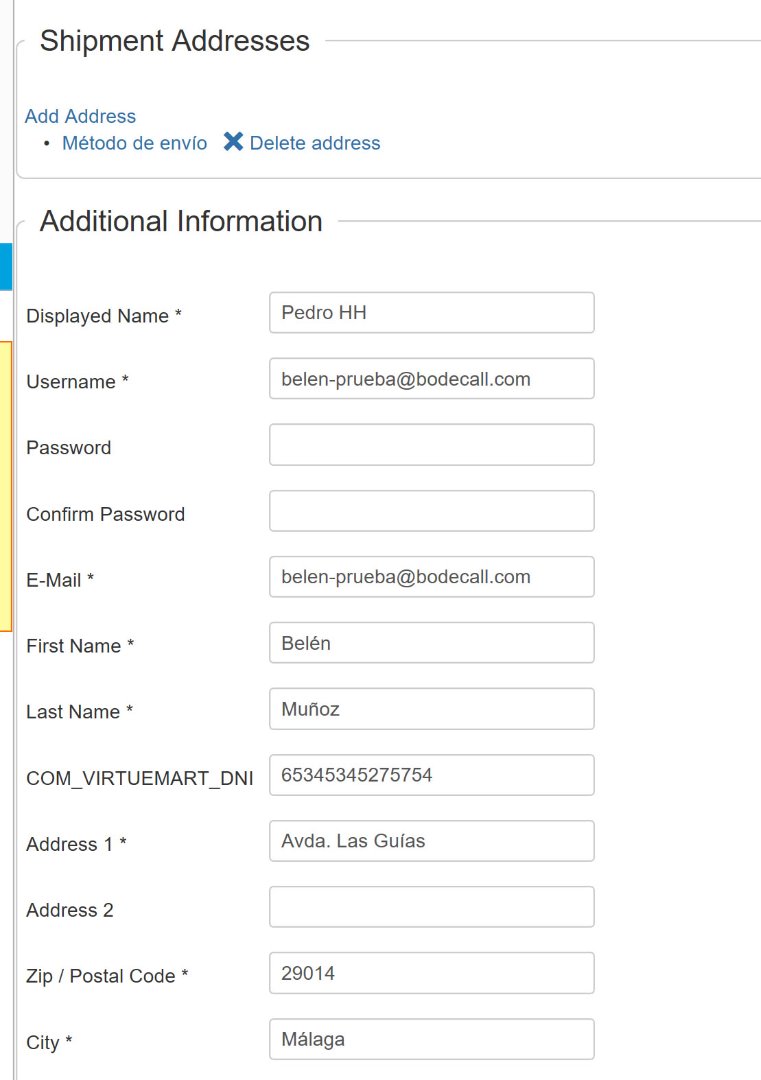
Can you post screenshot on which name? As per your debug log the name for billing address and shipping address are updated as per your import file.
Ok, i've attached capture , log and simple csv. Displayed name should be the one in Shipping address
com_csvi.log.22.zip exportar_usuarios6.csv
Attachments (3)
Accepted Answer
Pending Moderation
Hello,
The display name is what is stored in Joomla user table and not from VirtueMart user table. In your import file i see that you have two different names for name field. Joomla stores only one record for a user and so the last used name has been stored which is Pedro HH . You need to make name field same for both shipping and billing address records and run the import.
The display name is what is stored in Joomla user table and not from VirtueMart user table. In your import file i see that you have two different names for name field. Joomla stores only one record for a user and so the last used name has been stored which is Pedro HH . You need to make name field same for both shipping and billing address records and run the import.
Kind regards,
Tharuna
=========================
If you use our extensions, please post a rating and a review at the Joomla! Extension Directory
Tharuna
=========================
If you use our extensions, please post a rating and a review at the Joomla! Extension Directory
Accepted Answer
Pending Moderation
Hello,
We are glad to help you with import issues. Please give us a review on Joomla Extension Directory.
We are glad to help you with import issues. Please give us a review on Joomla Extension Directory.
Kind regards,
Tharuna
=========================
If you use our extensions, please post a rating and a review at the Joomla! Extension Directory
Tharuna
=========================
If you use our extensions, please post a rating and a review at the Joomla! Extension Directory
- Page :
- 1
There are no replies made for this post yet.
Be one of the first to reply to this post!
Be one of the first to reply to this post!
Please login to post a reply
You will need to be logged in to be able to post a reply. Login using the form on the right or register an account if you are new here. Register Here »