Hello VM 3018 and CSVI Pro 7.1.0
I need to export
product_gtin where the value =0
and another export where product_gtin >0
How can I do that please ?
Thank you
- TAIWAR
- RO CSVI
- Wednesday, 16 August 2017
- Subscribe via email
0
Accepted Answer
Pending Moderation
Hello,
Now my other question is how to show the product_gtin field is 0 ?and not skip 0 ?As I said earlier, you are going to need to construct a regular expression so that it doesn't match 0. Now I don't know how that expression should look like because regular expressions is another expertise. I think you are going to need something that doesn't start with 0. So it would look like
/([^0])/Kind regards,
RolandD
=========================
If you use our extensions, please post a rating and a review at the Joomla! Extension Directory
RolandD
=========================
If you use our extensions, please post a rating and a review at the Joomla! Extension Directory
Accepted Answer
Pending Moderation
hello It is ok thank you because some of field is NULL so it put it on 0
Now my other question is how to show the product_gtin field is 0 ?and not skip 0 ?
Now my other question is how to show the product_gtin field is 0 ?and not skip 0 ?
Accepted Answer
Pending Moderation
Hello,
but Sorry I have always all my productsThis just means the value is not matched. That you see 0 in the export file is because you set a default value of 0 I think. To be sure, check in your database what value you see for the product_gtin. You can find this field in the virtuemart_products table. What you can also do is remove the default value in the field and see what is in the export file.
Kind regards,
RolandD
=========================
If you use our extensions, please post a rating and a review at the Joomla! Extension Directory
RolandD
=========================
If you use our extensions, please post a rating and a review at the Joomla! Extension Directory
Accepted Answer
Pending Moderation
Ah ok sorry for my english...
So I did what you tell me I set the rules , the value to 0 but Sorry I have always all my products... whith product_gtin=0 and other result...the fileds product_gtin show me 0 ,so normaly I musn't have this field where the resut is 0 right ?
So I did what you tell me I set the rules , the value to 0 but Sorry I have always all my products... whith product_gtin=0 and other result...the fileds product_gtin show me 0 ,so normaly I musn't have this field where the resut is 0 right ?
Accepted Answer
Pending Moderation
Hello,
I make a test with value 123456 and normaly the result must be 2 products in the csv filesIf you enter 123456 in the Skip plugin, these 2 products are not exported. This is called the skip rule it skips products that match the value you put in. So I would say it works as expected.
Kind regards,
RolandD
=========================
If you use our extensions, please post a rating and a review at the Joomla! Extension Directory
RolandD
=========================
If you use our extensions, please post a rating and a review at the Joomla! Extension Directory
Accepted Answer
Pending Moderation
It doen't work, I make a test with value 123456 and normaly the result must be 2 products in the csv files (2 product have this proudct_gtin for example) and the result is also all the product but not this 2 products...strange
Accepted Answer
Pending Moderation
Hello,
So I did a test and set the product_gtin to 0. In the Skip rule I set the value to 0. Run the export and the product is not exported. That is what you want right? The value in the database must be 0 as well and not NULL or just empty.
That you get the value 0 in your export file is because you set a default value of 0 in the product_gtin field. You could import this file with just product_sku and product_gtin field and it should set all values to 0 for the products with no gtin value. After that you could filter them on export.
So I did a test and set the product_gtin to 0. In the Skip rule I set the value to 0. Run the export and the product is not exported. That is what you want right? The value in the database must be 0 as well and not NULL or just empty.
That you get the value 0 in your export file is because you set a default value of 0 in the product_gtin field. You could import this file with just product_sku and product_gtin field and it should set all values to 0 for the products with no gtin value. After that you could filter them on export.
Kind regards,
RolandD
=========================
If you use our extensions, please post a rating and a review at the Joomla! Extension Directory
RolandD
=========================
If you use our extensions, please post a rating and a review at the Joomla! Extension Directory
Accepted Answer
Pending Moderation
The result is 0 and other fill is with number
How can I get so only field empty ?
Cause I thank it is better to replace empty by 0...
How can I get so only field empty ?
Cause I thank it is better to replace empty by 0...
Accepted Answer
Pending Moderation
Hello,
The value 0 is not the same as empty. What value do you get in the export file for the product_gtin? Is it completely empty?
The value 0 is not the same as empty. What value do you get in the export file for the product_gtin? Is it completely empty?
Kind regards,
RolandD
=========================
If you use our extensions, please post a rating and a review at the Joomla! Extension Directory
RolandD
=========================
If you use our extensions, please post a rating and a review at the Joomla! Extension Directory
Accepted Answer
Pending Moderation
Ok thank you I enable the plugin but now I the result is wrong I have all the product...
Can you look on attachment please
In fact I need all product that the product-gtin field is empty, if it is empty it is 0 so the value is 0 right ?
Can you look on attachment please
In fact I need all product that the product-gtin field is empty, if it is empty it is 0 so the value is 0 right ?
Accepted Answer
Pending Moderation
Hello,
Go to Extensions -> Plugins and filter the list on skip and this should show you the CSVI find and skip rule plugin. Enable the plugin and it should be shown in your list after that.
Go to Extensions -> Plugins and filter the list on skip and this should show you the CSVI find and skip rule plugin. Enable the plugin and it should be shown in your list after that.
Kind regards,
RolandD
=========================
If you use our extensions, please post a rating and a review at the Joomla! Extension Directory
RolandD
=========================
If you use our extensions, please post a rating and a review at the Joomla! Extension Directory
Accepted Answer
Pending Moderation
I don't havé the csvi skip choice on sélect...
Where I can add value.,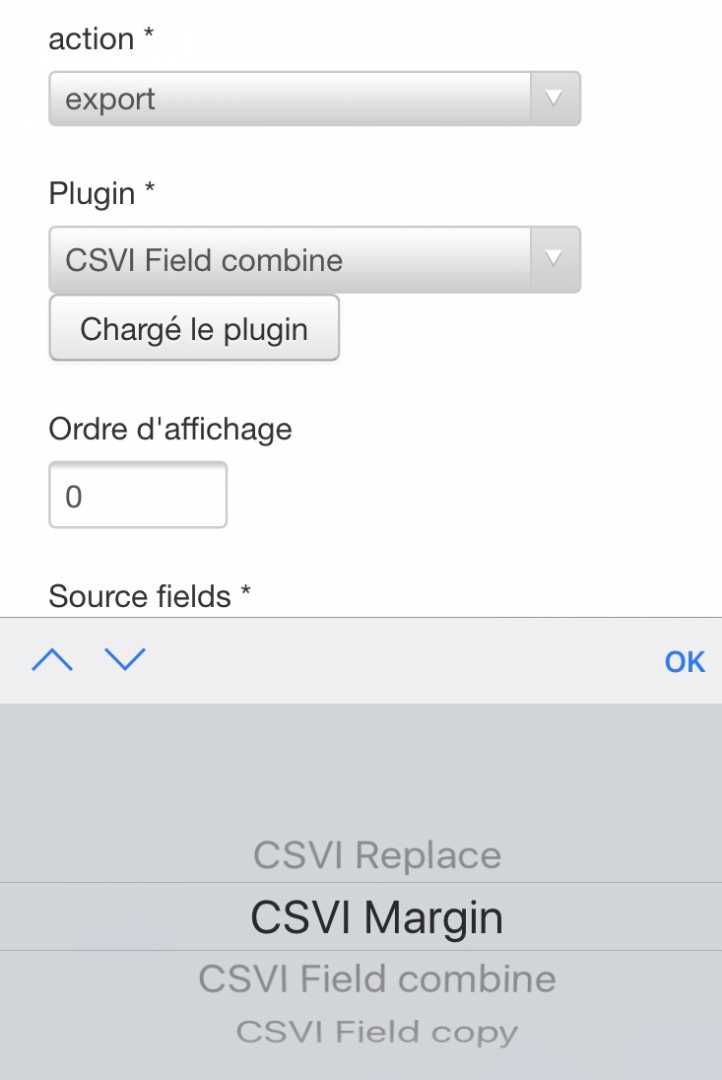
Where I can add value.,
Attachments (1)
Accepted Answer
Pending Moderation
Hello,
You don't need to download it, it is included in CSVI. You go to CSVI Pro -> Rules and create a new rule of the type Skip. See the Skip rule plugin documentation. That should get you started.
You don't need to download it, it is included in CSVI. You go to CSVI Pro -> Rules and create a new rule of the type Skip. See the Skip rule plugin documentation. That should get you started.
Kind regards,
RolandD
=========================
If you use our extensions, please post a rating and a review at the Joomla! Extension Directory
RolandD
=========================
If you use our extensions, please post a rating and a review at the Joomla! Extension Directory
Accepted Answer
Pending Moderation
Thank you
But what you mean I need a plugin ? Where I can download it ?
In fact for product_gtin >0 I mean that the field must not be empty
Thank you
But what you mean I need a plugin ? Where I can download it ?
In fact for product_gtin >0 I mean that the field must not be empty
Thank you
Accepted Answer
Pending Moderation
Hello,
You are going to need to use the Skip rule plugin. This rule will allow you to specify which values to match. Assign the rule to the product_gtin field in your export template and you should be able to get the results you want.
Now in the plugin you can't say anything > 0 but you are going to need some regular expression to match the value. This is going to require some trial and error I think. I don't know which regular expression you would need in this case.
The other option is to create an override of the export routine but this is quite cumbersome in this case I think.
You are going to need to use the Skip rule plugin. This rule will allow you to specify which values to match. Assign the rule to the product_gtin field in your export template and you should be able to get the results you want.
Now in the plugin you can't say anything > 0 but you are going to need some regular expression to match the value. This is going to require some trial and error I think. I don't know which regular expression you would need in this case.
The other option is to create an override of the export routine but this is quite cumbersome in this case I think.
Kind regards,
RolandD
=========================
If you use our extensions, please post a rating and a review at the Joomla! Extension Directory
RolandD
=========================
If you use our extensions, please post a rating and a review at the Joomla! Extension Directory
- Page :
- 1
There are no replies made for this post yet.
Be one of the first to reply to this post!
Be one of the first to reply to this post!
Please login to post a reply
You will need to be logged in to be able to post a reply. Login using the form on the right or register an account if you are new here. Register Here »