Hi,
I am trying it export shipping prices but getting following error:
Unknown column '#__virtuemart_manufacturers.published' in 'where clause' SQL=SELECT `#__virtuemart_shipmentmethods`.`virtuemart_shipmentmethod_id`, `shipment_params` FROM `#__virtuemart_shipmentmethods` LEFT JOIN `#__virtuemart_shipmentmethods_en_gb` ON `#__virtuemart_shipmentmethods_en_gb`.`virtuemart_shipmentmethod_id` = `#__virtuemart_shipmentmethods`.`virtuemart_shipmentmethod_id` WHERE `#__virtuemart_manufacturers`.`published` = 1 GROUP BY `#__virtuemart_shipmentmethods`.`virtuemart_shipmentmethod_id`
Template fields:
virtuemart_shipmentmethod_id
shipment_params
I am using CSVI 7.0.2 and Virtuemart 3.2.1. (With Virtuemart 3.0.18 shipping price exporting is correct)
Please advise,
Sandra
Accepted Answer
Pending Moderation
Hello Sandra,
There seems to be a missing field in your `#__virtuemart_manufacturers` table. Can you go to your phpmyadmin, look for `#__virtuemart_manufacturers` table and check if there is published field?
There seems to be a missing field in your `#__virtuemart_manufacturers` table. Can you go to your phpmyadmin, look for `#__virtuemart_manufacturers` table and check if there is published field?
Kind regards,
Tharuna
=========================
If you use our extensions, please post a rating and a review at the Joomla! Extension Directory
Tharuna
=========================
If you use our extensions, please post a rating and a review at the Joomla! Extension Directory
Accepted Answer
Pending Moderation
Hi Tharuna,
Yes, we have "Published" field in "virtuemart_manufacturers" table.
Any other thoughts?
Please advise,
Sandra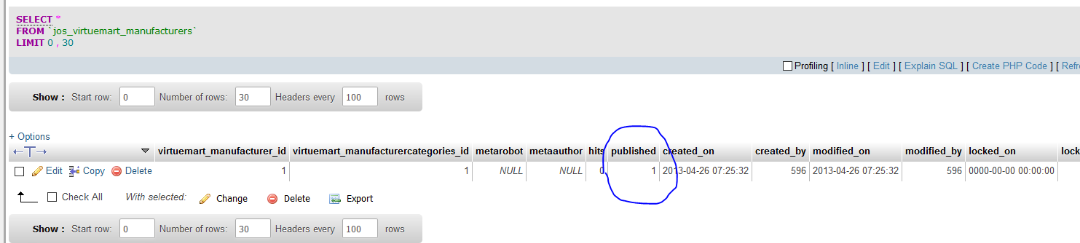
Yes, we have "Published" field in "virtuemart_manufacturers" table.
Any other thoughts?
Please advise,
Sandra
Attachments (1)
Accepted Answer
Pending Moderation
Hello Sandra,
Can you post me your export template XML file to check? To get template XML file go to CSVI maintenance page, Select CSVI Pro on first option and Backup template on second option. Select your template and click continue. Download the XML file and post it.
Can you post me your export template XML file to check? To get template XML file go to CSVI maintenance page, Select CSVI Pro on first option and Backup template on second option. Select your template and click continue. Download the XML file and post it.
Kind regards,
Tharuna
=========================
If you use our extensions, please post a rating and a review at the Joomla! Extension Directory
Tharuna
=========================
If you use our extensions, please post a rating and a review at the Joomla! Extension Directory
Accepted Answer
Pending Moderation
Hi Tharuna,
Here will be export shipping prices XML file.
Thanks,
Sandra csvi_templates_20170404-export-shipping-prices.xml
Here will be export shipping prices XML file.
Thanks,
Sandra csvi_templates_20170404-export-shipping-prices.xml
Attachments (1)
Accepted Answer
Pending Moderation
Hello Sandra,
Thank you for sending the template XML, it helped to find the cause for the issue. Can you try to load the attached patch file from CSVI maintenance menu and then run the export again?
patch_shippingrate_2017_04_05.zip
Thank you for sending the template XML, it helped to find the cause for the issue. Can you try to load the attached patch file from CSVI maintenance menu and then run the export again?
patch_shippingrate_2017_04_05.zip
Attachments (1)
Kind regards,
Tharuna
=========================
If you use our extensions, please post a rating and a review at the Joomla! Extension Directory
Tharuna
=========================
If you use our extensions, please post a rating and a review at the Joomla! Extension Directory
Accepted Answer
Pending Moderation
Hi Tharuna,
I was able to export shipping prices. Thanks.
Now I am trying to import shipping prices. I created Template fro importing shipping prices. Added field per this documentation - https://csvimproved.com/support/203-import/virtuemart/840-import-virtuemart-2-shipping-rates
But when I try to import them I am getting this error: See attachment: import-shipping-pricesfolch33.png
And when I am Analyzing my csv file I am getting this error: "BOM (Byte Order Mark) found" (CSVI-analyzer-shipping-prices.PNG) . But I do not have "Wierd" sympols in csv file. My csv file -> shipping_rates_folch33.csv
Can you tell what i do wrong?
Thanks,
Sandra
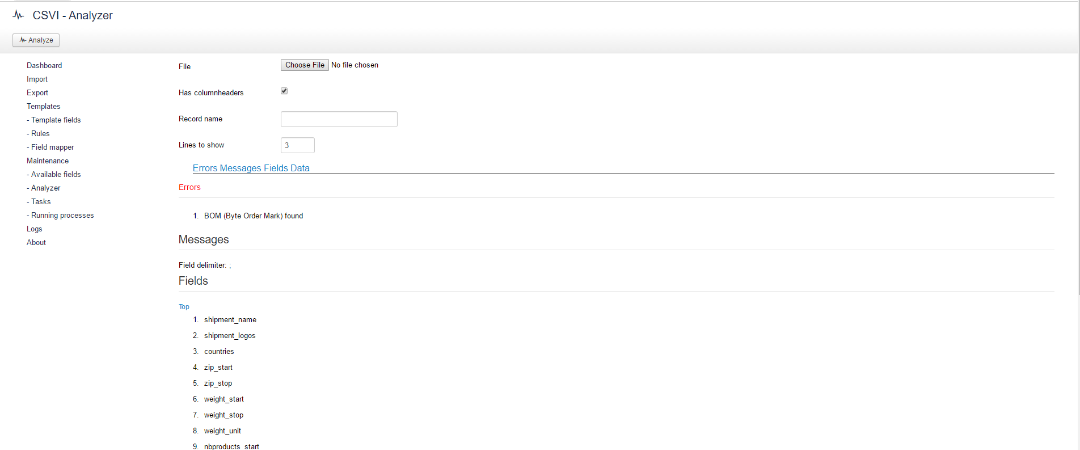
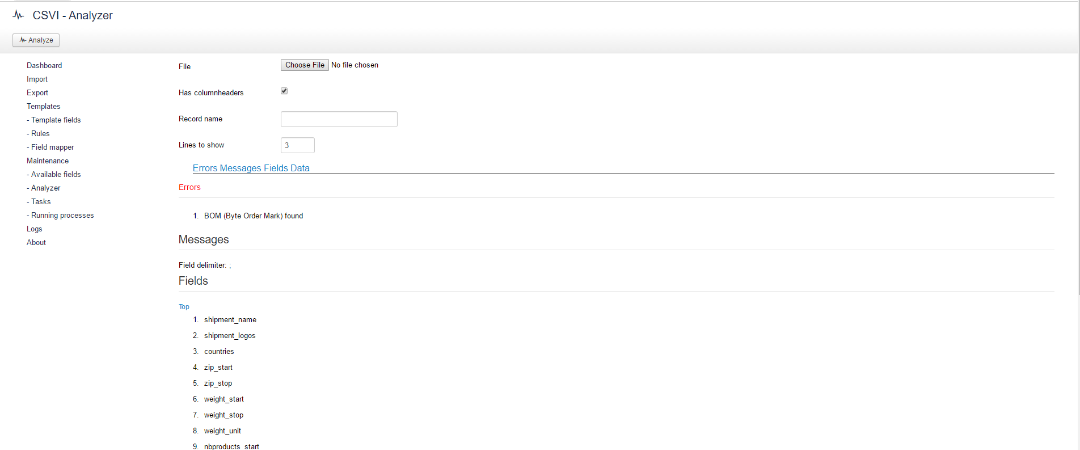
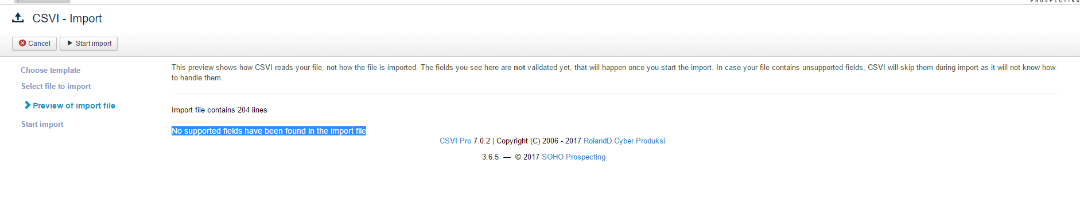
shipping_rates_folch33.csv
I was able to export shipping prices. Thanks.
Now I am trying to import shipping prices. I created Template fro importing shipping prices. Added field per this documentation - https://csvimproved.com/support/203-import/virtuemart/840-import-virtuemart-2-shipping-rates
But when I try to import them I am getting this error: See attachment: import-shipping-pricesfolch33.png
And when I am Analyzing my csv file I am getting this error: "BOM (Byte Order Mark) found" (CSVI-analyzer-shipping-prices.PNG) . But I do not have "Wierd" sympols in csv file. My csv file -> shipping_rates_folch33.csv
Can you tell what i do wrong?
Thanks,
Sandra
shipping_rates_folch33.csv
Accepted Answer
Pending Moderation
Hello Sandra,
When your file has a BOM, it doesn't need to have any weird characters. The issue here is that the file is saved as a UTF-8Y file instead of UTF-8. If you don't have any problems importing you can ignore this warning.
When your file has a BOM, it doesn't need to have any weird characters. The issue here is that the file is saved as a UTF-8Y file instead of UTF-8. If you don't have any problems importing you can ignore this warning.
Kind regards,
RolandD
=========================
If you use our extensions, please post a rating and a review at the Joomla! Extension Directory
RolandD
=========================
If you use our extensions, please post a rating and a review at the Joomla! Extension Directory
Accepted Answer
Pending Moderation
Hi,
No, I can't import. See my previous message for error error -> But when I try to import them I am getting this error: See attachment: import-shipping-pricesfolch33.png
Thanks,
Sandra
No, I can't import. See my previous message for error error -> But when I try to import them I am getting this error: See attachment: import-shipping-pricesfolch33.png
Thanks,
Sandra
Accepted Answer
Pending Moderation
Hello Sandra,
When i opened the file attached in your post, i can see the invalid characters in the file. So your file is UTF-8Y file and not UTF-8. Can you try to save your CSV file as UTF 8 and then try the import?
When i opened the file attached in your post, i can see the invalid characters in the file. So your file is UTF-8Y file and not UTF-8. Can you try to save your CSV file as UTF 8 and then try the import?
Kind regards,
Tharuna
=========================
If you use our extensions, please post a rating and a review at the Joomla! Extension Directory
Tharuna
=========================
If you use our extensions, please post a rating and a review at the Joomla! Extension Directory
Accepted Answer
Pending Moderation
Hi Tharuna,
I Saved file as UTF-8. Attached.
But I am trying to import the same file as I exported. I export shipping prices, and now I am trying to import them. CSVI created this file.
Please advise,
Sandra shipping_rates_folch33-coma.csv
I Saved file as UTF-8. Attached.
But I am trying to import the same file as I exported. I export shipping prices, and now I am trying to import them. CSVI created this file.
Please advise,
Sandra shipping_rates_folch33-coma.csv
Attachments (1)
Accepted Answer
Pending Moderation
Hello Sandra,
Your file is still not UTF-8 encoded. I agree that CSVI generated this file but it is the software you are using to open and save the file which changes the file encoding. Can you try importing the attached file and see if it works?
shipping_rates_folch33-coma.csv
Your file is still not UTF-8 encoded. I agree that CSVI generated this file but it is the software you are using to open and save the file which changes the file encoding. Can you try importing the attached file and see if it works?
shipping_rates_folch33-coma.csv
Attachments (1)
Kind regards,
Tharuna
=========================
If you use our extensions, please post a rating and a review at the Joomla! Extension Directory
Tharuna
=========================
If you use our extensions, please post a rating and a review at the Joomla! Extension Directory
Accepted Answer
Pending Moderation
Hi,
Yes, your provided file worked.
But I did not changed nothing in file.
I exported shipping prices and tried to import the same file. Still does't work.
How did you saved your provided file? I do not have OPENOFFICE/LIBREOFFICE. Is there way to save is in Excel file?
Please advise,
Sandra
Yes, your provided file worked.
But I did not changed nothing in file.
I exported shipping prices and tried to import the same file. Still does't work.
How did you saved your provided file? I do not have OPENOFFICE/LIBREOFFICE. Is there way to save is in Excel file?
Please advise,
Sandra
Accepted Answer
Pending Moderation
Hi Tharuna,
I found Openoffice ion my PC. Now I can import files.
But when I import them, they do not get updated.
My exported file: shipping_rates-folch33-withiutid.csv
Imported file shipping_rates-folch33-withiutid-import-changes.csv
Please advise,
Sandra
I found Openoffice ion my PC. Now I can import files.
But when I import them, they do not get updated.
My exported file: shipping_rates-folch33-withiutid.csv
Imported file shipping_rates-folch33-withiutid-import-changes.csv
Please advise,
Sandra
Accepted Answer
Pending Moderation
Hello Sandra,
Can you also post your import debug log to check? To know on how to get the debug log check Where to get the debug information? section on top of this page.
Can you also post your import debug log to check? To know on how to get the debug log check Where to get the debug information? section on top of this page.
Kind regards,
Tharuna
=========================
If you use our extensions, please post a rating and a review at the Joomla! Extension Directory
Tharuna
=========================
If you use our extensions, please post a rating and a review at the Joomla! Extension Directory
Accepted Answer
Pending Moderation
Hello Sandra,
The problem is that you don't have shipment_element field in your import file. You should have got information on this error on log details page and when import is done. Add this field and try doing the import.
The problem is that you don't have shipment_element field in your import file. You should have got information on this error on log details page and when import is done. Add this field and try doing the import.
Kind regards,
Tharuna
=========================
If you use our extensions, please post a rating and a review at the Joomla! Extension Directory
Tharuna
=========================
If you use our extensions, please post a rating and a review at the Joomla! Extension Directory
Accepted Answer
Pending Moderation
Hi again,
I was able to import. But import wasn't correct.
How does it works? Each shipping price have unique ID. But we are not using it, correct? So how does import script know what unique shipping methods?
For example I have Shipping method with id 1- See attached Excel file row 2 (it is shipping ID 1)
and I have shipping method ID 224 - See attached Excel file row 204.
After import, Shipping method with ID 1 have been populated with Excel file row 204. What is incorrect, because weights are different.
shipping_rates-folch33-import.csv
See attached Screenshot from Shipping method 1 after import.
shipping_rates-folch33-import.csv
Also I attached exported shipping methods.
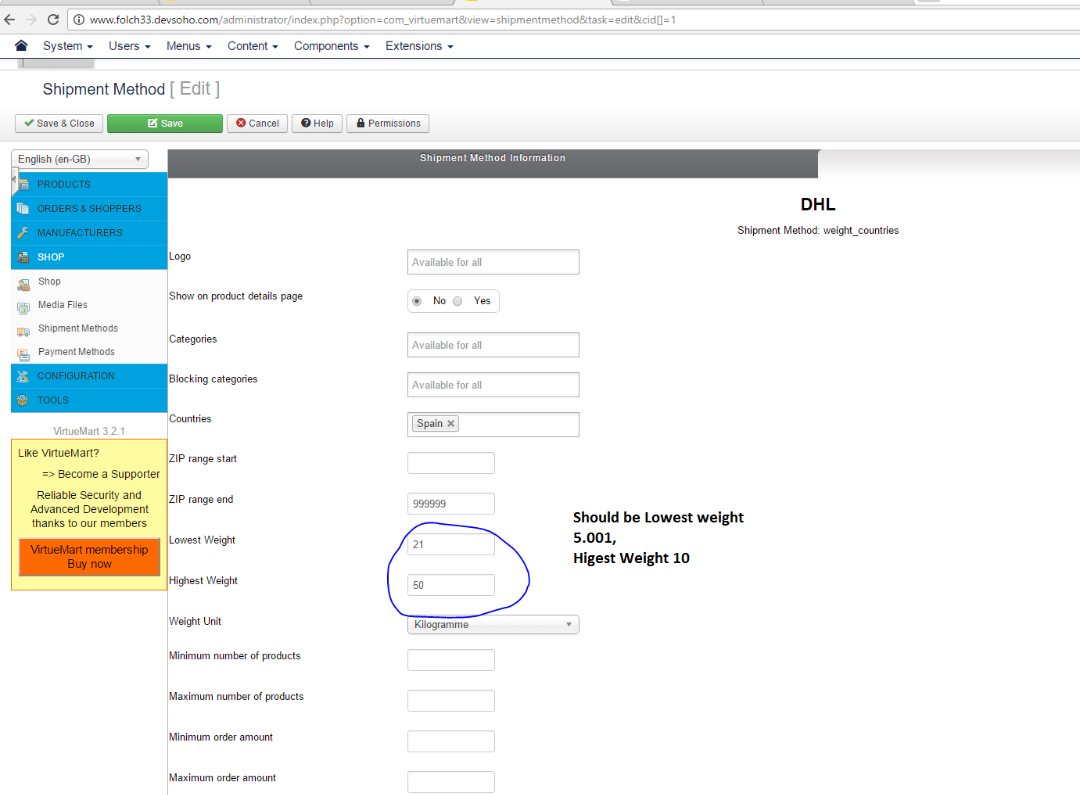
Please advise,
Sandra
I was able to import. But import wasn't correct.
How does it works? Each shipping price have unique ID. But we are not using it, correct? So how does import script know what unique shipping methods?
For example I have Shipping method with id 1- See attached Excel file row 2 (it is shipping ID 1)
and I have shipping method ID 224 - See attached Excel file row 204.
After import, Shipping method with ID 1 have been populated with Excel file row 204. What is incorrect, because weights are different.
shipping_rates-folch33-import.csv
See attached Screenshot from Shipping method 1 after import.
shipping_rates-folch33-import.csv
Also I attached exported shipping methods.
Please advise,
Sandra
Accepted Answer
Pending Moderation
Hello Sandra,
The problem is that CSVI checks for a row in shipping method language table with shipment_name field and so when it finds the first row with value 'DHL' it takes that corresponding virtuemart_shipmentmethod_id and uses it. I have modified this selection to check for slug field which will be a unique name. Please load the attached patch file using CSVI maintenance menu and then do the import. Also remember that you need to add the slug field to your import file and If you still have issues post the debug log of your import to check.
patch_vm_shippingrate_2017_04_12.zip
The problem is that CSVI checks for a row in shipping method language table with shipment_name field and so when it finds the first row with value 'DHL' it takes that corresponding virtuemart_shipmentmethod_id and uses it. I have modified this selection to check for slug field which will be a unique name. Please load the attached patch file using CSVI maintenance menu and then do the import. Also remember that you need to add the slug field to your import file and If you still have issues post the debug log of your import to check.
patch_vm_shippingrate_2017_04_12.zip
Attachments (1)
Kind regards,
Tharuna
=========================
If you use our extensions, please post a rating and a review at the Joomla! Extension Directory
Tharuna
=========================
If you use our extensions, please post a rating and a review at the Joomla! Extension Directory
- Page :
- 1
- 2
There are no replies made for this post yet.
Be one of the first to reply to this post!
Be one of the first to reply to this post!
Please login to post a reply
You will need to be logged in to be able to post a reply. Login using the form on the right or register an account if you are new here. Register Here »