Very disappointed
Hello
I've purchased your CSVImproved. I just want to export the shipping methods/rules from one shop to another. When I saw that it was very difficult to handle this simple thing, I was disappointed. I go from error to error. After three hours trying to make the export and import to work and it still does not work, I give up.
I went to the forum. It kills me, thousands of problems. I can not find a tutorial explaining this simple task.
I have looked at these rules in their demo and adopted them for me. It did not help, error, error ....
The error is
No column headers have been found in the file
by the Import
Now I hope they are ready to help. I would prefer to withdraw from the purchase.
Are they willing to help?
René
- pctechnikch
- RO CSVI
- Friday, 14 April 2017
- Subscribe via email
0
Accepted Answer
Pending Moderation
Hello Rene,
Sorry to hear about the issues you are having with your import. We are ready to help you if you can give us the requested information as explained in Looking for a useful answer? section on top of this page.
You will see this error when the column headers in your import file doesn't match to database table field names. To avoid this you can add template fields to your template in the same order of columns headers of your import file and in your template settings on File tab set Use file for configuration to No. This way CSVI will use template fields instead of your import file column headers for import.
Sorry to hear about the issues you are having with your import. We are ready to help you if you can give us the requested information as explained in Looking for a useful answer? section on top of this page.
The error is
No column headers have been found in the file
by the Import
You will see this error when the column headers in your import file doesn't match to database table field names. To avoid this you can add template fields to your template in the same order of columns headers of your import file and in your template settings on File tab set Use file for configuration to No. This way CSVI will use template fields instead of your import file column headers for import.
Kind regards,
Tharuna
=========================
If you use our extensions, please post a rating and a review at the Joomla! Extension Directory
Tharuna
=========================
If you use our extensions, please post a rating and a review at the Joomla! Extension Directory
Accepted Answer
Pending Moderation
Export works without error. Import beginns, then the server give no response, error message. When i look in the shipping rules, are 2 Rules ok, the other 120 rules are not importet. I have no error message. I habe the latest Virtuemart on the domains, 3.20. The latest Joomla. Tests with diffent PHP versions. I have the same Fields on the shops, by the Export and the Import Template. 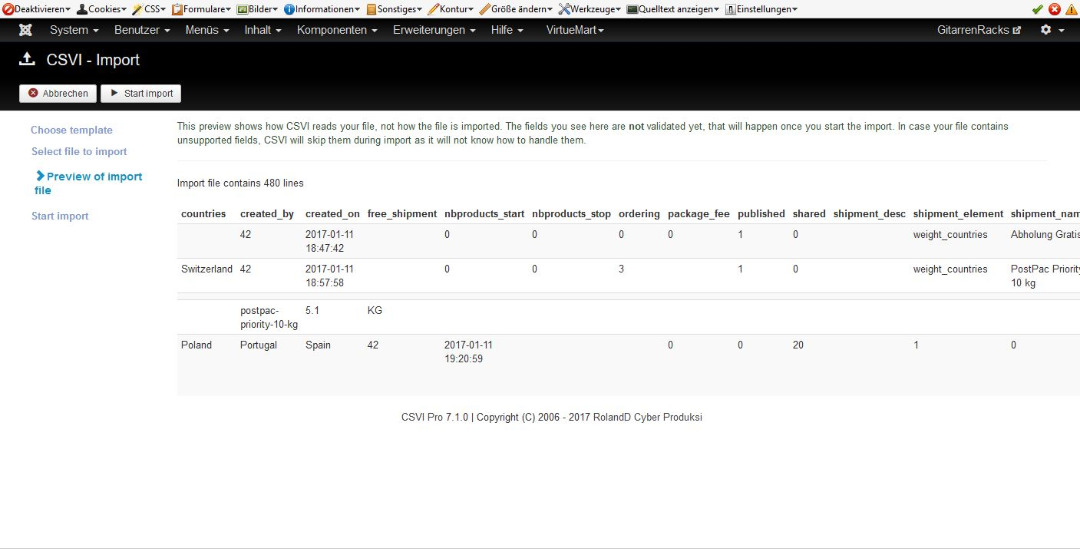
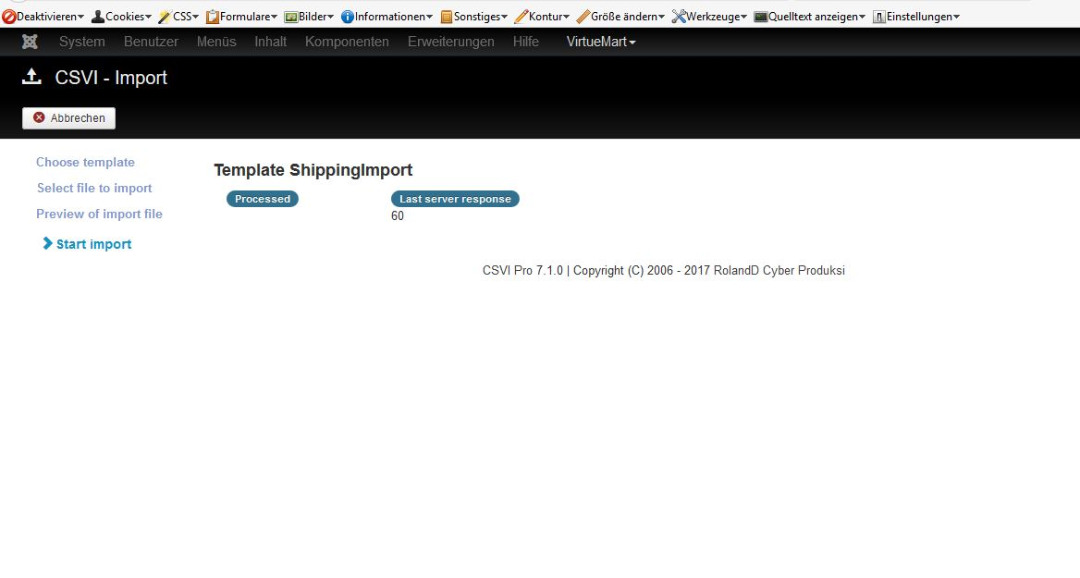
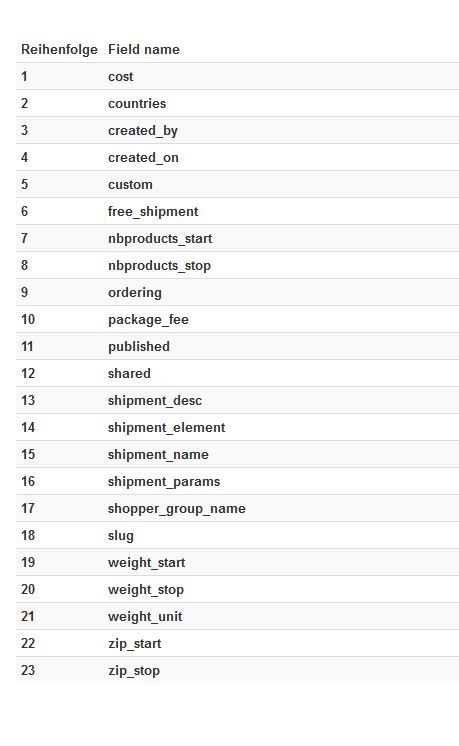
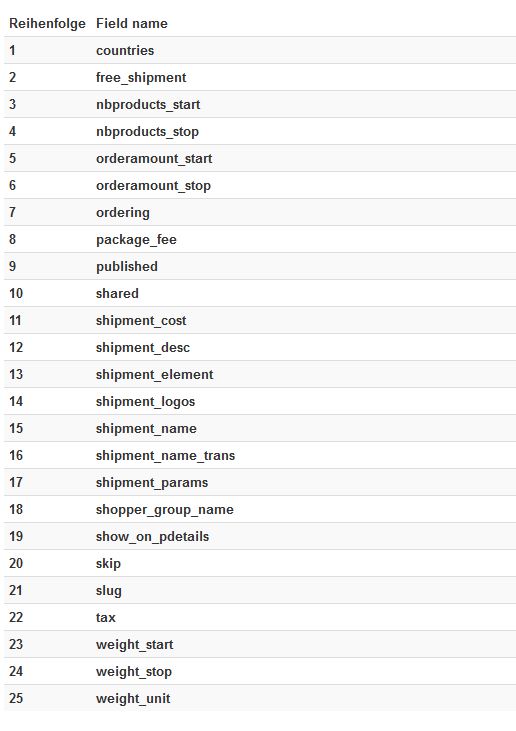
I speak noting english
Thanks
I speak noting english
Thanks
Attachments (4)
Accepted Answer
Pending Moderation
Hello,
First of all, your English is fine. We can understand what you are posting, otherwise you can use an online translator if that helps you. What also helps, as you have done is posting screenshots, they can say a lot as well.
What I understand is that the import runs until you get the message that no response has been received from the server. This can mean 2 things, first your site has a plugin that breaks the import or that the import takes longer than 30 seconds. In your template click on the Advanced button. You will now have a tab called Limit. There is the first option Lines per import, change this to 10. Save your template.
Your preview shows that something is not correct with your import file. The column, created_by has some strange values. In your export template, go to the File tab and set the Field delimiter to comma ( , ) and the Text Enclosure to double quotes ( " ). This is just to make sure the import file is correct.
Now run the import. If the import fails, I want to see the CSV file you import and your debug log. To find the debug log see the big blue box at the top.
First of all, your English is fine. We can understand what you are posting, otherwise you can use an online translator if that helps you. What also helps, as you have done is posting screenshots, they can say a lot as well.
What I understand is that the import runs until you get the message that no response has been received from the server. This can mean 2 things, first your site has a plugin that breaks the import or that the import takes longer than 30 seconds. In your template click on the Advanced button. You will now have a tab called Limit. There is the first option Lines per import, change this to 10. Save your template.
Your preview shows that something is not correct with your import file. The column, created_by has some strange values. In your export template, go to the File tab and set the Field delimiter to comma ( , ) and the Text Enclosure to double quotes ( " ). This is just to make sure the import file is correct.
Now run the import. If the import fails, I want to see the CSV file you import and your debug log. To find the debug log see the big blue box at the top.
Kind regards,
RolandD
=========================
If you use our extensions, please post a rating and a review at the Joomla! Extension Directory
RolandD
=========================
If you use our extensions, please post a rating and a review at the Joomla! Extension Directory
Accepted Answer
Pending Moderation
It is better. But only a few records are imported. There are missing prices, the countries, and and and. It is noticeable to me that in your export template the price, with shipment_cost is designated. With me is prise. Please see my upload from yesterday. There you can see that this field does not exist. I only have cost not shipment_cost.
All the details are missing in a shipping rain under configuration. No price, no country, No, weight "from -> to" not, just empty.
I do not want to upload my export CSV File which I have now generated with CSVI. Was a lot of work that incorporated into the shop. It contains all shipping options for Switzerland. Send with Mail or so.
Thanks
All the details are missing in a shipping rain under configuration. No price, no country, No, weight "from -> to" not, just empty.
I do not want to upload my export CSV File which I have now generated with CSVI. Was a lot of work that incorporated into the shop. It contains all shipping options for Switzerland. Send with Mail or so.
Thanks
Accepted Answer
Pending Moderation
Hello,
Can you provide us the debug log of the import and you sample import file to check?
If you are missing to see fields in your export template, try updating your available fields.
Which template you are saying these fields are empty? Can you please explain on this? Your screenshots are mixed of import and export template configuration.
If you do not want to post it here. Please send it as an email to tharuna@csvimproved.com to check. We need a sample of your import file and the import debug log to check on what is going wrong.
It is better. But only a few records are imported. There are missing prices, the countries, and and and.
Can you provide us the debug log of the import and you sample import file to check?
It is noticeable to me that in your export template the price, with shipment_cost is designated. With me is prise. Please see my upload from yesterday. There you can see that this field does not exist. I only have cost not shipment_cost.
If you are missing to see fields in your export template, try updating your available fields.
All the details are missing in a shipping rain under configuration. No price, no country, No, weight "from -> to" not, just empty.
Which template you are saying these fields are empty? Can you please explain on this? Your screenshots are mixed of import and export template configuration.
I do not want to upload my export CSV File which I have now generated with CSVI. Was a lot of work that incorporated into the shop. It contains all shipping options for Switzerland. Send with Mail or so.
If you do not want to post it here. Please send it as an email to tharuna@csvimproved.com to check. We need a sample of your import file and the import debug log to check on what is going wrong.
Kind regards,
Tharuna
=========================
If you use our extensions, please post a rating and a review at the Joomla! Extension Directory
Tharuna
=========================
If you use our extensions, please post a rating and a review at the Joomla! Extension Directory
Accepted Answer
Pending Moderation
Hello,
The field shipment_cost is added in the upcoming CSVI version and so it was not available in your export template. I have loaded a patch file to your site and updated the available fields. Your export template shows this field now. Can you try running the export from your old site and then import to your new site and see if everything is good?
The field shipment_cost is added in the upcoming CSVI version and so it was not available in your export template. I have loaded a patch file to your site and updated the available fields. Your export template shows this field now. Can you try running the export from your old site and then import to your new site and see if everything is good?
Kind regards,
Tharuna
=========================
If you use our extensions, please post a rating and a review at the Joomla! Extension Directory
Tharuna
=========================
If you use our extensions, please post a rating and a review at the Joomla! Extension Directory
Accepted Answer
Pending Moderation
I do not know now when you made this update, at any point it is now everything.
I have yet found this error: I have already made Virtuemart Update 3.2.1. Version 3.2.1 has this error during installation:
warning
Row size too large. The maximum row size for the used table type, is not counting BLOBs, is 65535. This includes memory overhead, check the manual. You have to change some columns to TEXT or BLOBs SQL = ALTER TABLE `#__ virtuemart_customs` CHANGE COLUMN` custom_value` `custom_value` VARCHAR (4096) COMMENT 'DEFAULT VALUE' AFTER` custom_tip`
I could not fix this error with all the information that the Virtuemart forum releases.
So I only have this possibility:
I have set the Virtuemart to version 3.2.0. Afterwards, the export and the import are free of errors. All 300 Rules are importet with all settings.
Thank you very much.
PS: Nevertheless, I find a forum is a conceivable bad idea to find mistakes. Better is a support, in which the manufacturer of Extensions itself is concerned about problems. It should not be the responsibility of the buyer to solve problems.
Forum is ok, if the extension is free. But not with expensive extensions. Most developers consider this and provide excellent support. In forums, it goes a long way to get a problem found. A back and forth write is the problem and in the forums so you can find nothing more.
I have yet found this error: I have already made Virtuemart Update 3.2.1. Version 3.2.1 has this error during installation:
warning
Row size too large. The maximum row size for the used table type, is not counting BLOBs, is 65535. This includes memory overhead, check the manual. You have to change some columns to TEXT or BLOBs SQL = ALTER TABLE `#__ virtuemart_customs` CHANGE COLUMN` custom_value` `custom_value` VARCHAR (4096) COMMENT 'DEFAULT VALUE' AFTER` custom_tip`
I could not fix this error with all the information that the Virtuemart forum releases.
So I only have this possibility:
I have set the Virtuemart to version 3.2.0. Afterwards, the export and the import are free of errors. All 300 Rules are importet with all settings.
Thank you very much.
PS: Nevertheless, I find a forum is a conceivable bad idea to find mistakes. Better is a support, in which the manufacturer of Extensions itself is concerned about problems. It should not be the responsibility of the buyer to solve problems.
Forum is ok, if the extension is free. But not with expensive extensions. Most developers consider this and provide excellent support. In forums, it goes a long way to get a problem found. A back and forth write is the problem and in the forums so you can find nothing more.
Accepted Answer
Pending Moderation
Can you send me the patch for the shipping_cost field? So I have CSVI completely and with another installation nothing the same problem occurs?
Thanks for the good help
Rene
Thanks for the good help
Rene
Accepted Answer
Pending Moderation
Hello Rene,
Please find the attached patch file for shipping_cost, you need to load the patch file from CSVI maintenance menu.
patch_vm_2017_04_17.zip
Please find the attached patch file for shipping_cost, you need to load the patch file from CSVI maintenance menu.
patch_vm_2017_04_17.zip
Attachments (1)
Kind regards,
Tharuna
=========================
If you use our extensions, please post a rating and a review at the Joomla! Extension Directory
Tharuna
=========================
If you use our extensions, please post a rating and a review at the Joomla! Extension Directory
Accepted Answer
Pending Moderation
Its great thanks.
Just one last question. Have you seen the error in Virtuemart update from 3.2.0 to 3.2.1? Does this also have to do with the? Because I have made no changes, only version 3.2.0 and all rules were imported correctly.
Rene
Just one last question. Have you seen the error in Virtuemart update from 3.2.0 to 3.2.1? Does this also have to do with the? Because I have made no changes, only version 3.2.0 and all rules were imported correctly.
Rene
Accepted Answer
Pending Moderation
Hello Rene,
Honestly speaking I did not see any error with VirtueMart update. And the error you posted is about VirtueMart tables and has nothing to do with CSVI or the patch.
Honestly speaking I did not see any error with VirtueMart update. And the error you posted is about VirtueMart tables and has nothing to do with CSVI or the patch.
Kind regards,
Tharuna
=========================
If you use our extensions, please post a rating and a review at the Joomla! Extension Directory
Tharuna
=========================
If you use our extensions, please post a rating and a review at the Joomla! Extension Directory
Accepted Answer
Pending Moderation
Hello René,
I did want to answer you on your comment about the forum use.
I did want to answer you on your comment about the forum use.
PS: Nevertheless, I find a forum is a conceivable bad idea to find mistakes. Better is a support, in which the manufacturer of Extensions itself is concerned about problems. It should not be the responsibility of the buyer to solve problems.We never said you have to solve your own problem, we just ask you to post your question on the forum so we can help you. I don't see a problem with using a forum instead of a private ticketing system for example. The advantage of a forum is that it is open and people who do search could find some answers.
Forum is ok, if the extension is free. But not with expensive extensions. Most developers consider this and provide excellent support. In forums, it goes a long way to get a problem found. A back and forth write is the problem and in the forums so you can find nothing more.I get the idea you think we don't want to help you and you just have to find your own solution on the forum, that is not the way we work. Every question here gets an answer from us. Writing back and forth on a forum is no different than doing that in a private ticketing system or email for that matter. Support people still need to get the information from you in order to be able to help you.
Kind regards,
RolandD
=========================
If you use our extensions, please post a rating and a review at the Joomla! Extension Directory
RolandD
=========================
If you use our extensions, please post a rating and a review at the Joomla! Extension Directory
Accepted Answer
Pending Moderation
No problem. I have experienced in the many years that general supporters, who are tackling the problem self, are moving faster.
I've noticed that you may be an exception. It was even helped by you, so patched and so on, that surprised me. When I see overloaded forums, it shows me that there are many problems. Otherwise it would not have many posts, so simple is that.
CSVI is a very complex extension and perhaps that is the reason. Ultimately, it has to be helped in a useful time. And you helped. Even better, it would never have been a problem. If just the thing has worked without help, then it is very good.
Thank you
PS: I have in a other Shop importet my rules, and working perfekt.
Rene
I've noticed that you may be an exception. It was even helped by you, so patched and so on, that surprised me. When I see overloaded forums, it shows me that there are many problems. Otherwise it would not have many posts, so simple is that.
CSVI is a very complex extension and perhaps that is the reason. Ultimately, it has to be helped in a useful time. And you helped. Even better, it would never have been a problem. If just the thing has worked without help, then it is very good.
Thank you
PS: I have in a other Shop importet my rules, and working perfekt.
Rene
Accepted Answer
Pending Moderation
Hello Rene,
We are happy to hear that your import and exports are working good. As you said yourself, CSVI is a big and complex extension so it really needs some help for new users and we are doing that. We would appreciate if you can share your experience by writing an review for CSVI on Joomla extension directory.
We are happy to hear that your import and exports are working good. As you said yourself, CSVI is a big and complex extension so it really needs some help for new users and we are doing that. We would appreciate if you can share your experience by writing an review for CSVI on Joomla extension directory.
Kind regards,
Tharuna
=========================
If you use our extensions, please post a rating and a review at the Joomla! Extension Directory
Tharuna
=========================
If you use our extensions, please post a rating and a review at the Joomla! Extension Directory
- Page :
- 1
There are no replies made for this post yet.
Be one of the first to reply to this post!
Be one of the first to reply to this post!
Please login to post a reply
You will need to be logged in to be able to post a reply. Login using the form on the right or register an account if you are new here. Register Here »