Hi,
I export categories, but the file appears to be empty when I import it to the new site.
I am using:
CSVI Pro 7.2.3
Export: Joomla! 3.6.5 and VirtueMart 3.2.0 (old site)
Import: Joomla! 3.7.5 and VirtueMart 3.2.4 (old site)
CSVI_VM Categories export_14-09-2017_09.38.csv
com_csvi.log.4.zip
Please Help!
Best regards,
Sam
- joomlis
- RO CSVI
- Thursday, 14 September 2017
- Subscribe via email
0
Accepted Answer
Pending Moderation
Hello Sam,
Don't use the virtuemart_category_id field as you are forcing an update. Since the site is new there is no ID, so you are forcing an update of a non-existing item so nothing is imported. Any use of _id fields should be avoided unless you want to manage the database IDs manually, this is generally a very bad idea. Let the database control that for you. The category_path is what you will want to use instead of the id field.
Don't use the virtuemart_category_id field as you are forcing an update. Since the site is new there is no ID, so you are forcing an update of a non-existing item so nothing is imported. Any use of _id fields should be avoided unless you want to manage the database IDs manually, this is generally a very bad idea. Let the database control that for you. The category_path is what you will want to use instead of the id field.
Kind regards,
RolandD
=========================
If you use our extensions, please post a rating and a review at the Joomla! Extension Directory
RolandD
=========================
If you use our extensions, please post a rating and a review at the Joomla! Extension Directory
Accepted Answer
Pending Moderation
Hello Roland,
Thanks for your support, I avoided any use of _id fields but still have the same problem.
I am using:
CSVI Pro 7.2.3
Export: Joomla! 3.6.5 and VirtueMart 3.2.0 (old site)
Import: Joomla! 3.7.5 and VirtueMart 3.2.4 (old site)
Best regards,
Sam
CSVI_Categories export_14-09-2017_16.26.csv
com_csvi.log.17 -- Import.zip
com_csvi.log.7 -- Export.zip
Thanks for your support, I avoided any use of _id fields but still have the same problem.
I am using:
CSVI Pro 7.2.3
Export: Joomla! 3.6.5 and VirtueMart 3.2.0 (old site)
Import: Joomla! 3.7.5 and VirtueMart 3.2.4 (old site)
Best regards,
Sam
CSVI_Categories export_14-09-2017_16.26.csv
com_csvi.log.17 -- Import.zip
com_csvi.log.7 -- Export.zip
Accepted Answer
Pending Moderation
Hello Sam,
The field category_path in your export file is empty or say just / and so the categories are not imported. In your export template settings you have set language to be en-GB(English), do you have categories in this language table? If your categories are in a different language, set that in export template and then run the export.
The field category_path in your export file is empty or say just / and so the categories are not imported. In your export template settings you have set language to be en-GB(English), do you have categories in this language table? If your categories are in a different language, set that in export template and then run the export.
Kind regards,
Tharuna
=========================
If you use our extensions, please post a rating and a review at the Joomla! Extension Directory
Tharuna
=========================
If you use our extensions, please post a rating and a review at the Joomla! Extension Directory
Accepted Answer
Pending Moderation
Thanks Tharuna,
Now I have a new problem, when I import the categories I get an error message
''Duplicate entry 'persiska-mattor' for key 'slug''' as the attachment!
Best regards,
Sam
CSVI_Categories export_15-09-2017_05.42.csv com_csvi.log.15.zip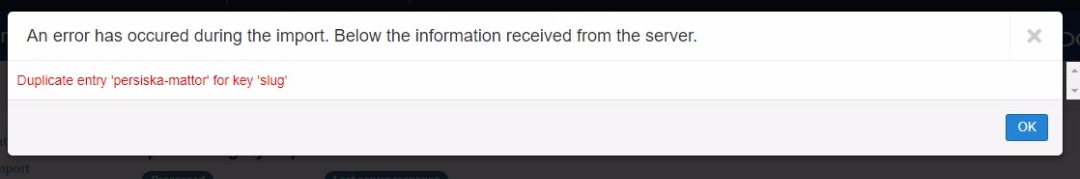
Now I have a new problem, when I import the categories I get an error message
''Duplicate entry 'persiska-mattor' for key 'slug''' as the attachment!
Best regards,
Sam
CSVI_Categories export_15-09-2017_05.42.csv com_csvi.log.15.zip
Accepted Answer
Pending Moderation
Hello,
It looks like you already have an entry for slug 'persiska-mattor' in your categories language table and so import is showing duplicate error. You have two options, you can either rename the slug in your import file and run the import or you can tell CSVI to create alias for you during import by setting Recreate alias to Yes in your import template settings on Options tab. Click on Advanced button on top if you don't see this option in your template.
It looks like you already have an entry for slug 'persiska-mattor' in your categories language table and so import is showing duplicate error. You have two options, you can either rename the slug in your import file and run the import or you can tell CSVI to create alias for you during import by setting Recreate alias to Yes in your import template settings on Options tab. Click on Advanced button on top if you don't see this option in your template.
Kind regards,
Tharuna
=========================
If you use our extensions, please post a rating and a review at the Joomla! Extension Directory
Tharuna
=========================
If you use our extensions, please post a rating and a review at the Joomla! Extension Directory
Accepted Answer
Pending Moderation
Thanks Tharuna,
I get error after error. now I have a new problem, when I import the products I get an error message as the attachment!
Best regards,
Sam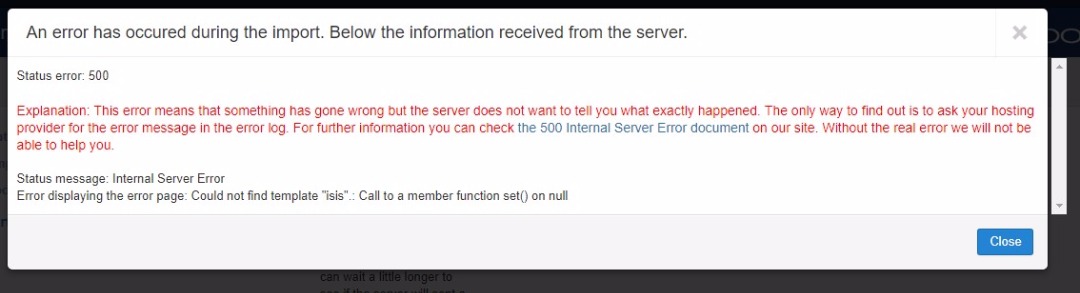
I get error after error. now I have a new problem, when I import the products I get an error message as the attachment!
Best regards,
Sam
Attachments (1)
Accepted Answer
Pending Moderation
Hello,
The error you are getting doesn't show the line number or file name where the code is breaking. Can you check your server error logs and see if there is complete error? Can you post here on what you find?
The error you are getting doesn't show the line number or file name where the code is breaking. Can you check your server error logs and see if there is complete error? Can you post here on what you find?
Kind regards,
Tharuna
=========================
If you use our extensions, please post a rating and a review at the Joomla! Extension Directory
Tharuna
=========================
If you use our extensions, please post a rating and a review at the Joomla! Extension Directory
Accepted Answer
Pending Moderation
Hello,
Ask your hosting provider on these server error logs and they should be able to help you.
Ask your hosting provider on these server error logs and they should be able to help you.
Kind regards,
Tharuna
=========================
If you use our extensions, please post a rating and a review at the Joomla! Extension Directory
Tharuna
=========================
If you use our extensions, please post a rating and a review at the Joomla! Extension Directory
Accepted Answer
Pending Moderation
Hello,
There is no error i could find in your server log which is specific to CSVI import but i see /home/persarts/public_html/ebutik] does not exist in every part of log. Is your site a migrated one?
Also, can you confirm that both CSVI package and the CSVI VirtueMart addon you are using are both up to date?
There is no error i could find in your server log which is specific to CSVI import but i see /home/persarts/public_html/ebutik] does not exist in every part of log. Is your site a migrated one?
Also, can you confirm that both CSVI package and the CSVI VirtueMart addon you are using are both up to date?
Kind regards,
Tharuna
=========================
If you use our extensions, please post a rating and a review at the Joomla! Extension Directory
Tharuna
=========================
If you use our extensions, please post a rating and a review at the Joomla! Extension Directory
Accepted Answer
Pending Moderation
Hi,
/home/persarts/public_html/eshop/] is my site a migrated one from /home/persarts/public_html/
Yes, both CSVI package and the CSVI VirtueMart addon I am using are both up to date, but different Virtuemart versions
I downgraded to older PHP versions like 5.6, I get error 200 instead like the attachment
Best regards,
Sam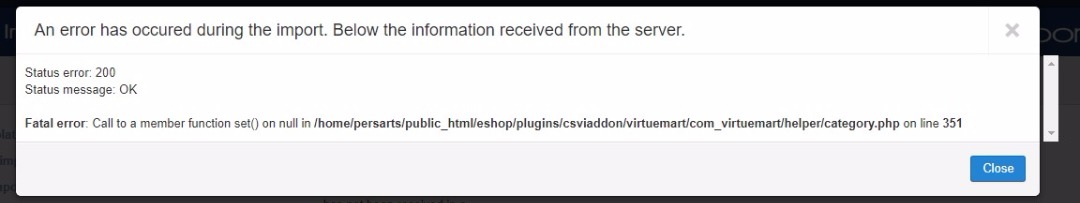
/home/persarts/public_html/eshop/] is my site a migrated one from /home/persarts/public_html/
Yes, both CSVI package and the CSVI VirtueMart addon I am using are both up to date, but different Virtuemart versions
I downgraded to older PHP versions like 5.6, I get error 200 instead like the attachment
Best regards,
Sam
Attachments (1)
Accepted Answer
Pending Moderation
Hello,
So I tried tot import your file that you are also importing and it worked fine. So I am thinking there is a problem with your installation. The error you see means that CSVI wasn't able to load the category table file.
Let's make sure all is set as it should. Can you re-install CSVI first and then the CSVI VirtueMart add-on. Run the update of available fields and check then if you can run the import.
You can use PHP 7, that isn't a problem.
So I tried tot import your file that you are also importing and it worked fine. So I am thinking there is a problem with your installation. The error you see means that CSVI wasn't able to load the category table file.
Let's make sure all is set as it should. Can you re-install CSVI first and then the CSVI VirtueMart add-on. Run the update of available fields and check then if you can run the import.
You can use PHP 7, that isn't a problem.
Kind regards,
RolandD
=========================
If you use our extensions, please post a rating and a review at the Joomla! Extension Directory
RolandD
=========================
If you use our extensions, please post a rating and a review at the Joomla! Extension Directory
Accepted Answer
Pending Moderation
Hello Roland,
Thanks you for your time!
I don't receive the error message now, but the import file has just 10 files with the product name:
''Translation missing for virtuemart_product_id 1041''
I have set the correct language in Options!
I re-installed CSVI in both old and new site, and then the CSVI VirtueMart add-on,
and I recreated the templates.
I could't attache any file, because of Maximum File Size: 0.5 MB
Best regards,
Sam
Thanks you for your time!
I don't receive the error message now, but the import file has just 10 files with the product name:
''Translation missing for virtuemart_product_id 1041''
I have set the correct language in Options!
I re-installed CSVI in both old and new site, and then the CSVI VirtueMart add-on,
and I recreated the templates.
I could't attache any file, because of Maximum File Size: 0.5 MB
Best regards,
Sam
Accepted Answer
Pending Moderation
Hello Sam,
Can you send the debug log in email to tharuna@csvimproved.com or as a private message to check?
Can you send the debug log in email to tharuna@csvimproved.com or as a private message to check?
Kind regards,
Tharuna
=========================
If you use our extensions, please post a rating and a review at the Joomla! Extension Directory
Tharuna
=========================
If you use our extensions, please post a rating and a review at the Joomla! Extension Directory
Accepted Answer
Pending Moderation
Hello Tharuna,
I sent you the debug log in email to tharuna@csvimproved.com,
Thanks for your time,
My best wishes,
Sam
I sent you the debug log in email to tharuna@csvimproved.com,
Thanks for your time,
My best wishes,
Sam
Accepted Answer
Pending Moderation
Hello Sam,
Received you email but you have sent me the debug log of the export. i would need the debug log of your import to check where you see the error. You can also have a look at Multi language setup in VirtueMart document to check your import settings and see if you are missing something in product transalations.
Received you email but you have sent me the debug log of the export. i would need the debug log of your import to check where you see the error. You can also have a look at Multi language setup in VirtueMart document to check your import settings and see if you are missing something in product transalations.
Kind regards,
Tharuna
=========================
If you use our extensions, please post a rating and a review at the Joomla! Extension Directory
Tharuna
=========================
If you use our extensions, please post a rating and a review at the Joomla! Extension Directory
Accepted Answer
Pending Moderation
Hi Tharuna,
The debug log of the export is 149 MB, I can send it by ftp?
Best regards,
Sam
The debug log of the export is 149 MB, I can send it by ftp?
Best regards,
Sam
Accepted Answer
Pending Moderation
Hello Sam,
Nevermind about the debug log, i noticed you had sent your site login details in your email so i took it from there. As per the debug log i can see that you are importing products to sv-SE table. Whats the primary language set in your VirtueMart configuration page and in language options? Can you post the screenshot of it? This language setting is also explained in the document i linked in my previous post. Can you cross check if you have your languages set as per the document?
Nevermind about the debug log, i noticed you had sent your site login details in your email so i took it from there. As per the debug log i can see that you are importing products to sv-SE table. Whats the primary language set in your VirtueMart configuration page and in language options? Can you post the screenshot of it? This language setting is also explained in the document i linked in my previous post. Can you cross check if you have your languages set as per the document?
Kind regards,
Tharuna
=========================
If you use our extensions, please post a rating and a review at the Joomla! Extension Directory
Tharuna
=========================
If you use our extensions, please post a rating and a review at the Joomla! Extension Directory
- Page :
- 1
- 2
There are no replies made for this post yet.
Be one of the first to reply to this post!
Be one of the first to reply to this post!
Please login to post a reply
You will need to be logged in to be able to post a reply. Login using the form on the right or register an account if you are new here. Register Here »