I am having quite a bit of trouble on a test mapping and import test.
I keep getting this error: These fields have been found but are not supported by CSVI:
I have attached a sample import with 19 lines of data. The first row is the field names from the original data source. the last line is how I have mapped the field name.
I have attached a log file for the import. products10.csv
com_csvi.log.90.zip
What am I doing wrong?
Joomla 3.8.12, php 7.2.10, csvi 7.8.0
Import template: MPW Product Import Test
Accepted Answer
Pending Moderation
Hello,
There is one issue i see with your import file for category_id, the fields ending with _id should be numbers as most of them are database increment field. You may need to correct that field. You can also take a look at CSVI Field mapper to map your field to CSVI template fields. If you are still having trouble then send me your template XML file to check. You can get the backup of your template by going to Maintenance -> CSVI Pro -> Backup template. Download the XML file and post it.
There is one issue i see with your import file for category_id, the fields ending with _id should be numbers as most of them are database increment field. You may need to correct that field. You can also take a look at CSVI Field mapper to map your field to CSVI template fields. If you are still having trouble then send me your template XML file to check. You can get the backup of your template by going to Maintenance -> CSVI Pro -> Backup template. Download the XML file and post it.
Kind regards,
Tharuna
=========================
If you use our extensions, please post a rating and a review at the Joomla! Extension Directory
Tharuna
=========================
If you use our extensions, please post a rating and a review at the Joomla! Extension Directory
Accepted Answer
Pending Moderation
I already sent that info to you in the thread before......there are three attachments.....I'm not getting email notifications either. What is the email address it is coming from?
Accepted Answer
Pending Moderation
Hello,
The emails are sent from contact@csvimproved.com.
In your template you have set to use the column headers in your import file as configuration. Your column headers are not valid CSVI fields that is why you get the message that the fields found are not supported. For example, the first field Make CSVI has no clue what that is. So there are 2 options here:
One more note, you have set the category_id should be the condition, that is no possible. The category_id is a numeric field and as such requires numbers, however we highly discourage the use of fields ending with _id as these are maintained by the database. If you want to import categories, the field to use is category_path.
The emails are sent from contact@csvimproved.com.
In your template you have set to use the column headers in your import file as configuration. Your column headers are not valid CSVI fields that is why you get the message that the fields found are not supported. For example, the first field Make CSVI has no clue what that is. So there are 2 options here:
- Replace the first row with actual CSVI fieldnames. In your example file you posted that is row 21.
- Map your fields under Template Fields in CSVI
One more note, you have set the category_id should be the condition, that is no possible. The category_id is a numeric field and as such requires numbers, however we highly discourage the use of fields ending with _id as these are maintained by the database. If you want to import categories, the field to use is category_path.
Kind regards,
RolandD
=========================
If you use our extensions, please post a rating and a review at the Joomla! Extension Directory
RolandD
=========================
If you use our extensions, please post a rating and a review at the Joomla! Extension Directory
Accepted Answer
Pending Moderation
I have mapped my template fields. See attached. I have fixed the category ID and changed to condition.

Field mapper for VM Product Import -
Template -
The error message I get upon testing the import the preview shows only 6 fields. Import Test: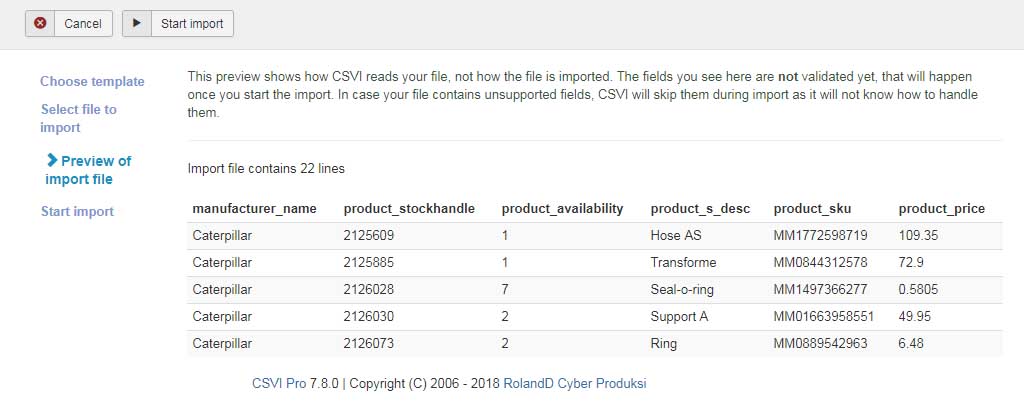 .
.
I get the error message It is missing the field StockNum (which is mapped to product_sku).
Still no success. Clearly I am not understanding.
Also - I did receive this last email notification.
Field mapper for VM Product Import -
Template -
The error message I get upon testing the import the preview shows only 6 fields. Import Test:
I get the error message It is missing the field StockNum (which is mapped to product_sku).
Still no success. Clearly I am not understanding.
Also - I did receive this last email notification.
Accepted Answer
Pending Moderation
Hello,
I see that Condition field is missing in your preview. Is that a custom field in VirtueMart? Can you update your available fields and check the preview again?
Check if updating available fields solves this error too. If not send me the backup of your import template file to check. You can get the backup of your template by going to Maintenance -> CSVI Pro -> Backup template. Download the XML file and post it. Template XML file is missing in your previous post and so i requested for it.
The error message I get upon testing the import the preview shows only 6 fields.
I see that Condition field is missing in your preview. Is that a custom field in VirtueMart? Can you update your available fields and check the preview again?
I get the error message It is missing the field StockNum (which is mapped to product_sku).
Check if updating available fields solves this error too. If not send me the backup of your import template file to check. You can get the backup of your template by going to Maintenance -> CSVI Pro -> Backup template. Download the XML file and post it. Template XML file is missing in your previous post and so i requested for it.
Kind regards,
Tharuna
=========================
If you use our extensions, please post a rating and a review at the Joomla! Extension Directory
Tharuna
=========================
If you use our extensions, please post a rating and a review at the Joomla! Extension Directory
Accepted Answer
Pending Moderation
I ran the update this am. See this screenshot: 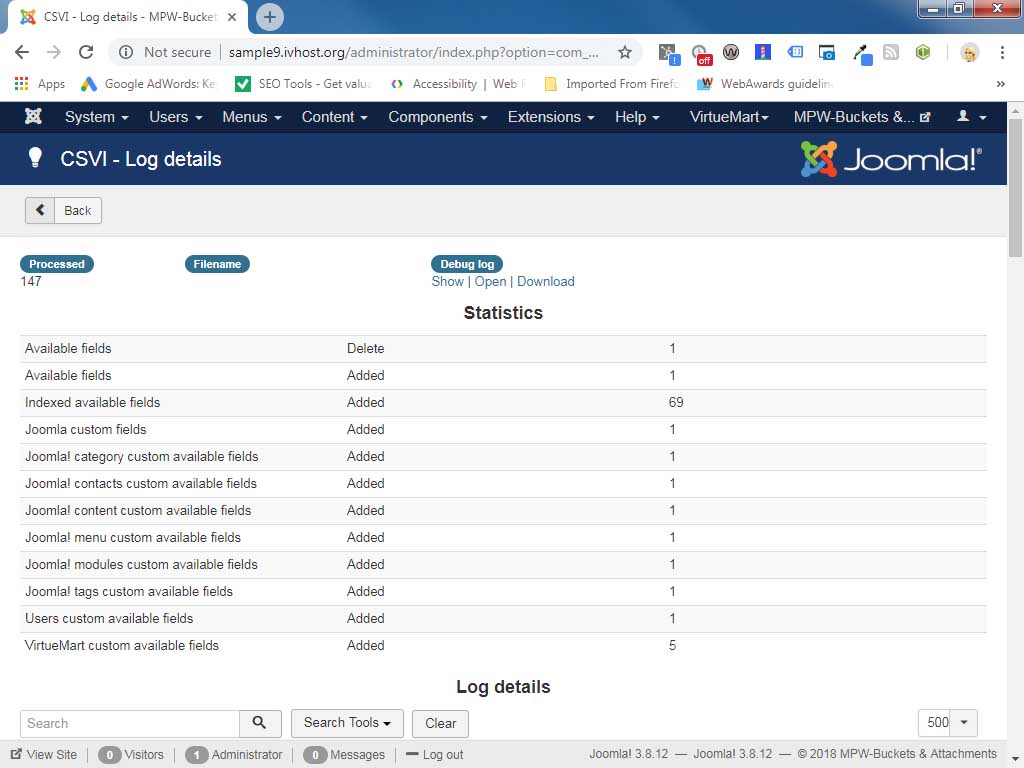
The I ran the test import - preview: No condition field shows on preview.
No condition field shows on preview.
Start Import messages: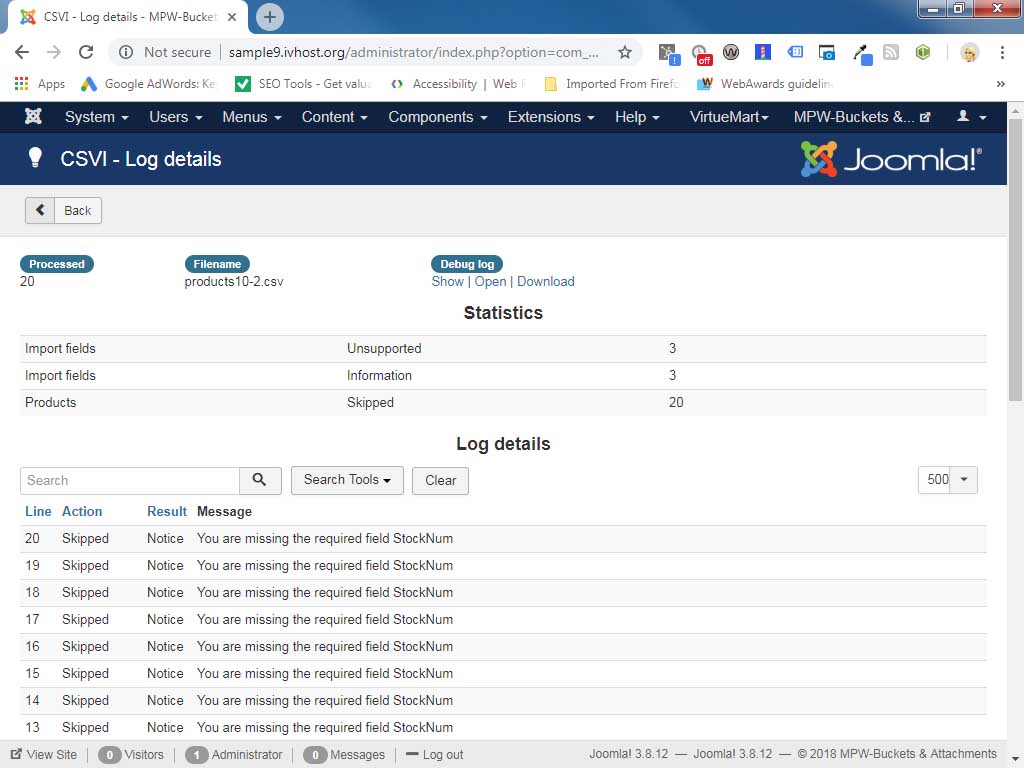
MPW Product Import Test Download: com_csvi.log.107.zip
The I ran the test import - preview:
Start Import messages:
MPW Product Import Test Download: com_csvi.log.107.zip
Accepted Answer
Pending Moderation
Hello,
Glad to hear you are now receiving notifications as well.
So the last import failed because you do not have a field called StockNum but there is a field called product_sku. In your template you have set to update the data based on the StockNum field. Is there any reason why you made this change? The default is product_sku and you have that in your import. So by setting back the Import based on in the template to product_sku should allow you to import this data.
As you mentioned earlier, you mapped the StockNum to product_sku which is working good, that is why we see the product_sku in the preview. Just the change of the Import based on should be reverted and I believe you are good to go.
Glad to hear you are now receiving notifications as well.
So the last import failed because you do not have a field called StockNum but there is a field called product_sku. In your template you have set to update the data based on the StockNum field. Is there any reason why you made this change? The default is product_sku and you have that in your import. So by setting back the Import based on in the template to product_sku should allow you to import this data.
As you mentioned earlier, you mapped the StockNum to product_sku which is working good, that is why we see the product_sku in the preview. Just the change of the Import based on should be reverted and I believe you are good to go.
Kind regards,
RolandD
=========================
If you use our extensions, please post a rating and a review at the Joomla! Extension Directory
RolandD
=========================
If you use our extensions, please post a rating and a review at the Joomla! Extension Directory
Accepted Answer
Pending Moderation
Hi Roland,
That worked! Yay. Now I have a more difficult issue. This data is very short on descriptions, etc. Can I map the product name and description to 1 field so that those fields propagate with a duplicate field value?
That worked! Yay. Now I have a more difficult issue. This data is very short on descriptions, etc. Can I map the product name and description to 1 field so that those fields propagate with a duplicate field value?
Accepted Answer
Pending Moderation
Hello,
You cannot map product name and description to 1 field but you can combine these field using CSVI Combine rule plugin on import.
You cannot map product name and description to 1 field but you can combine these field using CSVI Combine rule plugin on import.
Kind regards,
Tharuna
=========================
If you use our extensions, please post a rating and a review at the Joomla! Extension Directory
Tharuna
=========================
If you use our extensions, please post a rating and a review at the Joomla! Extension Directory
Accepted Answer
Pending Moderation
04I think I need to explain better. My previous import worked great, with the exception of the product_name. I dont' have a field for that. I want to combine the manufacturer name (make) with the product_s_desc (description) to make a Product Name. Is this possible with the combine feature?
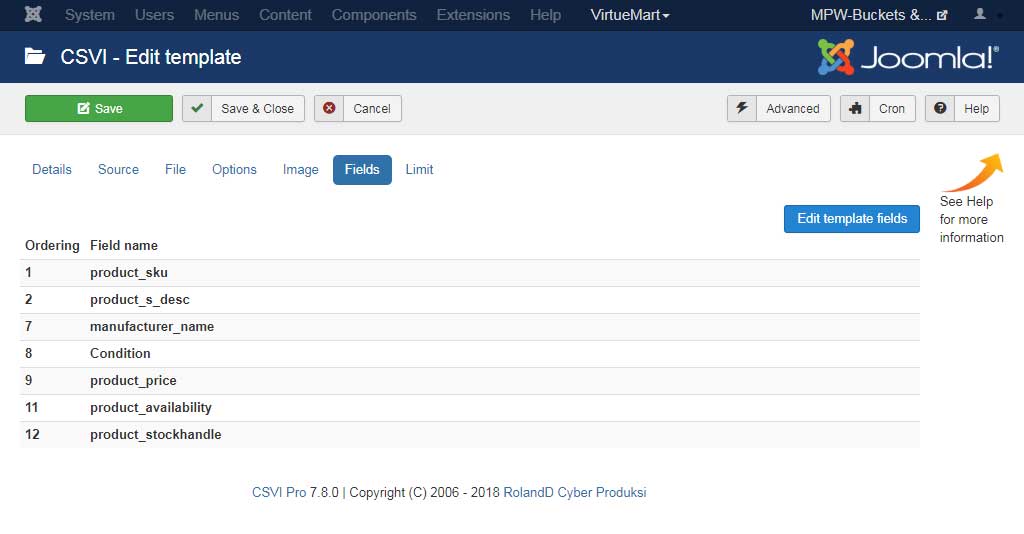
If so, does the combine template have to be a different template than my original import template (2 separate session types). I have edited my original import template to include 2 new fields (combine field name) and (your field name) for the manufacturer_name and product_s_desc. Then I changed the product_s_desc to have the combine rule. I don't think this is right. Hoping you can shed some light here for me on that.
If so, does the combine template have to be a different template than my original import template (2 separate session types). I have edited my original import template to include 2 new fields (combine field name) and (your field name) for the manufacturer_name and product_s_desc. Then I changed the product_s_desc to have the combine rule. I don't think this is right. Hoping you can shed some light here for me on that.
Attachments (1)
Accepted Answer
Pending Moderation
Hello,
So to get to the core of your issue, you need to combine 2 fields into the product_name. In short, yes this is possible. In long, the tutorial explains how to combine the fields. So you do need to add the product_name field to your import template but put it at the end because it is not in your import file. In the combine rule you specify the fields you need and link it to the product_name field.
Give that a try and let us know how you get on.
So to get to the core of your issue, you need to combine 2 fields into the product_name. In short, yes this is possible. In long, the tutorial explains how to combine the fields. So you do need to add the product_name field to your import template but put it at the end because it is not in your import file. In the combine rule you specify the fields you need and link it to the product_name field.
Give that a try and let us know how you get on.
Kind regards,
RolandD
=========================
If you use our extensions, please post a rating and a review at the Joomla! Extension Directory
RolandD
=========================
If you use our extensions, please post a rating and a review at the Joomla! Extension Directory
Accepted Answer
Pending Moderation
I am still having trouble and beyond frustrated. The videos are great but you can't pause them and they go too fast. I have done this so far:
Created the edit rule to combine the make and desc to the product name: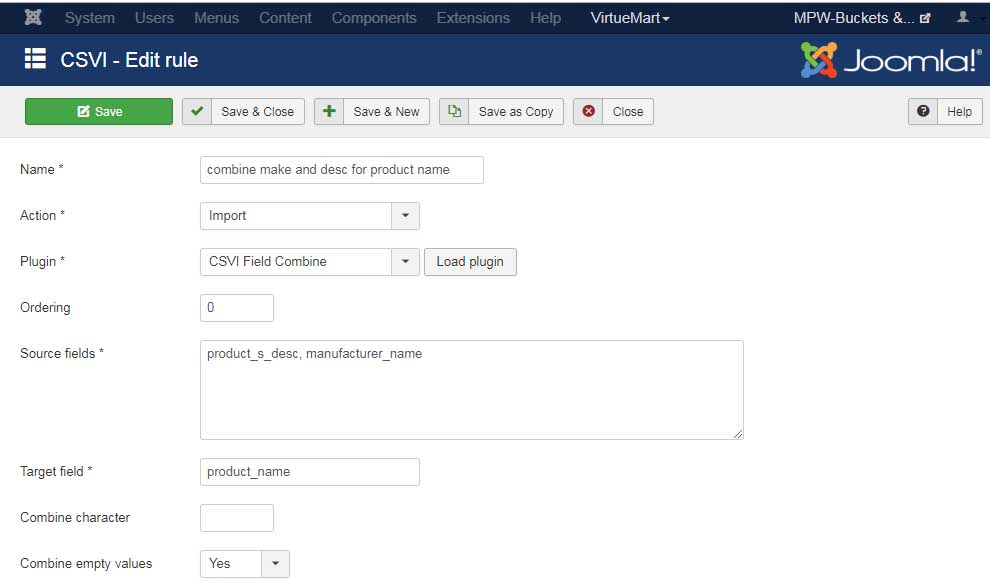
In the template MPW Product Import with Combine fields I added the product_name to the field name. left the your field blank (I don't have this field in the csv file). Made a combine rule for the product_name field.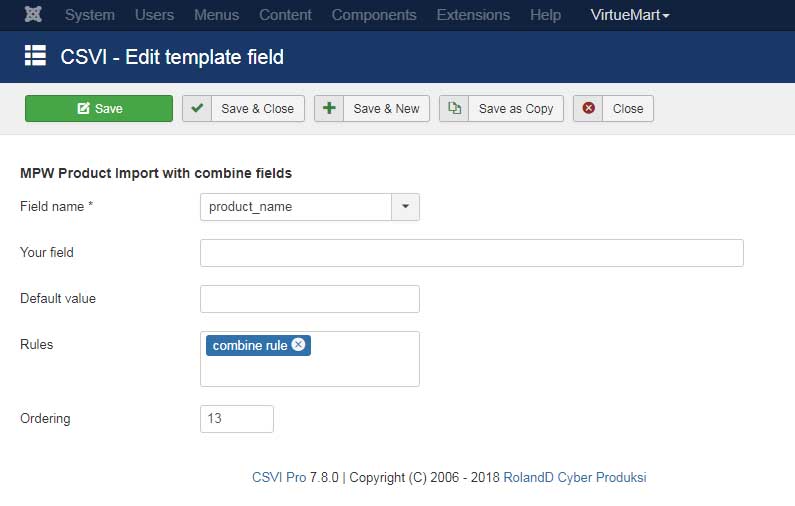
When I run the text it doesn't propagate the product name. I am still showing Translation missing for virtuemart_product_id 139 in the virtuemart products.
Now the fields are not mapping to the right place. Also I have to csv files for testing. 1 has the original Your fields as the headers, the other one has the csvi fields as the headers. The 1st one never works upon import. It's like it will never take my headings and I have to modify them. That is not an option for the cron job ideal.
Here is my mapping setting: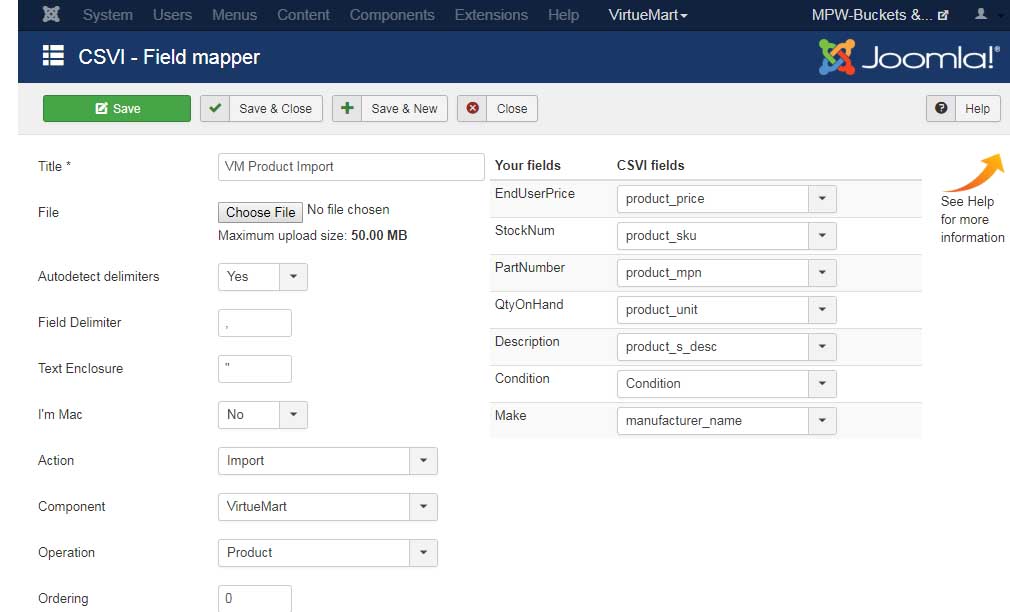
I'm sure that the template field missing the your field is part of the problem, but I don't know what to put there as the csv file doesn't have this field for the product name
Ugh!
Created the edit rule to combine the make and desc to the product name:
In the template MPW Product Import with Combine fields I added the product_name to the field name. left the your field blank (I don't have this field in the csv file). Made a combine rule for the product_name field.
When I run the text it doesn't propagate the product name. I am still showing Translation missing for virtuemart_product_id 139 in the virtuemart products.
Now the fields are not mapping to the right place. Also I have to csv files for testing. 1 has the original Your fields as the headers, the other one has the csvi fields as the headers. The 1st one never works upon import. It's like it will never take my headings and I have to modify them. That is not an option for the cron job ideal.
Here is my mapping setting:
I'm sure that the template field missing the your field is part of the problem, but I don't know what to put there as the csv file doesn't have this field for the product name
Ugh!
Accepted Answer
Pending Moderation
Hello,
Indeed for cron jobs you should not need to modify the file, that is why you can setup the fields and link them to your template.
Let me know about the [b]Use file for configuration[b] and what you see on preview. We can take it from there.
I am still having trouble and beyond frustrated.Sorry to hear that, but let's get this pony on the road.
The videos are great but you can't pause them and they go too fast.That is the downside of animated gifs, they cannot be paused. We are working on moving them to Youtube.
When I run the text it doesn't propagate the product name.You don't have to do the actual import, you can see the result already in the preview stage. If it doesn't look good there, it won't go in.
I'm sure that the template field missing the your field is part of the problemThat is not a problem as long as you have the product_name field as last in your list of fields in the Template Fields page.
The 1st one never works upon import. It's like it will never take my headings and I have to modify them.It should not take your headings because they contain your names. What I am reading between the lines here is that you have the option Use file for configuration set to Yes, this must be set to No, otherwise the rules will not work. There is no debug log attached, so I am guessing here.
Indeed for cron jobs you should not need to modify the file, that is why you can setup the fields and link them to your template.
Let me know about the [b]Use file for configuration[b] and what you see on preview. We can take it from there.
Kind regards,
RolandD
=========================
If you use our extensions, please post a rating and a review at the Joomla! Extension Directory
RolandD
=========================
If you use our extensions, please post a rating and a review at the Joomla! Extension Directory
Accepted Answer
Pending Moderation
Ok - I have attached config files below.
Settings Config:
Template settings - use file set to no: [attachment]d5e3aa83d4ff12f9aba073d3a3512ab2[/attachment]
Combine Rule: [attachment]378a801adfaf3a5f989f09a3cfcb3d9d[/attachment]
Template fields: [attachment]c643743205e7c4d4eb4b70b4e40b5515[/attachment]
Template Fields within the edit template: [attachment]68780f34071e045e6caf8bb0b7d7a038[/attachment]
it won't let me load more so see next thread for complete process
Settings Config:
Template settings - use file set to no: [attachment]d5e3aa83d4ff12f9aba073d3a3512ab2[/attachment]
Combine Rule: [attachment]378a801adfaf3a5f989f09a3cfcb3d9d[/attachment]
Template fields: [attachment]c643743205e7c4d4eb4b70b4e40b5515[/attachment]
Template Fields within the edit template: [attachment]68780f34071e045e6caf8bb0b7d7a038[/attachment]
it won't let me load more so see next thread for complete process
Accepted Answer
Pending Moderation
Test Import:
Choose template: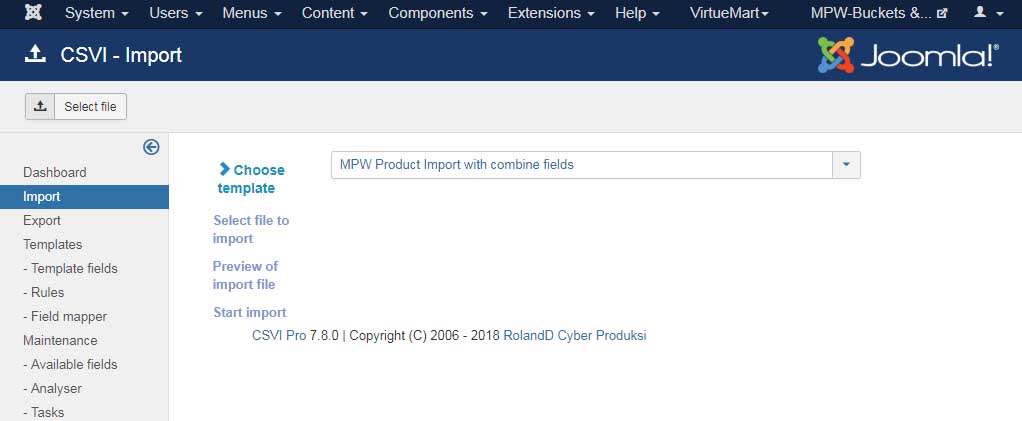
Select file:
Preview of Import File: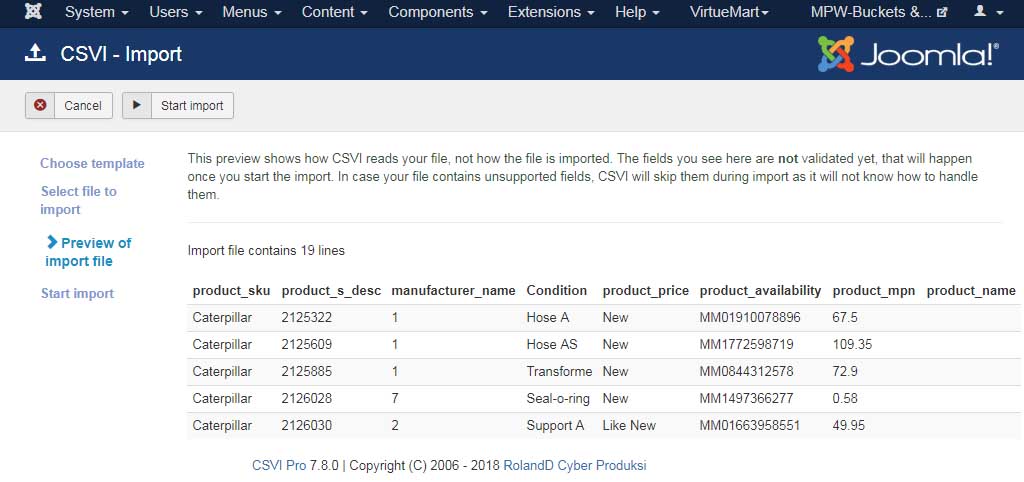 Product Name is blank.
Product Name is blank.
Import File - note the headers are what the csvi filenames are, not the original headers. products10-2.csv
Choose template:
Select file:
Preview of Import File:
Import File - note the headers are what the csvi filenames are, not the original headers. products10-2.csv
Accepted Answer
Pending Moderation
Hello,
Thank you for the elaborate posting.
One thing that stands out is that the order of your fields is not the same order as you have it in your CSV file. That is why Caterpillar is showing up as product_sku. Other than that I don't really see anything wrong.
So to get an idea of this I created my own template based on your screenshots and I do get the product_name filled. So I have attached my template for you. You can load this template by going to Maintenance -> CSVI Pro -> Restore template and load the attached template.
Now I don't have the Condition field so used the Skip field for that but you can easily change that.
Attached is also a screenshot of what I see in the preview using the file you attached.
Give my template a try and let me know how it goes.
Thank you for the elaborate posting.
Import File - note the headers are what the csvi filenames are, not the original headers.That is as it should be, so that is fine.
One thing that stands out is that the order of your fields is not the same order as you have it in your CSV file. That is why Caterpillar is showing up as product_sku. Other than that I don't really see anything wrong.
So to get an idea of this I created my own template based on your screenshots and I do get the product_name filled. So I have attached my template for you. You can load this template by going to Maintenance -> CSVI Pro -> Restore template and load the attached template.
Now I don't have the Condition field so used the Skip field for that but you can easily change that.
Attached is also a screenshot of what I see in the preview using the file you attached.
Give my template a try and let me know how it goes.
Attachments (2)
Kind regards,
RolandD
=========================
If you use our extensions, please post a rating and a review at the Joomla! Extension Directory
RolandD
=========================
If you use our extensions, please post a rating and a review at the Joomla! Extension Directory
Accepted Answer
Pending Moderation
Hello,
I have successfully imported and combined the fields for the product name. I also compared my template to your and don't see anything different so I'm not sure why mine still doesn't work.
Upon the import, the combined fields are not leaving a space inbetween the words. What do I need to make that happen?
I have successfully imported and combined the fields for the product name. I also compared my template to your and don't see anything different so I'm not sure why mine still doesn't work.
Upon the import, the combined fields are not leaving a space inbetween the words. What do I need to make that happen?
Accepted Answer
Pending Moderation
Hello,
Of course you can continue to update the template I sent you and use that.
Upon the import, the combined fields are not leaving a space inbetween the words. What do I need to make that happen?Edit the combine rule and put a space as combine character.
I also compared my template to your and don't see anything differentNot sure if you updated your template but the field ordering is different and the Your field is empty in mine. The field order in your template does not match the field order in your CSV file.
Of course you can continue to update the template I sent you and use that.
Kind regards,
RolandD
=========================
If you use our extensions, please post a rating and a review at the Joomla! Extension Directory
RolandD
=========================
If you use our extensions, please post a rating and a review at the Joomla! Extension Directory
Accepted Answer
Pending Moderation
Hi Roland,
Are you saying the the my field isn't really relevant? It is by the field order? Again, the instructions are a bit trying as the video is not user friendly. I appreciate your help as much though! My issue is I am going to be using this as a cron job. I wanted to test on a small patch before trying to import 2.5 million products. The client will be sending me the file and I don't want to have to modify his original each time it is sent. This is a critical issue. So, please advise. The csv file original headers are by:????????
Thank you
Are you saying the the my field isn't really relevant? It is by the field order? Again, the instructions are a bit trying as the video is not user friendly. I appreciate your help as much though! My issue is I am going to be using this as a cron job. I wanted to test on a small patch before trying to import 2.5 million products. The client will be sending me the file and I don't want to have to modify his original each time it is sent. This is a critical issue. So, please advise. The csv file original headers are by:????????
Thank you
Accepted Answer
Pending Moderation
Hello,
The My Field is generally used for XML files which operate on a path based system as opposed to CSV files which operate on columns. So let me try to explain with a 3-field example.
The example CSV file has these columns:
sku;name;producer
To import these 3 columns, I must set the fields in my template as:
product_sku
product_name
manufacturer_name
Why? It matches the sku with the product_sku, then the name with the product_name and the producer with the manufacturer_name. So it matches by order and not by name. That is because when you go to line 2, these names no longer exist, all we know that data in row 2 column 2 is the product_name.
Does that make sense?
The My Field is generally used for XML files which operate on a path based system as opposed to CSV files which operate on columns. So let me try to explain with a 3-field example.
The example CSV file has these columns:
sku;name;producer
To import these 3 columns, I must set the fields in my template as:
product_sku
product_name
manufacturer_name
Why? It matches the sku with the product_sku, then the name with the product_name and the producer with the manufacturer_name. So it matches by order and not by name. That is because when you go to line 2, these names no longer exist, all we know that data in row 2 column 2 is the product_name.
Does that make sense?
Kind regards,
RolandD
=========================
If you use our extensions, please post a rating and a review at the Joomla! Extension Directory
RolandD
=========================
If you use our extensions, please post a rating and a review at the Joomla! Extension Directory
- Page :
- 1
- 2
There are no replies made for this post yet.
Be one of the first to reply to this post!
Be one of the first to reply to this post!
Please login to post a reply
You will need to be logged in to be able to post a reply. Login using the form on the right or register an account if you are new here. Register Here »