Joomla 3.8.12 CSVI Pro 7.8.0
- dickjansen
- RO CSVI
- Thursday, 13 September 2018
- Subscribe via email
Hi I am trying to update the available fields list and I get a 403 can't connect orrer as per attached, any suggestions on how to fix this?
Joomla 3.8.12 CSVI Pro 7.8.0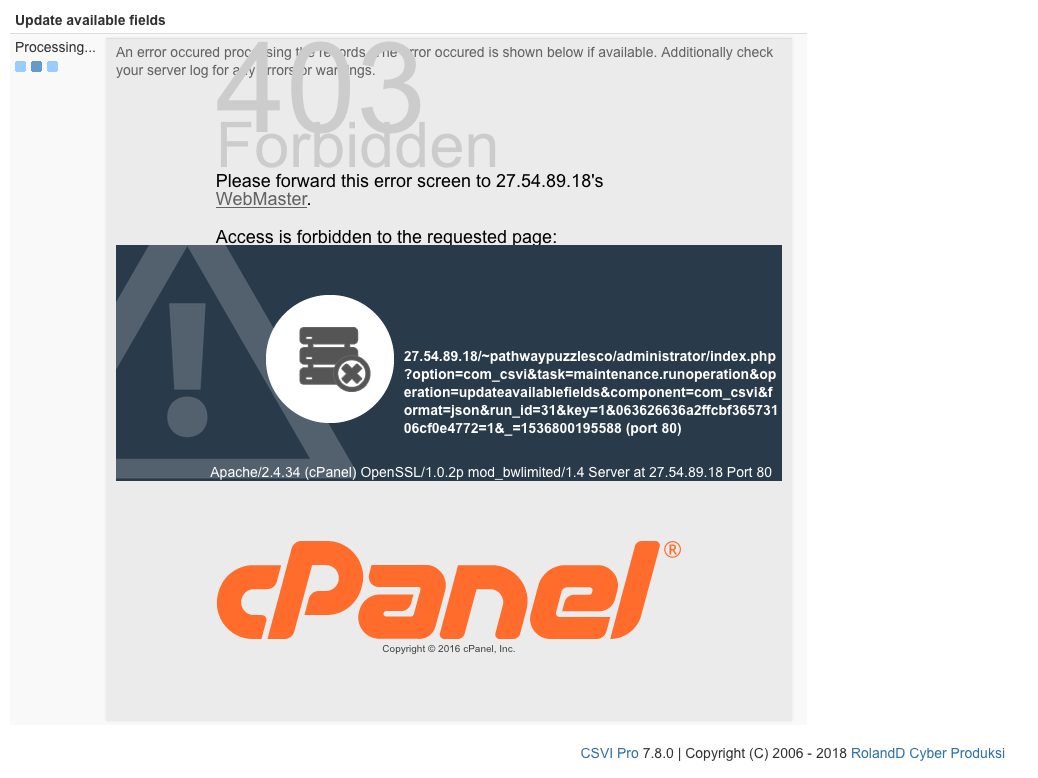
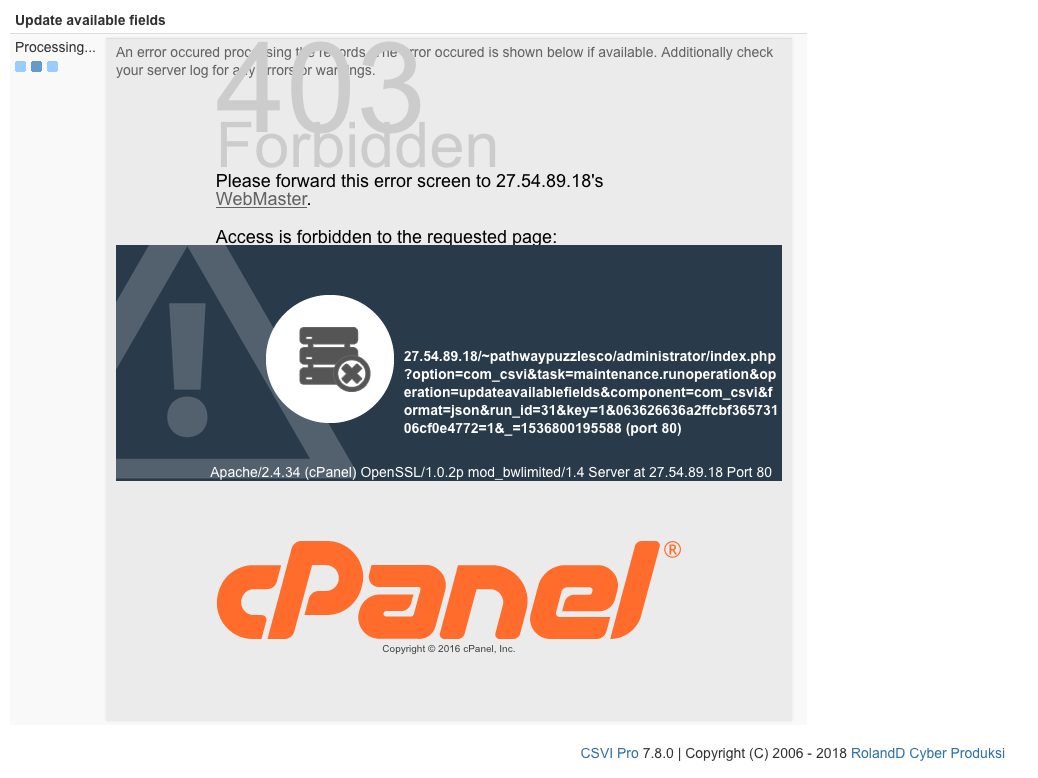
Joomla 3.8.12 CSVI Pro 7.8.0
0
Accepted Answer
Pending Moderation
Hello,
Looks like there is a firewall installed on your site and that is stopping CSVI. Can you check the firewall and whitelist CSVI and see if this error is gone?
Looks like there is a firewall installed on your site and that is stopping CSVI. Can you check the firewall and whitelist CSVI and see if this error is gone?
Kind regards,
Tharuna
=========================
If you use our extensions, please post a rating and a review at the Joomla! Extension Directory
Tharuna
=========================
If you use our extensions, please post a rating and a review at the Joomla! Extension Directory
Accepted Answer
Pending Moderation
Hi there, thanks for the reply but there is no firewall installed in my joomla installation is that what you meant? or is it a firewall on my server?
Accepted Answer
Pending Moderation
Hello,
I meant there should be a firewall installed on your site and that must be stopping CSVI. If not please check your server error log and see what is the error generated. If we know the details of the error we can find the cause for it.
I meant there should be a firewall installed on your site and that must be stopping CSVI. If not please check your server error log and see what is the error generated. If we know the details of the error we can find the cause for it.
Kind regards,
Tharuna
=========================
If you use our extensions, please post a rating and a review at the Joomla! Extension Directory
Tharuna
=========================
If you use our extensions, please post a rating and a review at the Joomla! Extension Directory
Accepted Answer
Pending Moderation
Looks like it has something to do with the server settings, I found this in error log
[Thu Sep 13 08:09:12.944593 2018] [:error] [pid 769] [client 118.92.187.9:53049] client denied by server configuration: /home/pathwaypuzzlesco/public_html/administrator/index.php, referer: http://27.54.89.18/~pathwaypuzzlesco/administrator/index.php?option=com_csvi&task=maintenance.read&component=com_csvi&operation=updateavailablefields
[Thu Sep 13 08:09:12.944593 2018] [:error] [pid 769] [client 118.92.187.9:53049] client denied by server configuration: /home/pathwaypuzzlesco/public_html/administrator/index.php, referer: http://27.54.89.18/~pathwaypuzzlesco/administrator/index.php?option=com_csvi&task=maintenance.read&component=com_csvi&operation=updateavailablefields
Accepted Answer
Pending Moderation
Hello Dick,
This looks like you found the cause of the issue. How the update process works is that CSVI sends a request to the server to do an update, one table is updated and this is reported back and then another request is send to update the next table and this goes on until all database tables have been updated. This is done this way because most servers have a 30 second timeout and this way each request will have a 30 second limit rather than the whole update. Your server doesn't seem to like this.
Please check with your host if this restriction can be lifted for local connections. There are just a lot of tables in a Joomla installation to be checked, that is why things are build this way. This has been in place for many years and this is one of those few times there is an issue with it.
This looks like you found the cause of the issue. How the update process works is that CSVI sends a request to the server to do an update, one table is updated and this is reported back and then another request is send to update the next table and this goes on until all database tables have been updated. This is done this way because most servers have a 30 second timeout and this way each request will have a 30 second limit rather than the whole update. Your server doesn't seem to like this.
Please check with your host if this restriction can be lifted for local connections. There are just a lot of tables in a Joomla installation to be checked, that is why things are build this way. This has been in place for many years and this is one of those few times there is an issue with it.
Kind regards,
RolandD
=========================
If you use our extensions, please post a rating and a review at the Joomla! Extension Directory
RolandD
=========================
If you use our extensions, please post a rating and a review at the Joomla! Extension Directory
Accepted Answer
Pending Moderation
Hello RolandD,
I am having the same problem, I did try finding some resourced to check and the one showing up is a deny allow in .htaccess, i checked and that is not my case, however the problem is the same for me.
I have cPanel, Joomla 3 (latest at the time I wrote this), csf firewall, and my public IP in the white list of the firewall.
May you can check if there is something else that can contribute to this "client denied by server configuration" problem?
I also have RSFirewall for the Joomla site, but my IP is on the safe list for this one, it has an option for me to add URL or component, using the following:
Use regular expressions
Match *
Skip PHP Protections
Skip SQL Protections
Skip JS Protections
Skip Upload Protections
I have no idea what to put there for
Use regular expressions
Match
The other fields are yes or no select.
Please help.
Regards.
I am having the same problem, I did try finding some resourced to check and the one showing up is a deny allow in .htaccess, i checked and that is not my case, however the problem is the same for me.
I have cPanel, Joomla 3 (latest at the time I wrote this), csf firewall, and my public IP in the white list of the firewall.
May you can check if there is something else that can contribute to this "client denied by server configuration" problem?
I also have RSFirewall for the Joomla site, but my IP is on the safe list for this one, it has an option for me to add URL or component, using the following:
Use regular expressions
Match *
Skip PHP Protections
Skip SQL Protections
Skip JS Protections
Skip Upload Protections
I have no idea what to put there for
Use regular expressions
Match
The other fields are yes or no select.
Please help.
Regards.
Accepted Answer
Pending Moderation
I asked the guys from RS Joomla about this problem and this is the answer I got form them in relation to a system check the joomla firewall does and was giving me the same problem.:
If your provider does not want to add this exception you could try increasing the time between requests from backend > Components > RSFirewall! > Firewall Configuration > System check > Pause between requests (seconds). Although this will increase the time the System Check requires to finish, it can help avoid being flagged by the server firewall. You can try with 1 second pauses and increase the time by 1 second each time if this doesn't fix your issue (however, this means that the System Check will be slow to finish).
Is there a way to put a pause of 1 second in the checks to update the fields? that may help us solve this problem.
Thank you.
If your provider does not want to add this exception you could try increasing the time between requests from backend > Components > RSFirewall! > Firewall Configuration > System check > Pause between requests (seconds). Although this will increase the time the System Check requires to finish, it can help avoid being flagged by the server firewall. You can try with 1 second pauses and increase the time by 1 second each time if this doesn't fix your issue (however, this means that the System Check will be slow to finish).
Is there a way to put a pause of 1 second in the checks to update the fields? that may help us solve this problem.
Thank you.
Accepted Answer
Pending Moderation
Hello,
There is no direct way to put a pause to update available fields other than hacking RO CSVI code. But before going for core hack option you can try and run update of available fields as cron and check if that goes without an error. Please check Setting up a cron job in RO CSVI document to know on how to set maintenance task as cron job. Let me know on how that goes.
Is there a way to put a pause of 1 second in the checks to update the fields? that may help us solve this problem.
There is no direct way to put a pause to update available fields other than hacking RO CSVI code. But before going for core hack option you can try and run update of available fields as cron and check if that goes without an error. Please check Setting up a cron job in RO CSVI document to know on how to set maintenance task as cron job. Let me know on how that goes.
Kind regards,
Tharuna
=========================
If you use our extensions, please post a rating and a review at the Joomla! Extension Directory
Tharuna
=========================
If you use our extensions, please post a rating and a review at the Joomla! Extension Directory
Accepted Answer
Pending Moderation
Tharuna I am sorry, i completely miss the class on how to read the documentation, and wasn't able to create the cronjob, I tried the step by step but I got a 500 error trying to export so I can update through and excel csv file.
I am lost, sorry to let you down on this one.
I do not know where to check because the firewall for the site and for the server are needed.
Regards,
Jose
I am lost, sorry to let you down on this one.
I do not know where to check because the firewall for the site and for the server are needed.
Regards,
Jose
Accepted Answer
Pending Moderation
Hello Jose,
Cron command to update available fields is like below where the PHP executable path and server path should be replaced based on your server settings.
Is that what you tried? Can you post the cron command you used to update the available fields?
Are you using the cron job to do export or update available fields? Please check server error logs to get details on 500 error. You can post it here so we can help on what is causing the error.
No problem. We understand your concern on security of the site.
Cron command to update available fields is like below where the PHP executable path and server path should be replaced based on your server settings.
/usr/local/bin/php /home/domain/public_html/administrator/components/com_csvi/helper/cron.php --task="maintenance" --addon="csvi" --operation="updateavailablefields"
Is that what you tried? Can you post the cron command you used to update the available fields?
I tried the step by step but I got a 500 error trying to export so I can update through and excel csv file.
Are you using the cron job to do export or update available fields? Please check server error logs to get details on 500 error. You can post it here so we can help on what is causing the error.
I am lost, sorry to let you down on this one.
I do not know where to check because the firewall for the site and for the server are needed.
No problem. We understand your concern on security of the site.
Kind regards,
Tharuna
=========================
If you use our extensions, please post a rating and a review at the Joomla! Extension Directory
Tharuna
=========================
If you use our extensions, please post a rating and a review at the Joomla! Extension Directory
- Page :
- 1
There are no replies made for this post yet.
Be one of the first to reply to this post!
Be one of the first to reply to this post!
Please login to post a reply
You will need to be logged in to be able to post a reply. Login using the form on the right or register an account if you are new here. Register Here »