- comercial@pandorasoft.com
- RO CSVI
- Friday, 17 February 2017
- Subscribe via email
The process of importing articles from an xml is done correctly. But the images are not created on the server, the image file is empty. 
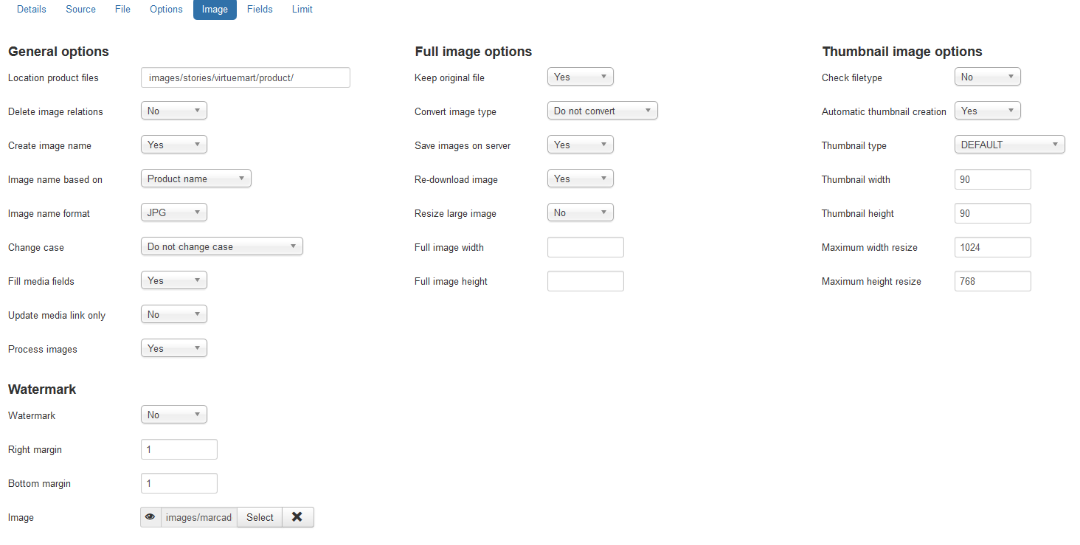
- Page :
- 1
There are no replies made for this post yet.
Be one of the first to reply to this post!
Be one of the first to reply to this post!