in my import file is the date notation without punctuation. As a result, virtuemart does not read the date. Is it possible to adjust this via a rule. I have experimented with Multi replace and regular expressions /......../ replace in ....-..- .. but the result is .... -..- .. logical but was too to attempt. How do I get a desired result?
For example <PublishingDetail / PublishingDate / Date>20150228 /......../ changes in, 2015-02-28
Accepted Answer
Pending Moderation
Hello,
Yes, the date format expected is "Y-m-d" and that is the format MySql uses to save date and not VirtueMart.
Can you tell us for which import and for which field in VirtueMart you are trying to change the date format?
in my import file is the date notation without punctuation. As a result, virtuemart does not read the date
Yes, the date format expected is "Y-m-d" and that is the format MySql uses to save date and not VirtueMart.
Is it possible to adjust this via a rule. I have experimented with Multi replace and regular expressions /......../ replace in ....-..- .. but the result is .... -..- .. logical but was too to attempt. How do I get a desired result?
For example <PublishingDetail / PublishingDate / Date>20150228 /......../ changes in, 2015-02-28
Can you tell us for which import and for which field in VirtueMart you are trying to change the date format?
Kind regards,
Tharuna
=========================
If you use our extensions, please post a rating and a review at the Joomla! Extension Directory
Tharuna
=========================
If you use our extensions, please post a rating and a review at the Joomla! Extension Directory
Accepted Answer
Pending Moderation
Component: Virtuemart
Operation: Product
Field: product_available_date
When I manually divide characters, the date is read correctly. Given the large number of dates, it is not possible to change this
Operation: Product
Field: product_available_date
When I manually divide characters, the date is read correctly. Given the large number of dates, it is not possible to change this
Accepted Answer
Pending Moderation
Hello,
Load the attached patch file to use Multi replace rule to solve the date format. After applying the patch file, create a Multi replace rule by selecting Operation as Custom date format and in the Date format field set Y-m-d and save the rule. Apply the rule on product_available_date field and then run the import.
Let me know how it goes.
patch_vm_2018_04_23.zip
Load the attached patch file to use Multi replace rule to solve the date format. After applying the patch file, create a Multi replace rule by selecting Operation as Custom date format and in the Date format field set Y-m-d and save the rule. Apply the rule on product_available_date field and then run the import.
Let me know how it goes.
patch_vm_2018_04_23.zip
Attachments (1)
Kind regards,
Tharuna
=========================
If you use our extensions, please post a rating and a review at the Joomla! Extension Directory
Tharuna
=========================
If you use our extensions, please post a rating and a review at the Joomla! Extension Directory
Accepted Answer
Pending Moderation
The installation went well. I do not see a Custom date format option with multi replace
Accepted Answer
Pending Moderation
Hello,
Which version of CSVI you are running? Starting from CSVI 7.5.0 there is a new operation added to CSVI for adding custom date format in Multi replace rule. If you are not on this version, update your CSVI and you should be seeing this option.
Which version of CSVI you are running? Starting from CSVI 7.5.0 there is a new operation added to CSVI for adding custom date format in Multi replace rule. If you are not on this version, update your CSVI and you should be seeing this option.
Kind regards,
Tharuna
=========================
If you use our extensions, please post a rating and a review at the Joomla! Extension Directory
Tharuna
=========================
If you use our extensions, please post a rating and a review at the Joomla! Extension Directory
Accepted Answer
Pending Moderation
I found it. It's called DATE. It does not work as I want. The date is changed to the current date not in the date of the entry.
product_sku NIET VOOR PUBLICATIE product_in_stock Status published product_available_date
9789025109851 40 0 Dit artikel is uitverkocht 1 2018-04-23
9789023419983 31 0 In herdruk 1 2018-04-23
9789073736306 1 2018-04-23
9789074310055 1 2018-04-23
9789025755980
product_sku NIET VOOR PUBLICATIE product_in_stock Status published product_available_date
9789025109851 40 0 Dit artikel is uitverkocht 1 2018-04-23
9789023419983 31 0 In herdruk 1 2018-04-23
9789073736306 1 2018-04-23
9789074310055 1 2018-04-23
9789025755980
Accepted Answer
Pending Moderation
Hello,
Again, Which version of CSVI are you using? You should not be using Date operation but Custom date format operation. Screenshot attached.
Yes, Date operation will import the current date and not the entered date.
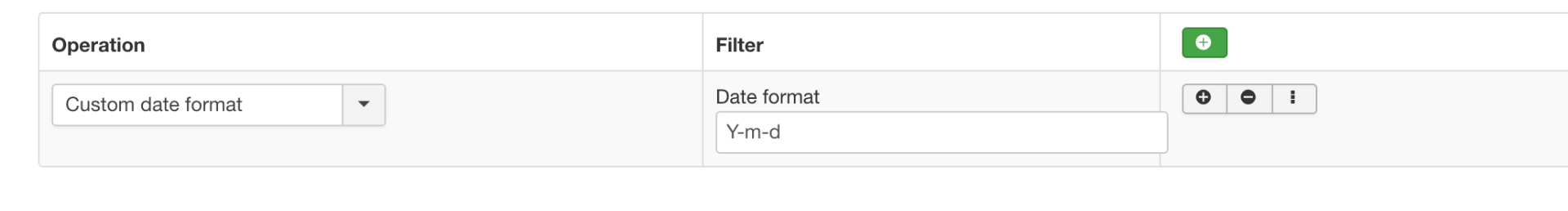
Again, Which version of CSVI are you using? You should not be using Date operation but Custom date format operation. Screenshot attached.
The date is changed to the current date not in the date of the entry.
Yes, Date operation will import the current date and not the entered date.
Attachments (1)
Kind regards,
Tharuna
=========================
If you use our extensions, please post a rating and a review at the Joomla! Extension Directory
Tharuna
=========================
If you use our extensions, please post a rating and a review at the Joomla! Extension Directory
Accepted Answer
Pending Moderation
CSVI Pro 7.5.1 | Copyright (C) 2006 - 2018 RolandD Cyber Produksi
I do not see this option. But you probably have a solution for that
I do not see this option. But you probably have a solution for that
Accepted Answer
Pending Moderation
Hello,
Have sent you a private message. Can you please check?
Have sent you a private message. Can you please check?
Kind regards,
Tharuna
=========================
If you use our extensions, please post a rating and a review at the Joomla! Extension Directory
Tharuna
=========================
If you use our extensions, please post a rating and a review at the Joomla! Extension Directory
Accepted Answer
Pending Moderation
Hello Drees,
My previous message shows the file has been attached. I have sent a private message again with the file, check and let me know.
My previous message shows the file has been attached. I have sent a private message again with the file, check and let me know.
Kind regards,
Tharuna
=========================
If you use our extensions, please post a rating and a review at the Joomla! Extension Directory
Tharuna
=========================
If you use our extensions, please post a rating and a review at the Joomla! Extension Directory
Accepted Answer
Pending Moderation
Sorry No file attached.
is there perhaps another way to send the file.
will be curious:lol:
is there perhaps another way to send the file.
will be curious:lol:
Accepted Answer
Pending Moderation
Hello,
Are you looking at the email? Email has no attachment. You should be seeing the attached file in Private message in CSVI site. My messages shows that the file has been attached.
Are you looking at the email? Email has no attachment. You should be seeing the attached file in Private message in CSVI site. My messages shows that the file has been attached.
Kind regards,
Tharuna
=========================
If you use our extensions, please post a rating and a review at the Joomla! Extension Directory
Tharuna
=========================
If you use our extensions, please post a rating and a review at the Joomla! Extension Directory
Accepted Answer
Pending Moderation
Hello,
Login into csvimproved.com site and go to Support >> Forum, Click on the small CSVI logo image on right side. Look for New private message link in there, click on it and Inbox tab will have my messages.
Login into csvimproved.com site and go to Support >> Forum, Click on the small CSVI logo image on right side. Look for New private message link in there, click on it and Inbox tab will have my messages.
Kind regards,
Tharuna
=========================
If you use our extensions, please post a rating and a review at the Joomla! Extension Directory
Tharuna
=========================
If you use our extensions, please post a rating and a review at the Joomla! Extension Directory
- Page :
- 1
There are no replies made for this post yet.
Be one of the first to reply to this post!
Be one of the first to reply to this post!
Please login to post a reply
You will need to be logged in to be able to post a reply. Login using the form on the right or register an account if you are new here. Register Here »