Hello,
Once again i find myself in the need of some support because i can not figure this one out. The last time we managed to fix the DATax issue i had a couple months ago. After that something else became the priority and only a couple days ago went back to the site to finish it up. So basically the site then and now are the same.
I'm still using the 7.11 version. I did not upgrade it (although i saw that the DATax went into the new version) but there was a new joomla version from 3.9.4 to 3.9.6 which upgrade i did with no errors reported.
So the issue. When we fixed the DAtax i was already importing custom fields successfully without problem. I am also using Custom Fieds for All. I managed the import with the help of the very good tutorial you have for this. Because Custom Fields For All needs a separate csv so i am using for all of my custom fields a complete separate file. I am also using the custofm field for all plugin for the import. The import file was not change in any way during the DATax fix because they are separate files. Even the import template was not changed. I am importing 2 different types of custom fields. Ones that we use for filtering products and ones we use for changing some aspects of a configuration on the details page. Until a couple of days ago when i started to work on the site again they have all been imported perfectly fine. But now whatever i do are not importing correctly.
The process i did before importing was the following:
- i removed all custom fields from the file except one to make it more readable and debug-able.
- i deleted all associated params from the custom field
- i deleted all custom field associations from the product
- import file
pics_csv_debug.zip
As you can see the problem is that although the file contains 4 params it is only importing the last one and because of that it can not associate all 4 with the product only the last one. I have looked into the file for a whole day and i can not see any errors with it and i have no idea why this should not work, remind you it did a couple months ago without problem. Sadly i do not have any csv-s from that time and no debug logs either because the auto log cleanup took care of that.
i am out of ideas so any suggestions are greatly appreciated.
Thank you
- balage
- RO CSVI
- Tuesday, 04 June 2019
- Subscribe via email
0
Accepted Answer
Pending Moderation
Hello,
Thank you for the elaborate information.
There is something else that may be going on. Please correct me if I am wrong but in your 2-product import file, the custom_title says this:
The first 3 titles are exactly the same, does this mean it is one field with 3 options? If yes, then we are missing a field. The custom_multiple should be needed here as well. See the documentation Custom Fields for All for VirtueMart.
Can you also post the screenshots of the 2 products in VirtueMart after the import of 2 products. I would like to see what CF4ALL is showing in these products.
We will do some testing as well to see if we can find anything.
Thank you for the elaborate information.
But when more products are present then when a custom field param is associated with a product at import then the previous product that was associated with it looses that connection.That is really odd because I don't see that in the debug log.
There is something else that may be going on. Please correct me if I am wrong but in your 2-product import file, the custom_title says this:
Vyberte si operačný systém~Vyberte si operačný systém~Vyberte si operačný systém~Vyberte si balík Office
The first 3 titles are exactly the same, does this mean it is one field with 3 options? If yes, then we are missing a field. The custom_multiple should be needed here as well. See the documentation Custom Fields for All for VirtueMart.
Can you also post the screenshots of the 2 products in VirtueMart after the import of 2 products. I would like to see what CF4ALL is showing in these products.
We will do some testing as well to see if we can find anything.
Kind regards,
RolandD
=========================
If you use our extensions, please post a rating and a review at the Joomla! Extension Directory
RolandD
=========================
If you use our extensions, please post a rating and a review at the Joomla! Extension Directory
Accepted Answer
Pending Moderation
Hello,
Do you have CSVI Stockable custom fields plugin installed and enabled? The problem i see is that Stockable custom field also supports Custom fields for all and when it imports it removes the existing values and imports new values. If you have this plugin enabled, can you disable the plugin and check the import again?
Do you have CSVI Stockable custom fields plugin installed and enabled? The problem i see is that Stockable custom field also supports Custom fields for all and when it imports it removes the existing values and imports new values. If you have this plugin enabled, can you disable the plugin and check the import again?
Kind regards,
Tharuna
=========================
If you use our extensions, please post a rating and a review at the Joomla! Extension Directory
Tharuna
=========================
If you use our extensions, please post a rating and a review at the Joomla! Extension Directory
Accepted Answer
Pending Moderation
Hello,
The missing custom fields you are describing is fixed in 7.12.0 as far as I can tell. We had an issue where it would import a custom value, delete all existing values, import the next value, delete all existing values, import the next value, etc. This resulted in only 1 value being imported.
My advice would be to update CSVI and see if you still experience the same issue or if it is solved.
The missing custom fields you are describing is fixed in 7.12.0 as far as I can tell. We had an issue where it would import a custom value, delete all existing values, import the next value, delete all existing values, import the next value, etc. This resulted in only 1 value being imported.
My advice would be to update CSVI and see if you still experience the same issue or if it is solved.
Kind regards,
RolandD
=========================
If you use our extensions, please post a rating and a review at the Joomla! Extension Directory
RolandD
=========================
If you use our extensions, please post a rating and a review at the Joomla! Extension Directory
Accepted Answer
Pending Moderation
Hi,
thank you. i went through the release log but i didn't see any fixes regarding something like this, so that is why i didn't start with the component upgrade. I am happy to report that the upgrade was the thing that was needed to make this working again. I only had time to do that same test that failed previously and now its importing perfectly. I will do a mass import (~5000 products) which will determine if this is in deed a fix. that will take some time, obviously. I will get back to you with the results. Until then, i thank you for the help.
Best regards
thank you. i went through the release log but i didn't see any fixes regarding something like this, so that is why i didn't start with the component upgrade. I am happy to report that the upgrade was the thing that was needed to make this working again. I only had time to do that same test that failed previously and now its importing perfectly. I will do a mass import (~5000 products) which will determine if this is in deed a fix. that will take some time, obviously. I will get back to you with the results. Until then, i thank you for the help.
Best regards
Accepted Answer
Pending Moderation
Hi,
i did a mass import as i mentioned, and the results were not as expected. The custom fields have not been imported. So i went to investigate. If i ran the 1 product as previously than it imported fine. So i first tried to pinpoint an error in the import file when more than 1 item is present. So i picked 3 products and i ran 3 imports with product update between them to clear up any custom fields present in the products.
Comparing the import files with winmerge: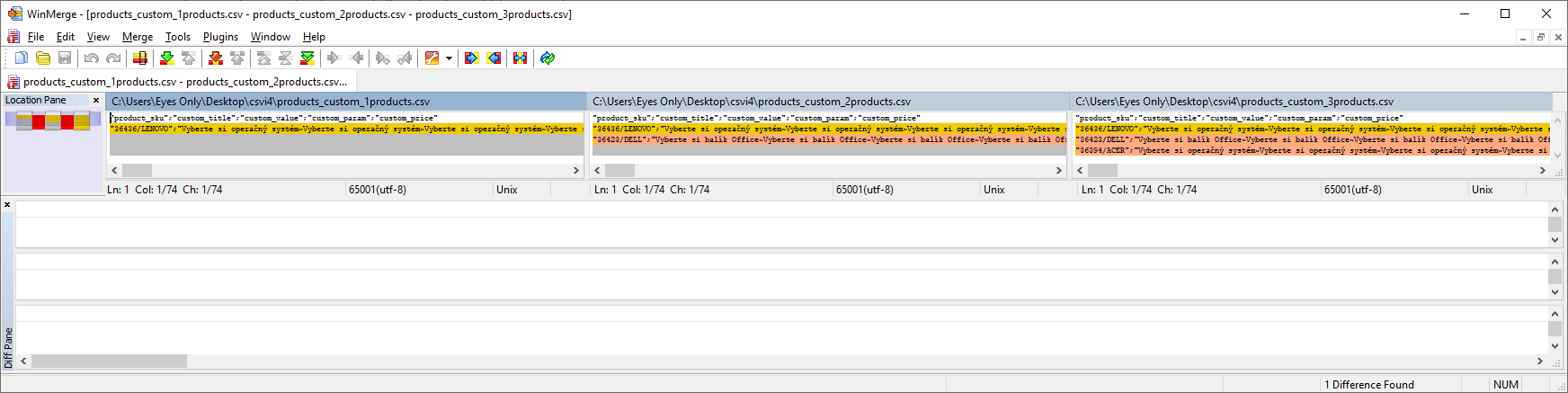
By this there is nothing wrong with the files, they are as they should be.
Then i ran 1 product import: importing_1products.zip
Then i ran 2 product import: importing_2products.zip
Then i ran 3 product import: importing_3products.zip
What i can conclude that when only 1 product is imported, the import works just fine. The product gets all of the custom fields params as it should. But when more products are present then when a custom field param is associated with a product at import then the previous product that was associated with it looses that connection.
As you can check on the pictures, the custom fields move through the products to the last one, only those remain which are not associated with the last product.
Any ideas? i included debug logs, import files and even after pics. I use joomla 3.9.6, virtuemart 3.4.2 and csvi 7.12 with customfieldsforall plugin which is also 7.12
Thank you.
i did a mass import as i mentioned, and the results were not as expected. The custom fields have not been imported. So i went to investigate. If i ran the 1 product as previously than it imported fine. So i first tried to pinpoint an error in the import file when more than 1 item is present. So i picked 3 products and i ran 3 imports with product update between them to clear up any custom fields present in the products.
Comparing the import files with winmerge:
By this there is nothing wrong with the files, they are as they should be.
Then i ran 1 product import: importing_1products.zip
Then i ran 2 product import: importing_2products.zip
Then i ran 3 product import: importing_3products.zip
What i can conclude that when only 1 product is imported, the import works just fine. The product gets all of the custom fields params as it should. But when more products are present then when a custom field param is associated with a product at import then the previous product that was associated with it looses that connection.
As you can check on the pictures, the custom fields move through the products to the last one, only those remain which are not associated with the last product.
Any ideas? i included debug logs, import files and even after pics. I use joomla 3.9.6, virtuemart 3.4.2 and csvi 7.12 with customfieldsforall plugin which is also 7.12
Thank you.
Accepted Answer
Pending Moderation
Hi,
I tried Tharunas suggestion first because that was the fastest to do. I installed all plugins earlier that looked like i could use in the future so i have installed stockable custom fields. I do not remember enabling it, but it was. So i disabled it and run the import again. This time with full success. I have already did a mass update to verify it for sure for the whole product stack and it works perfectly. Thank you for all your help.
I tried Tharunas suggestion first because that was the fastest to do. I installed all plugins earlier that looked like i could use in the future so i have installed stockable custom fields. I do not remember enabling it, but it was. So i disabled it and run the import again. This time with full success. I have already did a mass update to verify it for sure for the whole product stack and it works perfectly. Thank you for all your help.
Accepted Answer
Pending Moderation
Hello,
Glad to know that import issue is solved.
Glad to know that import issue is solved.
Kind regards,
Tharuna
=========================
If you use our extensions, please post a rating and a review at the Joomla! Extension Directory
Tharuna
=========================
If you use our extensions, please post a rating and a review at the Joomla! Extension Directory
- Page :
- 1
There are no replies made for this post yet.
Be one of the first to reply to this post!
Be one of the first to reply to this post!
Please login to post a reply
You will need to be logged in to be able to post a reply. Login using the form on the right or register an account if you are new here. Register Here »