Hi i read carefully your tutorial for creating cron job. But i have problem, nmy hosting said to me that in php variant it is not possible to add parameters after url/path
so i can only set up /mnt/data/accounts/i/ifantazie/data/www/sperky/administrator/components/com_csvi/helpers/cron.php
not suffix --key="mysecretword" --template_id="26"
if i try url variant
/administrator/components/com_csvi/helpers/cron.php?key=heureka&template_id=26
it ends with error
please give my advice how to solved this, cron job in 5. version was form e better
Accepted Answer
Pending Moderation
Hello,
CSVI cron does not work with php query strings and so the error. You can try writing a custom php file for calling CSVI cron file with the needed parameters and then set your custom php file as cron. That should help with your issue.
if i try url variant
/administrator/components/com_csvi/helpers/cron.php?key=heureka&template_id=26
it ends with error
CSVI cron does not work with php query strings and so the error. You can try writing a custom php file for calling CSVI cron file with the needed parameters and then set your custom php file as cron. That should help with your issue.
Kind regards,
Tharuna
=========================
If you use our extensions, please post a rating and a review at the Joomla! Extension Directory
Tharuna
=========================
If you use our extensions, please post a rating and a review at the Joomla! Extension Directory
Accepted Answer
Pending Moderation
that i not satisfied answer, in csv version 5... there was no problem to run cron easily /administrator/components/com_csvi/helpers/cron.php?username=XY&password=XX&template_id=26
new version has this possibility anymore, only comlpicated php cron? which is not supported my most of hosting company, am i right? I will not spend my time by making some extra code, which should be part of csv improved component
sorry this is not clever solution
new version has this possibility anymore, only comlpicated php cron? which is not supported my most of hosting company, am i right? I will not spend my time by making some extra code, which should be part of csv improved component
sorry this is not clever solution
Accepted Answer
Pending Moderation
Hello,
A cron job by it's very nature is not supposed to be run via the URL because that is not a cron job. You cannot schedule a cron job to run via the browser.
A cron job by it's very nature is not supposed to be run via the URL because that is not a cron job. You cannot schedule a cron job to run via the browser.
which is not supported my most of hosting company, am i right?You are not right, any good host will support cron jobs as they are designed to be used.
I will not spend my time by making some extra codeThere is no need for that. You can create a menu item for an import or an export job. Just set the option to Hide the menu item so it won't show on the site. You can use the menu URL to access your import or export.
Kind regards,
RolandD
=========================
If you use our extensions, please post a rating and a review at the Joomla! Extension Directory
RolandD
=========================
If you use our extensions, please post a rating and a review at the Joomla! Extension Directory
Accepted Answer
Pending Moderation
ok i made menu items and via browser export/import work good
my hosting has no problem to set cron job via url, via php, via lynx etc...
problem is that i can not set up it with yours parameters from cron job tutorial...
--key="mysecretword" --template_id="26"
i have export to mail, but if i made it via admin interface or via browser url, email comes 3x times the same, in log there are about 25 lines with same data, it is weird...
my hosting has no problem to set cron job via url, via php, via lynx etc...
problem is that i can not set up it with yours parameters from cron job tutorial...
--key="mysecretword" --template_id="26"
i have export to mail, but if i made it via admin interface or via browser url, email comes 3x times the same, in log there are about 25 lines with same data, it is weird...
Accepted Answer
Pending Moderation
Hello,
problem is that i can not set up it with yours parameters from cron job tutorialYou don't need to set this up because you specify it in the menu item already. No need to do that twice.
my hosting has no problem to set cron job via url, via php, via lynx etc...That is not a cron job. A real cron job uses the local filesystem, not URLs.
but if i made it via admin interface or via browser url, email comes 3x times the same,The export runs 3x as well?
in log there are about 25 lines with same data, it is weird...Without some visual like a screenshot, I can't answer this.
Kind regards,
RolandD
=========================
If you use our extensions, please post a rating and a review at the Joomla! Extension Directory
RolandD
=========================
If you use our extensions, please post a rating and a review at the Joomla! Extension Directory
Accepted Answer
Pending Moderation
maybe i am not direct
i am not able to set up php cron like
/mnt/data/accounts/i/ifantazie/data/www/sperky/administrator/components/com_csvi/helpers/cron.php
with suffix --key="mysecretword" --template_id="26"
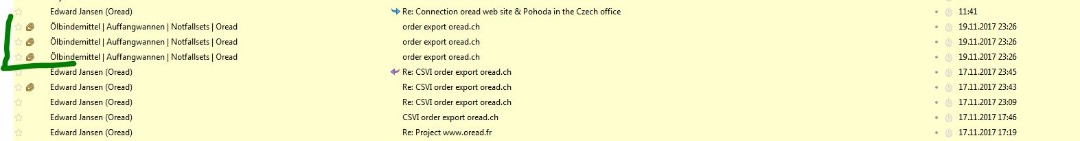
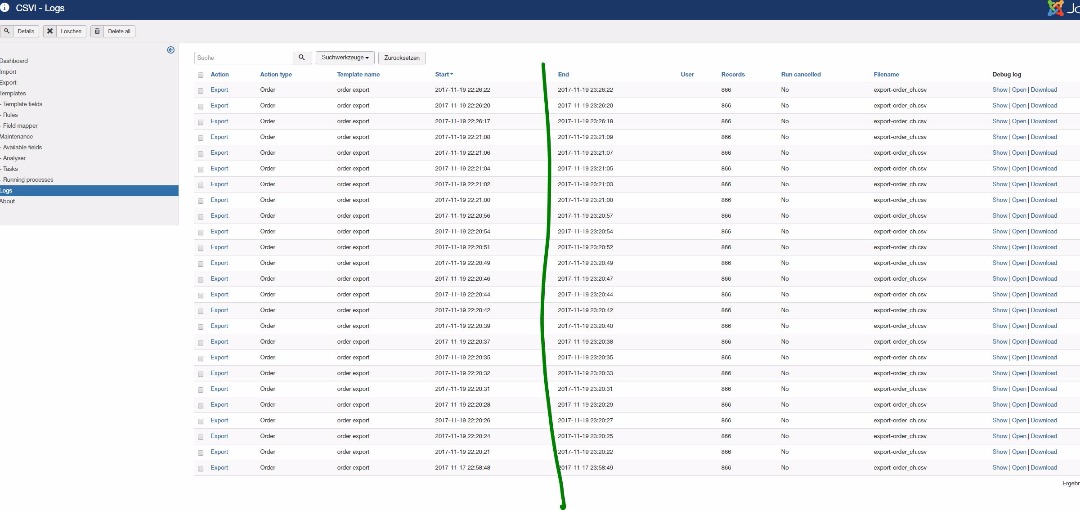
i am not able to set up php cron like
/mnt/data/accounts/i/ifantazie/data/www/sperky/administrator/components/com_csvi/helpers/cron.php
with suffix --key="mysecretword" --template_id="26"
Attachments (2)
Accepted Answer
Pending Moderation
Hello,
The screenshot with the logs is impossible to read clearly but I see the emails being triple. Can you post the debug log for me? How to get the debug log is explained at the top of the page.
maybe i am not directI have understood you, it is just that your host doesn't support it. Only solution for you is to make the menu entries.
The screenshot with the logs is impossible to read clearly but I see the emails being triple. Can you post the debug log for me? How to get the debug log is explained at the top of the page.
Kind regards,
RolandD
=========================
If you use our extensions, please post a rating and a review at the Joomla! Extension Directory
RolandD
=========================
If you use our extensions, please post a rating and a review at the Joomla! Extension Directory
Accepted Answer
Pending Moderation
log attached
com_csvi.log.424.zip
another question
ok i made all menu links to my export and import template, calling urls in browser works fine
cron job with these urls adresses works only for export
import did not run because of
The last server response has not been received in a timely fashion. The server may still be busy or stopped the process. You can wait a little longer to see if the server will sent a response or cancel the process.
this message come in email - email is full of source page code, so i have to find the warinign message inside
Why export has no problem and run ok (no email is sent) and import failed?
I have to run this only manuall via browser?
com_csvi.log.424.zip
another question
ok i made all menu links to my export and import template, calling urls in browser works fine
cron job with these urls adresses works only for export
import did not run because of
The last server response has not been received in a timely fashion. The server may still be busy or stopped the process. You can wait a little longer to see if the server will sent a response or cancel the process.
this message come in email - email is full of source page code, so i have to find the warinign message inside
Why export has no problem and run ok (no email is sent) and import failed?
I have to run this only manuall via browser?
Attachments (1)
Accepted Answer
Pending Moderation
Hello,
Thank you for the logs.
Have a look at Manage Timeouts document to know on how avoid the error in import. Basically you need to reduce the lines per import to few hundreds so your server does not hits its limit during import.
Thank you for the logs.
Why export has no problem and run ok (no email is sent) and import failed?
I have to run this only manuall via browser?
Have a look at Manage Timeouts document to know on how avoid the error in import. Basically you need to reduce the lines per import to few hundreds so your server does not hits its limit during import.
Kind regards,
Tharuna
=========================
If you use our extensions, please post a rating and a review at the Joomla! Extension Directory
Tharuna
=========================
If you use our extensions, please post a rating and a review at the Joomla! Extension Directory
Accepted Answer
Pending Moderation
i have max execution time 300 which is high number, line per import 150, which is small number and it should not be problem
Export run via cron ok, import failed, so the problem is not it server settings
anoher problem where i wait for your answer, is export order to my email, last try i get 80 emails with same export file
why? i sent log file two days ago
Export run via cron ok, import failed, so the problem is not it server settings
anoher problem where i wait for your answer, is export order to my email, last try i get 80 emails with same export file
why? i sent log file two days ago
Accepted Answer
Pending Moderation
Hello,
i have max execution time 300 which is high number, line per import 150, which is small number and it should not be problemThe lines per import do not work when using the menu items because there is no option to use Javascript. This is the reason why you want to have a real cron job. Using a real cron job, the server won't apply any execution time. To import your complete file, you must set the maximum execution time on your server high enough for the complete file to be imported.
is export order to my email, last try i get 80 emails with same export file why?How often are you running that cronjob? I am sure CSVI won't send out 80 emails on one run. We are running some tests to see if we get multiple emails as well.
i sent log file two days agoYou may have a different clock than me, the debug log you posted is from 20 hours ago.
Kind regards,
RolandD
=========================
If you use our extensions, please post a rating and a review at the Joomla! Extension Directory
RolandD
=========================
If you use our extensions, please post a rating and a review at the Joomla! Extension Directory
Accepted Answer
Pending Moderation
any information after test? 6day ago and my export into email is still buggy and one email with export come manytimes...
Accepted Answer
Pending Moderation
Hello,
You have not given us the requested information on how often you run the cron job. Can you also post the screenshot of your CSVI logs page? The one posted previously is not clear.
You have not given us the requested information on how often you run the cron job. Can you also post the screenshot of your CSVI logs page? The one posted previously is not clear.
Kind regards,
Tharuna
=========================
If you use our extensions, please post a rating and a review at the Joomla! Extension Directory
Tharuna
=========================
If you use our extensions, please post a rating and a review at the Joomla! Extension Directory
Accepted Answer
Pending Moderation
export was called direct via url from frontend
email camed 20x times with same attachment
is there any pause time during export, like after xy lines wait one second, maybe it is because of splitting export time to smaller parts
it was tested on 2 different domains on different servers, it does not matter, if you are making export manually from backend it is ok!
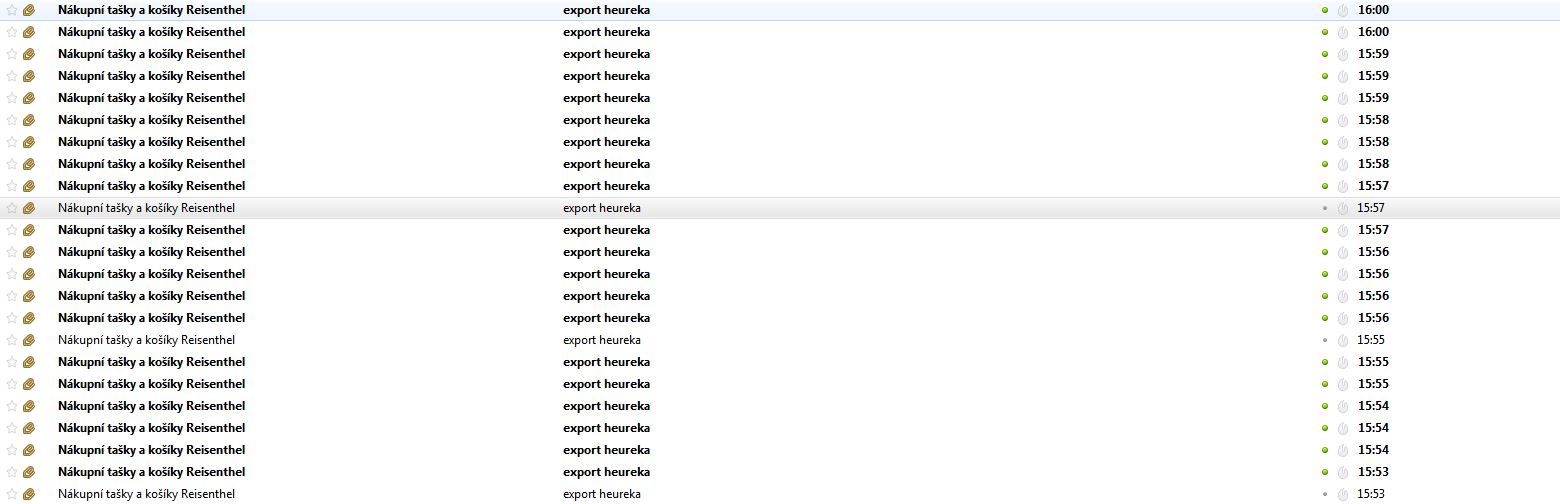
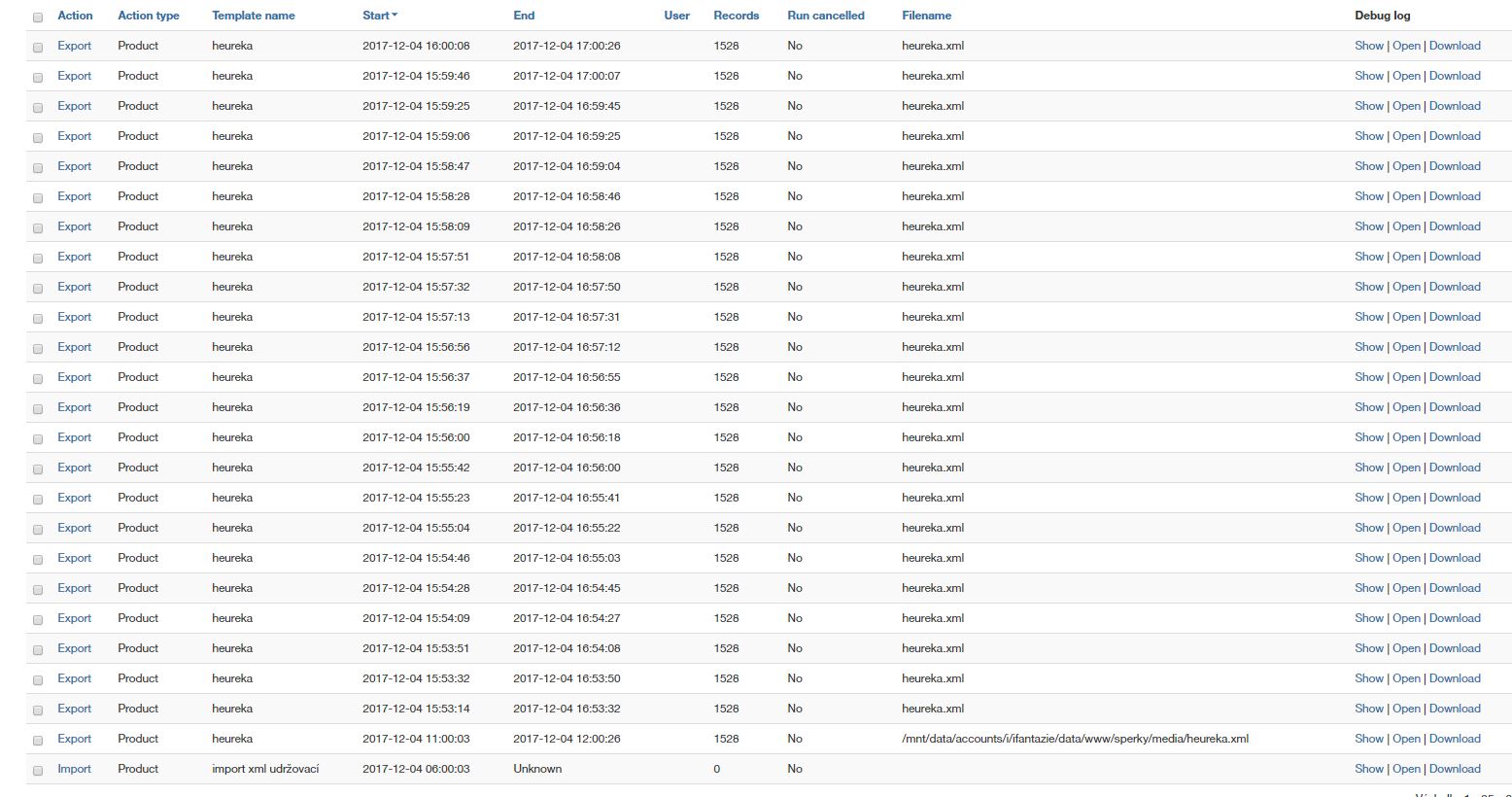 com_csvi.log.2003.zip
com_csvi.log.2003.zip
email camed 20x times with same attachment
is there any pause time during export, like after xy lines wait one second, maybe it is because of splitting export time to smaller parts
it was tested on 2 different domains on different servers, it does not matter, if you are making export manually from backend it is ok!
Attachments (3)
Accepted Answer
Pending Moderation
Hello,
There are a few observations I make from the log file:
One thing I am sure about, CSVI doesn't start the exports itself because it simply can't. CSVI is a passive script and must be called from an external trigger. Another thing we can look at is the access log. What is in the access log at the moment you trigger the export from the frontend. If you can find that and post that as well, we can have a look at that. It should show us what triggers the export.
export was called direct via url from frontendI ran the export here via URL and via command line, email only comes once.
email camed 20x times with same attachment
is there any pause time during export, like after xy lines wait one second, maybe it is because of splitting export time to smaller partsNo, this doesn't exist for export.
There are a few observations I make from the log file:
- You're Joomla version is outdated
- You have set the export type to XML of the site csvimproved but you have no XML layout setup in your template. Is there anything in the attachment?
- Do you always get exactly 20 emails when you click the link on the frontend?
- Can you post the debug log of a follow-up export as well?
One thing I am sure about, CSVI doesn't start the exports itself because it simply can't. CSVI is a passive script and must be called from an external trigger. Another thing we can look at is the access log. What is in the access log at the moment you trigger the export from the frontend. If you can find that and post that as well, we can have a look at that. It should show us what triggers the export.
Kind regards,
RolandD
=========================
If you use our extensions, please post a rating and a review at the Joomla! Extension Directory
RolandD
=========================
If you use our extensions, please post a rating and a review at the Joomla! Extension Directory
- Page :
- 1
There are no replies made for this post yet.
Be one of the first to reply to this post!
Be one of the first to reply to this post!
Please login to post a reply
You will need to be logged in to be able to post a reply. Login using the form on the right or register an account if you are new here. Register Here »