Joomla 3.8.1
VM 3.2.2
CSVI 7.3.0 & Virtuemart plugin 7.3.1
Hi,
My export and import to/from the server work fine when run through csvi on Joomla, but when I test this with CRON the import file is unreadable.
Jamie
com_csvi.log.293.zip
unpublished.csv
[attachment]csvi_templates_http://www.kimsons.co.uk_20171113.xml[/attachment]
- dagoberto
- RO CSVI
- Monday, 13 November 2017
- Subscribe via email
0
Accepted Answer
Pending Moderation
Hello Jamie,
What are the permssion set for your export folder? Can you post a screenshot of your CSVI About page?
Also can you check the permission of your import file by using below command in command line? Replace filepath with the location of your import file.
What are the permssion set for your export folder? Can you post a screenshot of your CSVI About page?
Also can you check the permission of your import file by using below command in command line? Replace filepath with the location of your import file.
ls -l filepathKind regards,
Tharuna
=========================
If you use our extensions, please post a rating and a review at the Joomla! Extension Directory
Tharuna
=========================
If you use our extensions, please post a rating and a review at the Joomla! Extension Directory
Accepted Answer
Pending Moderation
T,
My import folder changes from writable to unwritable after the cache is cleared.
The permission on import file are: -rw-r--r-- 1 unpublished.csv
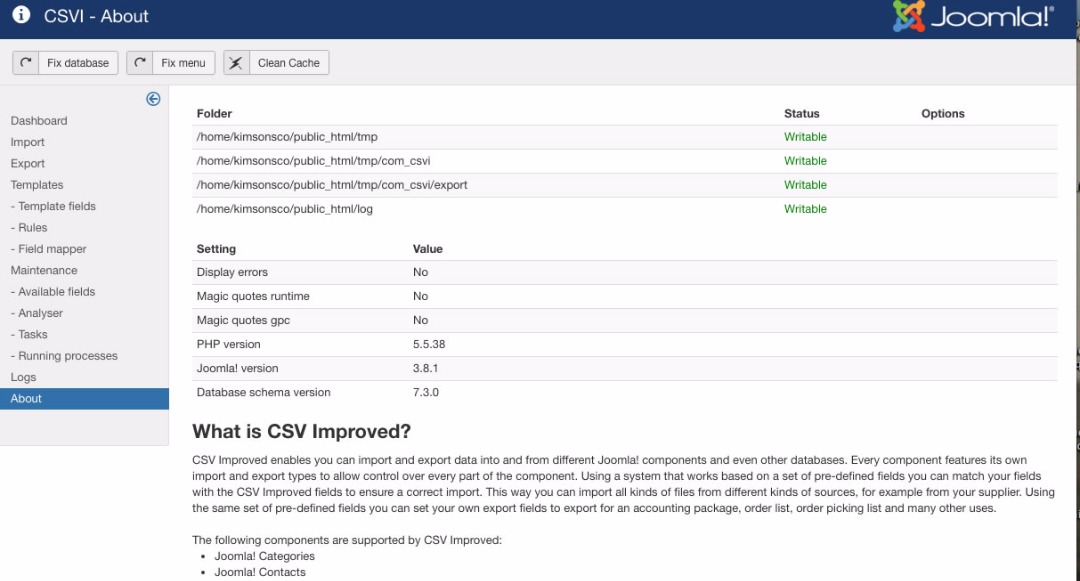
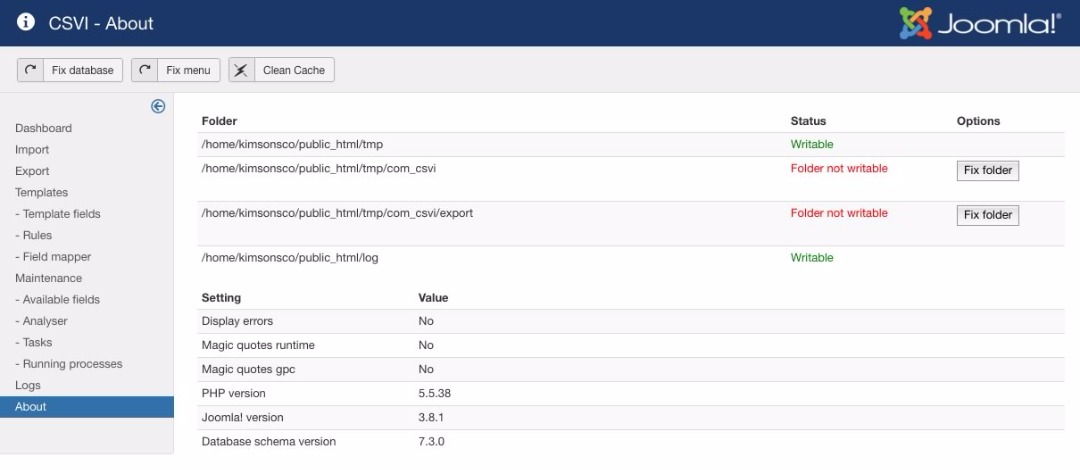
My import folder changes from writable to unwritable after the cache is cleared.
The permission on import file are: -rw-r--r-- 1 unpublished.csv
Attachments (2)
Accepted Answer
Pending Moderation
Hello Jamie,
You seem to be using a third party extension for cache cleaning and that should be changing your folder permissions. CSVI has nothing to do with it but just checks if the folder has right permissions to read the import file. You may need to contact the developer of the extension and write about the issue.
You seem to be using a third party extension for cache cleaning and that should be changing your folder permissions. CSVI has nothing to do with it but just checks if the folder has right permissions to read the import file. You may need to contact the developer of the extension and write about the issue.
Kind regards,
Tharuna
=========================
If you use our extensions, please post a rating and a review at the Joomla! Extension Directory
Tharuna
=========================
If you use our extensions, please post a rating and a review at the Joomla! Extension Directory
Accepted Answer
Pending Moderation
This is only a manual cache clearing, it doesn't interfere with the export process when done manually. Only when done through CRON.
Accepted Answer
Pending Moderation
Hey Jamie,
The error you see is because CSVI can't find the file or folder specified in your template. In your case this is /../tmp/com_csvi/export/ as this is the folder you specified for import. I am wondering if CSVI deletes the file before it is able to do something with it because it is located in the CSVI temp folder.
Can you give it a try and set your export and import to the folder /../tmp/export and see if that works for you? Where the /../ is the full path on your server of course.
The error you see is because CSVI can't find the file or folder specified in your template. In your case this is /../tmp/com_csvi/export/ as this is the folder you specified for import. I am wondering if CSVI deletes the file before it is able to do something with it because it is located in the CSVI temp folder.
Can you give it a try and set your export and import to the folder /../tmp/export and see if that works for you? Where the /../ is the full path on your server of course.
Kind regards,
RolandD
=========================
If you use our extensions, please post a rating and a review at the Joomla! Extension Directory
RolandD
=========================
If you use our extensions, please post a rating and a review at the Joomla! Extension Directory
Accepted Answer
Pending Moderation
Problem solved.
My CRON command had the full url for the file, as below and it worked for exporting the file.
/usr/local/bin/php /home/kimsonsco/public_html/administrator/components/com_csvi/helper/cron.php --key="IsOCSV" --template_id="12" --file="/home/kimsonsco/public_html/tmp/com_csvi/export/unpublished.csv"
I've removed it for both export and import and it works a treat
/usr/local/bin/php /home/kimsonsco/public_html/administrator/components/com_csvi/helper/cron.php --key="IsOCSV" --template_id="12"
Thanks guys, in the end it was a school boy error :S
My CRON command had the full url for the file, as below and it worked for exporting the file.
/usr/local/bin/php /home/kimsonsco/public_html/administrator/components/com_csvi/helper/cron.php --key="IsOCSV" --template_id="12" --file="/home/kimsonsco/public_html/tmp/com_csvi/export/unpublished.csv"
I've removed it for both export and import and it works a treat
/usr/local/bin/php /home/kimsonsco/public_html/administrator/components/com_csvi/helper/cron.php --key="IsOCSV" --template_id="12"
Thanks guys, in the end it was a school boy error :S
Accepted Answer
Pending Moderation
Hello Jamie,
Glad to know that you figured it out.
Glad to know that you figured it out.
Kind regards,
Tharuna
=========================
If you use our extensions, please post a rating and a review at the Joomla! Extension Directory
Tharuna
=========================
If you use our extensions, please post a rating and a review at the Joomla! Extension Directory
- Page :
- 1
There are no replies made for this post yet.
Be one of the first to reply to this post!
Be one of the first to reply to this post!
Please login to post a reply
You will need to be logged in to be able to post a reply. Login using the form on the right or register an account if you are new here. Register Here »