Hi,
I start to use conditional rule on field with colors parameter, that is used by CustomFields4All for custom value. In CSV I have human readable color names, but CustomFields4All need color codes. So I set translation table using Conditional rule to translate color names to codes. However, in few cases I have multiple colors per products, in such case Conditional rule will not work, as it does not support multiple values per field. I understand, that multireplce could be used, in such case, but the administration interface is bit complicated.
Find atteched patch extending Conditional rule plugin by Multiple values functionality. It should be fully backward compatible, just adds 2 new options. Please consider to add this to core.
Thanks
Pavel
You need to be logged in to view a user's profile.
- n3t
- RO CSVI
- Thursday, 21 September 2017
- Subscribe via email
0
Accepted Answer
Pending Moderation
Hello Pavel,
Thank you for your patch. Not sure if you have noticed but Conditional rule plugin already supports multiple values checks by adding a new set of form values(click on Add icon on the right). If you haven't tried it please try and let me know. I guess including the patch will be like having the same functionality in two different ways and a bit confusing too.
Thank you for your patch. Not sure if you have noticed but Conditional rule plugin already supports multiple values checks by adding a new set of form values(click on Add icon on the right). If you haven't tried it please try and let me know. I guess including the patch will be like having the same functionality in two different ways and a bit confusing too.
Kind regards,
Tharuna
=========================
If you use our extensions, please post a rating and a review at the Joomla! Extension Directory
Tharuna
=========================
If you use our extensions, please post a rating and a review at the Joomla! Extension Directory
Accepted Answer
Pending Moderation
Hello,
not sure, if we understand each other. "Multiple Values" what you described, is multiple choices what to replace to what (multiple lines in conditions table). Multiple values in my meaning is multiple values in field value, such as if you have csv:
and you need to replace it to color codes like this
In such case current condition rule will not work, as it checks only whole filed value (so "red|blue|white" . In my modification, value is split to parts (so "red", "blue" and "white"
. In my modification, value is split to parts (so "red", "blue" and "white" and these parts are being replaced according to conditions specified (which could be also multiple).
and these parts are being replaced according to conditions specified (which could be also multiple).
Pavel
not sure, if we understand each other. "Multiple Values" what you described, is multiple choices what to replace to what (multiple lines in conditions table). Multiple values in my meaning is multiple values in field value, such as if you have csv:
"sku";"colors"
"ABCD";"red|blue|white"
and you need to replace it to color codes like this
"sku";"colors"
"ABCD";"FF0000|0000FF|FFFFFF"
In such case current condition rule will not work, as it checks only whole filed value (so "red|blue|white"
Pavel
Accepted Answer
Pending Moderation
Hello Pavel,
I understood what you said and sent in the patch file but i am saying that what if you add red in first row of the form and then click Add icon and in the second column add value blue and then in the third row add value white like in the attached screenshot. I guess that will do the same as you sent in the patch file.
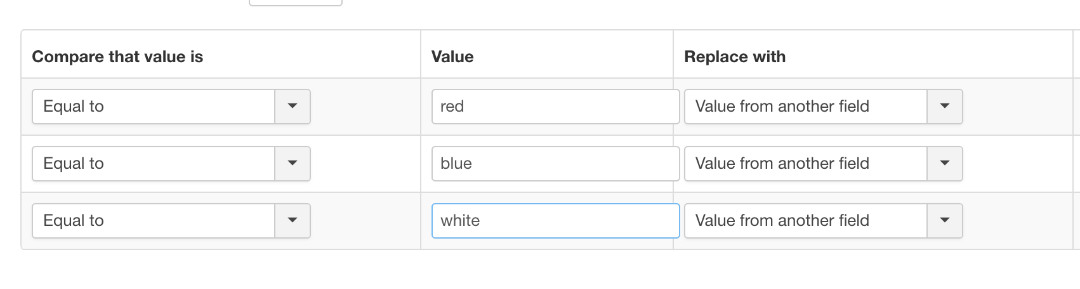
I understood what you said and sent in the patch file but i am saying that what if you add red in first row of the form and then click Add icon and in the second column add value blue and then in the third row add value white like in the attached screenshot. I guess that will do the same as you sent in the patch file.
Attachments (1)
Kind regards,
Tharuna
=========================
If you use our extensions, please post a rating and a review at the Joomla! Extension Directory
Tharuna
=========================
If you use our extensions, please post a rating and a review at the Joomla! Extension Directory
Accepted Answer
Pending Moderation
Hi,
no, it will not - just try it with csv I proposed. To have this functional, you will have to specify all combinations, so something like this:
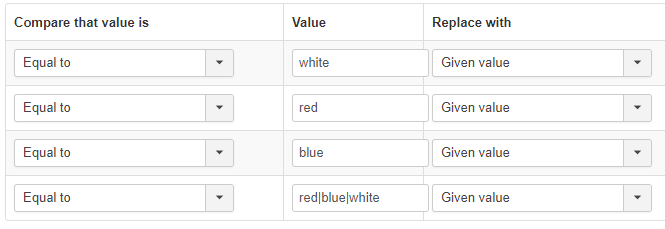
Your specification will handle rows with simple values "red" and "blue", but not with multiple combined values "red|blue|white".
Pavel
no, it will not - just try it with csv I proposed. To have this functional, you will have to specify all combinations, so something like this:
Your specification will handle rows with simple values "red" and "blue", but not with multiple combined values "red|blue|white".
Pavel
Attachments (1)
Accepted Answer
Pending Moderation
Try you configuration without patch with this CSV (enough to see preview):
You will find, that first two rows works as expected, but not the last one. Apply the patch, and see again.
Pavel
"sku";"colors"
"ABCD";"red"
"AAAA";"blue"
"BBBB";"red|blue|white"
You will find, that first two rows works as expected, but not the last one. Apply the patch, and see again.
Pavel
Accepted Answer
Pending Moderation
Hello Pavel,
Yes, We agree that multiple combined values "red|blue|white" like this is not supported but we have made it easier for the user to handle values individually by entering them as each single row. Anyways we will look into this and see if we can include in our next CSVI version.
Yes, We agree that multiple combined values "red|blue|white" like this is not supported but we have made it easier for the user to handle values individually by entering them as each single row. Anyways we will look into this and see if we can include in our next CSVI version.
Kind regards,
Tharuna
=========================
If you use our extensions, please post a rating and a review at the Joomla! Extension Directory
Tharuna
=========================
If you use our extensions, please post a rating and a review at the Joomla! Extension Directory
- Page :
- 1
There are no replies made for this post yet.
Be one of the first to reply to this post!
Be one of the first to reply to this post!
Please login to post a reply
You will need to be logged in to be able to post a reply. Login using the form on the right or register an account if you are new here. Register Here »