Hi,
I need to know about rule ? As i have to make it for my website as soon as possible
I have categories in csv file like :
apparel,automotive,computers-software,electronics,gifts-flowers,health-beauty,hobby-collectibles,house-home,jewelry,pets,plus-size,sports,toys,luggage,intimate-apparel,shoes,tools-hardware,musical-instruments,crafts,home-improvement,diet-fitness,department-stores,office-supplies,printers,beauty-cosmetics,bed-and-bath,sports
This is in wrong way.I need them with parent category which is-> product category/ also no hyphen(-) in them, and in place of comma i need forward slash (/) as i mentioned below something like this. :
product category/4th Of July|product category/Apparel|product category/Apparel/Accessories|product category/Apparel/Apparel - Baby & Kids|product category/Apparel/Apparel - Big & Tall|product category/Apparel/Apparel - Intimate|product category/Apparel/Apparel - Maternity|product category/Apparel/Apparel - Men|product category/Apparel/Apparel - Plus/ Petite & Tall|product category/Apparel/Apparel - Teens|product category/Apparel/Apparel - Women|product category/Apparel/Shoes|product category/Apparel/Sunglasses
I have created the rule for this in rules with find and replace.But it is not working for me.Each product has parent category and subcategories
Please see the screenshot : http://prntscr.com/cvsc2u
http://prntscr.com/cvscsq
http://prntscr.com/cvsd6w
http://prntscr.com/cvsduj
Any suggestion or help will appreciate.
waiting for the reply.
Thanks & Regards
- imthebige
- RO CSVI
- Tuesday, 18 October 2016
- Subscribe via email
0
Accepted Answer
Pending Moderation
Hello,
The way you have setup rules is wrong. Since you need to replace only few characters say for example comma(,) with slash (/), In your replace rule settings in Find field just give the value , and in Replace field you can have / and save the rule. Set this rule to your category_path field. CSVI will automatically replace all commas with slash in your category_path value. You can have any number of rules like this and assign it to your category_path field to replace other characters. Have a look at Replacement rule document to know more.
The way you have setup rules is wrong. Since you need to replace only few characters say for example comma(,) with slash (/), In your replace rule settings in Find field just give the value , and in Replace field you can have / and save the rule. Set this rule to your category_path field. CSVI will automatically replace all commas with slash in your category_path value. You can have any number of rules like this and assign it to your category_path field to replace other characters. Have a look at Replacement rule document to know more.
Kind regards,
Tharuna
=========================
If you use our extensions, please post a rating and a review at the Joomla! Extension Directory
Tharuna
=========================
If you use our extensions, please post a rating and a review at the Joomla! Extension Directory
Accepted Answer
Pending Moderation
Hello,
Thanks for your reply.
I have changed the rule now ,IT SOLVE HALF OF MY PROBLEM .
Please see the screenshot :
http://prntscr.com/cw3xdz
http://prntscr.com/cw3xrx
I need to assign parent category to categories.
1) product category/ (category name)
**Please tell me about parent category path for categories used with rule
like : product category/4th Of July|product category/Apparel
Thanks and waiting for the reply..
Thanks for your reply.
I have changed the rule now ,IT SOLVE HALF OF MY PROBLEM .
Please see the screenshot :
http://prntscr.com/cw3xdz
http://prntscr.com/cw3xrx
I need to assign parent category to categories.
1) product category/ (category name)
**Please tell me about parent category path for categories used with rule
like : product category/4th Of July|product category/Apparel
Thanks and waiting for the reply..
Accepted Answer
Pending Moderation
Hello,
For adding your parent categories, you can create one more rule and assign it to category_path to add a parent category text in front of the category_path value. You can check the replacement rule document and section ADD TEXT AT BEGINNING OF A VALUE to know on it.
Also to replace hyphen, create one more rule where in Find field give hyphen(-) and Replace field empty so hyphens are replaced. Try it and let me know how it goes.
I need to assign parent category to categories.
1) product category/ (category name)
**Please tell me about parent category path for categories used with rule
like : product category/4th Of July|product category/Apparel
For adding your parent categories, you can create one more rule and assign it to category_path to add a parent category text in front of the category_path value. You can check the replacement rule document and section ADD TEXT AT BEGINNING OF A VALUE to know on it.
Also to replace hyphen, create one more rule where in Find field give hyphen(-) and Replace field empty so hyphens are replaced. Try it and let me know how it goes.
Kind regards,
Tharuna
=========================
If you use our extensions, please post a rating and a review at the Joomla! Extension Directory
Tharuna
=========================
If you use our extensions, please post a rating and a review at the Joomla! Extension Directory
Accepted Answer
Pending Moderation
Hello,
Thank you so much. It works
-It shows like this now : product category/computers software/printers
I also want to assign multiple categories to a product like :
One product belongs to computers software and printers both.
like OR condition : product category/computers software | product category/printers | product category/appliances/software
So how can i do that ?? because now it is just like :
product category/apparel/automotive/computers software/electronics/gifts flowers/health beauty/hobby collectibles/house home/jewelry/pets/plus size/sports/toys/luggage/intimate apparel/shoes/tools hardware/musical instruments/crafts/home improvement/diet fitness/department stores
See the screenshot : http://prntscr.com/cw5ps4
I want it like this way :-
product category/ Apparel|product category/Automotive|product category/Computers/Software|product category/Electronics|product category/Gifts & Flowers|product category/Health & Beauty|product category/Hobby & Collectibles|product category/House & Home|product category/Jewelry|product category/local Deals/Pets|product category/Plus Size|product category/Sports & Recreation|product category/Toys & Games|product category/Luggage|product category/Apparel/Apparel - Intimate|product category/Apparel/Shoes|product category/Tools & Hardware|product category/Musical Instruments|product category/Craft Supplies|product category/House & Home/Home Improvement|product category/Diet & Fitness|product category/Department Stores
This is the last thing which i left for my work now.Please let me know about it.
Thanks a lot ! Waiting..!
Regards
Thank you so much. It works
-It shows like this now : product category/computers software/printers
I also want to assign multiple categories to a product like :
One product belongs to computers software and printers both.
like OR condition : product category/computers software | product category/printers | product category/appliances/software
So how can i do that ?? because now it is just like :
product category/apparel/automotive/computers software/electronics/gifts flowers/health beauty/hobby collectibles/house home/jewelry/pets/plus size/sports/toys/luggage/intimate apparel/shoes/tools hardware/musical instruments/crafts/home improvement/diet fitness/department stores
See the screenshot : http://prntscr.com/cw5ps4
I want it like this way :-
product category/ Apparel|product category/Automotive|product category/Computers/Software|product category/Electronics|product category/Gifts & Flowers|product category/Health & Beauty|product category/Hobby & Collectibles|product category/House & Home|product category/Jewelry|product category/local Deals/Pets|product category/Plus Size|product category/Sports & Recreation|product category/Toys & Games|product category/Luggage|product category/Apparel/Apparel - Intimate|product category/Apparel/Shoes|product category/Tools & Hardware|product category/Musical Instruments|product category/Craft Supplies|product category/House & Home/Home Improvement|product category/Diet & Fitness|product category/Department Stores
This is the last thing which i left for my work now.Please let me know about it.
Thanks a lot ! Waiting..!
Regards
Accepted Answer
Pending Moderation
Oh, you wanted the product category to be added for each item in category_path. In that case you need to remove the rule i told about adding a text at front of the category_path value. Instead of this you can create a new rule where in Find field you give / and in Replace field you have it as | product category/. There is a downside, the first item in the category would also be | product category/ instead of product category/. Importing like this will probably insert one empty category, you may need to check that.
You can have a rule where empty space can be replaced with & but again there is a downside that all spaces will be replaced with &, So plus size/ will become plus & size/. What you can do is create rules for specific text you want & to be placed. For example for gifts flowers create a rule where Find will be gifts flowers and Replace value will be Gifts & Flowers. That is the only way i see here.
gifts flowers/ as Gifts & Flowers
You can have a rule where empty space can be replaced with & but again there is a downside that all spaces will be replaced with &, So plus size/ will become plus & size/. What you can do is create rules for specific text you want & to be placed. For example for gifts flowers create a rule where Find will be gifts flowers and Replace value will be Gifts & Flowers. That is the only way i see here.
Kind regards,
Tharuna
=========================
If you use our extensions, please post a rating and a review at the Joomla! Extension Directory
Tharuna
=========================
If you use our extensions, please post a rating and a review at the Joomla! Extension Directory
Accepted Answer
Pending Moderation
Hello
[table]
[tr]
[td]Instead of this you can create a new rule where in Find field you give / and in Replace field you have it as | product category/[/td]
[/tr]
[/table]
-I cannot find / because in csv there is no slash instead of slash there is ,(comma).so it is not showing any result .
See the screenshot : http://prntscr.com/cw6fws
http://prntscr.com/cw6g3g
As i already changed ,(comma) with / in my first rule for category_path and i also tried to change ,(comma) with | product category/ .But both are not working
for | product category/ i need to select regular text or regular expression in method.??
Any other way to do this ?? with a php function to add parent category with categories ??
Please let me know as this is very important for me.
Thanks ®ards
[table]
[tr]
[td]Instead of this you can create a new rule where in Find field you give / and in Replace field you have it as | product category/[/td]
[/tr]
[/table]
-I cannot find / because in csv there is no slash instead of slash there is ,(comma).so it is not showing any result .
See the screenshot : http://prntscr.com/cw6fws
http://prntscr.com/cw6g3g
As i already changed ,(comma) with / in my first rule for category_path and i also tried to change ,(comma) with | product category/ .But both are not working
for | product category/ i need to select regular text or regular expression in method.??
Any other way to do this ?? with a php function to add parent category with categories ??
Please let me know as this is very important for me.
Thanks ®ards
Accepted Answer
Pending Moderation
Hello,
Remove all the rules set on category_path. Create a new one where find value is comma(,) Replace value is | product category/ Method as Regular text and apply only this to category_path field. What do you see?
This should be regular text.
With the above rule settings it should work. If not share screenshot of your rule settings.
As i already changed ,(comma) with / in my first rule for category_path and i also tried to change ,(comma) with | product category/ .But both are not working
Remove all the rules set on category_path. Create a new one where find value is comma(,) Replace value is | product category/ Method as Regular text and apply only this to category_path field. What do you see?
for | product category/ i need to select regular text or regular expression in method.??
This should be regular text.
Any other way to do this ?? with a php function to add parent category with categories ??
With the above rule settings it should work. If not share screenshot of your rule settings.
Kind regards,
Tharuna
=========================
If you use our extensions, please post a rating and a review at the Joomla! Extension Directory
Tharuna
=========================
If you use our extensions, please post a rating and a review at the Joomla! Extension Directory
Accepted Answer
Pending Moderation
Hello ,
I have removed all the rule and create new one where find value is comma(,) Replace value is | product category/ and method is regular text.
Below is the screenshot what i get :
http://prntscr.com/cw6uzr
http://prntscr.com/cw6v7u
http://prntscr.com/cw6vaw
This also not working..
Please see the screenshots and let me know.
Thanks & regards
I have removed all the rule and create new one where find value is comma(,) Replace value is | product category/ and method is regular text.
Below is the screenshot what i get :
http://prntscr.com/cw6uzr
http://prntscr.com/cw6v7u
http://prntscr.com/cw6vaw
This also not working..
Please see the screenshots and let me know.
Thanks & regards
Accepted Answer
Pending Moderation
Ok, I see something in your rule settings, Can you try to change your rule as attached in the screenshot and see if it works? If not send me your template XML file to check along with your sample import file. You can backup your template from CSVI maintenance menu >> Select CSVI Pro on first option and Backup templates in second option, select your template and click continue. Post the downloaded XML file here.
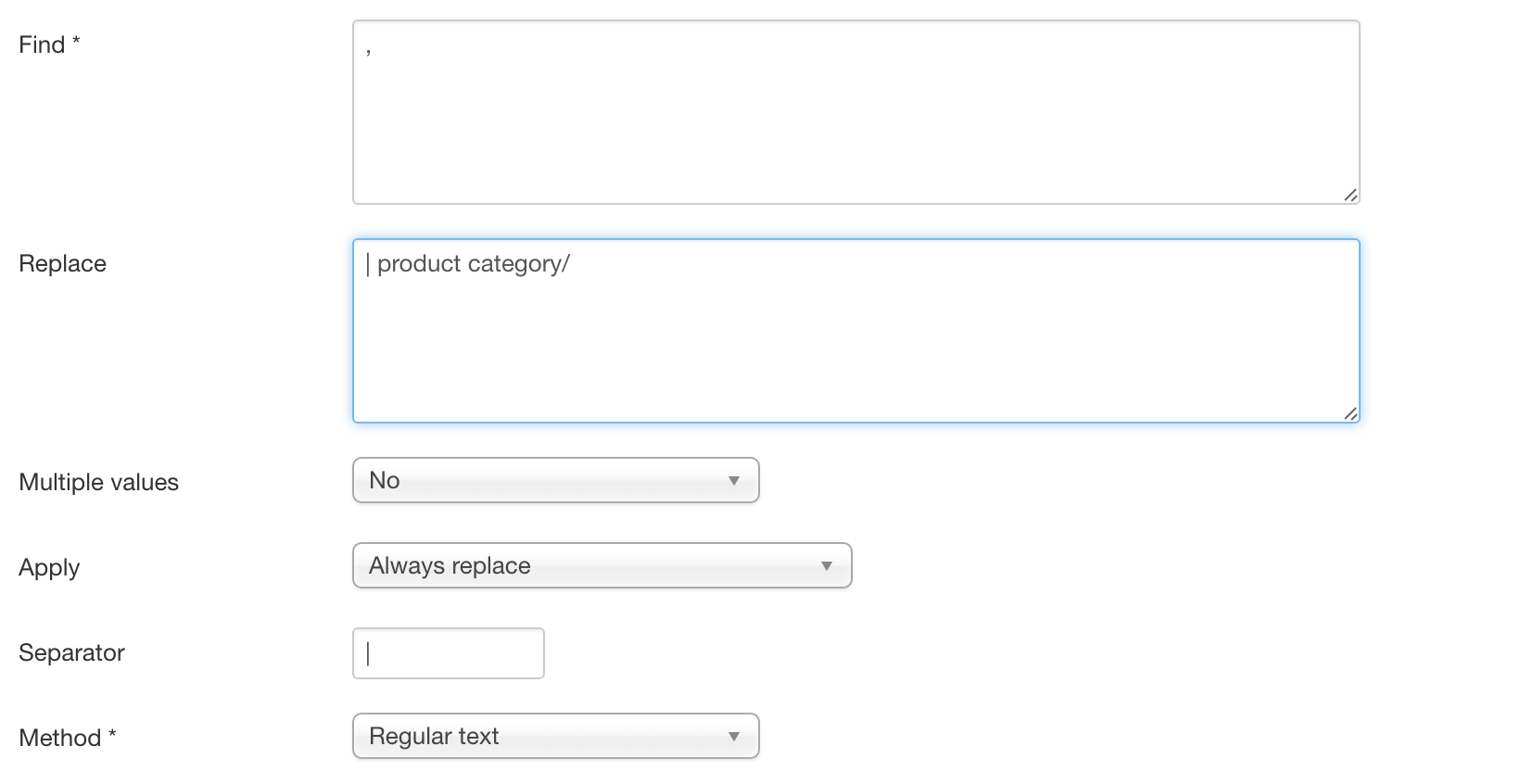
Attachments (1)
Kind regards,
Tharuna
=========================
If you use our extensions, please post a rating and a review at the Joomla! Extension Directory
Tharuna
=========================
If you use our extensions, please post a rating and a review at the Joomla! Extension Directory
Accepted Answer
Pending Moderation
Hello,
I have set no in "Multiple values" field in rules .
Now it shows like this : http://prntscr.com/cw756v
-First category has no parent category now.
showing now : computers-software| product category/ printers
need like : product category/ computers-software| product category/ printers
-I am attaching files .Please check and also one more thing i forget is brands. I have a category type brand. In this type i import brands an in csv brand related field is MerchantID and MerchantName.so please let me know how i can mapping field of hika shop with both of these as now if i import no brand is showing in product. For now i done mapping of MerchantID with product_manufacturer_id.
Thanks for your all help and fast response.
Regards
I have set no in "Multiple values" field in rules .
Now it shows like this : http://prntscr.com/cw756v
-First category has no parent category now.
showing now : computers-software| product category/ printers
need like : product category/ computers-software| product category/ printers
-I am attaching files .Please check and also one more thing i forget is brands. I have a category type brand. In this type i import brands an in csv brand related field is MerchantID and MerchantName.so please let me know how i can mapping field of hika shop with both of these as now if i import no brand is showing in product. For now i done mapping of MerchantID with product_manufacturer_id.
Thanks for your all help and fast response.
Regards
Attachments (2)
Accepted Answer
Pending Moderation
Hello,
Please find the modified template XML file which would solve your category_path issue. You need to restore the template from CSVI maintenance menu >> Select CSVI pro on first option, Restore template in second option. Click continue. I have added a new rule to your category_path field so parent category/ gets added to the first item in category_path.
Do you have these brands already in your database? You need to have them so CSVI can relate them to the product. Also we don't recommend the use of id field as the id in the database may be different from what you have in your import file, use available field brand to map with MerchantName instead.
csvi_templates_20161019_modified.xml
.
Please find the modified template XML file which would solve your category_path issue. You need to restore the template from CSVI maintenance menu >> Select CSVI pro on first option, Restore template in second option. Click continue. I have added a new rule to your category_path field so parent category/ gets added to the first item in category_path.
I have a category type brand. In this type i import brands an in csv brand related field is MerchantID and MerchantName.so please let me know how i can mapping field of hika shop with both of these as now if i import no brand is showing in product. For now i done mapping of MerchantID with product_manufacturer_id.
Do you have these brands already in your database? You need to have them so CSVI can relate them to the product. Also we don't recommend the use of id field as the id in the database may be different from what you have in your import file, use available field brand to map with MerchantName instead.
csvi_templates_20161019_modified.xml
.
Attachments (1)
Kind regards,
Tharuna
=========================
If you use our extensions, please post a rating and a review at the Joomla! Extension Directory
Tharuna
=========================
If you use our extensions, please post a rating and a review at the Joomla! Extension Directory
Accepted Answer
Pending Moderation
Hello ,
Sorry i am not able to download this .How can i download this xml.
.How can i download this xml.
It is just opened in tab like : http://prntscr.com/cw8b0n
Sorry i am not able to download this
It is just opened in tab like : http://prntscr.com/cw8b0n
Accepted Answer
Pending Moderation
Hello,
Right click and choose Save As... or words of a similar nature. That way you can save the file.
Right click and choose Save As... or words of a similar nature. That way you can save the file.
Kind regards,
RolandD
=========================
If you use our extensions, please post a rating and a review at the Joomla! Extension Directory
RolandD
=========================
If you use our extensions, please post a rating and a review at the Joomla! Extension Directory
Accepted Answer
Pending Moderation
Hello,
Yes i have brands already in my database.okay i will check mapping of merchant name with brand.
Thanks
Yes i have brands already in my database.okay i will check mapping of merchant name with brand.
Thanks
Accepted Answer
Pending Moderation
Hello,
I have more than 3000 products and each has images , categories. But when i import all the products from csv only 110 or 120 products import. gateway server timed out window open and closed the importing . Is there any settings to increase the time ??
Thanks
I have more than 3000 products and each has images , categories. But when i import all the products from csv only 110 or 120 products import. gateway server timed out window open and closed the importing . Is there any settings to increase the time ??
Thanks
Accepted Answer
Pending Moderation
Hello,
Check the manage timeouts document to change the import settings. Perhaps you should try changing the lines per import to 100 and see if the import runs.
Check the manage timeouts document to change the import settings. Perhaps you should try changing the lines per import to 100 and see if the import runs.
Kind regards,
Tharuna
=========================
If you use our extensions, please post a rating and a review at the Joomla! Extension Directory
Tharuna
=========================
If you use our extensions, please post a rating and a review at the Joomla! Extension Directory
Accepted Answer
Pending Moderation
Hello,
I have read the document and i changed the settings as said by you.
Please see the screenshot : http://prntscr.com/cwjhnm
http://prntscr.com/cwjhs3
only 143 products import still.Is I need to contact with server administrator to increase the time ? or what i can do more for it ?? please let me know.
Secondaly, If no image is found for a product is there a way to add brand image for that products instead of no image picture ?
Thanks & Regards
I have read the document and i changed the settings as said by you.
Please see the screenshot : http://prntscr.com/cwjhnm
http://prntscr.com/cwjhs3
only 143 products import still.Is I need to contact with server administrator to increase the time ? or what i can do more for it ?? please let me know.
Secondaly, If no image is found for a product is there a way to add brand image for that products instead of no image picture ?
Thanks & Regards
Accepted Answer
Pending Moderation
Hello,
You don't need time between imports to be 30 seconds, let that be default value 5. Your screenshot shows that your import has been completed. Can you send me the debug log of the import to check why only 143 records have been processed? To know how to get the debug log, check Where to get the debug information? section on top of this page.
There is no direct way of doing this, You may need to add the brand image URL in your import file for no images and do the import.
You don't need time between imports to be 30 seconds, let that be default value 5. Your screenshot shows that your import has been completed. Can you send me the debug log of the import to check why only 143 records have been processed? To know how to get the debug log, check Where to get the debug information? section on top of this page.
Secondaly, If no image is found for a product is there a way to add brand image for that products instead of no image picture ?
There is no direct way of doing this, You may need to add the brand image URL in your import file for no images and do the import.
Kind regards,
Tharuna
=========================
If you use our extensions, please post a rating and a review at the Joomla! Extension Directory
Tharuna
=========================
If you use our extensions, please post a rating and a review at the Joomla! Extension Directory
Accepted Answer
Pending Moderation
Hi,
I have set the time to 5 seconds.Now 200 products import only.
Please see the attach log file
Also brand image url 's mapping done with which field in hika product table ?? If i add the url in csv file.
Thanks
I have set the time to 5 seconds.Now 200 products import only.
Please see the attach log file
Also brand image url 's mapping done with which field in hika product table ?? If i add the url in csv file.
Thanks
- Page :
- 1
- 2
There are no replies made for this post yet.
Be one of the first to reply to this post!
Be one of the first to reply to this post!
Please login to post a reply
You will need to be logged in to be able to post a reply. Login using the form on the right or register an account if you are new here. Register Here »