In my stream I get categories in a field as a string with the sub category names separated by : like that :
Adventure:Action Adventure:...
Action:FPS:...
I'd like the imported field to create all categories under a root category, let's say catalog and place the imported items in the right place.
At the moment I see that the import processor really creates categories and store items inside but it's not sorted as expected.
Could you give me some guidance for the right way to import the item in the right category. Is the notation sub1:sub2:sub3 in a category field all right for that purpose ?
thx
Accepted Answer
Pending Moderation
thanks for patch file. testing continues on my other topic 'image import'
Accepted Answer
Pending Moderation
Hey,
So the patch is ready and attached. You can load the patch file and after that you need to do the following. Go to Components -> CSVI Pro -> Tasks. Click on the Reset tasks button and confirm with Ok. Now you will have the category separator option available in the item import.
The item import will also check if you are importing a remote image, if so it will download the file and store it on the server in the K2 pre-defined folder. This is the item image.
Let me know how it goes.
So the patch is ready and attached. You can load the patch file and after that you need to do the following. Go to Components -> CSVI Pro -> Tasks. Click on the Reset tasks button and confirm with Ok. Now you will have the category separator option available in the item import.
The item import will also check if you are importing a remote image, if so it will download the file and store it on the server in the K2 pre-defined folder. This is the item image.
Let me know how it goes.
Attachments (1)
Kind regards,
RolandD
=========================
If you use our extensions, please post a rating and a review at the Joomla! Extension Directory
RolandD
=========================
If you use our extensions, please post a rating and a review at the Joomla! Extension Directory
Accepted Answer
Pending Moderation
Hello,
could you clarify the following assumptions regarding categories/items import :Of course.
How to indicate to CSVI in which category the item must be inserted?Add the field category_path to your file.
I only have the category path (separator ':' not '/')I will add the option to specify the category separator on item import to the patch file later. If you don't have a category name or category path how do you expect CSVI to know which category the item belongs in?
I don't have a category name in my import file.
How to indicate to CSVI that the category path is using ':' as separator and not '/'.See my answer above.
The option is only available for category import.
I assume K2 misses some data but which ones (category name, ID ?).I will need the debug log and a sample of your file as requested at the top of this page. The procedure you followed sounds OK but let's see what is in your file and the debug log.
Kind regards,
RolandD
=========================
If you use our extensions, please post a rating and a review at the Joomla! Extension Directory
RolandD
=========================
If you use our extensions, please post a rating and a review at the Joomla! Extension Directory
Accepted Answer
Pending Moderation
As I'm still struggling to find a reliable process for my import, could you clarify the following assumptions regarding categories/items import :
1. Categories can be created in advance and item imported to the right existing category.
How to indicate to CSVI in which category the item must be inserted?
I only have the category path (separator ':' not '/')
I don't have a category name in my import file.
2. Categories can be created with a K2 item import template created from a field mapper. If category is missing it is automatically created.
How to indicate to CSVI that the category path is using ':' as separator and not '/'.
The option is only available for category import.
3. Categories can be created with a K2 category import template created from a field mapper. The field mapper is expected to map an imported path string to the K2 category.
That is the option I tried and here is the process I followed :
I created the import field mapper as K2/category and mapped one field with the K2 field 'category_path'. For the other fields I chose 'skip' to ignore them.
I have created an import template from this mapping and adjusted the options as followed :
- In the file option, I changed the setting for Skip first line to true
- In the option settings, I changed the delimiter from '/' to ':'
I saved the template, selected my import file (the same sample file that I used to create the file mapping), and pressed the process button.
I have no error in the import.
If I go the K2/Categories I can see that the database is not empty. I see the page navigation toolbar with at least 4 pages of 25 categories but no record listed that I can open (see attached file).
I assume K2 misses some data but which ones (category name, ID ?).
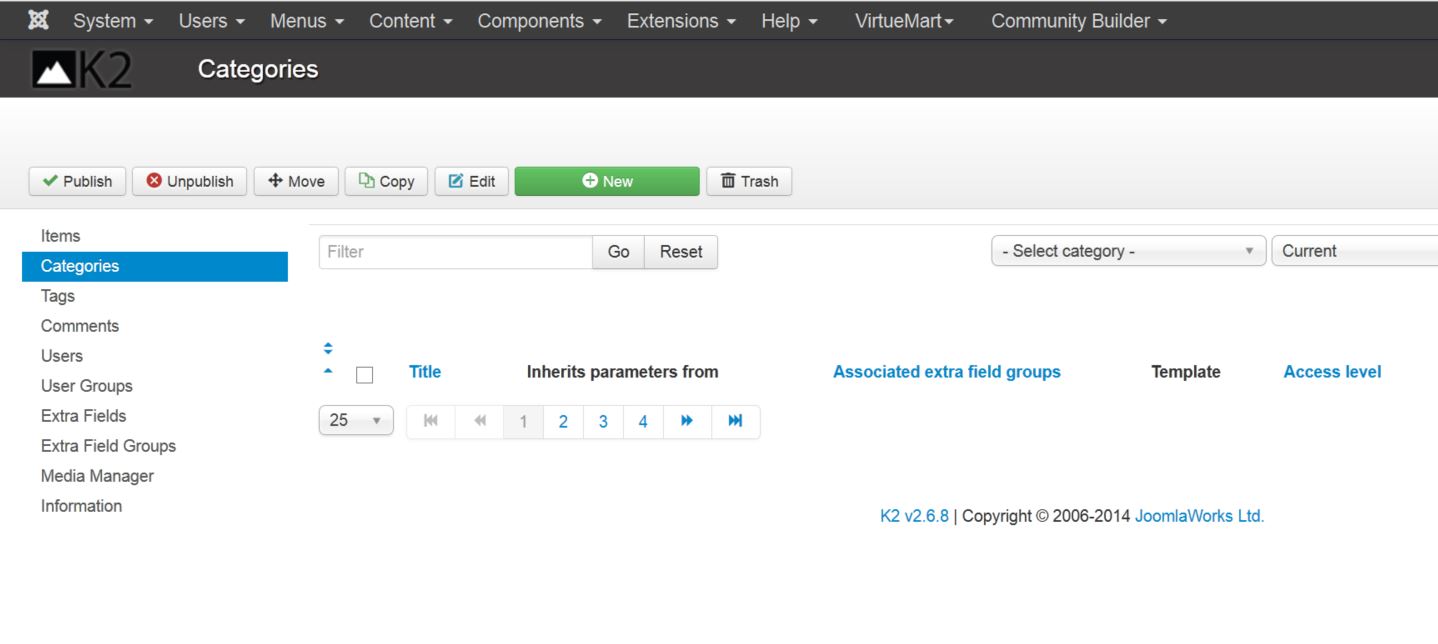
1. Categories can be created in advance and item imported to the right existing category.
How to indicate to CSVI in which category the item must be inserted?
I only have the category path (separator ':' not '/')
I don't have a category name in my import file.
2. Categories can be created with a K2 item import template created from a field mapper. If category is missing it is automatically created.
How to indicate to CSVI that the category path is using ':' as separator and not '/'.
The option is only available for category import.
3. Categories can be created with a K2 category import template created from a field mapper. The field mapper is expected to map an imported path string to the K2 category.
That is the option I tried and here is the process I followed :
I created the import field mapper as K2/category and mapped one field with the K2 field 'category_path'. For the other fields I chose 'skip' to ignore them.
I have created an import template from this mapping and adjusted the options as followed :
- In the file option, I changed the setting for Skip first line to true
- In the option settings, I changed the delimiter from '/' to ':'
I saved the template, selected my import file (the same sample file that I used to create the file mapping), and pressed the process button.
I have no error in the import.
If I go the K2/Categories I can see that the database is not empty. I see the page navigation toolbar with at least 4 pages of 25 categories but no record listed that I can open (see attached file).
I assume K2 misses some data but which ones (category name, ID ?).
Attachments (1)
Accepted Answer
Pending Moderation
but it's still unclear, even with the doc how to specify an alternate separator for categories.
If it's also valid for K2 I'll check more carefully.Now I see you are using CSVI with K2, since you didn't mention it, I assumed you were using VirtueMart.
Where do I configure that in the template ?To specify the category separator on the category import, click on the Options tab, it is the only option there called Category separator.
Kind regards,
RolandD
=========================
If you use our extensions, please post a rating and a review at the Joomla! Extension Directory
RolandD
=========================
If you use our extensions, please post a rating and a review at the Joomla! Extension Directory
Accepted Answer
Pending Moderation
but it's still unclear, even with the doc how to specify an alternate separator for categories. I can see the global field separator and the test separator, but not where to indicate a different separator for categories. Where do I configure that in the template ?
thanks
thanks
Accepted Answer
Pending Moderation
Now I see the doc.
It's a bit confusing because we see only articles for Joomla and Virtuemart.
If it's also valid for K2 I'll check more carefully.
Thanks
It's a bit confusing because we see only articles for Joomla and Virtuemart.
If it's also valid for K2 I'll check more carefully.
Thanks
Accepted Answer
Pending Moderation
Could you give me some guidance for the right way to import the item in the right category. Is the notation sub1:sub2:sub3 in a category field all right for that purpose ?If you look at the manual for category_path, you will see that the default separator is a forward slash and not a colon.
However now you can specify, in your template, which category separator you want to use. So you can use the colon just need to specify it in your template.
Kind regards,
RolandD
=========================
If you use our extensions, please post a rating and a review at the Joomla! Extension Directory
RolandD
=========================
If you use our extensions, please post a rating and a review at the Joomla! Extension Directory
- Page :
- 1
There are no replies made for this post yet.
Be one of the first to reply to this post!
Be one of the first to reply to this post!
Please login to post a reply
You will need to be logged in to be able to post a reply. Login using the form on the right or register an account if you are new here. Register Here »