Hello,
Using CSVI Pro 7.10.0 on Joomla 3.9.1.
When importing users I have this error message:
An error has occurred during the import. Below the information received from the server.
Status error: 0
Status message: error
I can't find any lead in the server error log file.
I attach CSV and CSVI log.
Kindly advise.
If you need access, just tell me.
Thanks in advance,
Chris
com_csvi.log.22.zip
mailing Jardinenvie.csv
- gelauff
- RO CSVI
- Wednesday, 05 December 2018
- Subscribe via email
0
Accepted Answer
Accepted Answer
Pending Moderation
Hello Chris,
Glad to know that import is working.
Just so you know, import runs in batches and you are setting the number of lines to be imported in one batch which in your case is 100. This is needed because it is possible that server hits its limits when running large imports. Before the next batch starts, server resources are released and so server is always in its limits.
Glad to know that import is working.
Just so you know, import runs in batches and you are setting the number of lines to be imported in one batch which in your case is 100. This is needed because it is possible that server hits its limits when running large imports. Before the next batch starts, server resources are released and so server is always in its limits.
Kind regards,
Tharuna
=========================
If you use our extensions, please post a rating and a review at the Joomla! Extension Directory
Tharuna
=========================
If you use our extensions, please post a rating and a review at the Joomla! Extension Directory
- more than a month ago
- RO CSVI
- # Permalink
Accepted Answer
Pending Moderation
Yes, I understand that now.
I'm very happy with this, knowing that I have to import large files regularly.
Thanks you Thurana, great support as always :lol:
I'm very happy with this, knowing that I have to import large files regularly.
Thanks you Thurana, great support as always :lol:
Accepted Answer
Pending Moderation
Hi Tharuna,
The 20 users imported is surely because it was the nth attempt after CSVI had imported nearly 1000 of 1700 users.
I've now set the limit to 100 and it worked flawlessly
Thank you very much, I didn't know about this option..
I now have to resolve the htaccess issue, but tht's not your problem
Thanks again and have a very nice day!
Chris
The 20 users imported is surely because it was the nth attempt after CSVI had imported nearly 1000 of 1700 users.
I've now set the limit to 100 and it worked flawlessly
Thank you very much, I didn't know about this option..
I now have to resolve the htaccess issue, but tht's not your problem
Thanks again and have a very nice day!
Chris
Accepted Answer
Pending Moderation
Hello,
Debug log shows 20 users have been imported. What if you set to import to 10 users at a time? In your import template on Limit tab set Lines per import to be 10, save the template and run the import. Check if import finishes. Click on Advanced button to see the limit tab.
Debug log shows 20 users have been imported. What if you set to import to 10 users at a time? In your import template on Limit tab set Lines per import to be 10, save the template and run the import. Check if import finishes. Click on Advanced button to see the limit tab.
Kind regards,
Tharuna
=========================
If you use our extensions, please post a rating and a review at the Joomla! Extension Directory
Tharuna
=========================
If you use our extensions, please post a rating and a review at the Joomla! Extension Directory
Accepted Answer
Pending Moderation
I reproduced the above error in order to get you a log.
It is hereby attached.
Nothing in the Firefox web console though
Part of the users are imported, but not all.
com_csvi.log.8.zip .
It is hereby attached.
Nothing in the Firefox web console though
Part of the users are imported, but not all.
com_csvi.log.8.zip .
Attachments (1)
Accepted Answer
Pending Moderation
Of course, sorry.
Blocage d’une requête multiorigines (Cross-Origin Request) : la politique « Same Origin » ne permet pas de consulter la ressource distante située sur https://gelauff.eu/administrator/components/com_csvi/rantai/rantai.php?task=import&runId=3&_=1544006711409. Raison : l’en-tête CORS « Access-Control-Allow-Origin » est manquant.[En savoir plus]
Blocage d’une requête multiorigines (Cross-Origin Request) : la politique « Same Origin » ne permet pas de consulter la ressource distante située sur https://gelauff.eu/administrator/components/com_csvi/rantai/rantai.php?task=import&runId=3&_=1544006711409. Raison : échec de la requête CORS.[En savoir plus]
It gets weirder.
When updating Joomla I had an LOAD AJAX error.
Having seen this before on another site I renamed htacces and the update was completed successfully.
I've tried the same thing (renaming htaccess) an retried the import.
Now I get this error:
An error has occured during the import. Below the information received from the server.
Status error: 504
Status message: Gateway Timeout
Gateway Timeout
The gateway did not receive a timely response from the upstream server or application.
The server error log says:
[Wed Dec 05 11:40:21.890417 2018] [proxy_fcgi:error] [pid 25711:tid 140427594147584] (70007)The timeout specified has expired: [client 82.233.112.232:58706] AH01075: Error dispatching request to : (polling), referer: https://gelauff.eu/administrator/index.php?option=com_csvi&view=import
Blocage d’une requête multiorigines (Cross-Origin Request) : la politique « Same Origin » ne permet pas de consulter la ressource distante située sur https://gelauff.eu/administrator/components/com_csvi/rantai/rantai.php?task=import&runId=3&_=1544006711409. Raison : l’en-tête CORS « Access-Control-Allow-Origin » est manquant.[En savoir plus]
Blocage d’une requête multiorigines (Cross-Origin Request) : la politique « Same Origin » ne permet pas de consulter la ressource distante située sur https://gelauff.eu/administrator/components/com_csvi/rantai/rantai.php?task=import&runId=3&_=1544006711409. Raison : échec de la requête CORS.[En savoir plus]
It gets weirder.
When updating Joomla I had an LOAD AJAX error.
Having seen this before on another site I renamed htacces and the update was completed successfully.
I've tried the same thing (renaming htaccess) an retried the import.
Now I get this error:
An error has occured during the import. Below the information received from the server.
Status error: 504
Status message: Gateway Timeout
Gateway Timeout
The gateway did not receive a timely response from the upstream server or application.
The server error log says:
[Wed Dec 05 11:40:21.890417 2018] [proxy_fcgi:error] [pid 25711:tid 140427594147584] (70007)The timeout specified has expired: [client 82.233.112.232:58706] AH01075: Error dispatching request to : (polling), referer: https://gelauff.eu/administrator/index.php?option=com_csvi&view=import
Accepted Answer
Pending Moderation
Hello Chris,
Can you please copy and paste the error here? I cannot follow the language and would need to translate the error. Copying from image is not possible. But by the looks of it something is blocking CSVI import URL.
Can you please copy and paste the error here? I cannot follow the language and would need to translate the error. Copying from image is not possible. But by the looks of it something is blocking CSVI import URL.
Kind regards,
Tharuna
=========================
If you use our extensions, please post a rating and a review at the Joomla! Extension Directory
Tharuna
=========================
If you use our extensions, please post a rating and a review at the Joomla! Extension Directory
Accepted Answer
Pending Moderation
Hi Tharuna,
Web console screenshot hereby attached.
Thank you!
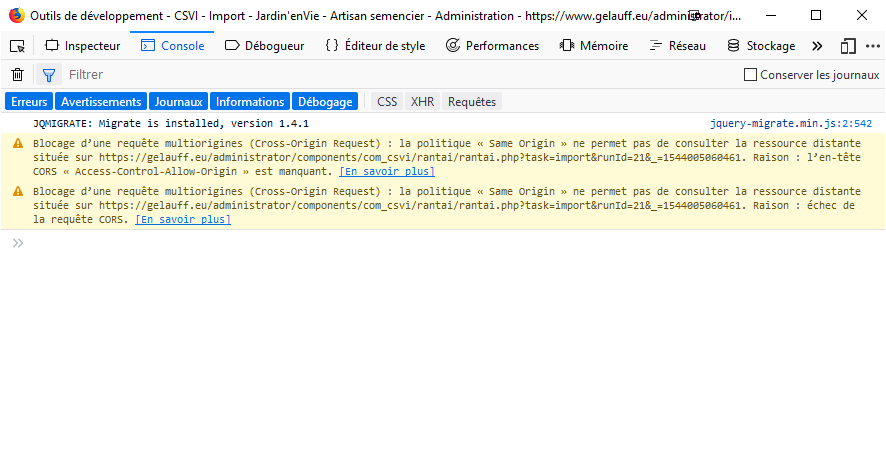
Web console screenshot hereby attached.
Thank you!
Attachments (1)
Accepted Answer
Pending Moderation
Hello Chris,
I don't see anything wrong with your import file. Debug log you posted is incomplete so to get information about your import or to say what has gone wrong. It is also strange that you are not seeing any errors in your server error logs. Unless we know what the error is it is difficult for us to find the solution. Can you check your import using Firefox web console and see if you can find any errors there? Post a screenshot to check.
I don't see anything wrong with your import file. Debug log you posted is incomplete so to get information about your import or to say what has gone wrong. It is also strange that you are not seeing any errors in your server error logs. Unless we know what the error is it is difficult for us to find the solution. Can you check your import using Firefox web console and see if you can find any errors there? Post a screenshot to check.
Kind regards,
Tharuna
=========================
If you use our extensions, please post a rating and a review at the Joomla! Extension Directory
Tharuna
=========================
If you use our extensions, please post a rating and a review at the Joomla! Extension Directory
- Page :
- 1
There are no replies made for this post yet.
Be one of the first to reply to this post!
Be one of the first to reply to this post!
Please login to post a reply
You will need to be logged in to be able to post a reply. Login using the form on the right or register an account if you are new here. Register Here »