Hi,
1) first in VM:
- I created a variant General named Son "Image Format" as a custom field
2) these facts with CSVI steps:
- I created ProductA and ProductB
- I created the relationship ProductB son of ProductA.
- I assigned the custom field "Image Format" to ProductB
I realized that the two flag "Show the parent how" and "option The parent product you can order" are not enabled. This allows me to see them and choose in the cart.
See attached screenshot!
I can not find the field to be used to activate the two flags!
Surely I have to use
product_sku, custom_title
I created a template Import> VirtueMart> Product or do I have to create it> Custom Fields?
Thanks again for your valuable assitance and congratulations again for your product!
- Todaro
- RO CSVI
- Monday, 23 January 2017
- Subscribe via email
0
Accepted Answer
Pending Moderation
Hello,
Please see my answer in this thread with the answer to your question. There is also a sample CSV on how it should look like.
Please see my answer in this thread with the answer to your question. There is also a sample CSV on how it should look like.
Kind regards,
RolandD
=========================
If you use our extensions, please post a rating and a review at the Joomla! Extension Directory
RolandD
=========================
If you use our extensions, please post a rating and a review at the Joomla! Extension Directory
Accepted Answer
Pending Moderation
Hi,
I'll try to apply your directions! Perhaps it would be better for everyone to dedicate a complete example of all the details to increase the chances of success of your customers! Means specially for what goes into each field!
Thanks again for the moment!
I'll try to apply your directions! Perhaps it would be better for everyone to dedicate a complete example of all the details to increase the chances of success of your customers! Means specially for what goes into each field!
Thanks again for the moment!
Accepted Answer
Pending Moderation
Hello,
We are working on the documentation but VirtueMart alone is almost 800 fields. That is a lot to describe as you can imagine. Probably more work than writing the code Let me know if it works for you.
Let me know if it works for you.
We are working on the documentation but VirtueMart alone is almost 800 fields. That is a lot to describe as you can imagine. Probably more work than writing the code
Kind regards,
RolandD
=========================
If you use our extensions, please post a rating and a review at the Joomla! Extension Directory
RolandD
=========================
If you use our extensions, please post a rating and a review at the Joomla! Extension Directory
Accepted Answer
Pending Moderation
Hi,
I understand very well the work you are doing and I have to say that your documentation is definitely higher than the average of the one present in many manufacturers extensions sites!
I do a test and then let you know!
Thanks for the time!
I understand very well the work you are doing and I have to say that your documentation is definitely higher than the average of the one present in many manufacturers extensions sites!
I do a test and then let you know!
Thanks for the time!
Accepted Answer
Pending Moderation
Hi,
I was able to activate the two options, but I did not know that was created a new combination product to a custom field.
This is the import code that I used:
product_sku, product_name, custom_title, product_parent_sku, published, CUSTOM_PARAM
BOX-TO-M-001, B0000001, format, BOX-TO-M-001-01, 1, withParent = "1" | parentOrderable = "1"
I have not set custom_value field because I haven't got any values to be added! Correct? In fact, the options were activated!
I guess wPrice = 0 serves to enable the display of the price, although you can control in setting the custom field from VM! Right?
Now, however, as seen from the attached I am a field in more inherited for every products, so I can not be deleted by hand !!!!
How do I delete it with CSVI?
Thank you
I was able to activate the two options, but I did not know that was created a new combination product to a custom field.
This is the import code that I used:
product_sku, product_name, custom_title, product_parent_sku, published, CUSTOM_PARAM
BOX-TO-M-001, B0000001, format, BOX-TO-M-001-01, 1, withParent = "1" | parentOrderable = "1"
I have not set custom_value field because I haven't got any values to be added! Correct? In fact, the options were activated!
I guess wPrice = 0 serves to enable the display of the price, although you can control in setting the custom field from VM! Right?
Now, however, as seen from the attached I am a field in more inherited for every products, so I can not be deleted by hand !!!!
How do I delete it with CSVI?
Thank you
Attachments (1)
Accepted Answer
Pending Moderation
Hello,
you upgrade so you understand the problem!
I used this import code:
product_sku, product_name, custom_title, product_parent_sku, published, CUSTOM_PARAM
BOX-TO-M-001, B0000001, format, BOX-TO-M-001-01, 1, withParent = "1" | parentOrderable = "1"
but it was wrong! I should use this:
product_sku product_name custom_title product_parent_sku published CUSTOM_PARAM
BOX-TO-M-001-01-PNG-01 format I0000001 BOX-TO-M-001-01 1 withParent = "1" | parentOrderable = "1"
In practice the product
BOX-TO-M-001, B0000001 is the father of BOX-TO-M-001-01
more
BOX-TO-M-001-01 is the father of BOX-TO-M-001-01-PNG-01
I searched and found this code to delete a field
product_sku custom_title custom_delete
BOX-TO-M-001 Size Y
works for BOX-TO-001-01 and M-BOX-TO-M-001-01-PNG-01 but not for BOX-TO-M-001.
Maybe I could erase all fathers son relationships, then delete all still available fields and remake the relationship between father and son!
BOX-TO-M-001 (see picture) does not use "formato", but "pose".
BOX-TO-M-001-01 use "formato".
Also checking best options are not turned on BOX-TO-M-001-01!
As always errors allow to acquire more knowledge!
How do I delete it with CSVI relations? I tried to search but to no avail!
Thank you
you upgrade so you understand the problem!
I used this import code:
product_sku, product_name, custom_title, product_parent_sku, published, CUSTOM_PARAM
BOX-TO-M-001, B0000001, format, BOX-TO-M-001-01, 1, withParent = "1" | parentOrderable = "1"
but it was wrong! I should use this:
product_sku product_name custom_title product_parent_sku published CUSTOM_PARAM
BOX-TO-M-001-01-PNG-01 format I0000001 BOX-TO-M-001-01 1 withParent = "1" | parentOrderable = "1"
In practice the product
BOX-TO-M-001, B0000001 is the father of BOX-TO-M-001-01
more
BOX-TO-M-001-01 is the father of BOX-TO-M-001-01-PNG-01
I searched and found this code to delete a field
product_sku custom_title custom_delete
BOX-TO-M-001 Size Y
works for BOX-TO-001-01 and M-BOX-TO-M-001-01-PNG-01 but not for BOX-TO-M-001.
Maybe I could erase all fathers son relationships, then delete all still available fields and remake the relationship between father and son!
BOX-TO-M-001 (see picture) does not use "formato", but "pose".
BOX-TO-M-001-01 use "formato".
Also checking best options are not turned on BOX-TO-M-001-01!
As always errors allow to acquire more knowledge!
How do I delete it with CSVI relations? I tried to search but to no avail!
Thank you
Attachments (1)
Accepted Answer
Pending Moderation
Hello,
If i understand you correct, you are trying to erase product father and son relation and then create a new relations. If yes, then you can run fresh import with new relation in import file and the parent_id will be replaced for product automatically.
How do I delete it with CSVI relations? I tried to search but to no avail!
If i understand you correct, you are trying to erase product father and son relation and then create a new relations. If yes, then you can run fresh import with new relation in import file and the parent_id will be replaced for product automatically.
Kind regards,
Tharuna
=========================
If you use our extensions, please post a rating and a review at the Joomla! Extension Directory
Tharuna
=========================
If you use our extensions, please post a rating and a review at the Joomla! Extension Directory
Accepted Answer
Pending Moderation
Hi,
You've understood well!
The problem for me is non-blocking, because the products remain unpublished and not on display!
But I want to learn how to fix this type of error as possible!
A friend told me that I can eliminate the parent-child relationship by changing the database:
Table: prefix_virtuemart_products
Record: records of mutual parent-child products
Field: product_parent_id
To break the relationship, I have to set the product_parent_id field to 0.
Of course, before I make a backup of the database!
I want to know what do you recommend!
I still try to import a new parent-child relationship to a product to another created for the test! Do you think is the best option before changing the Joomla DB?
Thank you
You've understood well!
The problem for me is non-blocking, because the products remain unpublished and not on display!
But I want to learn how to fix this type of error as possible!
A friend told me that I can eliminate the parent-child relationship by changing the database:
Table: prefix_virtuemart_products
Record: records of mutual parent-child products
Field: product_parent_id
To break the relationship, I have to set the product_parent_id field to 0.
Of course, before I make a backup of the database!
I want to know what do you recommend!
I still try to import a new parent-child relationship to a product to another created for the test! Do you think is the best option before changing the Joomla DB?
Thank you
Accepted Answer
Pending Moderation
Hello,
Yes, you can manually run a query in your phpmyadmin and set all product_parent_id to 0. If you have a backup of your database then no harm in doing so.
You can do it both ways. First set all product_parent_id to 0 manually by running a query as said above and then import the fresh parent child relation else just do the import with new parent_parent_sku in your import file and the product will get updated to its new parent.
A friend told me that I can eliminate the parent-child relationship by changing the database:
Table: prefix_virtuemart_products
Record: records of mutual parent-child products
Field: product_parent_id
To break the relationship, I have to set the product_parent_id field to 0.
Yes, you can manually run a query in your phpmyadmin and set all product_parent_id to 0. If you have a backup of your database then no harm in doing so.
I want to know what do you recommend!
I still try to import a new parent-child relationship to a product to another created for the test! Do you think is the best option before changing the Joomla DB?
You can do it both ways. First set all product_parent_id to 0 manually by running a query as said above and then import the fresh parent child relation else just do the import with new parent_parent_sku in your import file and the product will get updated to its new parent.
Kind regards,
Tharuna
=========================
If you use our extensions, please post a rating and a review at the Joomla! Extension Directory
Tharuna
=========================
If you use our extensions, please post a rating and a review at the Joomla! Extension Directory
Accepted Answer
Pending Moderation
ok
I will try to do before attempting a new import with a new parent-child relationship of one of the two products.
If that fails, having made up, I change the DB!
Thanks again I keep you updated
I will try to do before attempting a new import with a new parent-child relationship of one of the two products.
If that fails, having made up, I change the DB!
Thanks again I keep you updated
Accepted Answer
Pending Moderation
you answered me about how to erase the father child relationship and how to delete a custom field.
You have not told me how to turn on the flag of the options in the custom field type "son generic variant":
- Show the parent as an option
- The parent product can be ordered
I did this test:
1 - I created a product name of Father and father-SKU sku
2 - I have created another product name and SKU son of Son-sku
3 - I created a parent-child relationship with the father of Father Son
if I enter by hand the custom field type format "generic Variant son" when I go on the browser and I select the Father product can select the field the Son Product
if I insert this code by importing
product_sku ||| product_name ||| custom_title ||| product_parent_sku ||| published ||| CUSTOM_PARAM
father ||| Father ||| ||| format 1 ||| withParent = "1" | parentOrderable = "1"
The custom field you add and activate the options, but when I select the product from the field browser does not list the product, so I can not choose! (See image)
Why?
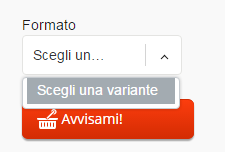
You have not told me how to turn on the flag of the options in the custom field type "son generic variant":
- Show the parent as an option
- The parent product can be ordered
I did this test:
1 - I created a product name of Father and father-SKU sku
2 - I have created another product name and SKU son of Son-sku
3 - I created a parent-child relationship with the father of Father Son
if I enter by hand the custom field type format "generic Variant son" when I go on the browser and I select the Father product can select the field the Son Product
if I insert this code by importing
product_sku ||| product_name ||| custom_title ||| product_parent_sku ||| published ||| CUSTOM_PARAM
father ||| Father ||| ||| format 1 ||| withParent = "1" | parentOrderable = "1"
The custom field you add and activate the options, but when I select the product from the field browser does not list the product, so I can not choose! (See image)
Why?
Attachments (1)
Accepted Answer
Pending Moderation
Hello,
The option withParent = "1" in custom_param will set parent as an option. parent product can be ordered by same pordering field. An example would be like below
product_sku ||| product_name ||| custom_title ||| product_parent_sku ||| published ||| CUSTOM_PARAM ||| pordering
father ||| Father ||| format 1 ||| ||| 1 ||| withParent = "1" | parentOrderable = "1" ||| 1
So you are importing only one parent product and you want the parent product to be listed on front end. Is your product published? From your example i see that you have published field but there is no value set to this field and also custom_title seems to be empty . I guess your example should be
product_sku ||| product_name ||| custom_title ||| product_parent_sku ||| published ||| CUSTOM_PARAM ||| pordering
father ||| Father ||| format 1 ||| ||| 1 ||| withParent = "1" | parentOrderable = "1" ||| 1
If you have tried the above format and if you still have issues, please post the debug log of the import. To know on how to get the debug log check Where to get the debug information? on top of this page.
You have not told me how to turn on the flag of the options in the custom field type "son generic variant":
- Show the parent as an option
- The parent product can be ordered
The option withParent = "1" in custom_param will set parent as an option. parent product can be ordered by same pordering field. An example would be like below
product_sku ||| product_name ||| custom_title ||| product_parent_sku ||| published ||| CUSTOM_PARAM ||| pordering
father ||| Father ||| format 1 ||| ||| 1 ||| withParent = "1" | parentOrderable = "1" ||| 1
if I insert this code by importing
product_sku ||| product_name ||| custom_title ||| product_parent_sku ||| published ||| CUSTOM_PARAM
father ||| Father ||| ||| format 1 ||| withParent = "1" | parentOrderable = "1"
The custom field you add and activate the options, but when I select the product from the field browser does not list the product, so I can not choose! (See image)
Why?
So you are importing only one parent product and you want the parent product to be listed on front end. Is your product published? From your example i see that you have published field but there is no value set to this field and also custom_title seems to be empty . I guess your example should be
product_sku ||| product_name ||| custom_title ||| product_parent_sku ||| published ||| CUSTOM_PARAM ||| pordering
father ||| Father ||| format 1 ||| ||| 1 ||| withParent = "1" | parentOrderable = "1" ||| 1
If you have tried the above format and if you still have issues, please post the debug log of the import. To know on how to get the debug log check Where to get the debug information? on top of this page.
Kind regards,
Tharuna
=========================
If you use our extensions, please post a rating and a review at the Joomla! Extension Directory
Tharuna
=========================
If you use our extensions, please post a rating and a review at the Joomla! Extension Directory
- Page :
- 1
There are no replies made for this post yet.
Be one of the first to reply to this post!
Be one of the first to reply to this post!
Please login to post a reply
You will need to be logged in to be able to post a reply. Login using the form on the right or register an account if you are new here. Register Here »