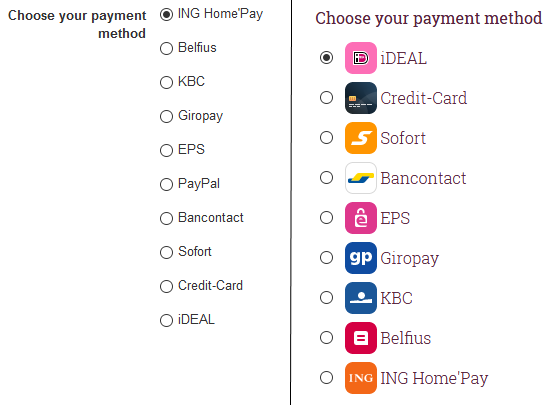In RSForms! Pro it is possible to show multiple payment options on checkout combining the power of both RO Payments and RSForms! Pro Payment Package. By adding a new form field for every payment option you will create a list of payment options for the user. The user can than select the desired payment option directly in the form.
Setting up the payment options
To be able to add different payment options the following requirements must be met:
- RO Payments
- RO Payments - RSForms! Pro addon
- RSForms! Pro
- RSForms! Pro Payment Package
The Payment Package is an additional plugin to install.
We will not be explaining how the Payment Package works, for that please see the documentation at RSForms! Pro.
Once the above extensions have been installed we can setup a form with payment options. A sample form is available for download, you only need to restore this form and you can see the payment options in action. To make this example work, you need to choose your payment Profile by opening the form and go to Form Properties and choose RO Payments in the left menu and select your Payment provider alias. Save the form to store your settings.
Assuming everything is installed, you should see the following options in your Form Fields page:
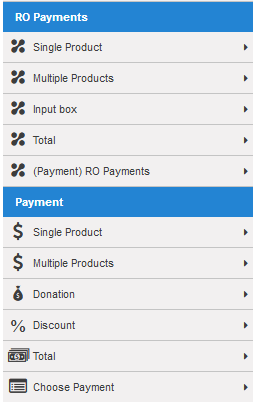
To setup the different payment options in the form take the following steps:
- Click on the Payment -> Total field and add the total field. This is required because it will contain the amount that will be send to RO Payments/JD iDEAL to be paid.
- Click on the Payment -> Choose Payment field and add this field with an appropriate title. This field will hold all our payment options.
- Click on the RO Payments -> (Payment) RO Payments / (Payment) JD iDEAL field and enter the following details
- Name this must be the name of the payment option at your payment provider. To see which name you must use, please consult our documentation for your payment provider. Most of the time, this matches the name of the payment option.
- Label this is the name you can give for the payment option and this will be shown in the form
- Repeat step 3 for all the payment options you want to show
- Save the form and you are ready to go
Once you are done you get a list like the first one or you can style it with CSS for example like the second one