When a payment is not successful no email is send out via RSForms however there are cases where this may be useful. RO Payments has the option to send emails in case of payment failure in RSForms. This option can be sent per form so it does not affect any forms where this is not needed.
Setting up emails in case of payment failure
Take these steps to enable sending emails in case of a payment failure:
- Open the form that you want to use
- Click on the Form Properties tab
- In the left menu near the bottom click on RO Payments
- You will now see 4 tabs with options
- Click on the Emails tab
- In the list of email options you will see Send email in case of payment failure
- Set this option to Yes
- Save the form
Whenever a payment has failed the emails from RSForms will still be send. In addition you can also send your own confirmation email as well.
A custom confirmation email
Just below the Send email in case of payment failure there is the option Send confirmation email. Set this to Yes to show the email options for the confirmation message.
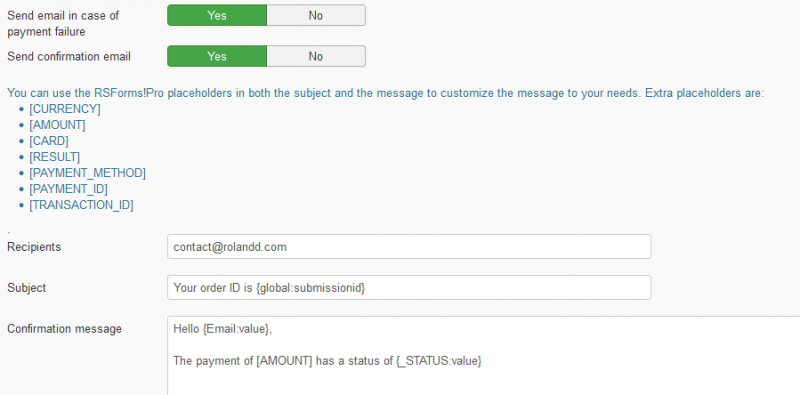
As you can see the email can be composed using the RSForms! Pro placeholders and in addition there are some RO Payments placeholders that relate to the payment details. With these placeholders combined you can make an informative message for the receiver. Multiple recipients can be specified as a comma-separated list.