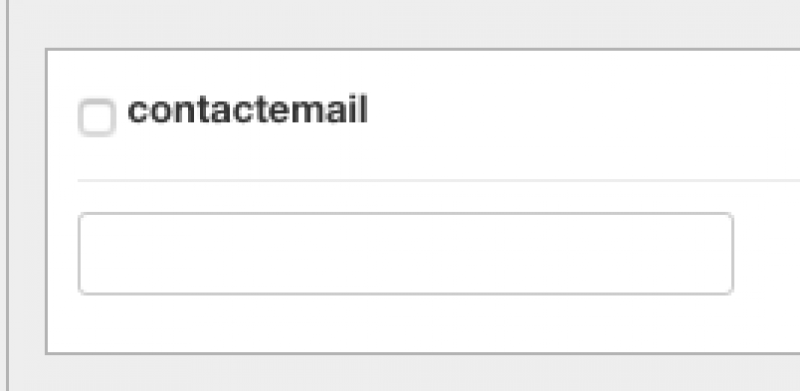RO Payments offers the option to replace the submission ID with a user specified order number for easier tracking of your payments. In addition the RSForm! Pro configurable fields have an email field that can be used to send the customers' email address to the payment provider for a payment confirmation.
Configuring the fields
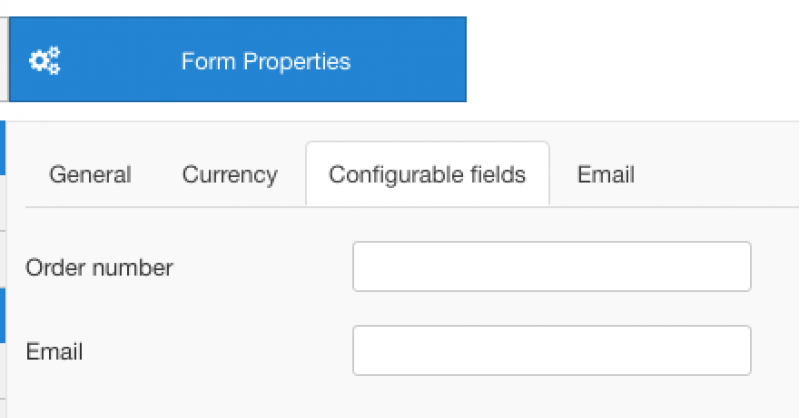
The fields can be configured per form and are found by taking these steps:
- Open the template
- Click on the Form Properties tab
- Click on RO Payments near the bottom of the left menu
- Click on the Configurable fields tab
Order number
The order number field is used when sending a payment to the payment provider. By default RO Payments uses the submission ID but this can be overruled by using the order number field. Enter the name of the field whose value should be used for the Order Number. For example you have a field called invoiceref as shown below you enter invoiceref into the Order Number field. This will result in the {ORDERNR} tag to be replaced with the value as found in the invoiceref field.
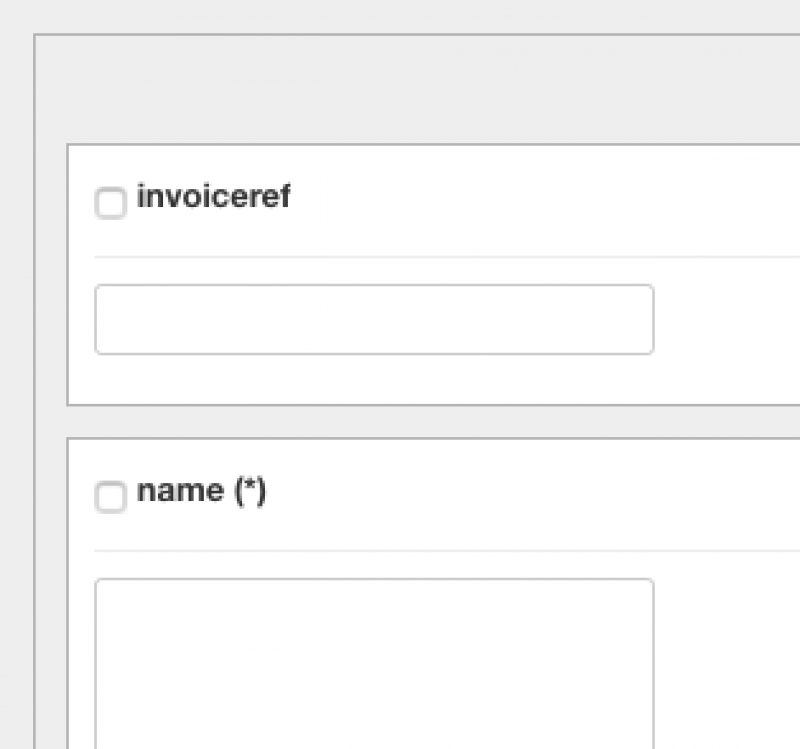
As users may not be logged-in when filling out the form we have no idea what their email address is, so by telling RO Payments which form field is the email field to use we can still utilize the option of sending an email address to the payment provider.
In the Email field enter the name of the field as used in your form. In this screenshot the field is called contactemail, that needs to be put in the Email field. Once the Email fields is set RO Payments will send the value of this field to the payment provider.