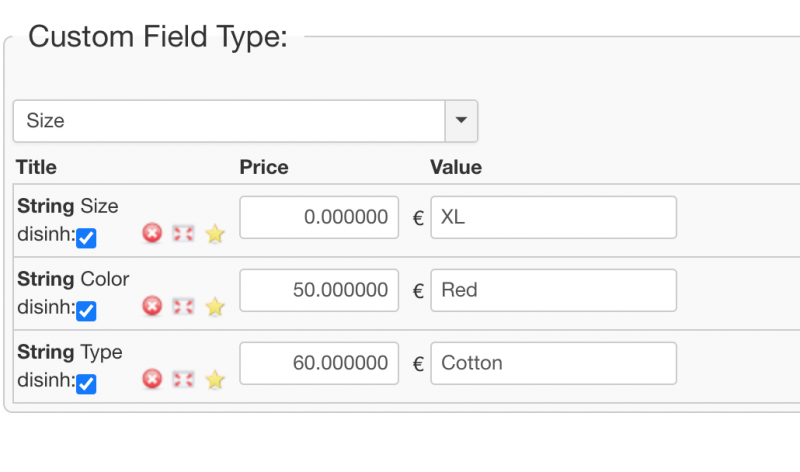This document explains on how to use the specific fields for parent and child products in the use of override, disabler and noninheritable fields.
VirtueMart has an option to display parent product custom fields in child products. There are two ways of controlling the display of parent product values in child products. We have three custom fields Size, Color and Type of type string explained with examples in the document.
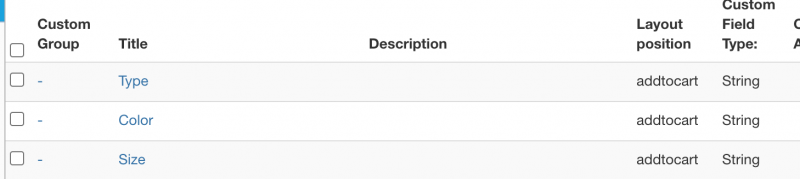
When working with custom fields, we recommend to Update available fields so RO CSVI can recognise the newly added custom fields in VirtueMart.
1. Disable from parent product
Disable display of parent product custom fields value so it is not visible for all the child products. This is done by checking disinh checkbox in parent product for custom fields. RO CSVI supports this by feature with custom_noninheritable field. The value of the field should be set to Y in import file.
Sample Example content
product_sku,product_parent_sku,product_name,custom_title,custom_value,custom_price,custom_noninheritable
10001,,parent product,Size~Color~Type,XL~Red~Cotton,0~50~60,Y~Y~Y
10001A,10001,child product,Size~Color~Type,L~Green~Nylon,0~30~40,,
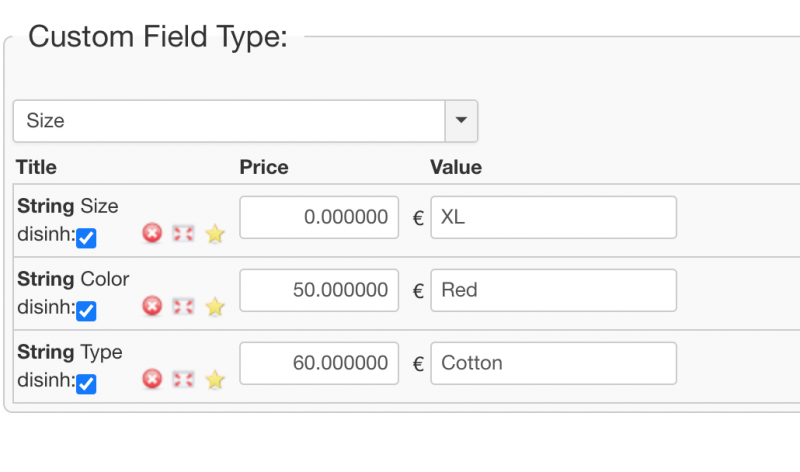
2. Disable from child product
Control the display of parent product custom field value from individual child product so it is not visible in child product. To support this feature, RO CSVI has included quite a few fields so to identify the parent product custom fields. Usage of each field is explained below.
2.1. custom_parent_title
Custom field name of parent product. Multiple values separated by ~.
2.2. custom_parent_value
Custom field value of parent product. Multiple values separated by ~.
2.3. custom_parent_price
Custom field price of parent product if any. Multiple values separated by ~.
2.4. custom_parent_disabler
Set the value to Y if you want to disable the display of parent custom field in child product. Multiple values separated by ~.
2.5. custom_parent_override
Set the value to Y if you want to override the display of parent custom field in child product. Multiple values separated by ~.
2.6. custom_parent_noninheritable
Set the value to Y if you want to check disinh field in parent product. Multiple values separated by ~.
Sample Example content for disabler field
product_sku,product_parent_sku,product_name,custom_title,custom_value,custom_price,custom_parent_title,custom_parent_value,custom_parent_price,custom_parent_disabler
10001,,parent product,Size~Color~Type,XL~Red~Cotton,0~50~60,,,
10001A,10001,child product,Size~Color~Type,L~Green~Nylon,0~30~40,Size~Color~Type,XL~Red~Cotton,0~50~60,Y~Y~YThe below image shows the disabler fields from child product for parent product values with above example content
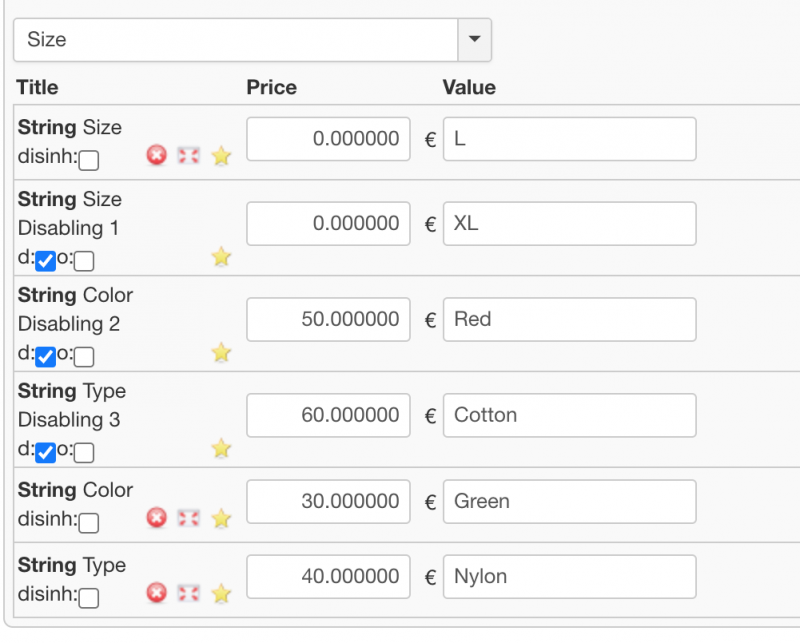
Sample Example content for override field
product_sku,product_parent_sku,product_name,custom_title,custom_value,custom_price,custom_parent_title,custom_parent_value,custom_parent_price,custom_parent_override
10001,,parent product,Size~Color~Type,XL~Red~Cotton,0~50~60,,,
10001A,10001,child product,Size~Color~Type,L~Green~Nylon,0~30~40,Size~Color~Type,XL~Red~Cotton,0~50~60,Y~Y~YThe below image shows the override fields from child product for parent product values with above example content
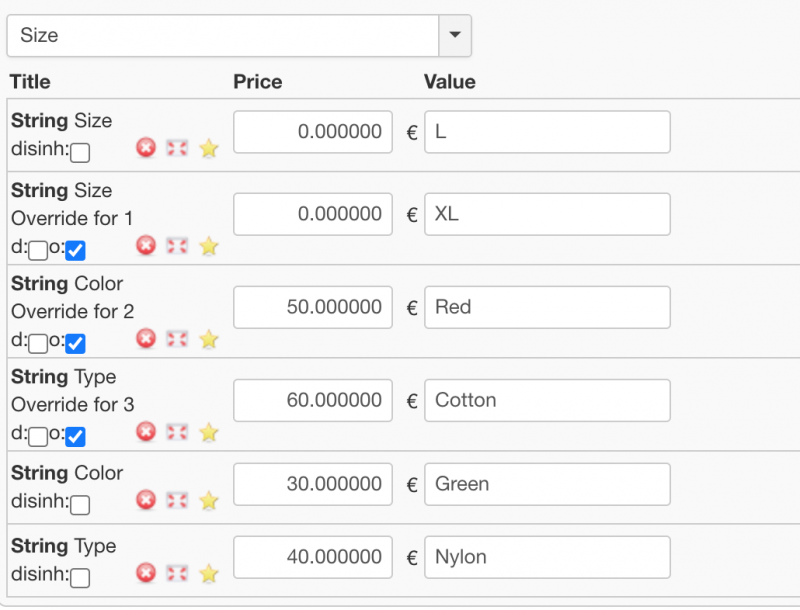
Sample Example content for noninheritable field
product_sku,product_parent_sku,product_name,custom_title,custom_value,custom_price,custom_parent_title,custom_parent_value,custom_parent_price,custom_parent_noninheritable
10001,,parent product,Size~Color~Type,XL~Red~Cotton,0~50~60,,,
10001A,10001,child product,Size~Color~Type,L~Green~Nylon,0~30~40,Size~Color~Type,XL~Red~Cotton,0~50~60,Y~Y~YThe below image shows how the value of noninheritable field shows for child product and parent product values with above example content
For Child product
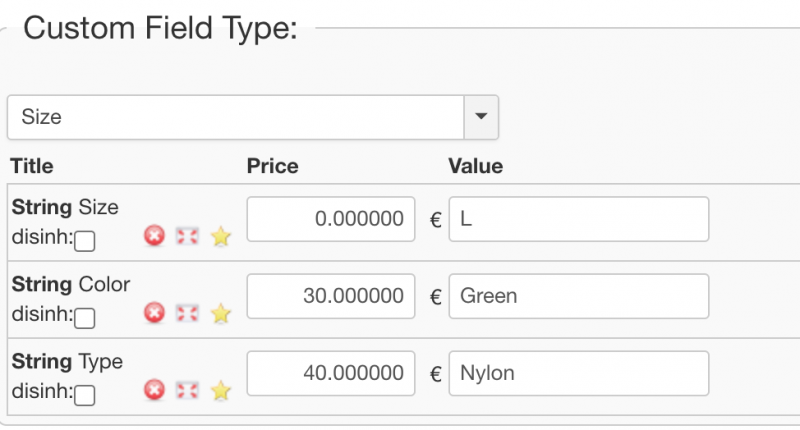
For Parent product