This article explains on how to migrate Joomla users from Joomla 3 to Joomla 4 using RO CSVI.
With Joomla user import and Joomla user export document we have explained on how to do the import and export of Joomla users using RO CSVI. We will be creating a Joomla user export template in Joomla 3 install and use the export file for import in a Joomla 4 installation. In the Joomla 4 installation we will create a Joomla user import template.
Creating an export template in a Joomla 3 installation.
1. The first step is to create an export template by selecting action as Export, Component as Joomla content and Operation as User.
2. Add template fields, the needed fields for import are email, usergroup_name, username and password so we need to make sure these fields are added in export template. Other fields can be added as per the requirement. For password template field, set Column header as password_crypt. This is needed because we are exporting hashed password from Joomla user table in database.
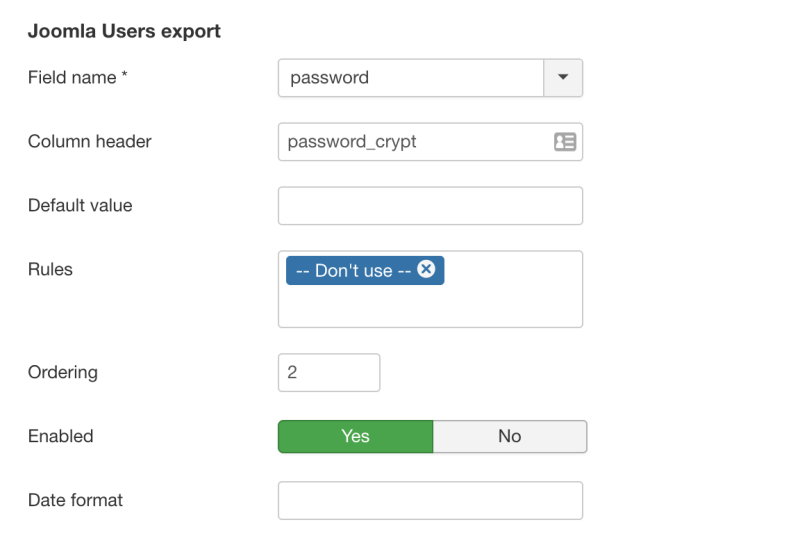
3. On RO CSVI templates list page, click on Run button and run the export. Save the downloaded file.
4. Here is an Example template for export. Check Backup/Restore template document to know on how to restore the attached example template.
Creating an Import template in Joomla 4 installation
1. In Joomla 4 installation, in RO CSVI Templates page, create and import template with action as Import, Component as Joomla user and Operation as User.
2. Since the export file has column headers which are of Joomla users table there is no need to add template fields. You can run the import directly with the export file.
3. Run the import by selecting the export file.
4. Check if the Joomla users are created.
4. Here is an Example template for import. Check Backup/Restore template document to know on how to restore the attached example template.