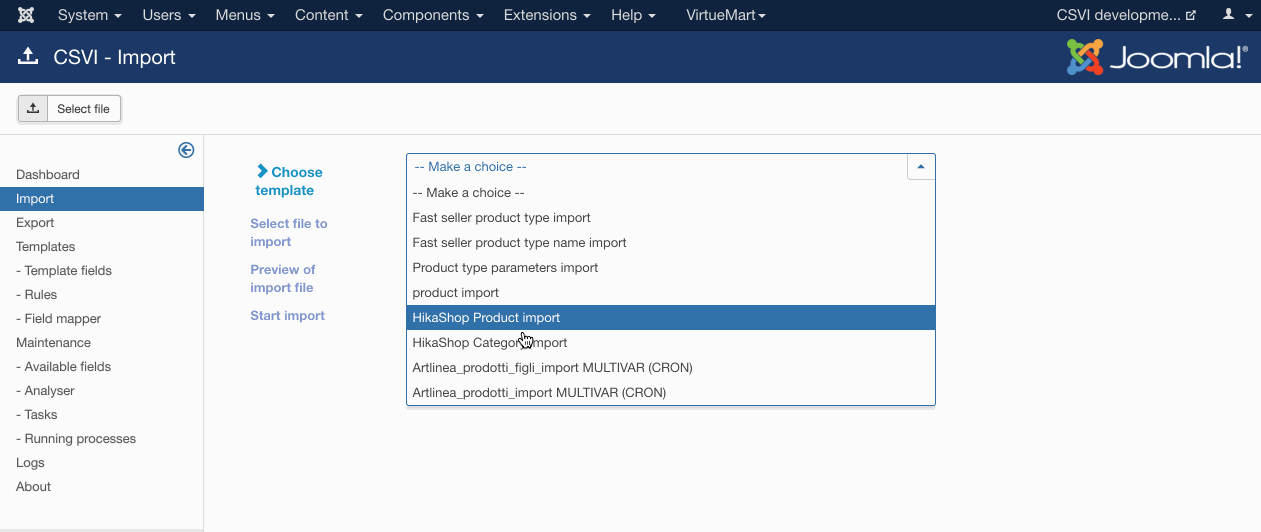Page 6 of 7
Import time
With our template configured and our file created, we are ready to import.
- Select the template from the CSVI import page.
- Click on Select File.
- On the source option we will load the file from our computer. Click on Choose File and select your import file. Then click on the Preview button in the top right hand corner.
- The list of fields in CSV would be shown as preview. Now click on Start import in the top right hand corner.
- Run the import