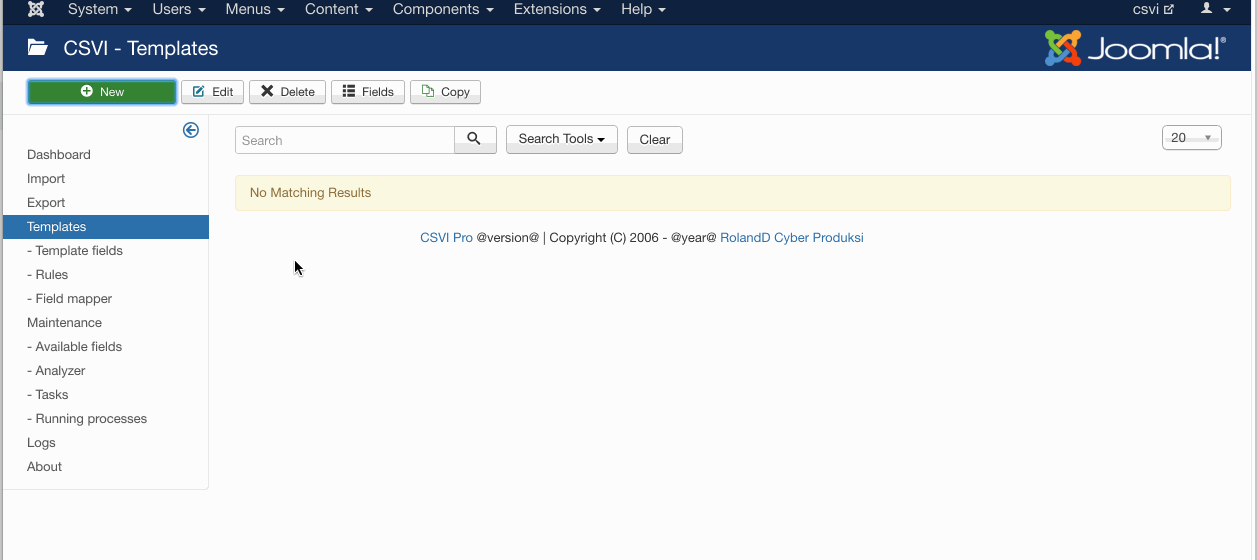The Form2Content Content type export let's you export the content types in Form2Content. Allowing for external editing and later import them again.
Description
The fields added are the sample fields but are not required for the export to run however they may be required for the import to run. Check the import manual for the fields required to run the import.
The following are the steps followed to export Form2Content content type using CSVI.
- To start on the export process create an export template in CSVI with component as Form2Content and operation as Content type.
- Add the template fields you want to export. The below listed fields are exported as an example, more fields can be added according to the requirement. Also check on the fields tab for the available fields for the variant export process.
- title
- version
- show_category
- article_caption
- published
- Once the template and template fields are ready, start the export process.
Screencast