Form2Content
Available Fields for Form2Content
Here you will find all the available fields that can be used in the VirtueMart import and export routines. Please see the relevant tutorials on how to use these fields in a specific scenario.
Form2Content Article export
The Form2Content Article export is to export Form2Content articles. The export includes the custom fields created in Form2Content.
Import Images using Form2Content Article import
To import images using Form2Content Article import requires some background knowledge due to the folder structure used by Form2Content. This article explains how this works and how to use it.
Form2Content Content type fields export
Requirements
Description
The fields added are the sample fields but are not required for the export to run however they may be required for the import to run. Check the import manual for the fields required to run the import.
The following are the steps followed to export Form2Content content type fields using CSVI.
- To start on the export process create an export template in CSVI with component as Form2Content and operation as Content type fields.
- Add the template fields you want to export. The below listed fields are exported as an example, more fields can be added according to the requirement. Also check on the fields tab for the available fields for the variant export process.
- projecttitle
- fieldname
- title
- description
- fieldtypename
- Once the template and template fields are ready, start the export process.
Screencast
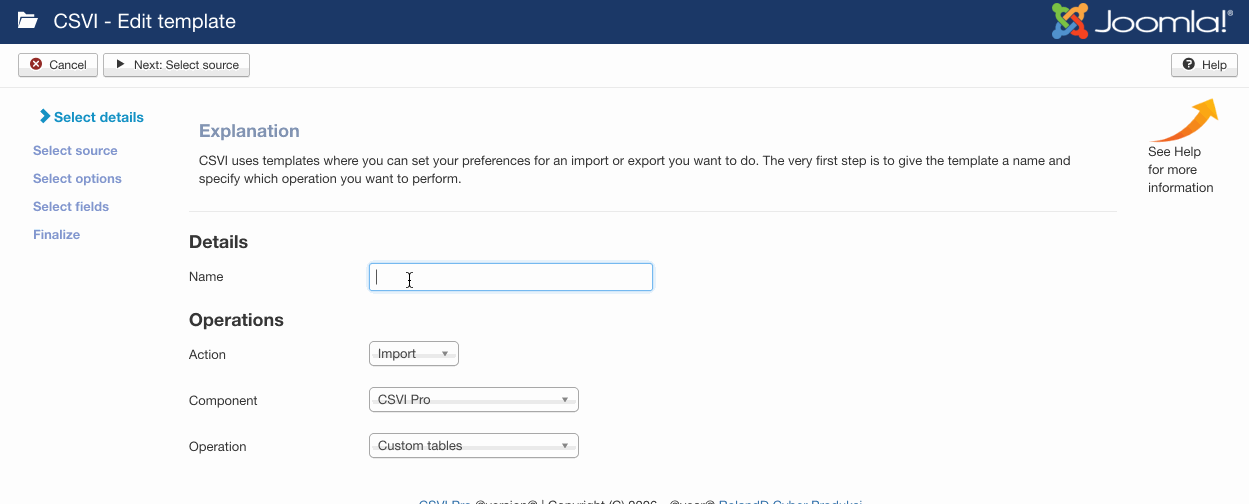
Form2Content Content type import
The Form2Content Content type import helps you to import the articles which can be grouped by similar structure or using the same type of fields.