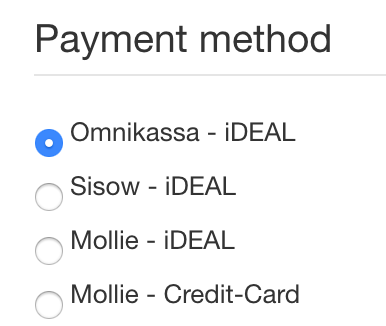Since the introduction of version 3, it has been possible to add multiple payment methods with a single plugin in HikaShop. This document explains step by step on how to add a payment method in HikaShop. You can repeat this process for every payment option you want to offer.
Open Payment Methods
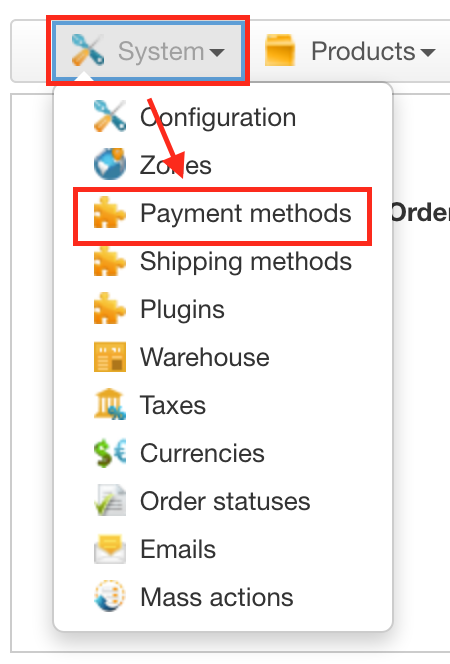
Click on New

Choose RO Payments - HikaShop
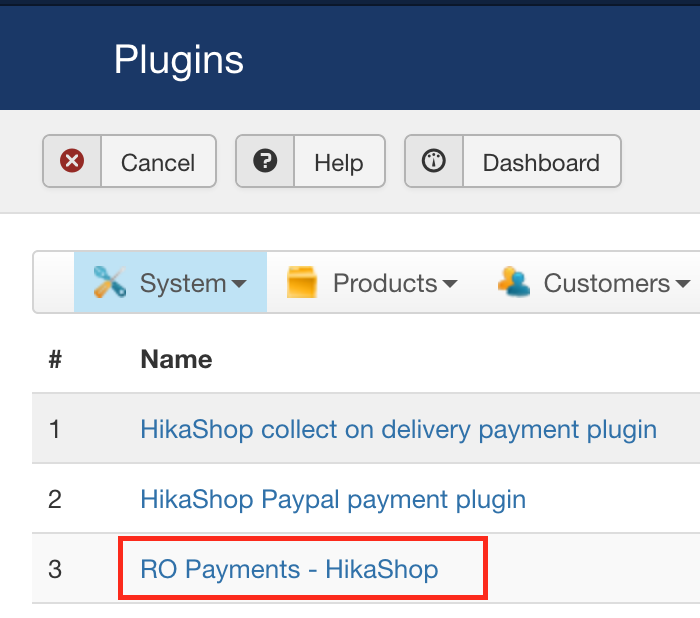
Configure Payment Method under Specific Configuration
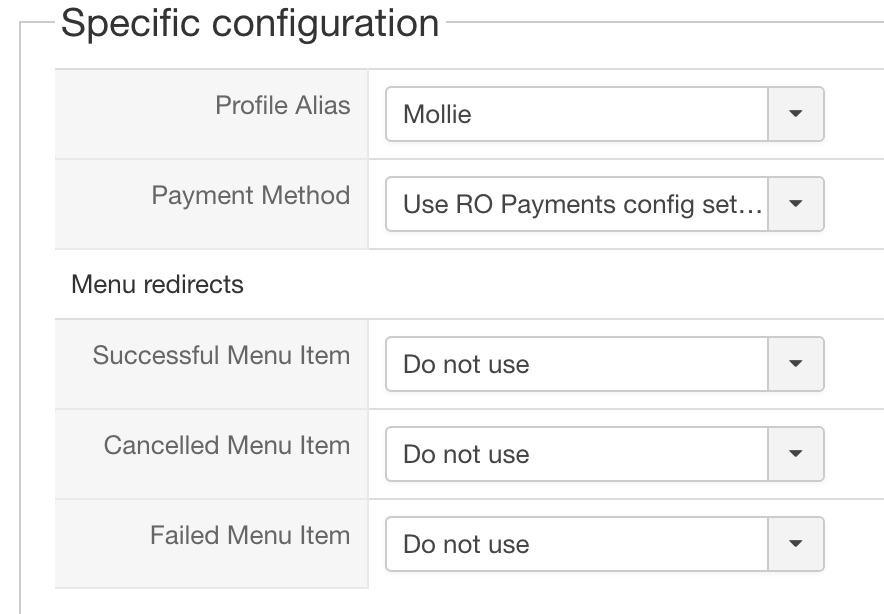
An option has been added to this screen called Specific configuration.
In the Payment Method field enter the name of the payment method you want to use for this particular method in HikaShop. The names of the payment methods can be found in the documentation of your payment provider. In the profile you created in RO Payments on the Info tab is a link to the documentation with payment methods. In most cases, the payment method name will be the same as what the actual name is. For example, iDEAL has a payment name of ideal.
After setting up the payment option, save the changes. Repeat above steps for every payment option you want to show on your site.
At checkout the different payment options will be shown