There are several reasons why products are not showing up after an import. Here is a list of possible causes:
- No slug set
When a product has no slug, VirtueMart will show a Product not found message - Not published
On import, you need to set the published field to Y or 1. Not including this field leaves the product unpublished even if VirtueMart shows it as published - No matching shopper group
Products can be linked to a specific shopper group, if there is no shopper group match, VirtueMart will not show the product - Incorrect language
After you have imported products and go to VirtueMart to check and see if they are there you might find that no products show up. The reason for this is that VirtueMart uses a different language than what you imported them in. For example, your site has 2 languages, English and Dutch where English is your site default language.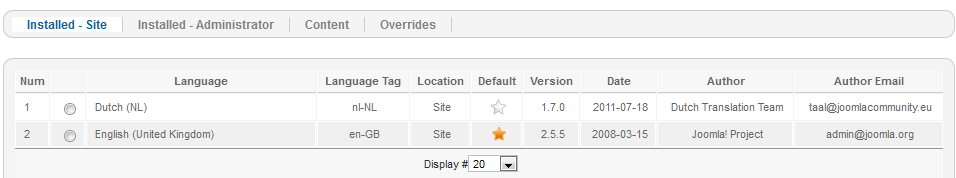
(Extensions -> Language manager)
After you import your first products in the Dutch language, VirtueMart won't show them because it is looking for English products. To see the list of Dutch products you need to go to Extensions -> Language manager and set your Site language to Dutch as default. Now go back to VirtueMart and your products will show up.