Starting from RO CSVI 8.22.0 version users can split multiple images value as individual columns in their export file using the VirtueMart Product export template.
In this document we explain on how to set up the template and template fields to get images in individual columns.
There are few simple steps to set up in the template and template fields. This feature is available for both file_url and picture_url fields in VirtueMart Product export template.
Setting up file_url field for split images
- Create a VirtueMart Product export template.
- On Options tab set Split Images field to Yes.
- In Image column name field set the name of Column header to be used for columns in the export file. By default this is set to Image. On export a counter is appended to this name. So for 5 images the column headers will be Image1, Image2, Image3, Image4, and image5.
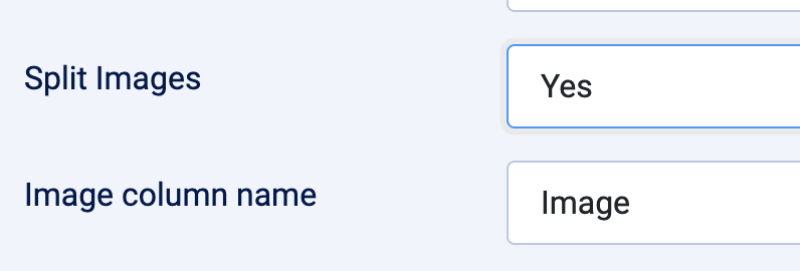
- In template fields add file_url along with custom template field. For example you want to export 5 Images in individual columns then add 4 custom fields as file_url column will get the first image.

- It is important to note that file_url field should be added before custom template fields as the value from file_url field is used for custom template fields, otherwise the custom fields will be empty.
Setting up picture_url field for split images
- Create VirtueMart Product export template.
- On Options tab set Split Images to Yes.
- In Image column name field set the name of Column header to be used for columns in export file. By default this is set to Image. This name will be used with a counter in export file.
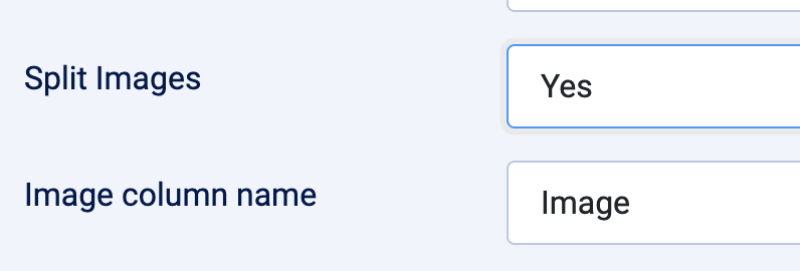
-
Also for picture_url field the Number of pictures field has to be the number of image to be exported. If 5 images are to be exported then this field should be set to 5. By default it is set to 1.
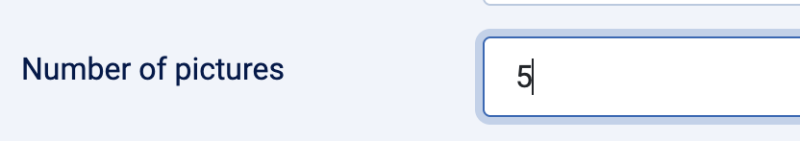
-
In template fields add picture_url along with custom template field. For example to export 5 Images in individual columns then add 4 custom fields as picture_url column will get the first image.
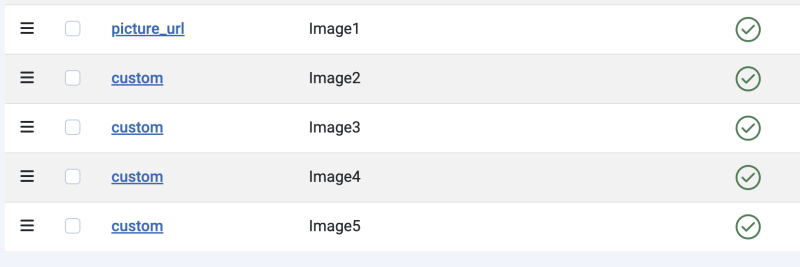
-
It is important to note that picture_url field should be added before custom template fields as the value from picture_url field is used for custom template fields, otherwise the custom fields will be empty.