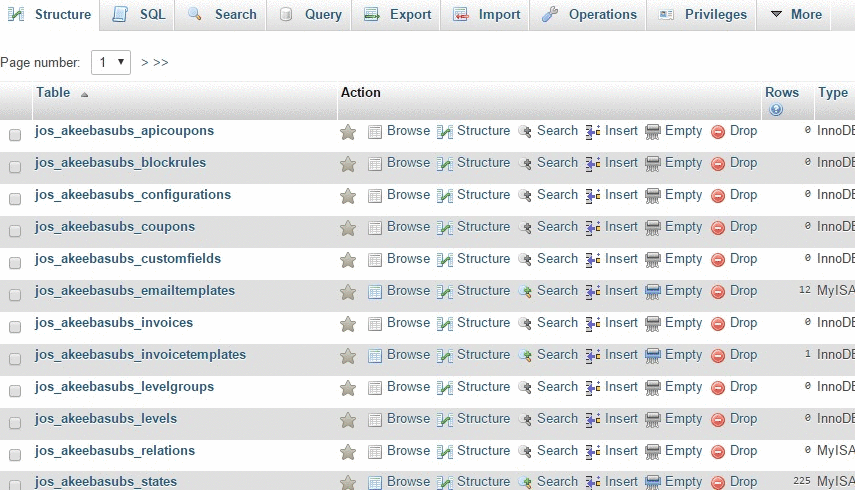When you have a large number of products in your VirtueMart shop the import will take it's sweet time to finish. There are ways to speed up the import, one of the ways is to make use of indexes on your tables. An index can be seen as a list that the database keeps to remember where to find which item.
Product table index
CSVI uses the product SKU as a unique identifier to identify a product. Adding an index on this field will be beneficial because it allows the database to find the product faster as it then keeps a list of all your products. To add an index on the product_sku field we need to take the following steps using PhpMyAdmin.
- Go to PhpMyAdmin
- Go to the database that contains your site
- Go to the virtuemart_products table Structure page
- Click on the Indexes link (this is a bit obscure but it is above the Information table)
- There will be a line below the indexes that says "Create an index on 1 columns" with a Go button. Click the Go button.
- A popup will appear with a form to enter some information. Enter the following information:
- Index name: product_sku
- Index choice: Unique
We set this to unique to be sure there won't be any duplicate SKUs in the database - Column: Select the product_sku column
- Size: 25
- Click on Go
- The index is now created.