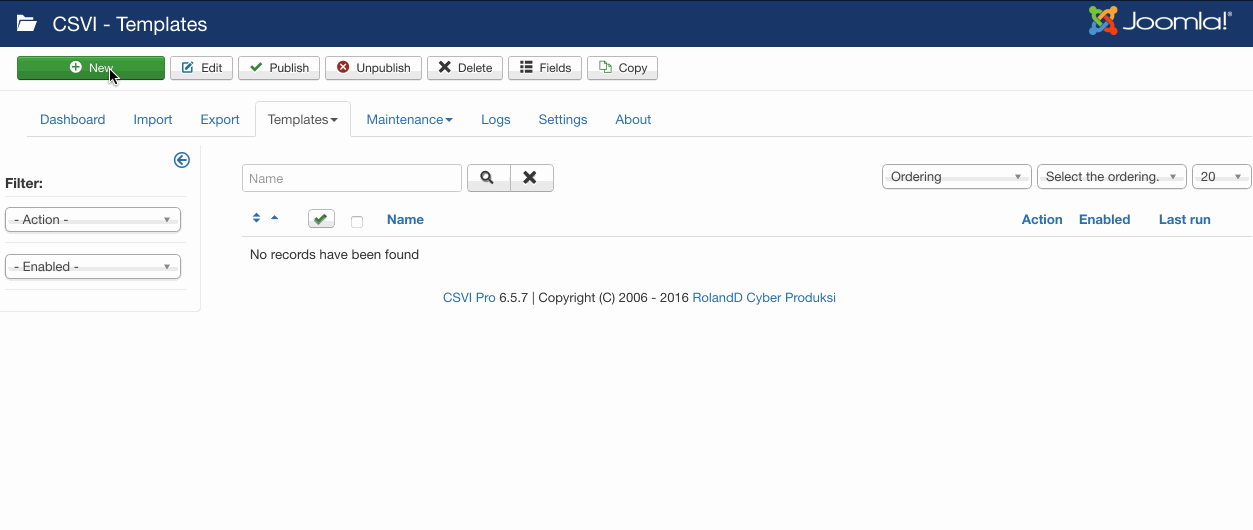Export custom values
Requirements
- CSVI 6.0+
- Joomla 3.0+
- VirtueMart 3.0+
Background information
To export custom values the process is the same as all other exports.
Create a export template and select the fields for exporting. Example exporting is explained here with following fields.
- product_sku
- custom_title
- custom_value
- custom_price
- custom_param
More fields
- custom_disabler
- custom_override
- custom_delete
- custom_ordering
Let's have a closer look at the fields.
product_sku
Field to get SKU of a product.
custom_title
Field to get title of the custom field
custom_value
Field to get the value of the custom field.
custom_price
Field to get a price value if the plugin has the value.
custom_param
Field to get parameter values if the plugin has it.
Available as of CSVI Pro 6.5.0
custom_disabler
Field gets value if parent customfield is not used for child product. The values exported will be Y or N.
Available as of CSVI Pro 6.5.0
custom_override
This field has the value if parent customfield value to be overridden for child product. The values exported will be Y or N.
custom_delete
This field has the value if needed to delete custom values assigned to products The values exported will be Y or N.
custom_ordering
This field has the value for ordering custom fields assigned to products The values exported will be Y or N.
An example of single value custom field would look like
| product_sku | custom_title | custom_value | custom_price | custom_param | custom_disabler | custom_override |
| H01 | Size | 34 | 24 | Y | Y |
Example of multiple values for custom field export would look like
| product_sku | custom_title | custom_value | custom_price | custom_param | custom_disabler | custom_override |
| H01 | Size~Size~Size | 34~36~38 | 24~26~28 | Y~N~Y | Y~Y~N |