Objective
The objective is to import Dutch manufacturer names into an English setup multi-lingual shop. The English manufacturers have already been imported.
Example data
"mf_name";"mf_name_trans"
"Dutch manufacturer 1";"English manufacturer 1"
"Dutch manufacturer 2";"English manufacturer 2"
Setting up the template
To import manufacturers in a multi-lingual shop, we need to setup the template first. Follow these steps:
- Select the Manufacturer import options and click on Go
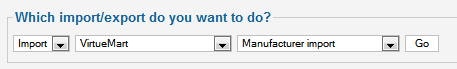
- Set the import settings
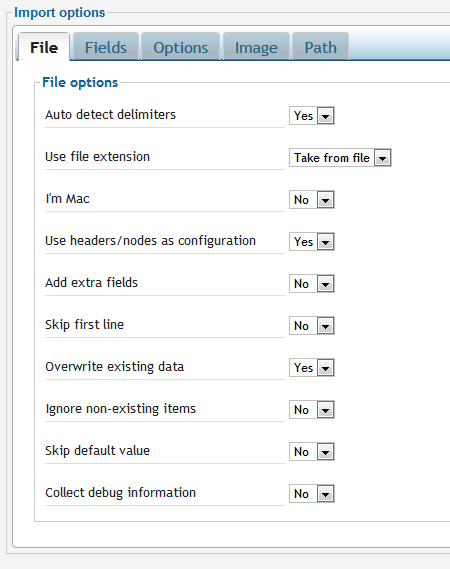
- Set the language options. The shop uses English as the main language so the Language is set to English. Dutch is an additional language and we are importing this, so we set Translated Language to Dutch
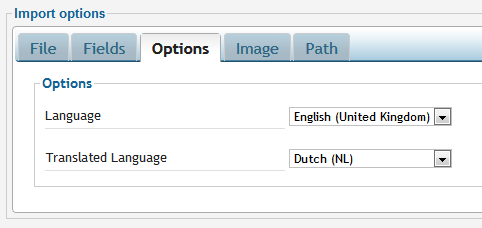
Import the file
Now that the template is set, you can select the file you want to import and click Import. After that you can check the manufacturer names in VirtueMart.