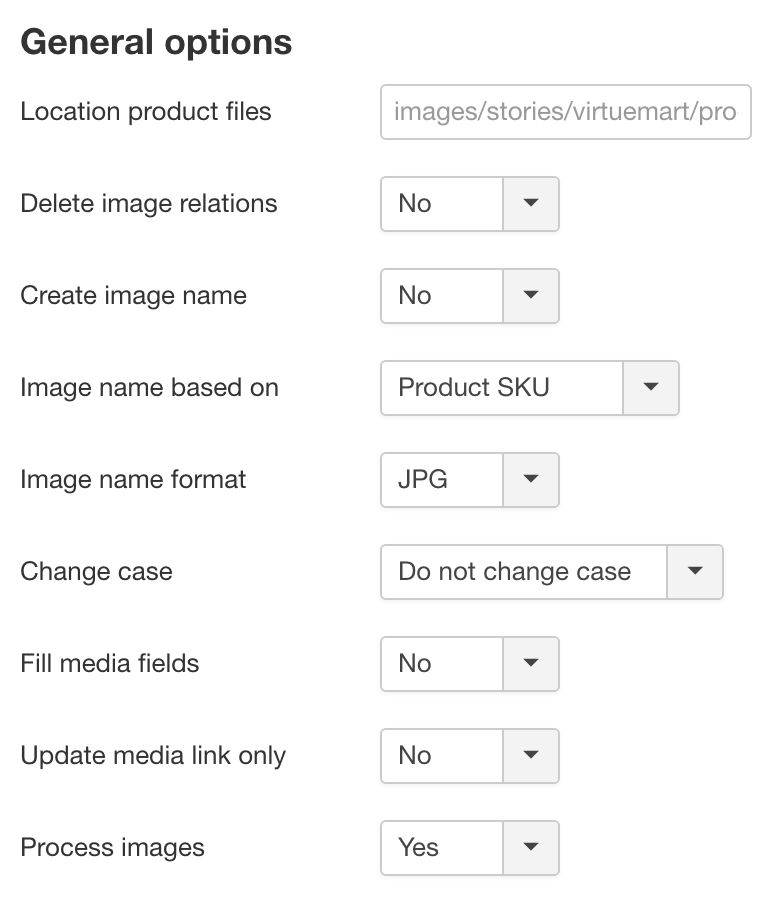These options are used to import product images with various processing on them. Each one of the options are explained
General Options
Location product files
Set the location where images should be linked from. By default VirtueMart images are stored at images 'images/stories/virtuemart/product/' for products and RO CSVI uses this location nothing is set in this field. Also note that images should be uploaded to the location before import, RO CSVI will link the images to products on import.
Delete image relations
This option is to remove the relation between a product and image before import and do a fresh import of images so to link to products
Create image name
Set this to yes if you want RO CSVI to create image name. Image name is created based on the following Image name based on field setting.
Image name based on
RO CSVI can create image name based on four options. This field value is used only when the previous field Create image name is set to Yes.
- Product SKU - product_sku field value as image name
- Product name - product_name field as image name
- Product ID - virtuemart_product_id value the primary key and auto increment field from #__virtuemart_products table as image name
- Random - random value generated by RO CSVI as image name
Image name format
Set the extension to be used for image name created by RO CSVI. This field value is used only when Create image name field is set to Yes.
- JPG - default value
- PNG
- GIF
Change case
If the image name needs to change case. Available options are
- Do not change case - default option
- Lowercase - change name to lowercase letters
- Uppercase - change name to uppercase letters
- First letter uppercase - change only the first letter in name to uppercase letter
- First letter of every word uppercase - If the image name has combination of words then change the first letter of every word in the name to uppercase letter
Fill media fields
It is possible to tell RO CSVI to fill in the media fields with image name on import by setting this option to Yes. The fields RO CSVI will fill with this option are
- file_title
- file_description
- file_meta
Update media link only
Set this option to yes if you want to update only product image relation and do not want to do any processing on the image.
Process images
By default this field is set to Yes which means RO CSVI will process the images. If set to No, images will not be imported.