Sometimes a process generates an error notification or it simply seems to run forever. In this case the error happens in the background and you can't see what is happening. To make it possible to see what is happening, you can use Web console of Firefox.
Requirements
- CSVI
- Firefox
Analyze the problem
With Firefox we can analyze what happens. Follow these steps:
- Prepare your template if you are doing an import or export, otherwise you can skip this step.
- Go to Tools >> Web developer >> Web console
- Click on the Console tab. The console window will tell us what is going on. Your screen should look like this:
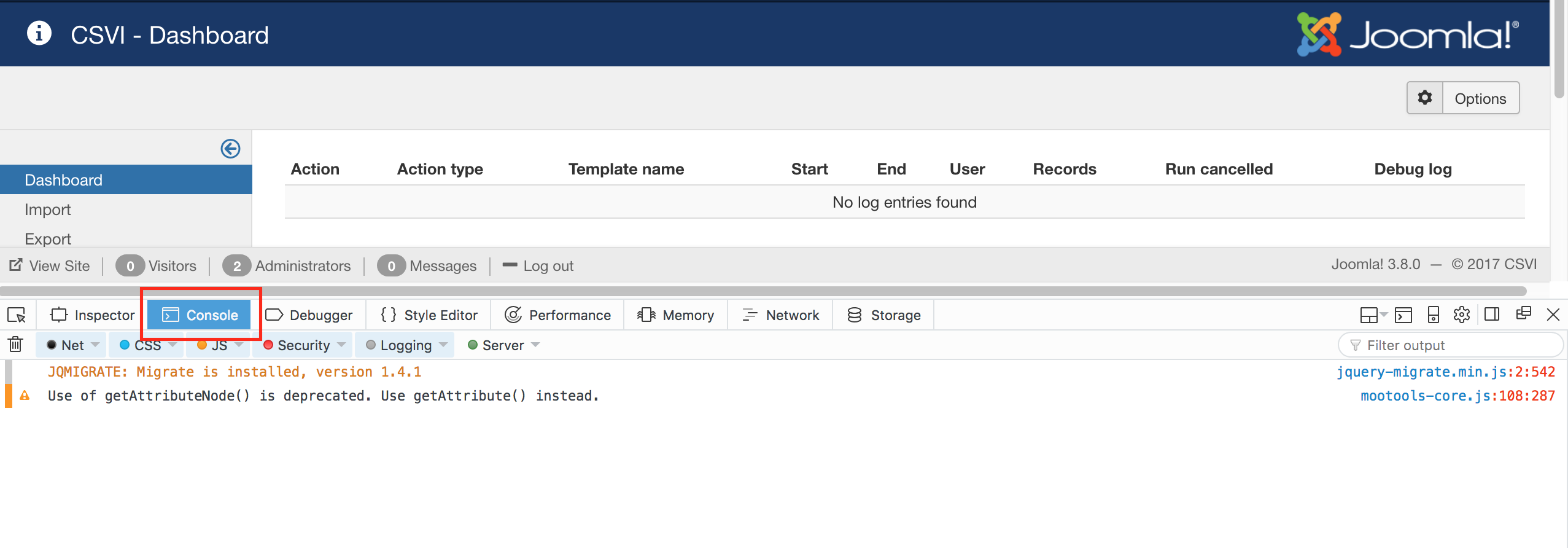
If you do not see the bar with Net, CSS, JS etc. Click on the Filter Output option. - Make sure that Enable Persistent logs is checked in Settings panel so that the import information is not lost.
- Start the import/export/maintenance task
- During the execution you can get a screen like this:
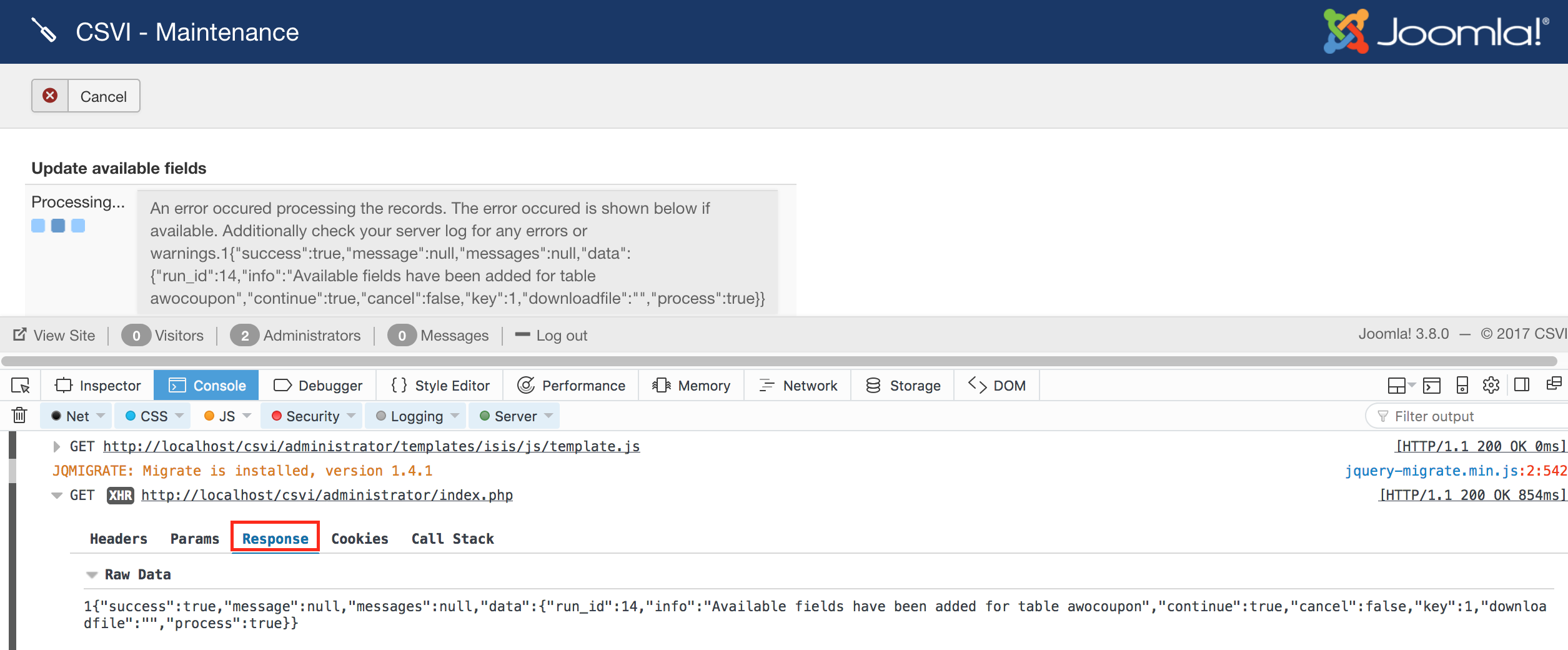
- Click on the URL to see the contents.
- Click on the Response tab
- Here you will either see the error that is causing the problem or some code you may not understand. That is not a problem.
- Either look to fix the error or post the full output on the forum and we will have a look