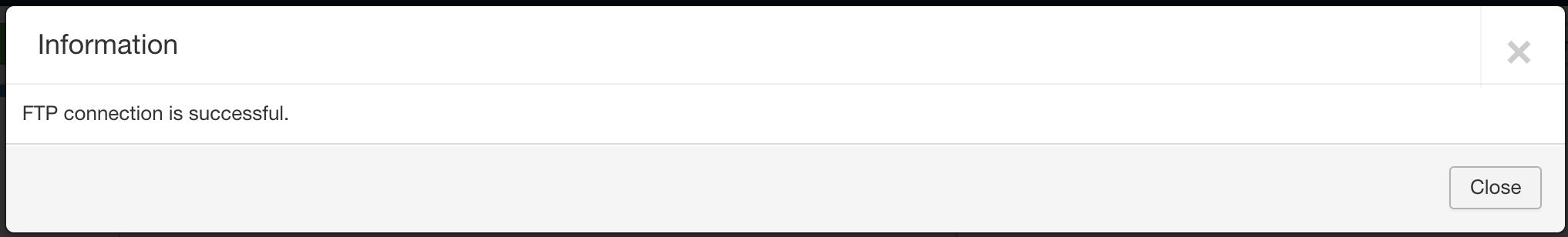Set the FTP details from where the file is read from.
- FTP Host field for setting hostname.
- FTP Port field for setting port number. For SFTP default is 22.
- If it is SFTP connection set SFTP field to Yes.
- FTP Username field for username
- FTP Password field for password
- FTP Root Folder to set the root folder path. Example /var/www/htdocs/example.com
- FTP filename field to set the import filename. Example example_csvi_import.csv
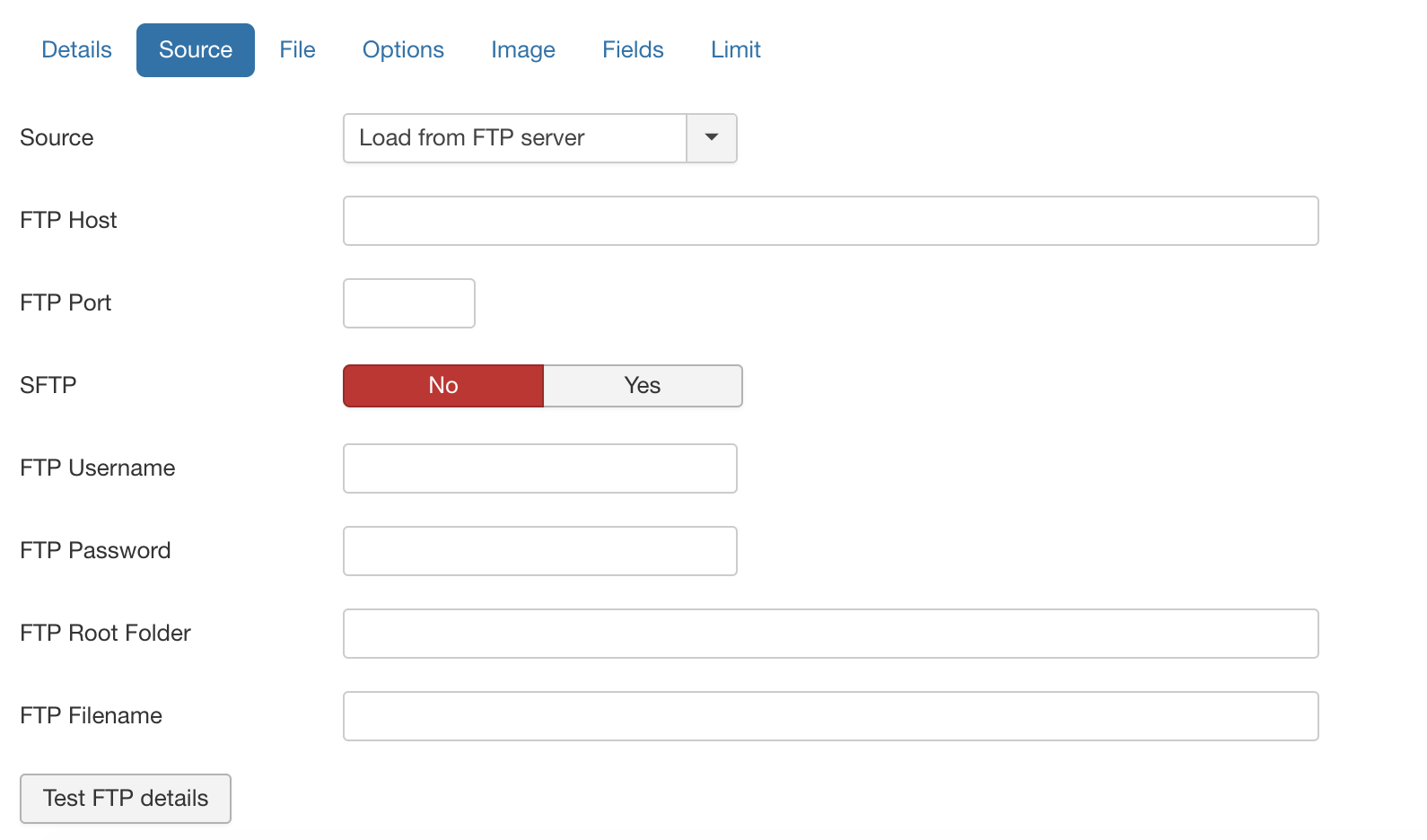
Test the FTP details button will tell us if the given FTP details are valid or not. When the details are not valid a message is shown as
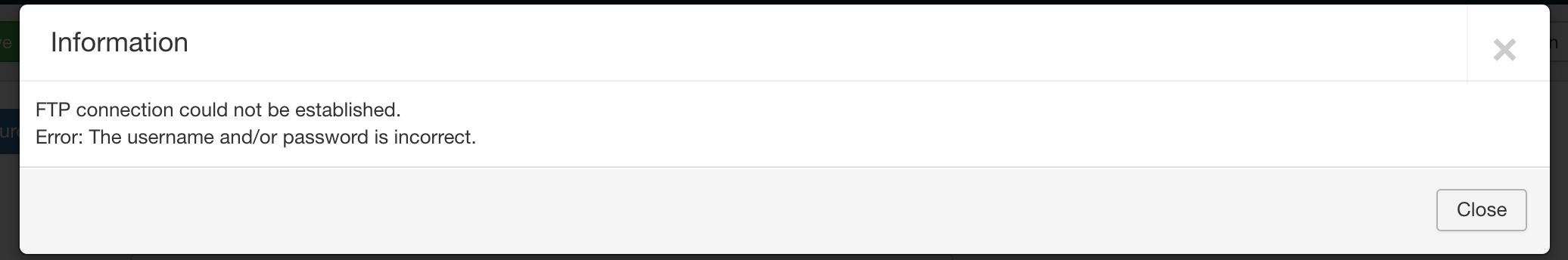
If the entered FTP details are valid then a message is shown as