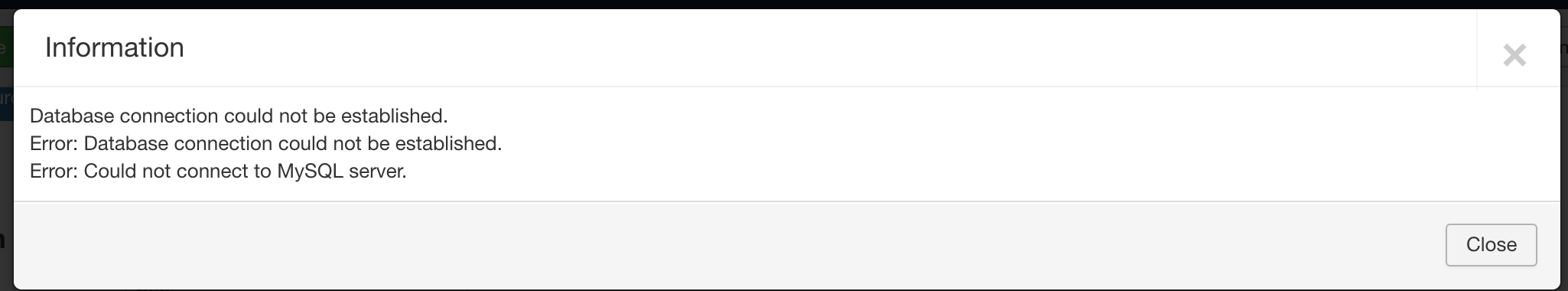Starting with RO CSVI 7.14.0 version, there is a new option added to Load from database if to use Local(Joomla) connection or Remote connection.
When the option of Load from database is selected on Source tab in import template. A new drop down appears which would ask if you need to use Joomla connection or Remote connection.
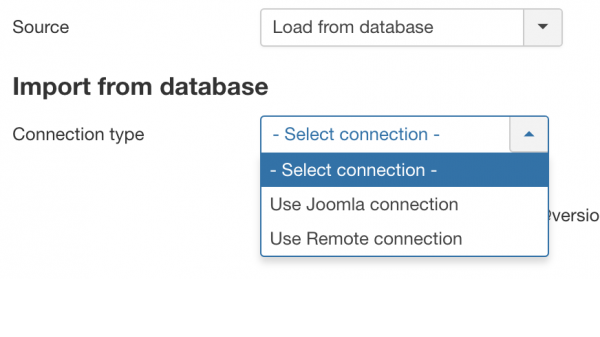
Use Joomla Connection.
This option will allow you to import data from your local database table. All you need to do is to select the table you want to import from.
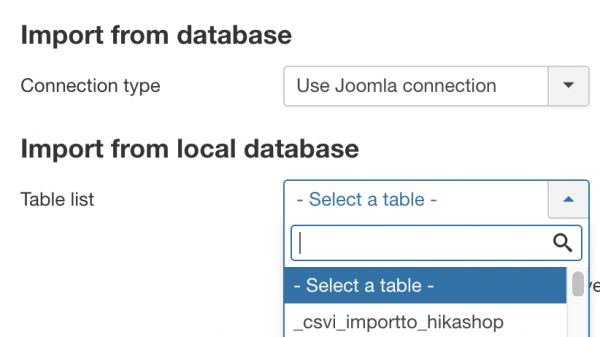
Use Remote Connection
This option is to import data from an external database to site local database.
- Username field to enter username of the database.
- Password field to enter password of the database.
- Host field to enter the database host details. Example: localhost.
- Port by default is 3306. This can be changed if needed.
- Database field to enter name of the database.
- Database Table field to enter specific table where values to be read from.
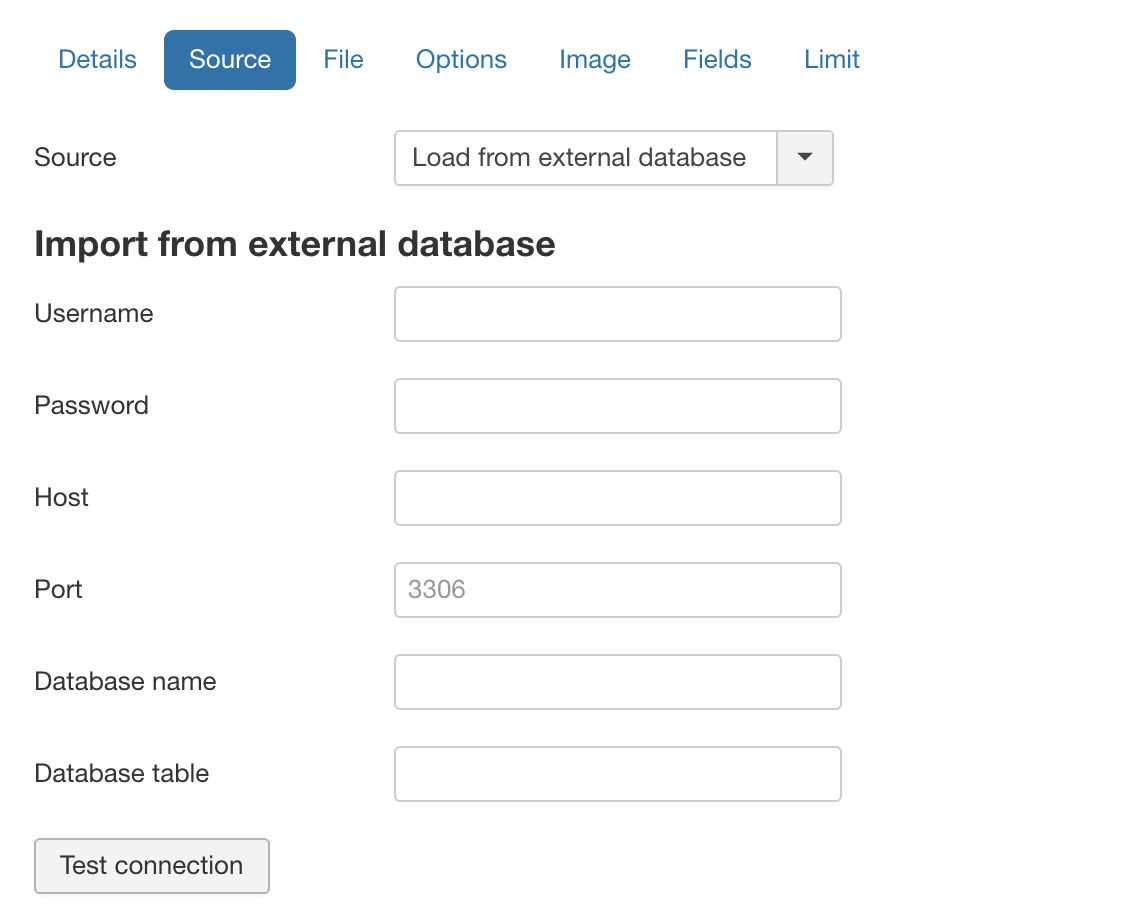
Test connection button is used to check if the entered database values are valid or not. If they are valid, a message is shown as
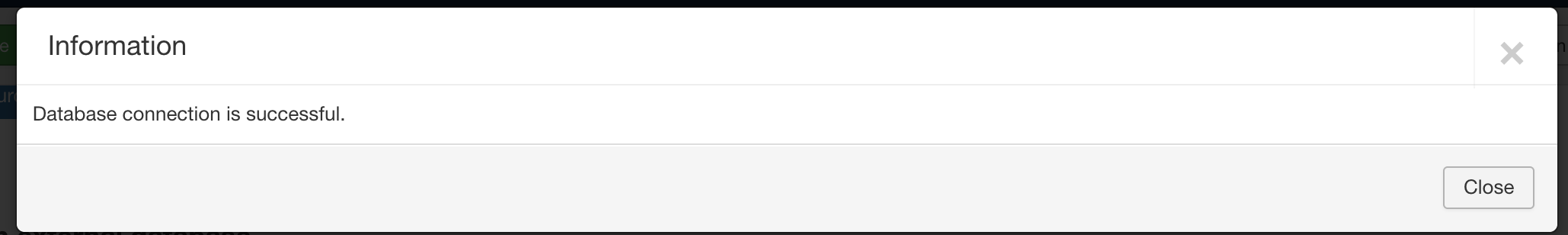
If they are not valid, a message is shown as